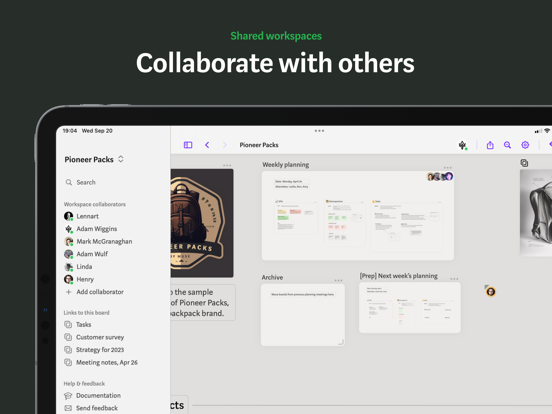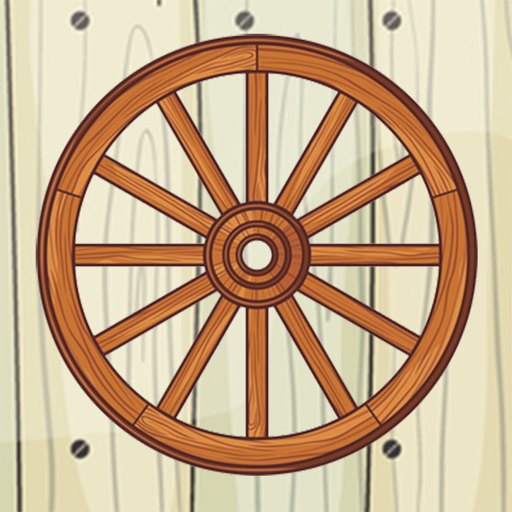What's New
Muse is your calm space for deep thinking. Thanks for all of your feedback! The improvements included in this version:
• Reduced memory consumption when rendering snapshots
• Small fixes to reduce rare crashes during snapshots
• Updated snapshot rendering to latest iOS frameworks
• Fixed memory leak when navigating between boards
• Fixes old tweet metadata import that could cause general performance issues
• Improved fetching URL metadata to reduce lag
App Description
Muse is a canvas for thinking that helps you get clarity on things that matter. Think in private or collaborate with others.
BEYOND WHITEBOARDS
with nested boards
Each Muse board is like a whiteboard that can hold even more whiteboards. Your boards grow organically over time as you develop an idea. Stay in the ideation flow, worry about organizing later.
REFERENCE & REMIX
with linked cards & Excerpts
Linked cards let you reference boards from multiple places. And excerpts let you remix parts of PDFs and images without losing the context of the source. Grow your Muse into a space of interconnected whiteboards.
ONE CANVAS FOR ANYTHING
with ink + text + cards
Developing an idea starts with collecting inspiration and stray thoughts. Muse lets you put everything on a single canvas: writing, scribbles, notes, images, videos, PDFs, web links, and any other files. Lay out all the raw materials, then connect the dots with ease.
COLLABORATION
with shared workspaces
Add collaborators to a Muse workspace to plan and strategize together. They'll feel right at home with live cursors, comments, following, and templates.
AND PLENTY MORE
→ Search and quick-jump to boards
→ Read and annotate PDFs
→ Create connections between cards
→ Export boards as PDFs or PNGs
→ Local-first data with instant sync
LEARN MORE
Website: https://museapp.com/
Community: https://museapp.com/community
Contact us: [email protected]
Terms of service: https://museapp.com/terms
App Changes
- July 15, 2020 Initial release
- July 16, 2020 New version 1.1.4
- October 23, 2020 New version 1.3.4
- November 12, 2020 New version 1.3.5
- December 10, 2020 New version 1.3.6
- September 15, 2023 New version 2.3.19
- October 04, 2023 New version 3.0.1
- November 03, 2023 New version 3.0.5
- November 15, 2023 New version 3.0.6
- March 19, 2024 New version 3.2.6