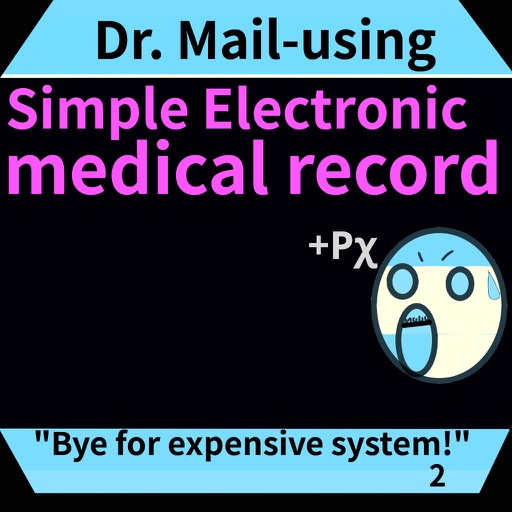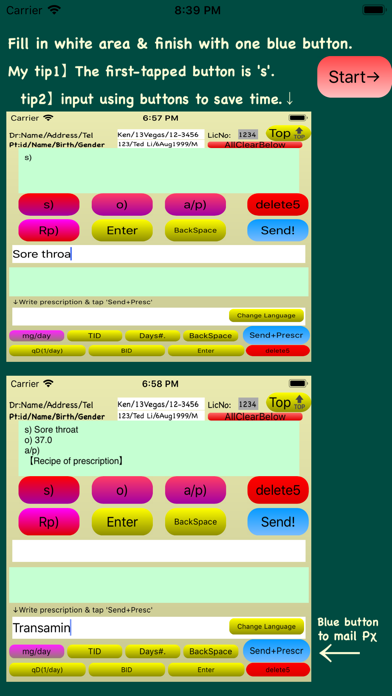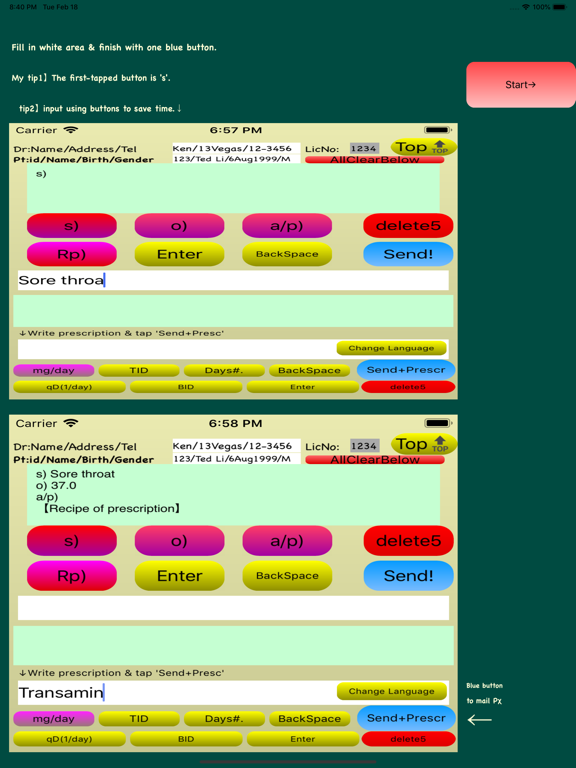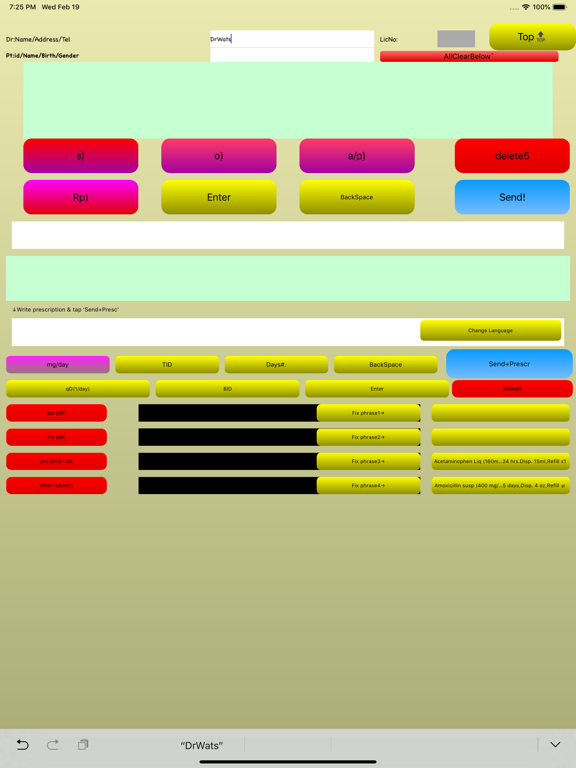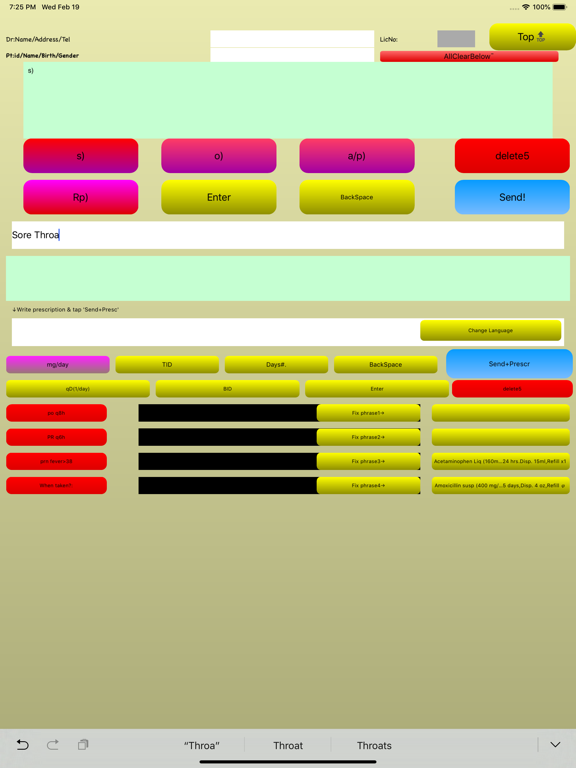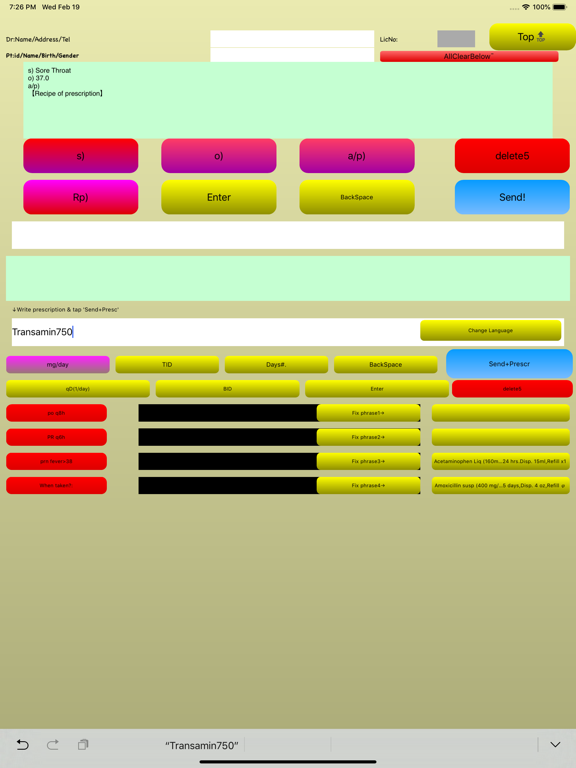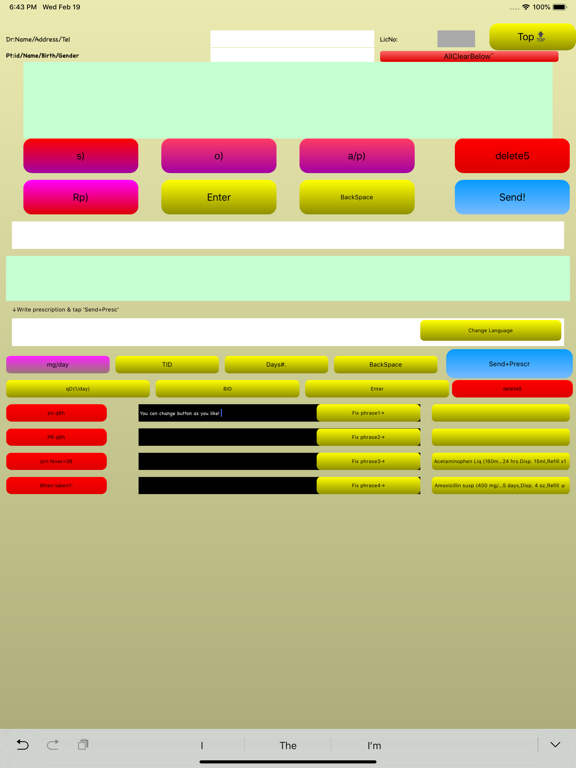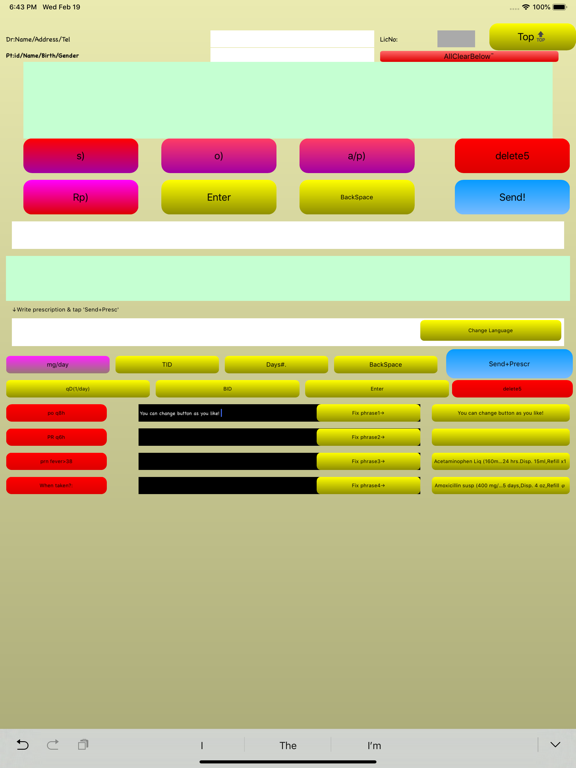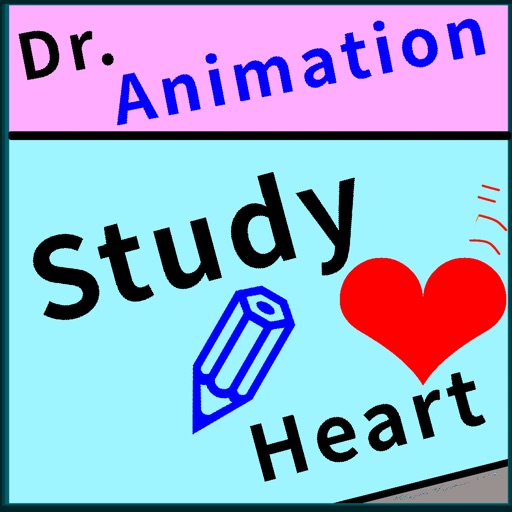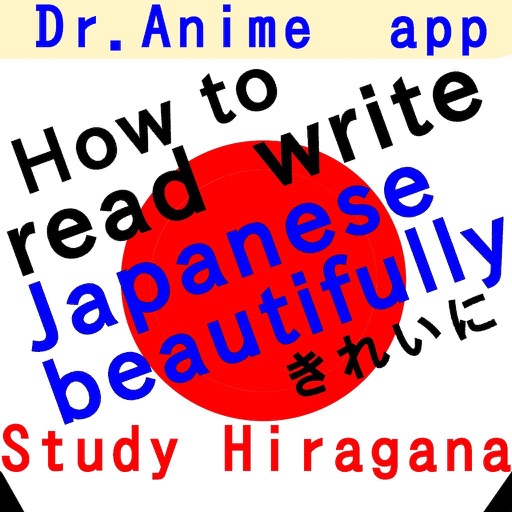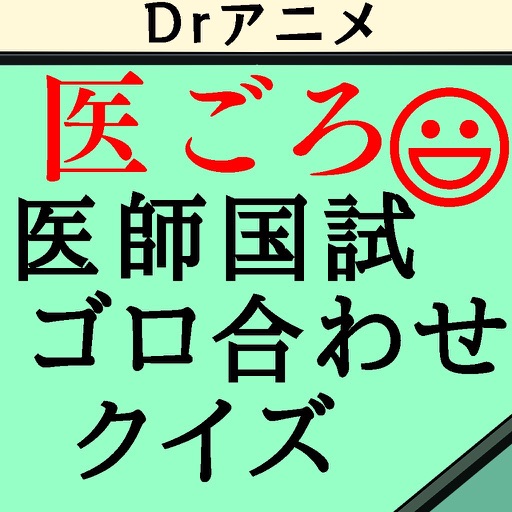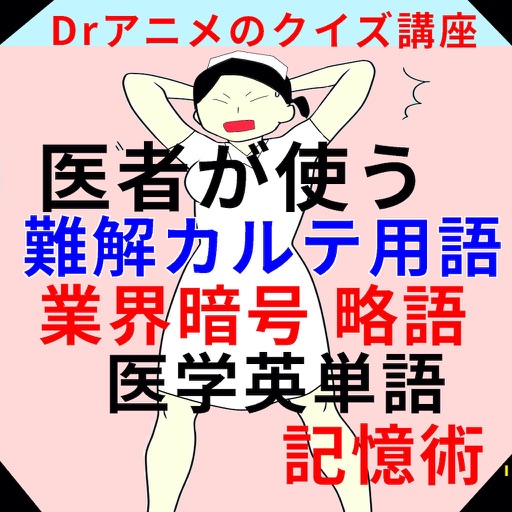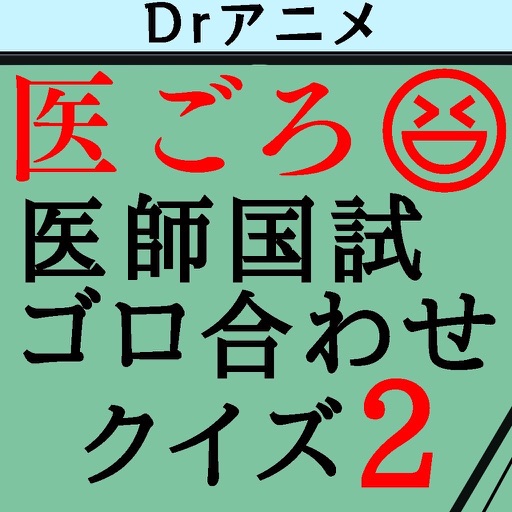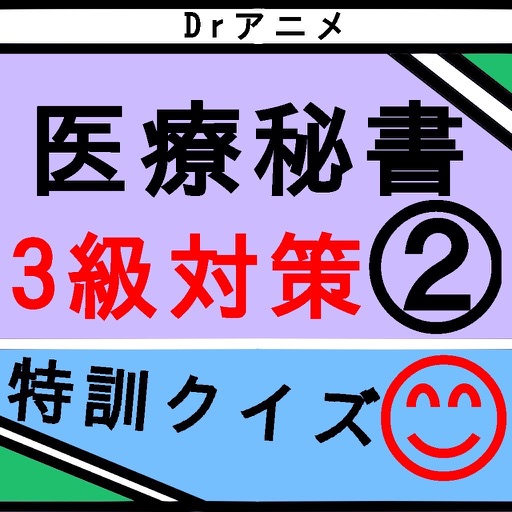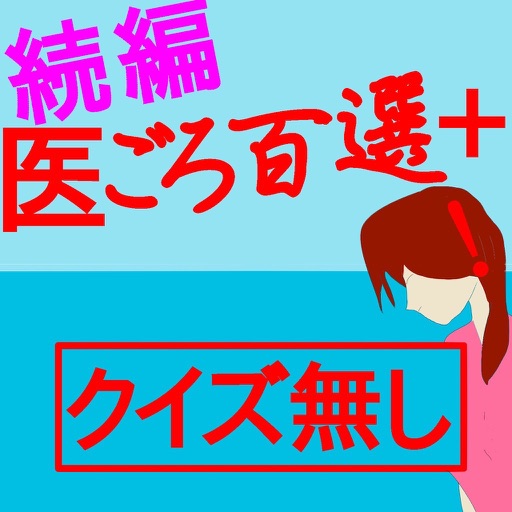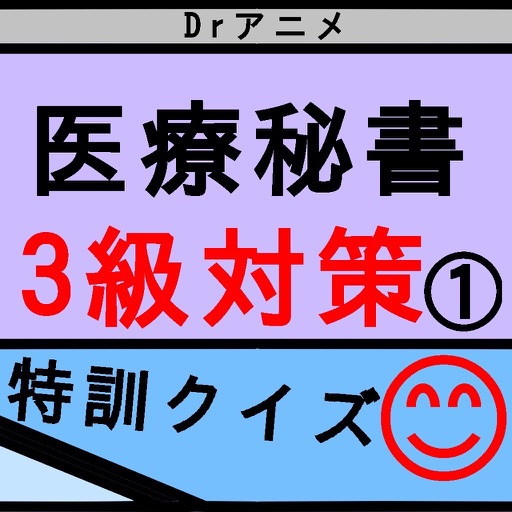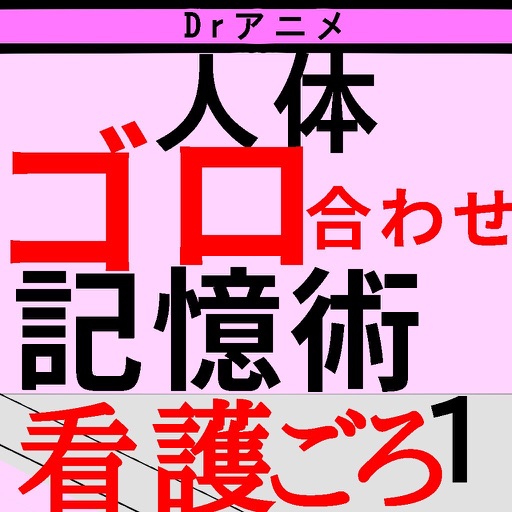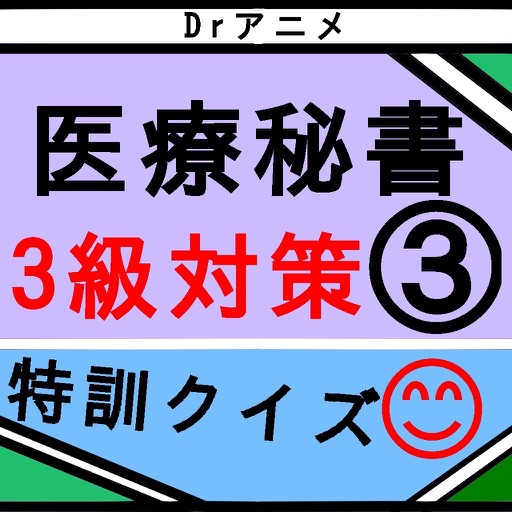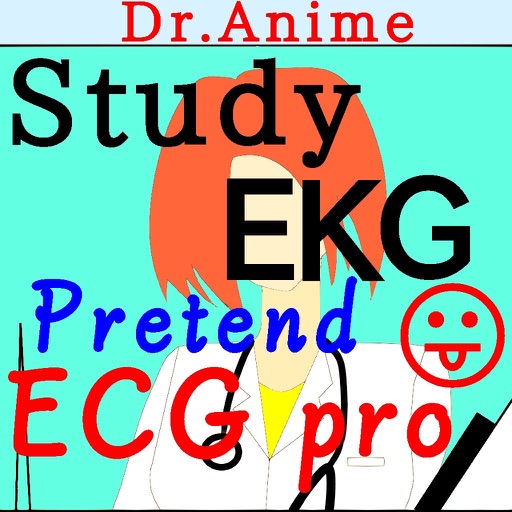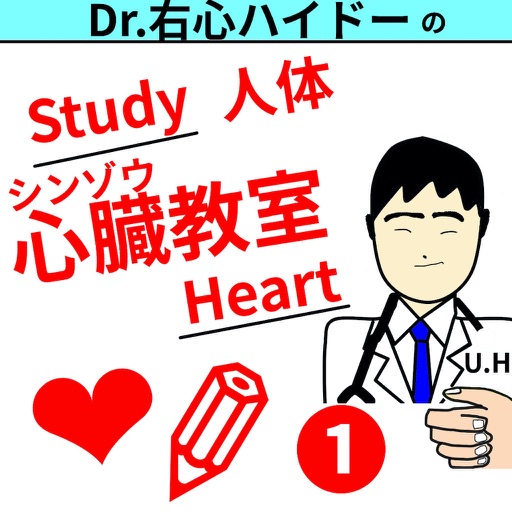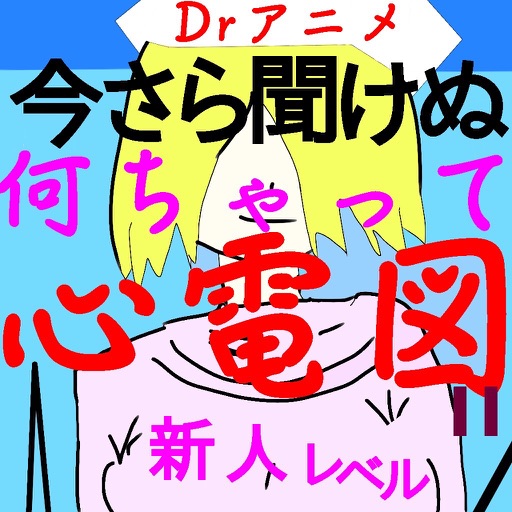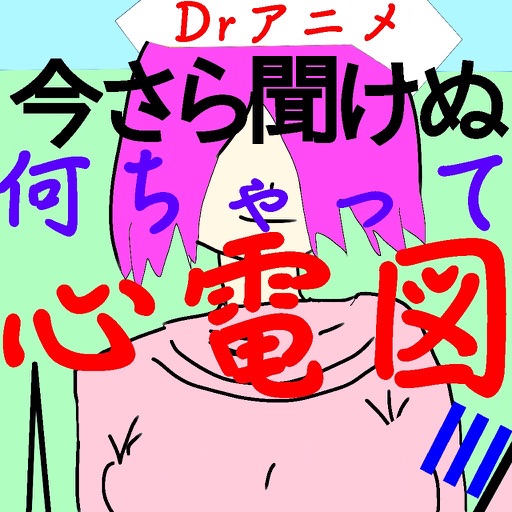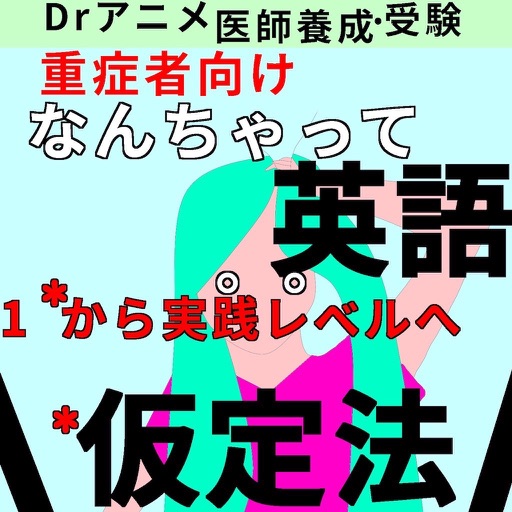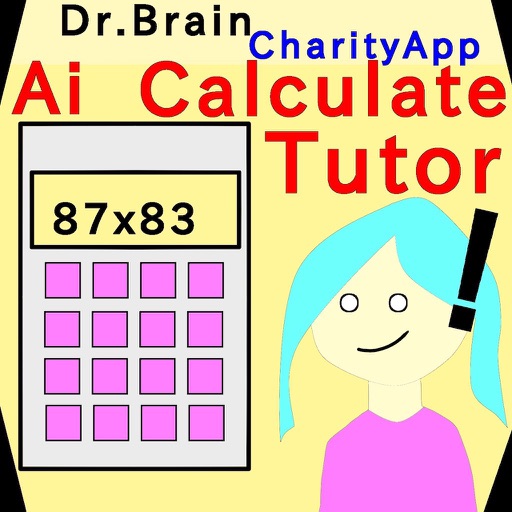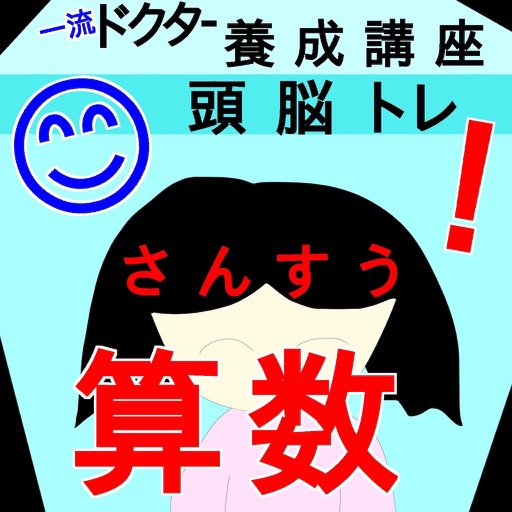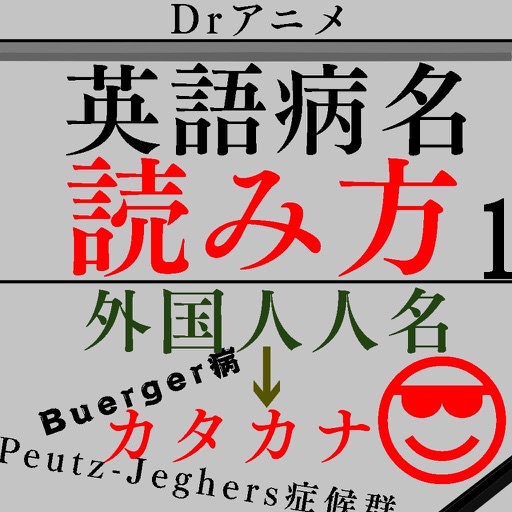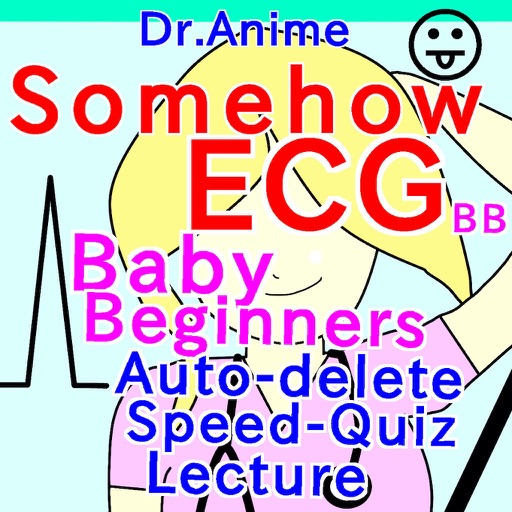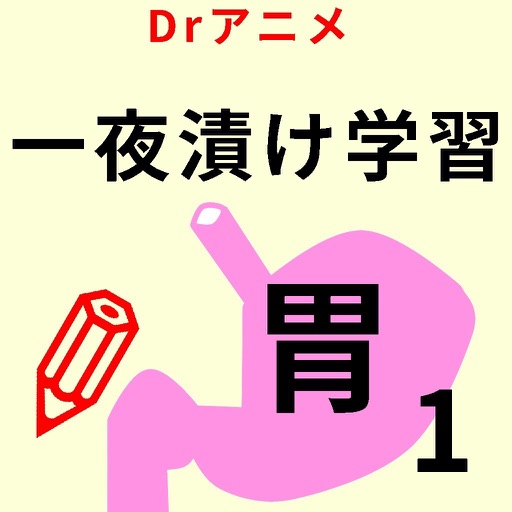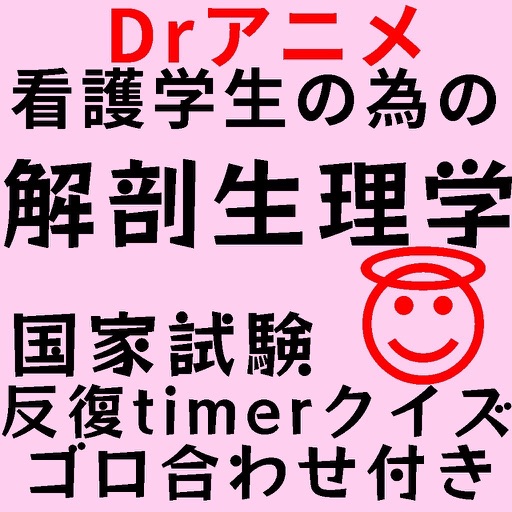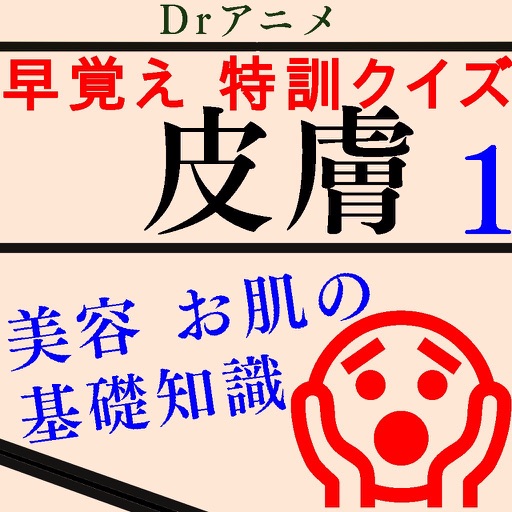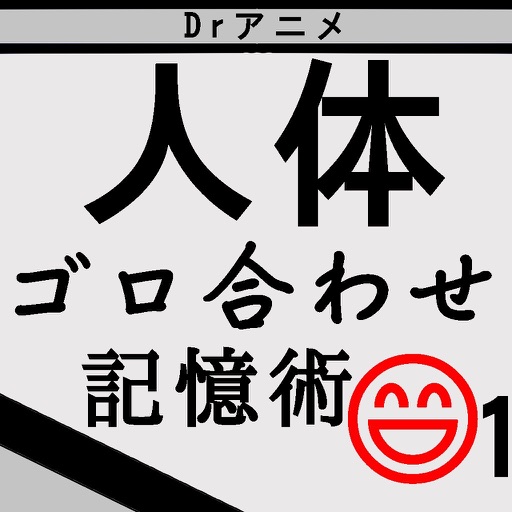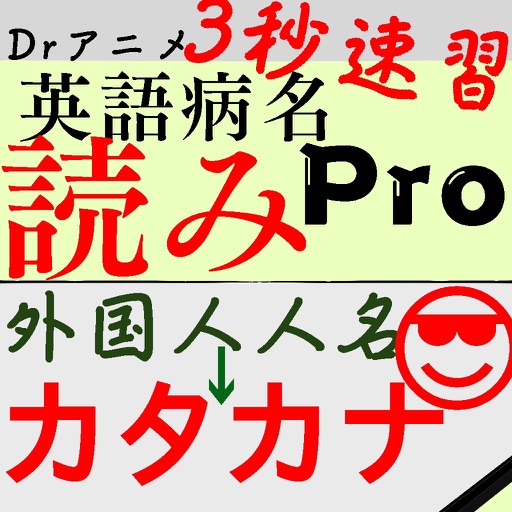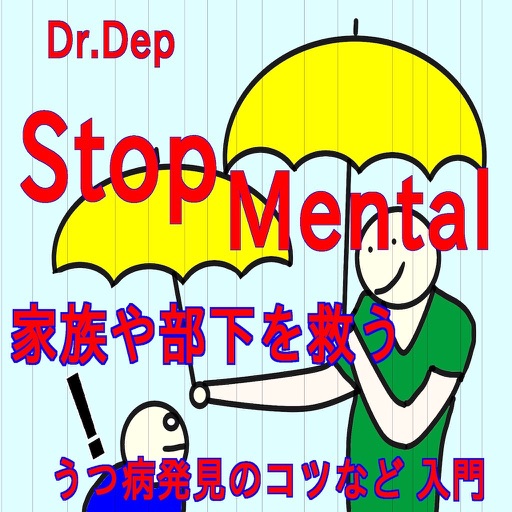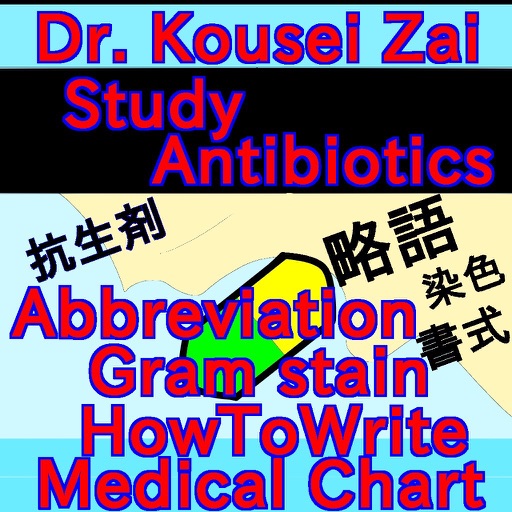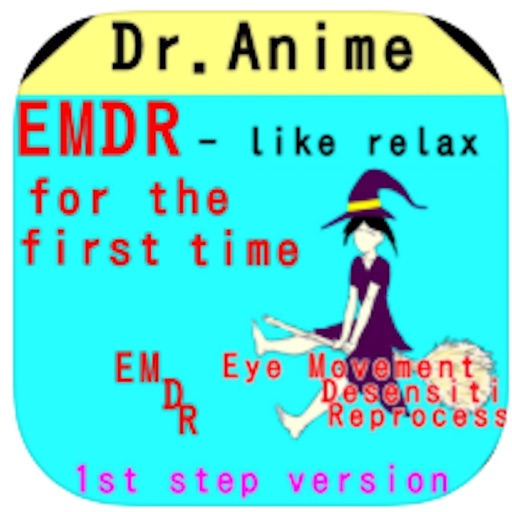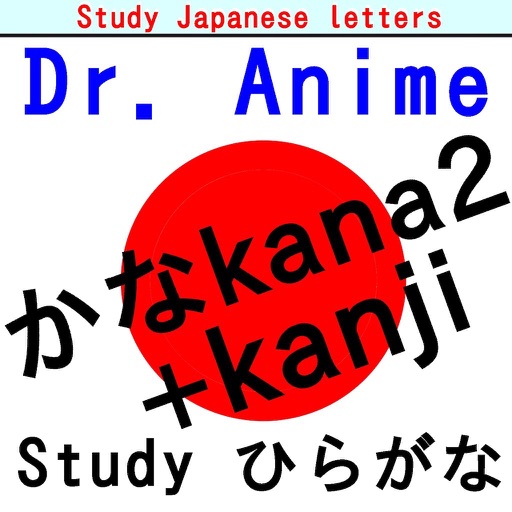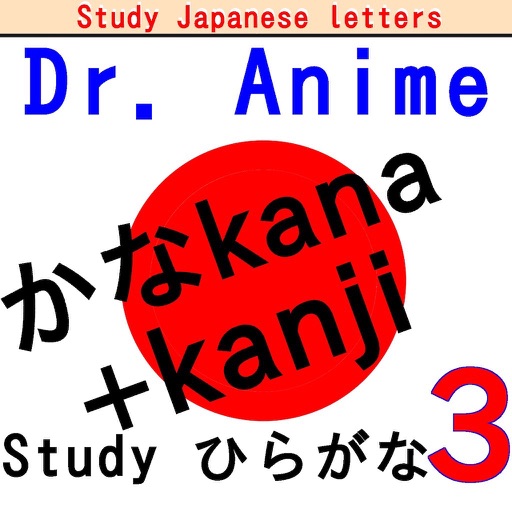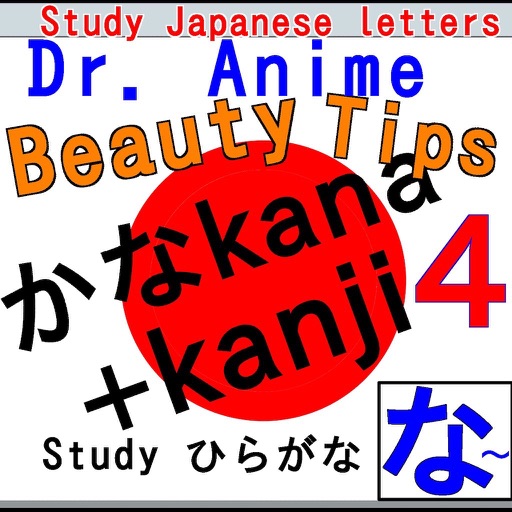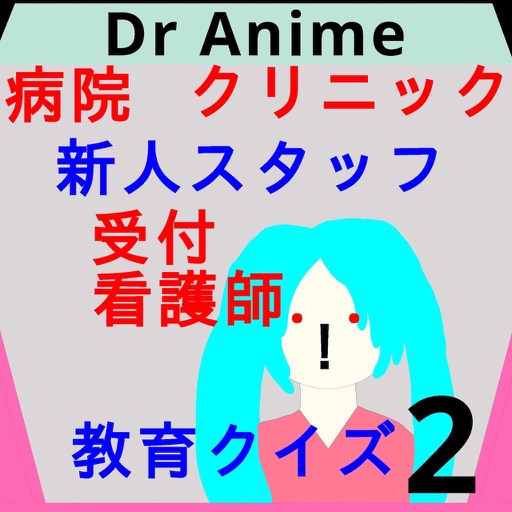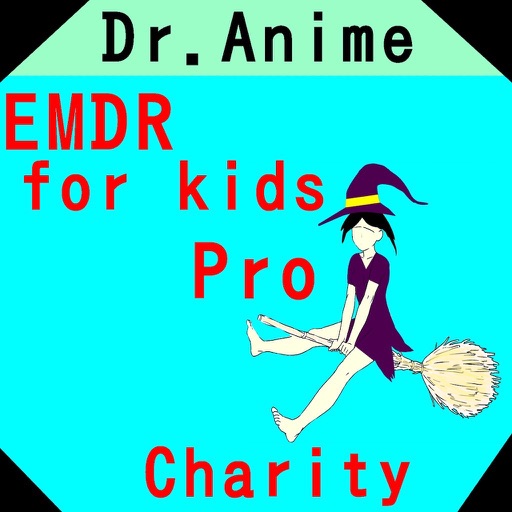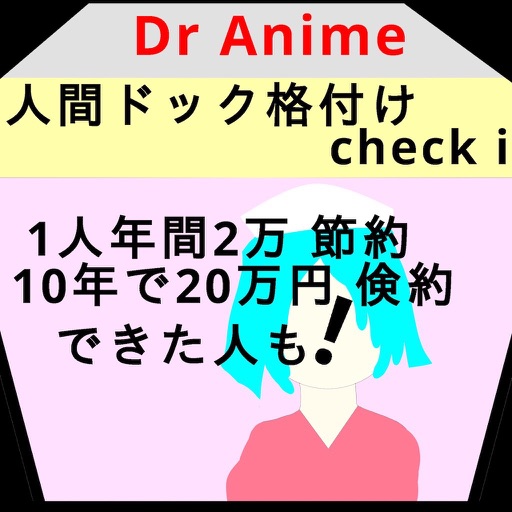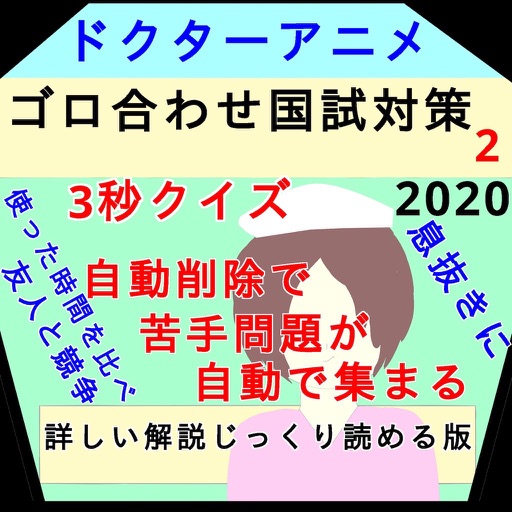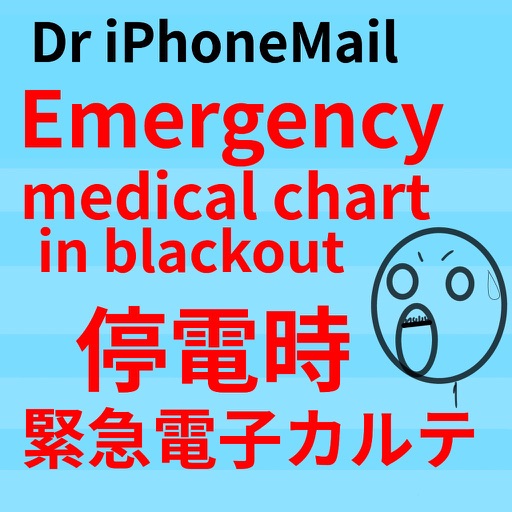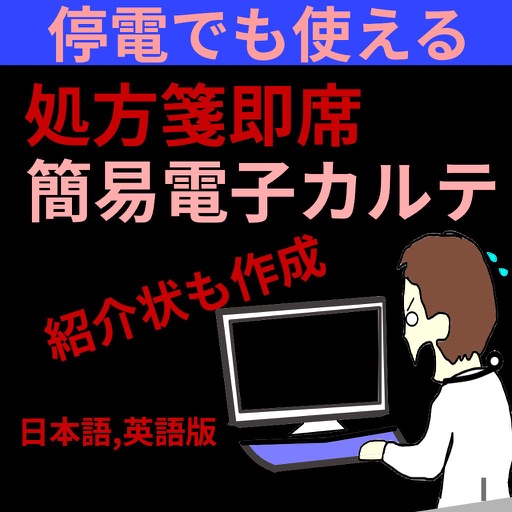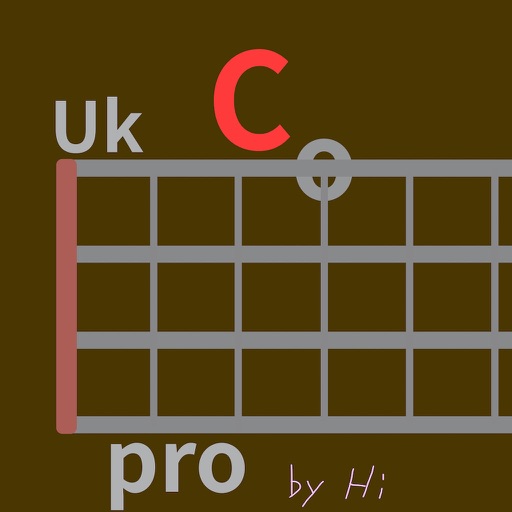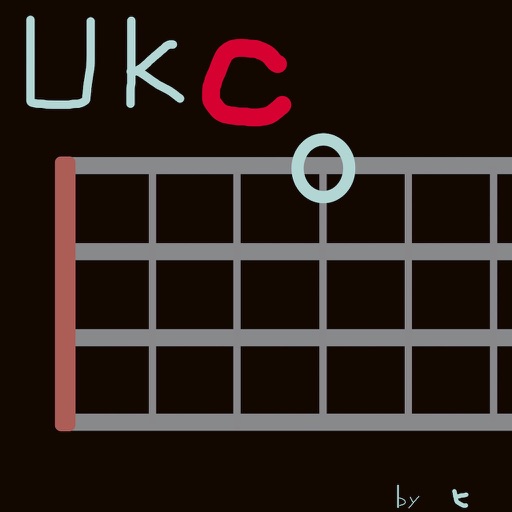What's New
Button functions increased.
(Doctors can make 4 new buttons with fixed phrases,AS YOU LIKE!)
Can make E-mail better( Pt' names etc are already inscribed in "Subject" field).
App Description
Easy prescription-print with simple medical record.
In blackout you can produce a print of Pχ (Prescription)
by using portable mobile printer
or printers of the remote pharmacy
or convenience stores. (Much faster than all hand-made!!)
In addition, you can also use this app as an usual medical chart!
(It may be time to say
,"Good-bye for expensive systems of hospitals!" )
======== How to use buttons ====
Start = go to med chart
Top = back to top . ( All data cleared including Dr's name, etc)
AllClearBelow = All data cleared except doctor's information.
¯¯¯¯
s) = inscribe "s)"
o) = inscribe "o)" at NEW line.( You do not need to tap enter-key)
...
Send! button = mailer appears. ( med chart inscribed)
Send+Prescr = mailer appears. ( med chart and prescription inputed)
¯¯¯¯¯¯¯¯¯¯¯¯¯¯
New!] Doctors can make 4 new buttons with fixed phrases,AS YOU LIKE.
Fill in BLACK field, and tap "Fix Phrase", then new button title will appear.
__________________________________________________
Recommend1] Fill in gray-colored field with your License id.(In Japan, Hospical code)
Recommend2]Fill in all white-colored field, including info about Dr and Pt.
================
After sending that mail to somewhere (your free-mail address etc),
please use AllClearButton or Top for new patient or doctor.
New!] Doctors can make 4 new buttons with fixed phrases,AS YOU LIKE.
Fill in BLACK field, and tap "Fix Phrase", then new button title will appear.
iPhone8〜
iPad Pro(12.9 inch) :ok
Notice comment below:
以下APPLE社 コメント一部引用 (With Apple's comment partially sited.)
APPLE.com AND ALL OUR STAFF MEMBERS SHALL NOT BE LIABLE FOR ANY DAMAGES OR LOSSES ARISING FROM ANY CONTENTS IN THE APP.Thank you for your understanding for use. ご使用に対してのご理解有難うございます。
All rights including pictures, sentences, and images reserved.
App Changes
- July 15, 2020 Initial release