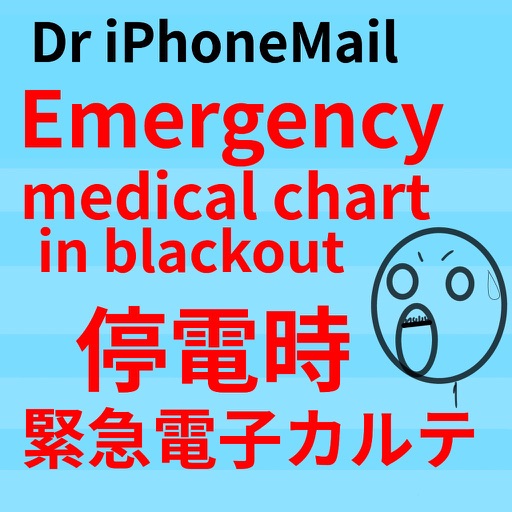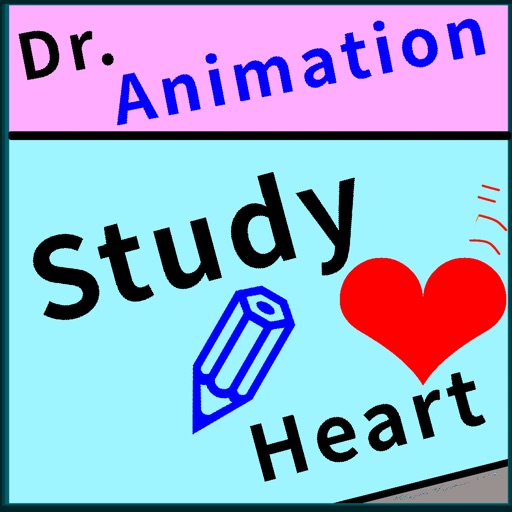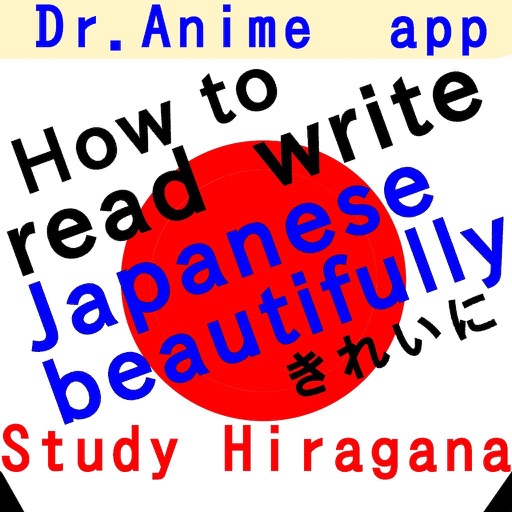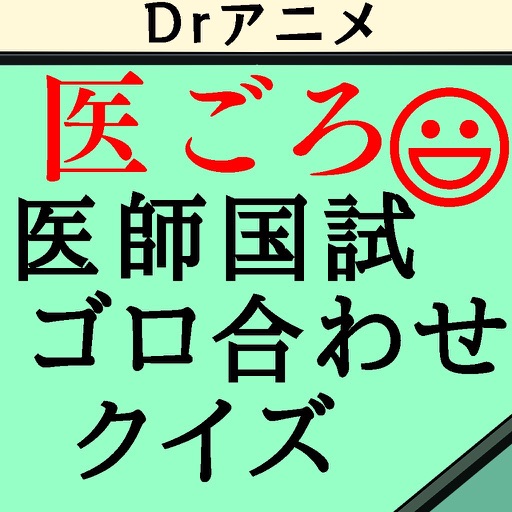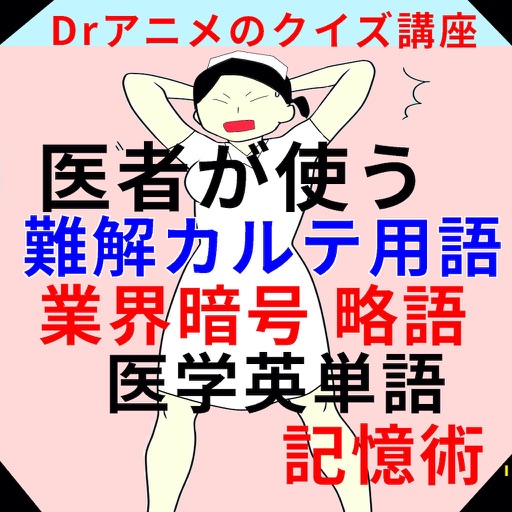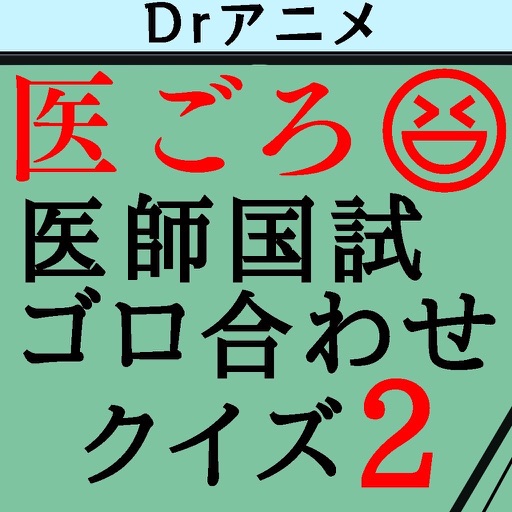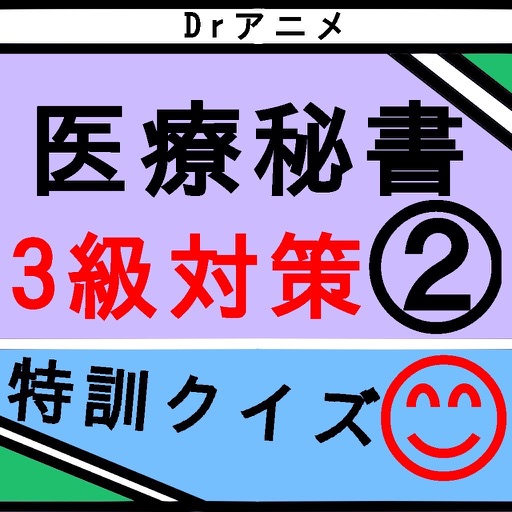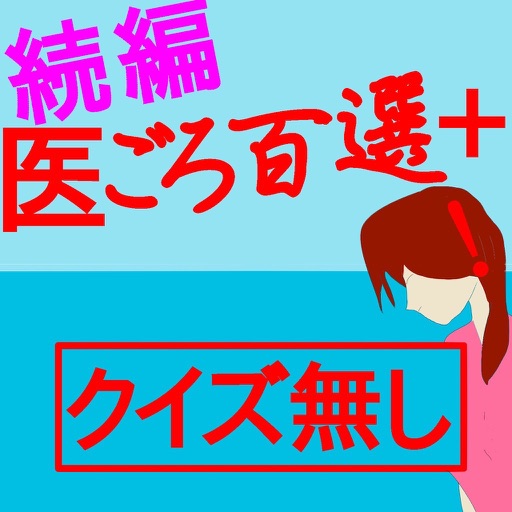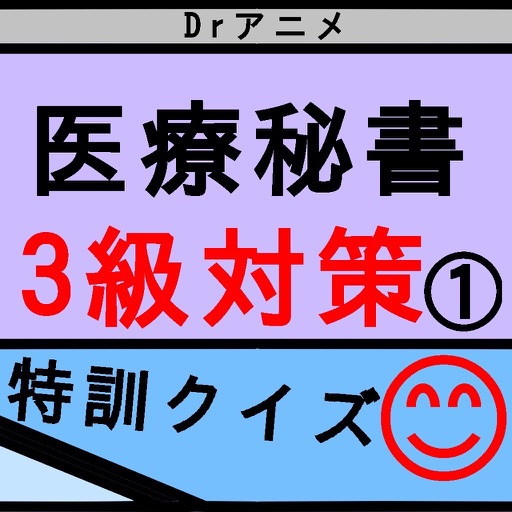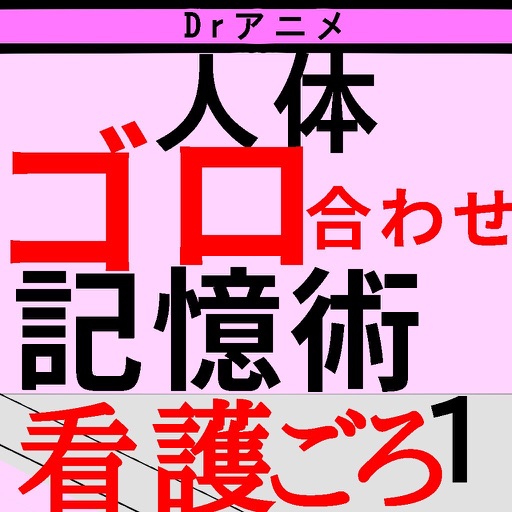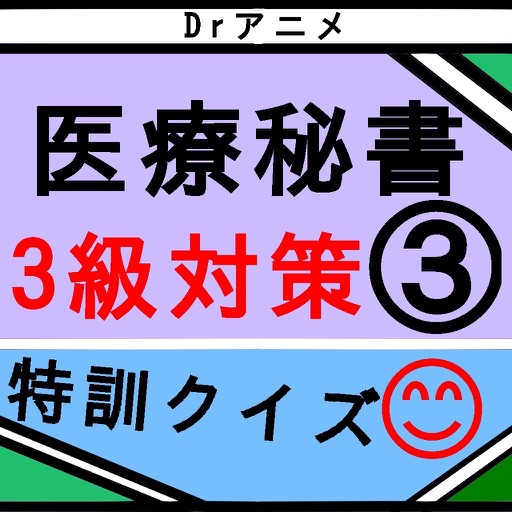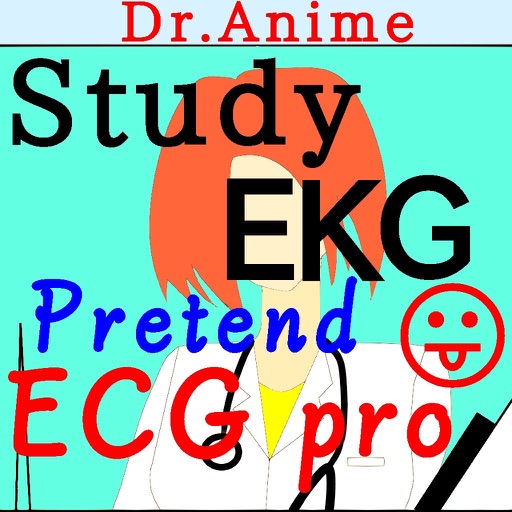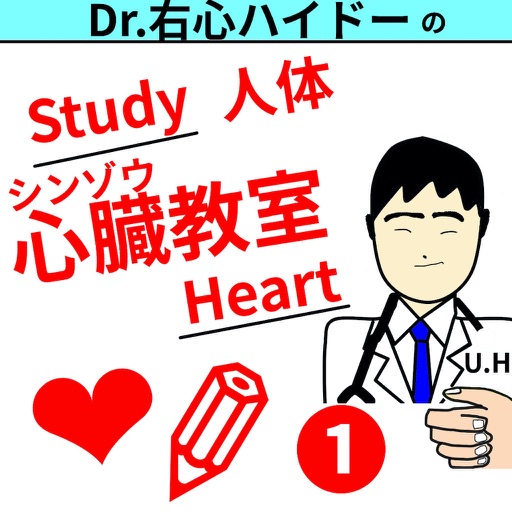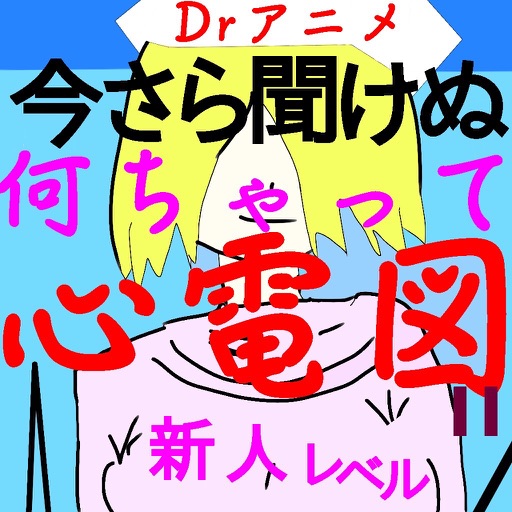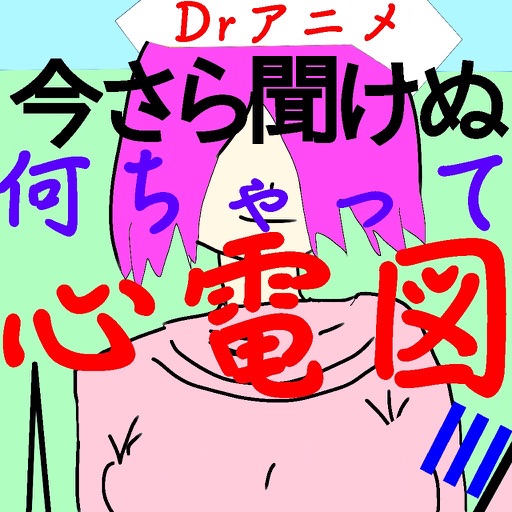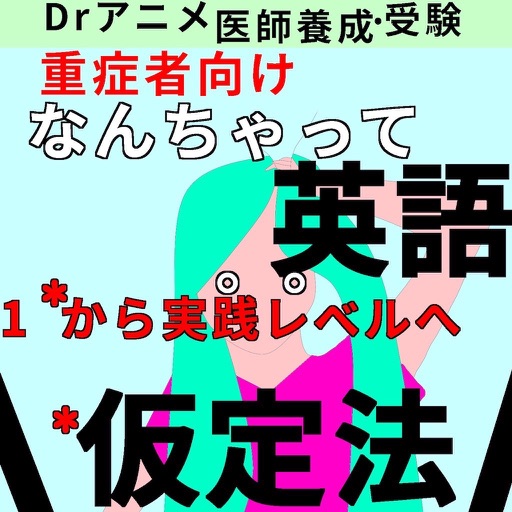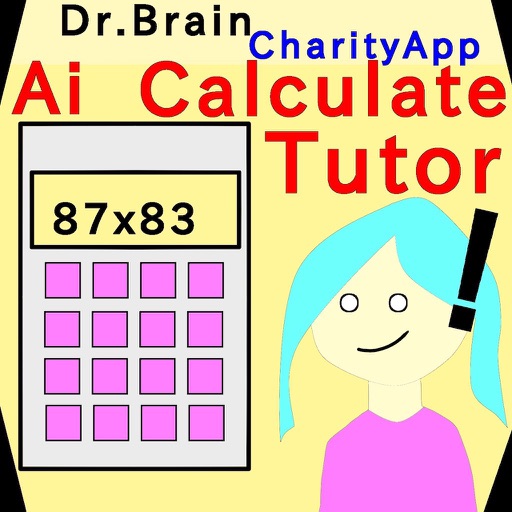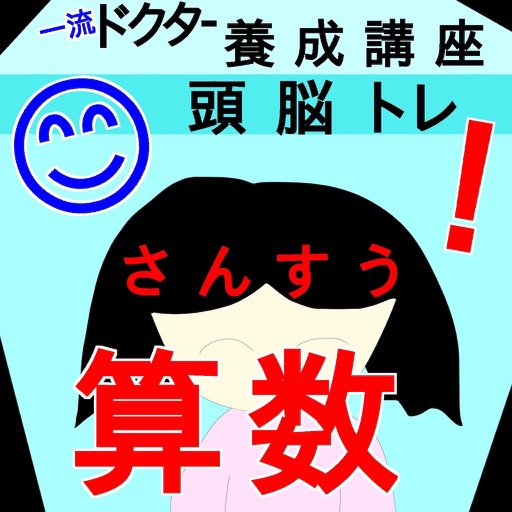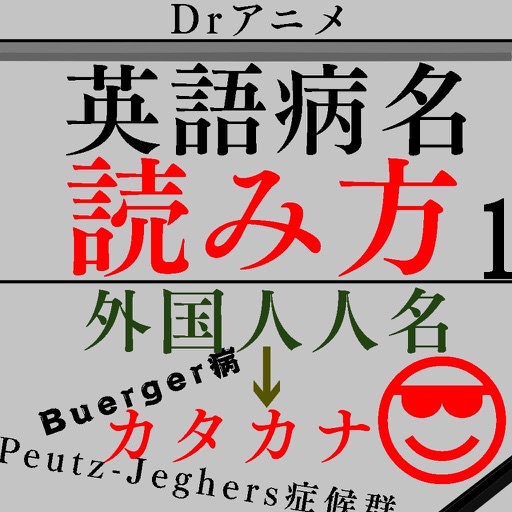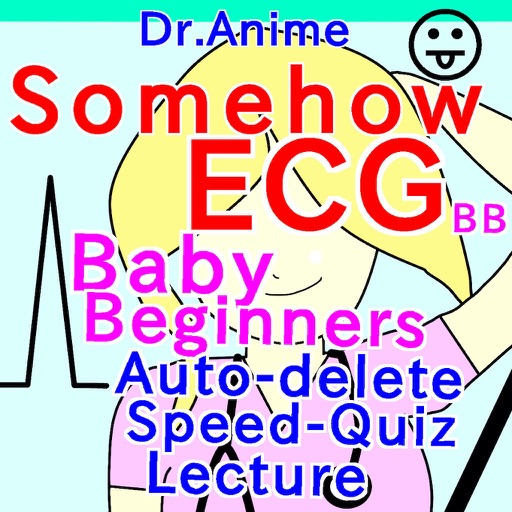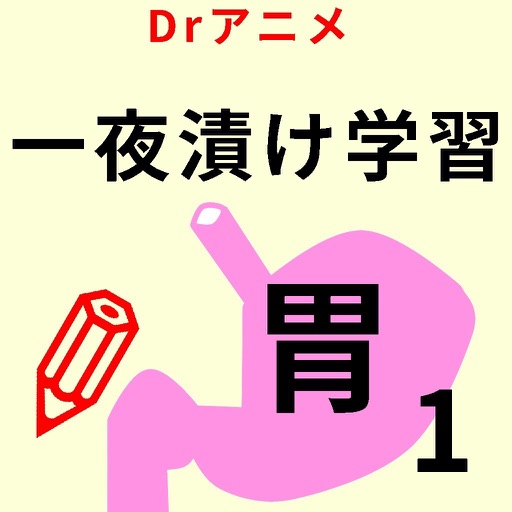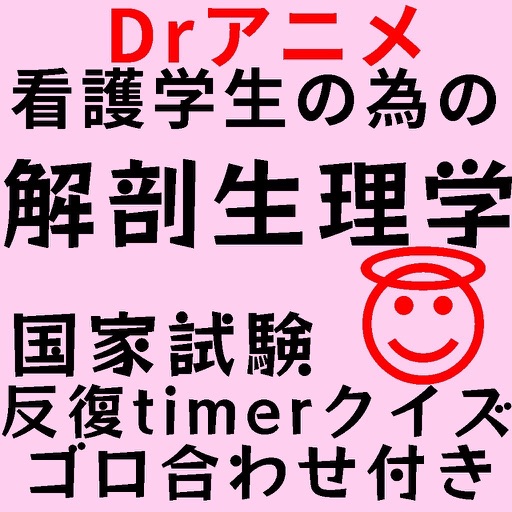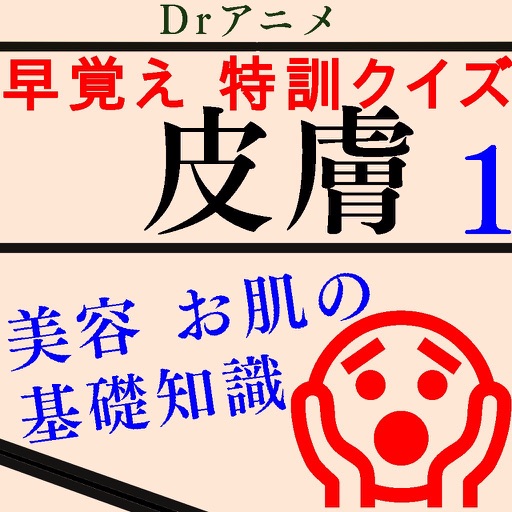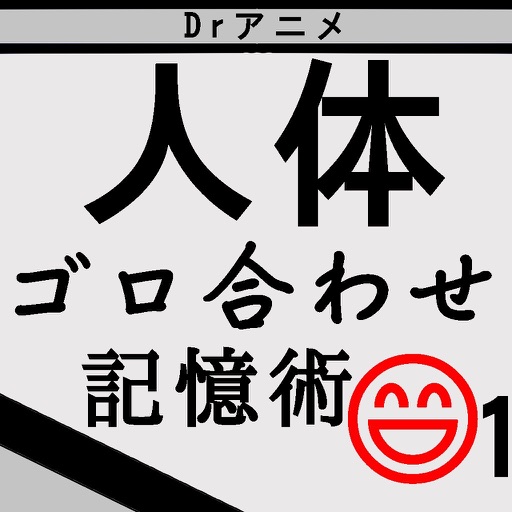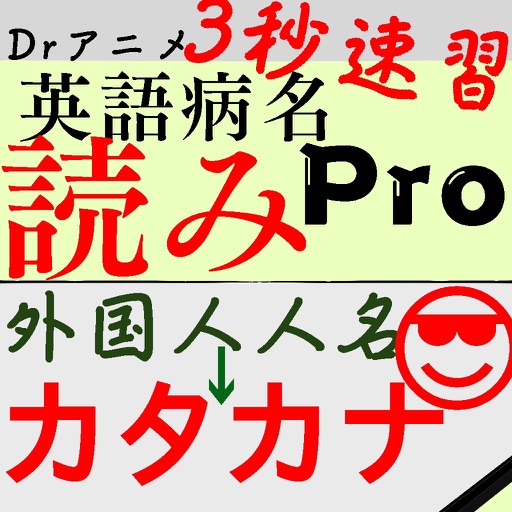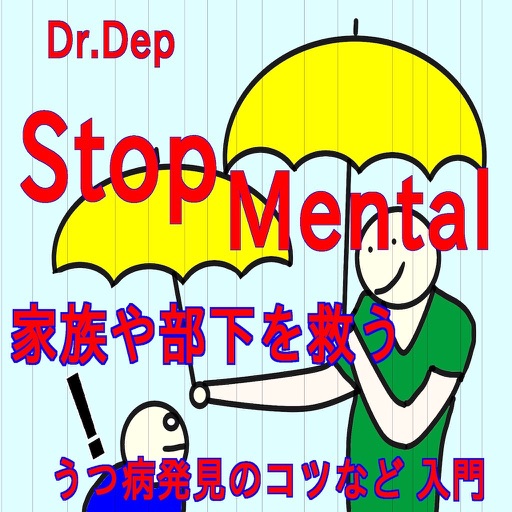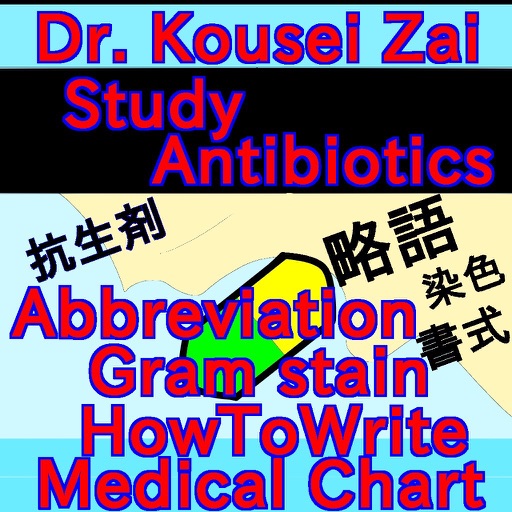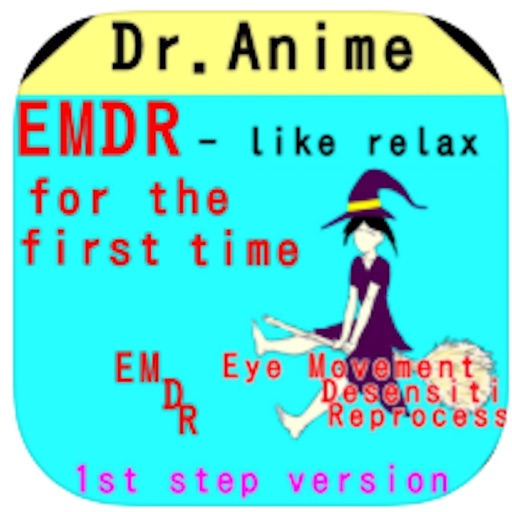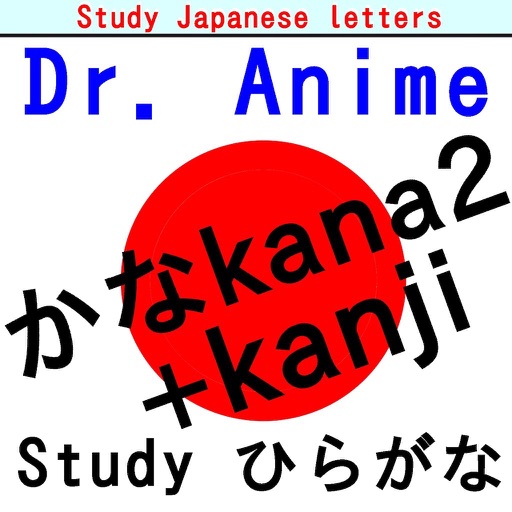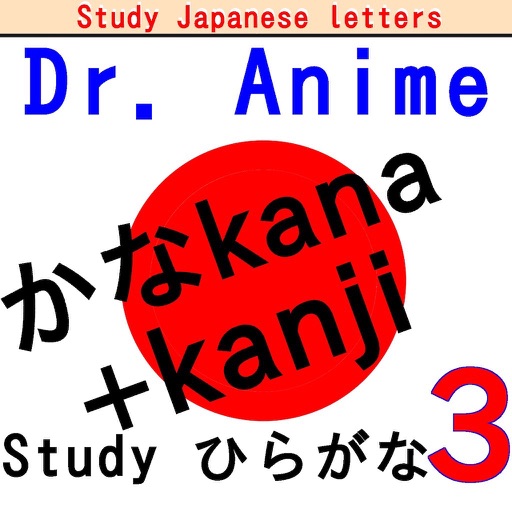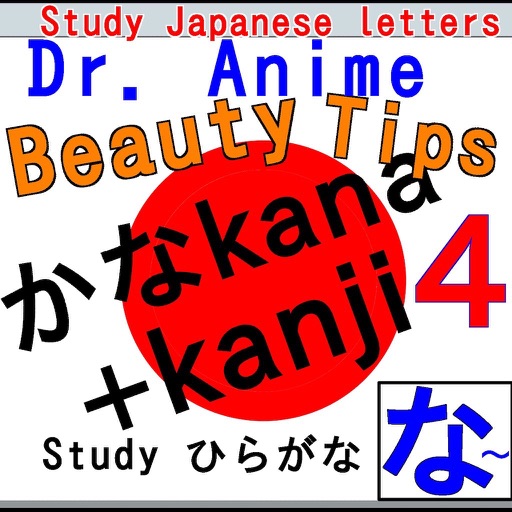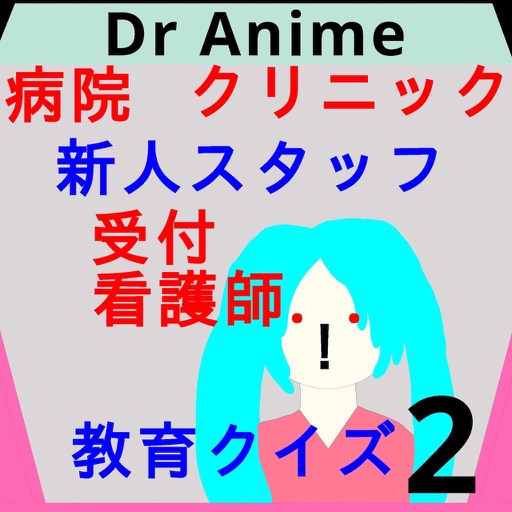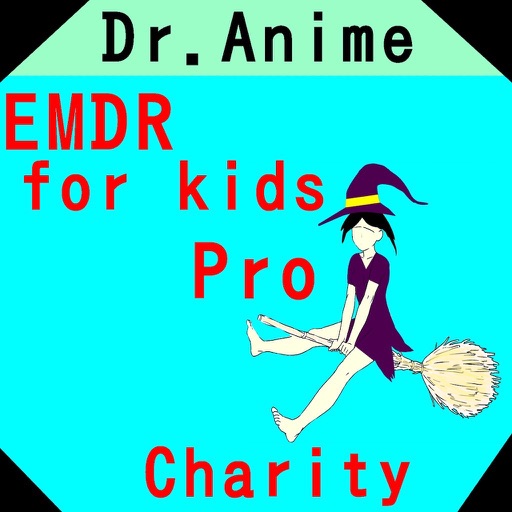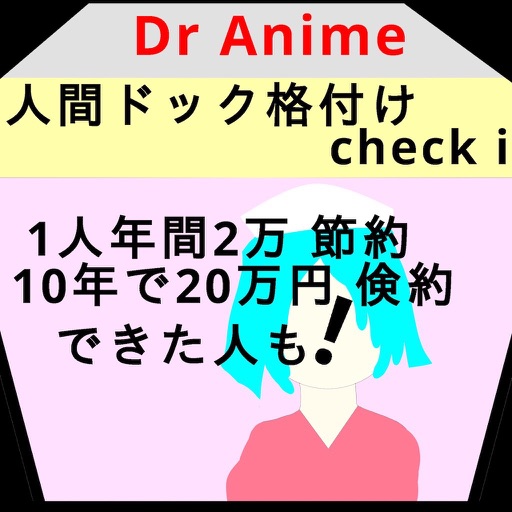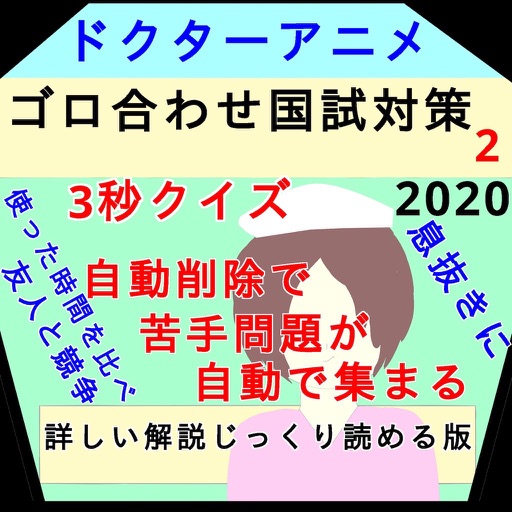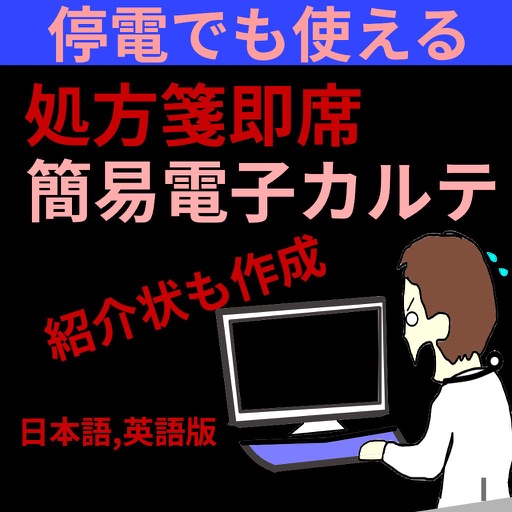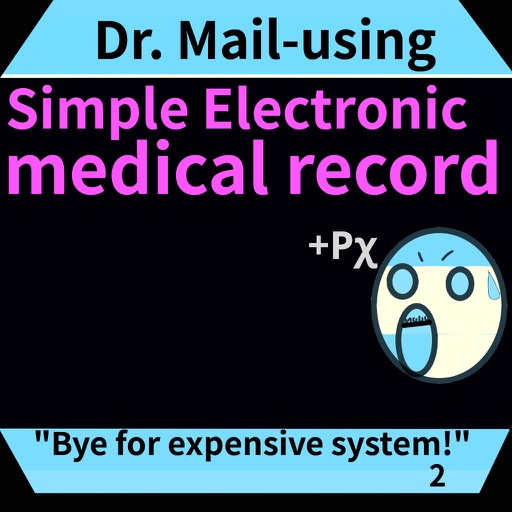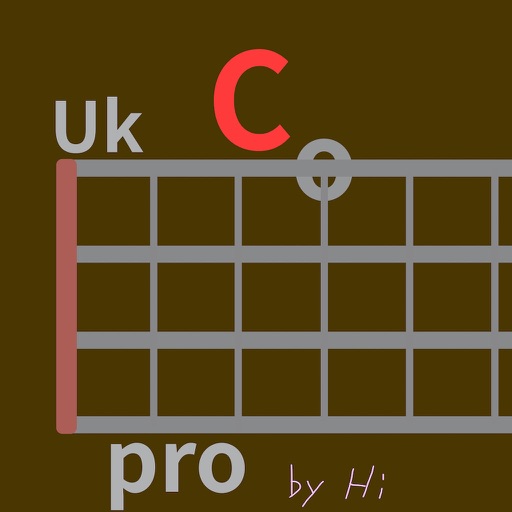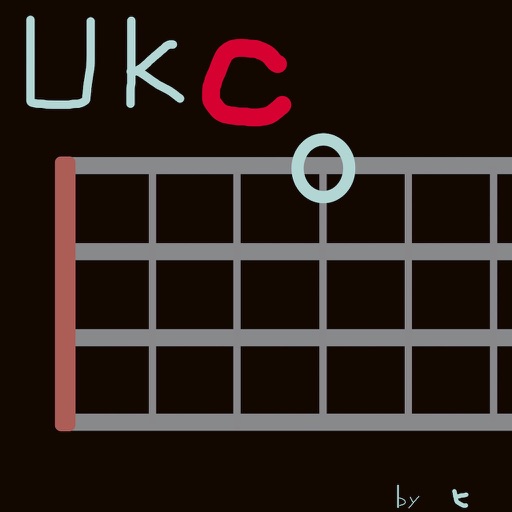What's New
New message to prevent failure;Use HOME button after sending.
(In some device, mail-sending is completed but mailer screen remains.)
App Description
I made this simplest electric medical record originally for me.
This can help you to keep your clinical record not in papers but in you iPhone.
Simplest,
easy,
useful when your PC is out
blackouts
power failures
---
Use HOME button after sending.(In some device, mail-sending is completed but mailer screen remains.)
iPhone の Home buttonを送信直後ご使用下さい(一部機器ではメール画面残存)
App Changes
- February 06, 2020 Initial release
- February 07, 2020 New version EmergentMR2