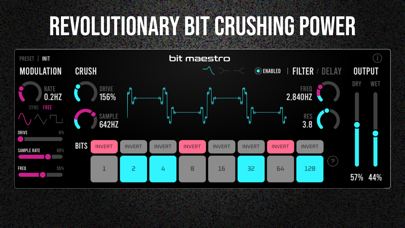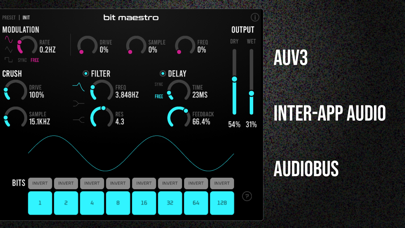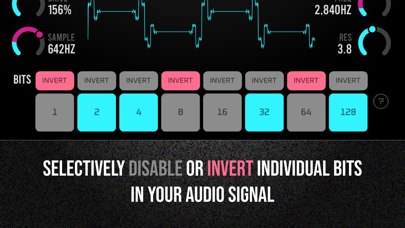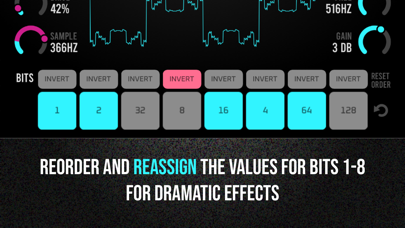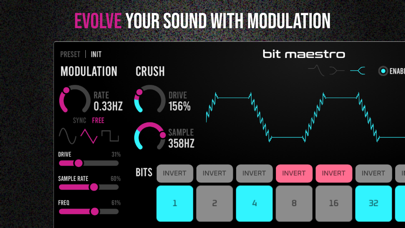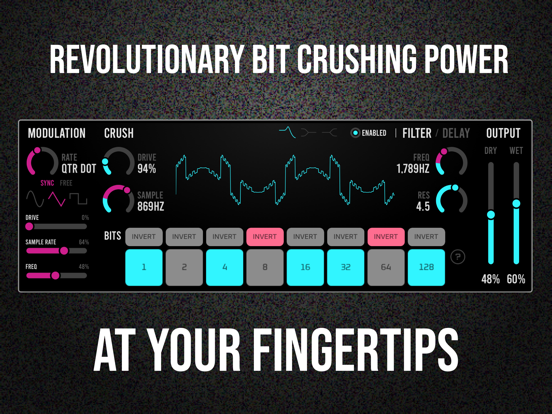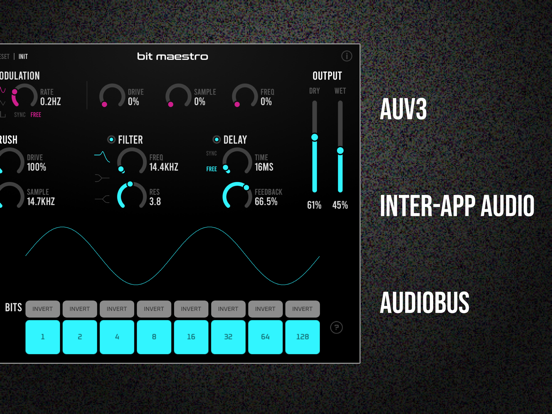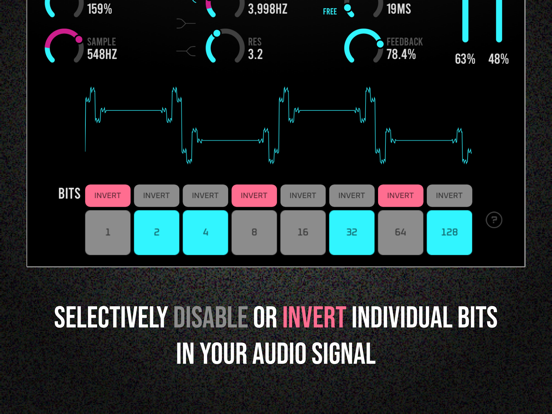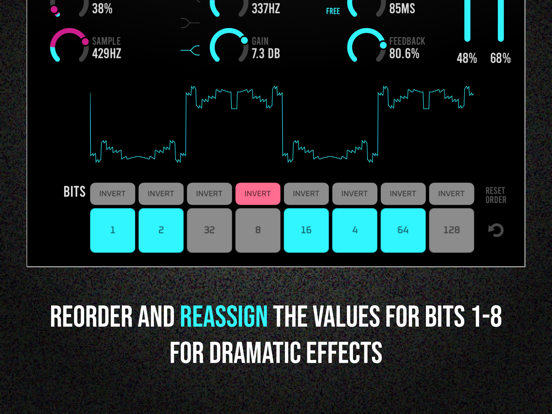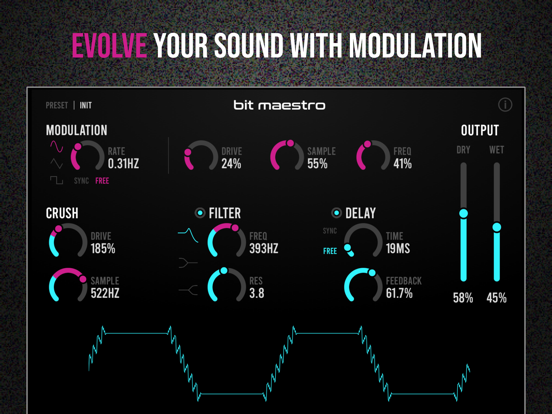What's New
Version 1.1 - MIDI Update
- Exposed AU Parameters to hosts
- Added 'Music Effect' Audio Unit. Use this Audio Unit when you want to send MIDI messages. Assign MIDI CC/Notes to various controls by toggling the MIDI icon in the top right.
- Added optional gain limiter (can enable in this the settings menu)
- Added way to overlay the header menu (with presets/midi/settings options) when the view is in its most compact form.
- Made filter controls adjustable when filter is off
- Improved compatibility with Cubasis automation
- Added 5 new presets
- Tweaked app icon
- Fixed various graphics issues
v1.1.1
- Fixed bit board help menu
App Description
Bit Maestro is an AUv3 bit crusher that goes beyond regular bit rate reduction, allowing you to affect and manipulate your sound at the individual bit level. Taking inspiration from the legendary ‘OTO Biscuit’ it enables you to selectively mute or invert individual bits in your audio signal. As it does this it creates distortions in your waveform, introducing a wide range of harmonics. Bit Maestro pushes this concept even further, allowing you for the first time to even rearrange the order in which the bits are evaluated, reassigning their value and giving rise to waveform distortions not previously seen in any distortion module.
This sound can be further enhanced in a number of ways.
- Three filters are available (low pass, low shelf, high shelf) which can be used to tame or enhance the aggressiveness of the sound.
- A delay line to inject a different groove into a bar or provide a basis for interesting mod effects.
- A modulation panel to continually evolve your sound and introduce further aliasing effects.
The end result is a plugin that can introduce huge depth and power to your sound. One that offers you the nuanced control to design your perfect digital distortion, ranging from subtle warbling to huge crushing sounds that can transform any drum or bass line.
Supports:
- AUv3
- MIDI control
- Inter-app Audio
- Audiobus
App Changes
- February 20, 2020 Initial release
- July 15, 2020 New version 1.1.1