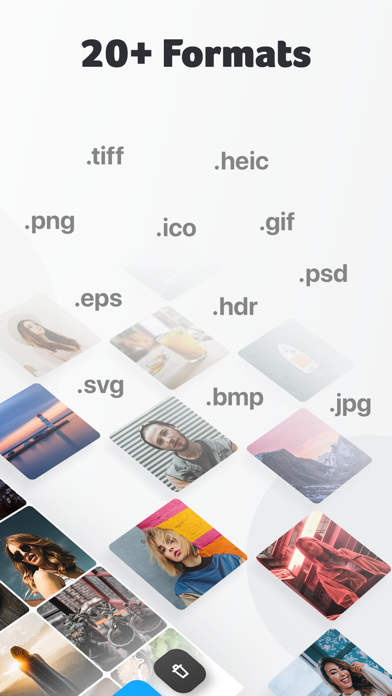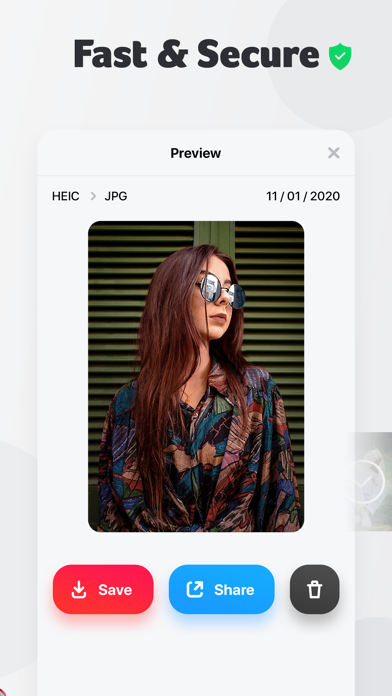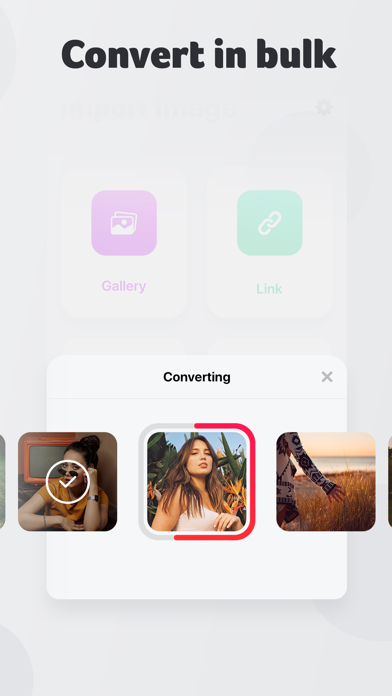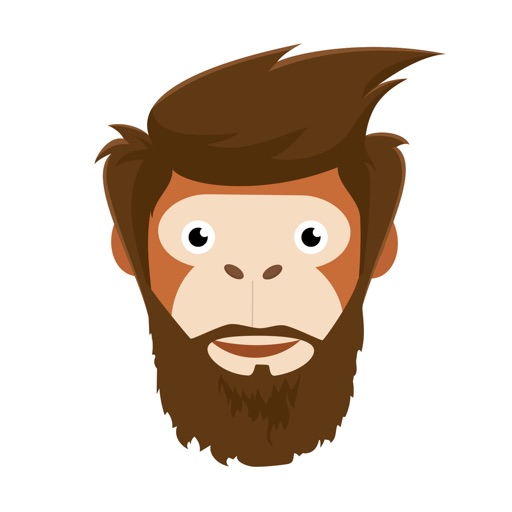What's New
- Small bug fixes.
App Description
Image Converter lets you convert your images to over 20 different output formats, including TIFF, GIF, JPG, PSD, PNG, PDF, SVG, BMP, EPS, HDR, ICO, TGA, WBMP, and WebP. Whether you need to convert your photos for professional use or simply want to share them with friends and family, Image Converter makes it easy for you.
Image Converter's user-friendly interface makes it easy to manage your media collection efficiently.
Download it today and start organizing your media collection like a pro!
----
We currently offer one auto-renewing subscription option: $9.99/year
By subscribing you get unlimited file conversions.Payment will be charged to iTunes Account at confirmation of purchase. Your subscription will automatically renews unless auto-renew is turned off at least 24-hours before the end of the current period. Your account will be charged for renewal within 24-hours prior to the end of the current period. Subscriptions may be managed and auto-renewal may be turned off by going to the Account Settings after purchase. No cancellation of the current subscription is allowed during active subscription period.
Any unused portion of a free trial period, if offered, will be forfeited when the user purchases a subscription to that publication, where applicable
For the Terms of service and privacy policy, please check:
http://braincake.net/conv_privacy.html
http://braincake.net/conv_terms.html
App Changes
- July 15, 2020 Initial release
- October 23, 2020 New version 1.0.4
- August 06, 2021 New version 1.0.6
- September 15, 2023 New version 1.1.5
- March 26, 2024 New version 1.1.9
- April 24, 2024 New version 1.2.0