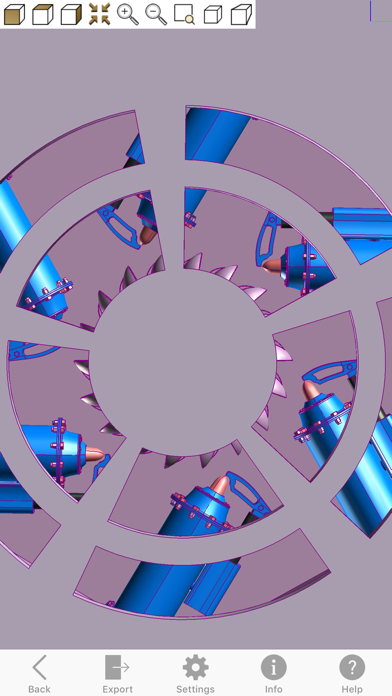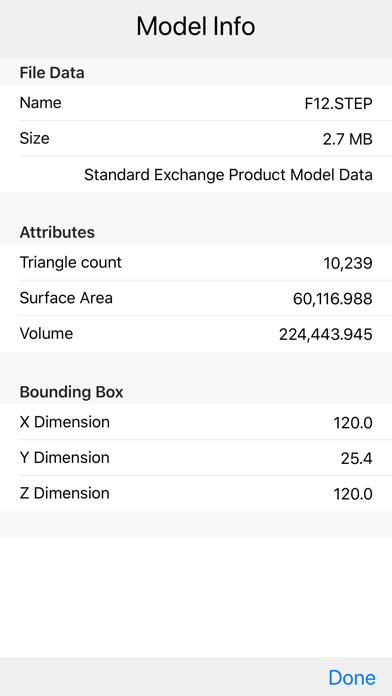What's New
Added Settings for STEP files loading.
App Description
Quickly view IGES and STEP model files, export them to popular CAD file formats.
Features:
- Open IGES and STEP files.
- Export to STL, DXF, OBJ, 3DS, DAE, PLY, OFF.
- Load a file within a ZIP or RAR file.
- Option to load and render model Curves.
- Control rendering options for shaded, facets, points, colors & transparency.
- Render using a clipping plane (useful for viewing interiors).
- Obtain info on the model: bounding box, area, volume.
- Graphic operations for Rotating, Panning, Zooming.
- View your model in Orthogonal or Perspective mode.
Please contact us for support, questions, feature request or any other inquiry.
[email protected]
App Changes
- December 01, 2019 Initial release
- July 15, 2020 New version 1.1