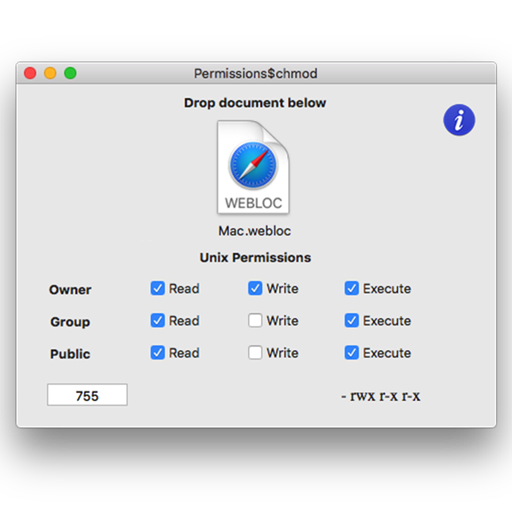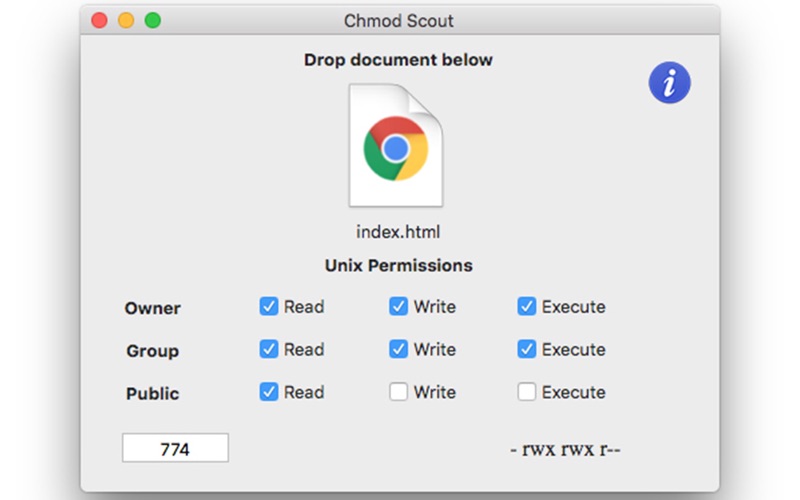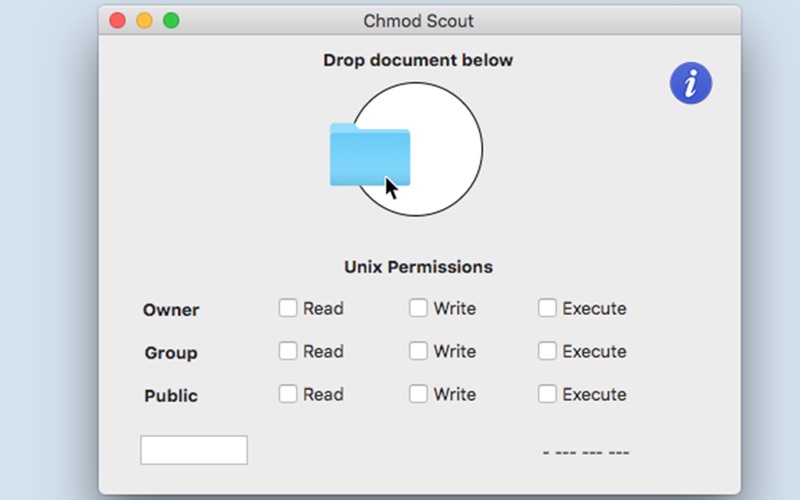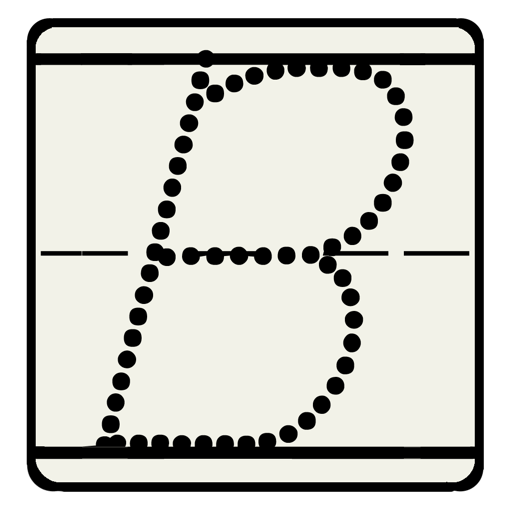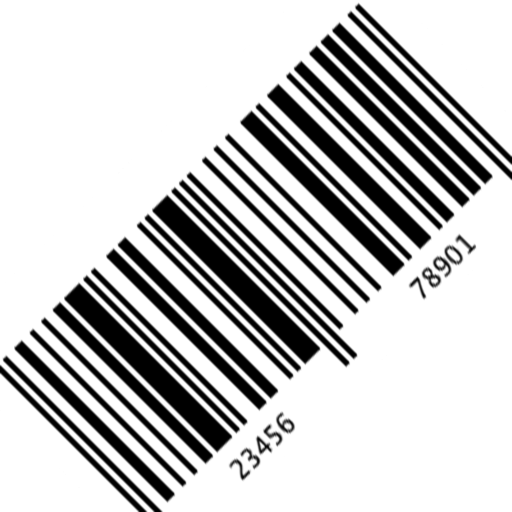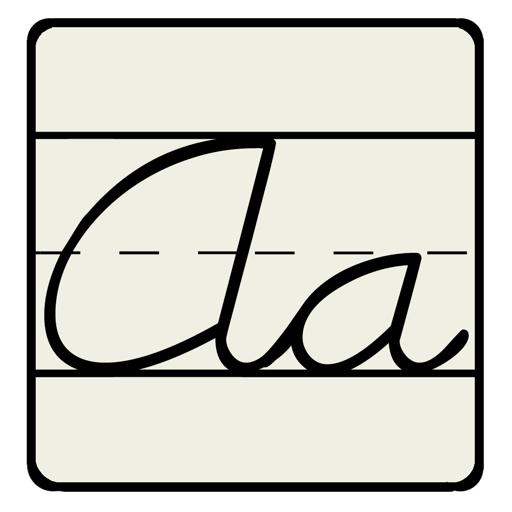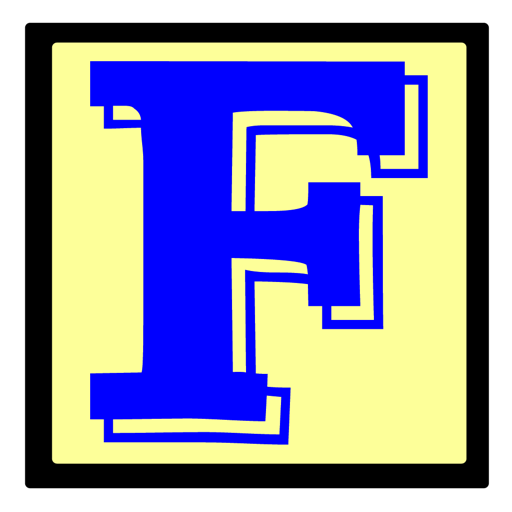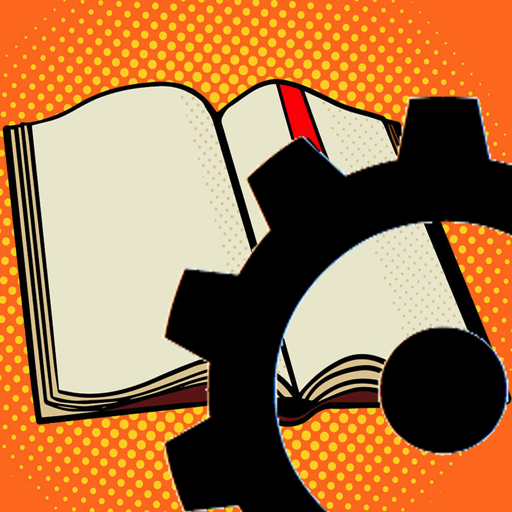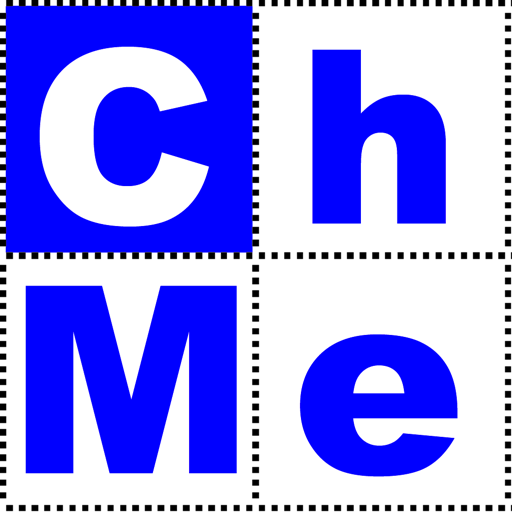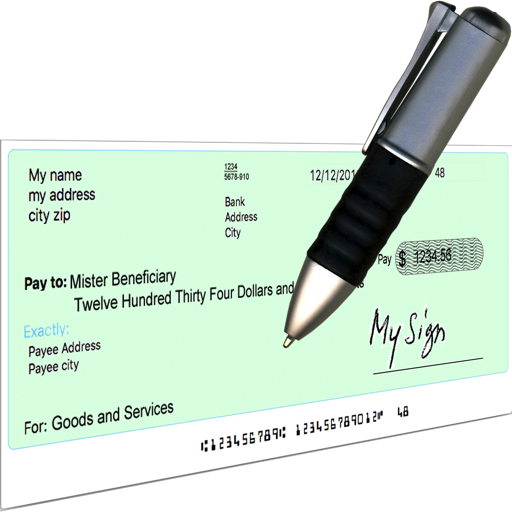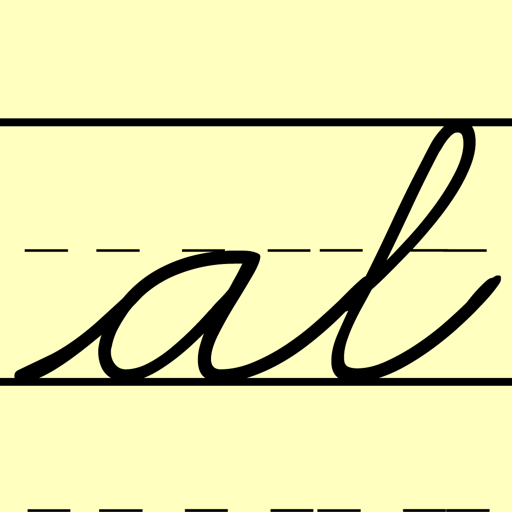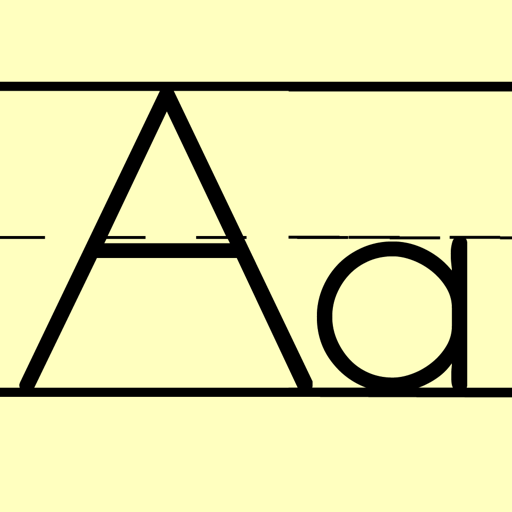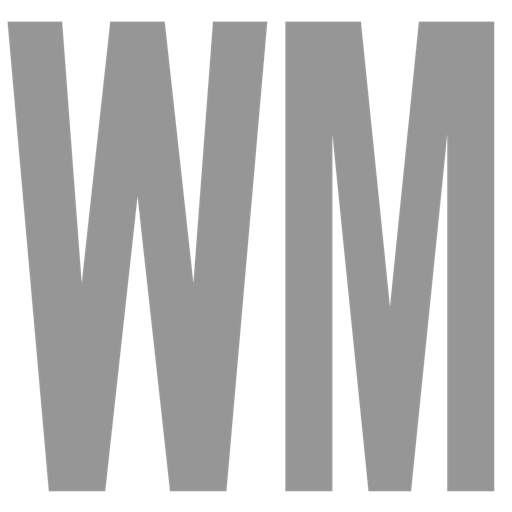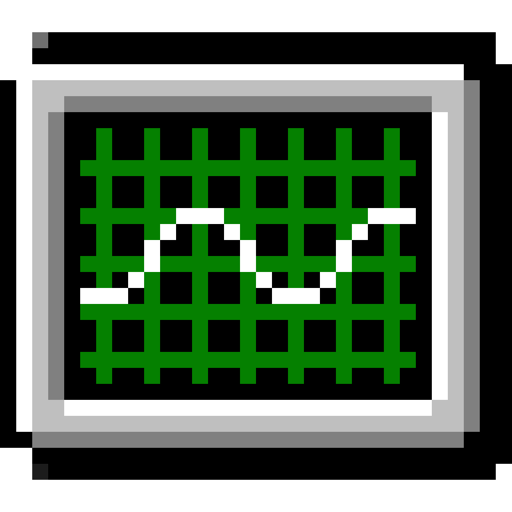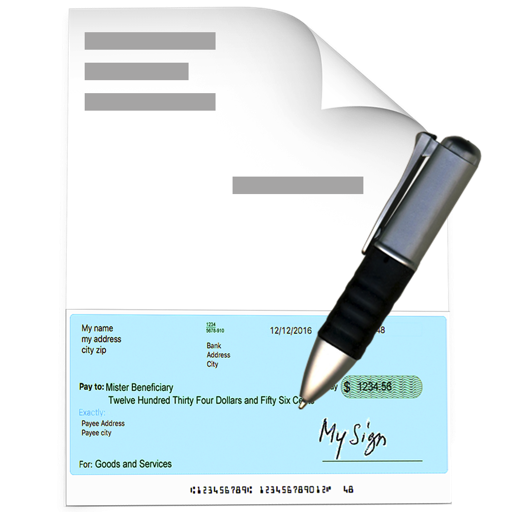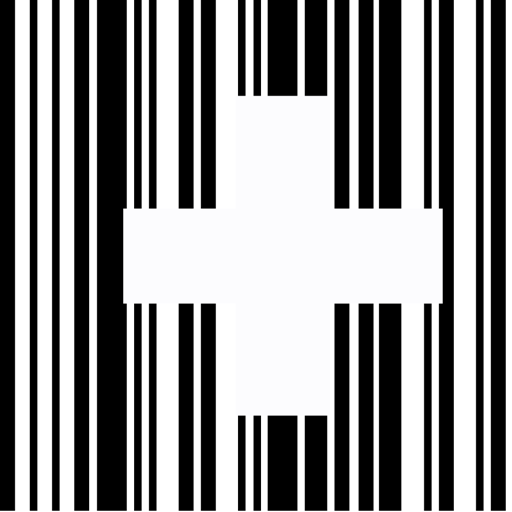App Description
Chmod Scout lets you set permissions for files and folders as easily as checking boxes.
Start by dropping the file over the white circle, on top of the app. If you drop an alias, the app will automatically follow it to the original.
From then on, all modification you do in permissions with checkboxes will be applied to the file or folder.
If you drop a folder, you will have the option to check "Recursive". When that option is checked, all modifications are applied to all the content of the folder, recursively, within all contained folders.
To use this tool, you must have a minimum knowledge of what are files en fodlers permissions in Unix, which actually powers macOS file system. In particular, permissions are often used on Linux web servers.
I have created this tool originally for my own use, since obviously nothing of this sort existed. Hope you find it as useful as I do.
Michel Bujardet
App Changes
- November 05, 2019 Initial release