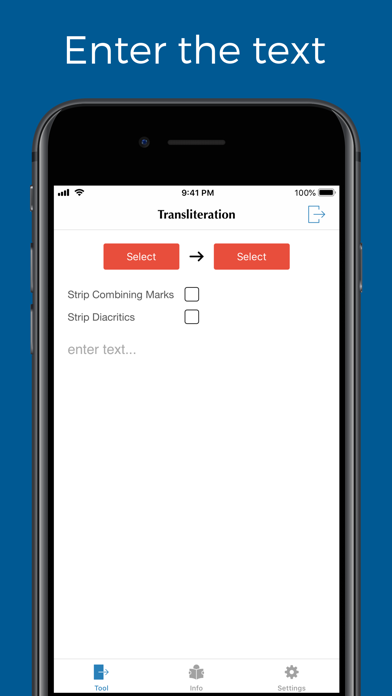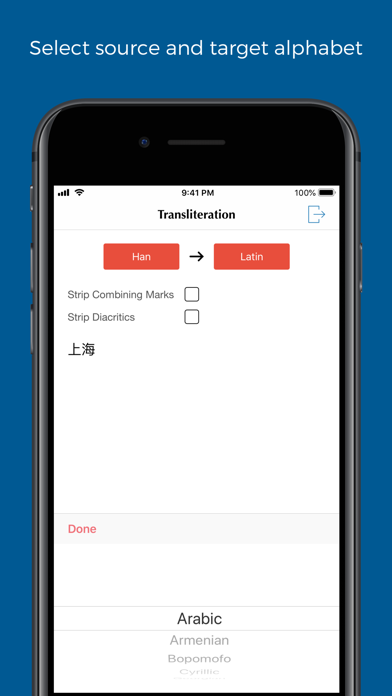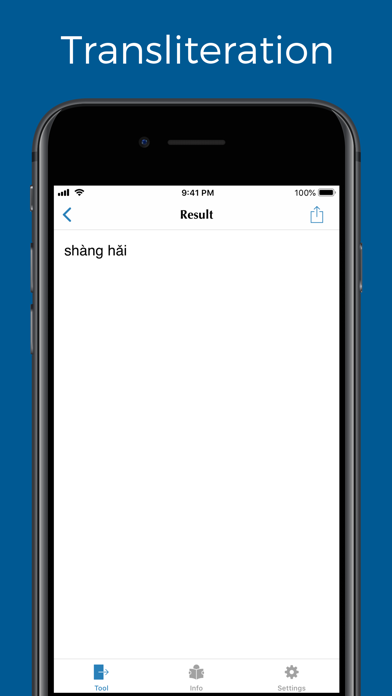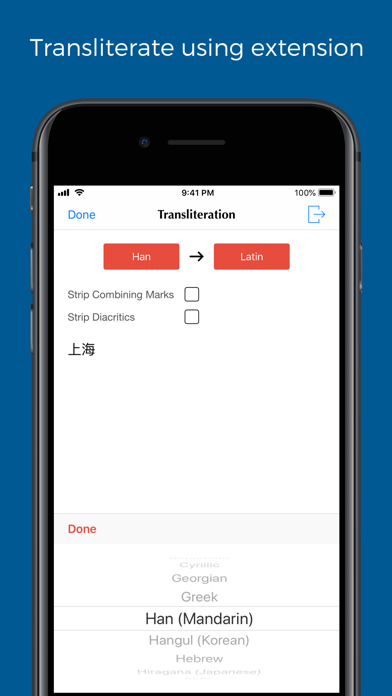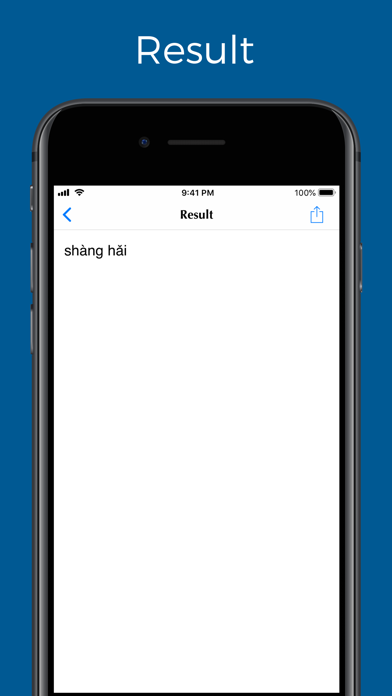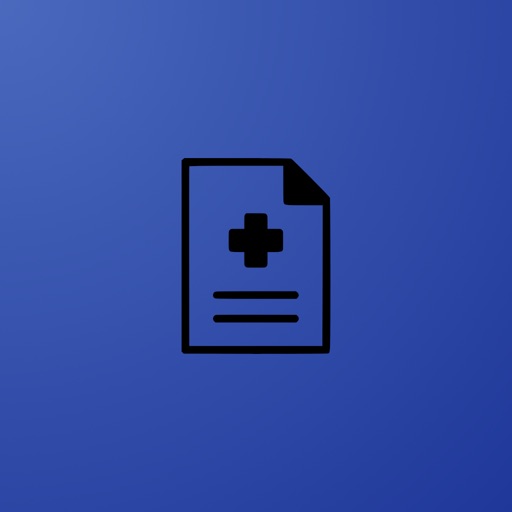App Description
This app provides a tool for you to transliterate a text from source alphabet to another alphabet.
For example, it can convert characters from Greek to Latin, or Japanese Katakana to Latin.
The following shows a sample of transliteration:
キャンパス => kyanpasu
Биологическом => biologichyeskom
This app uses International Components for Unicode (ICU) to transliterate a text to other script.
The supported transforms are:
Latin => Arabic, Armenian, Bopomofo, Cyrillic, Georgian, Greek, Han (Mandarin), Hangul (Korean), Hebrew, Hiragana (Japanese), Indic, Jamo, Katakana (Japanese), Syriac, Thaana, Thai
Arabic, Armenian, Bopomofo, Cyrillic, Georgian, Greek, Han (Mandarin), Hangul (Korean), Hebrew, Hiragana (Japanese), Indic, Jamo, Katakana (Japanese), Syriac, Thaana, Thai => Latin
Please note that because English uses Latin alphabet, if you want to transliterate English text to Greek (or any other alphabet), you can use Latin to Greek (or any other alphabet) transform.
Similarly, if you want to transliterate Greek to English alphabet, you can use Greek to Latin transform.
For Korean text, you should use Hangul. For Russia text, you should use Cyrillic.
Simplified => Traditional (Chinese)
Traditional => Simplified (Chinese)
Hiragana => Katakana (Japanese)
Katakana => Hiragana (Japanese)
Indic => Indic
Indic includes Devanagari, Gujarati, Gurmukhi, Kannada, Malayalam, Oriya, Tamil, and Telegu.
The app can transliterate from Latin to any of these dialects and back, and from Indic script to any other Indic script. For example, you can transliterate from Kannada to Gujarati, or from Latin to Oriya.
■ App extension
- When you browse a website and find some foreign words, you can select the words and choose “transliteration” extension. The app extension will transliterate the selected words to target script.
■ Other feature
- Strip combining marks
- Strip diacritics
■ Share
- Share, copy the transliterated text
■ If you want to contact us, please use the feedback feature in the settings
App Changes
- June 16, 2019 Initial release