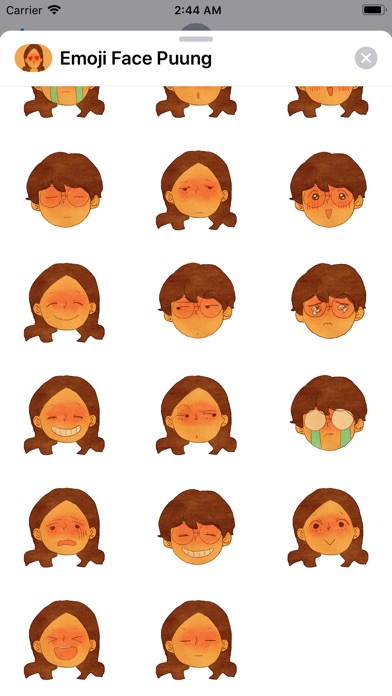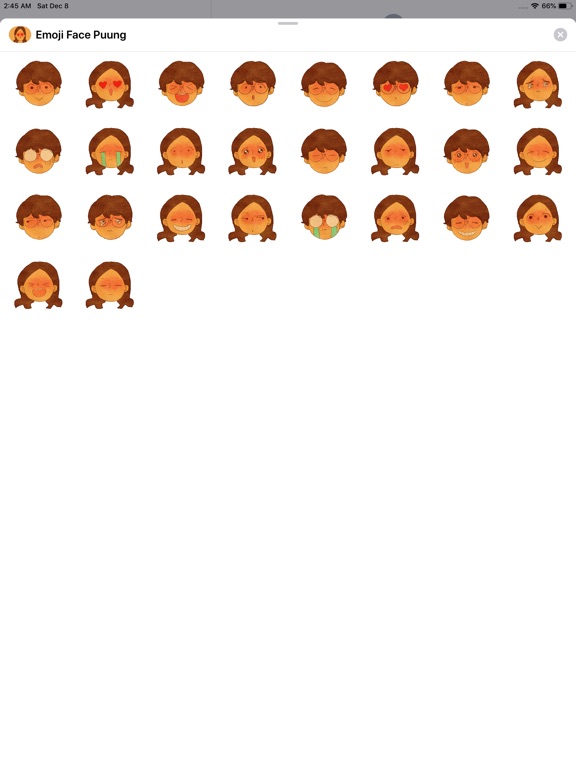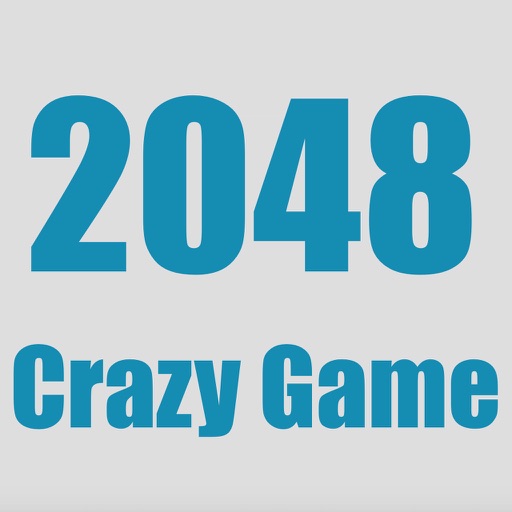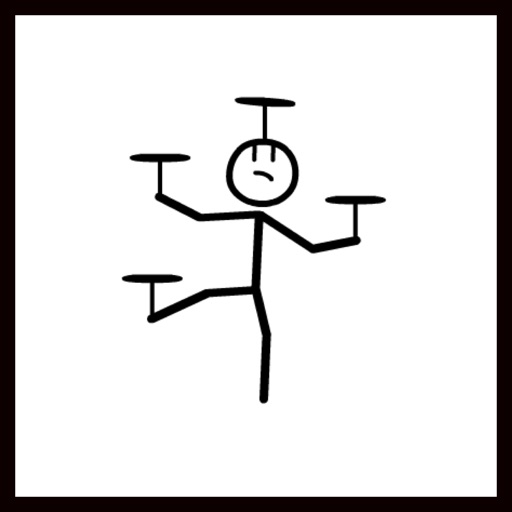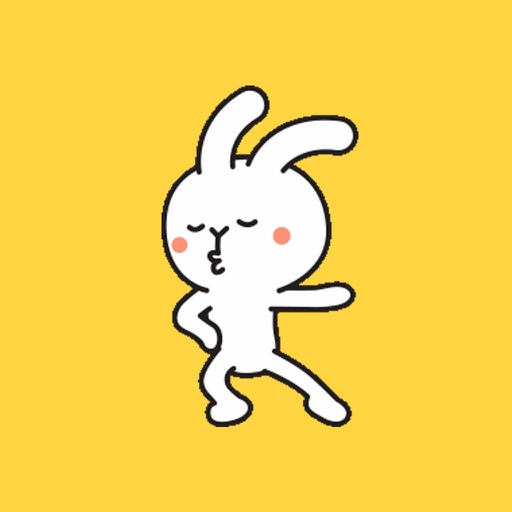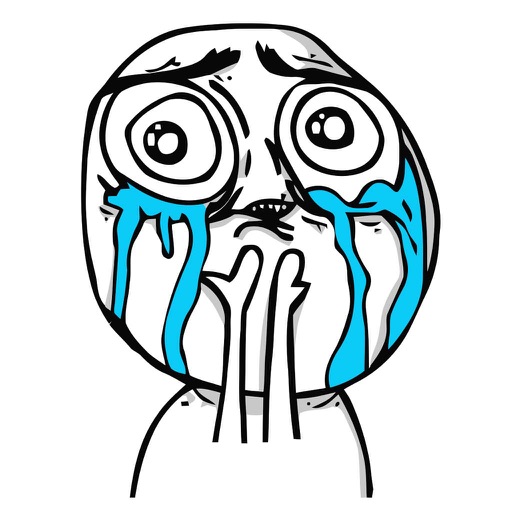App Description
How to decorate a conversation with stickers
* Tap a stickers app to open it.
* Tap a sticker to add it to the message bubble.
* Touch and hold a sticker, then drag it on top of a message bubble, put it on another sticker, or even dress up a photo in the conversation.
* Before you release, you can rotate & scale stickers by using a second finger around the finger dragging the sticker.
I am creating shot animations & illustrations about what love is.
I work to find hidden meanings in daily lives and translate them into animations and illustrations.
App Changes
- January 07, 2019 Initial release