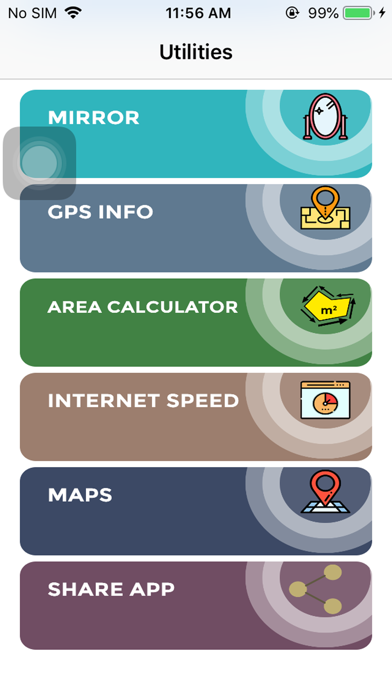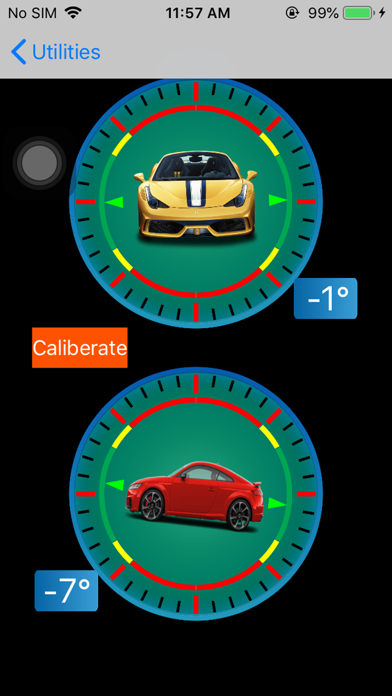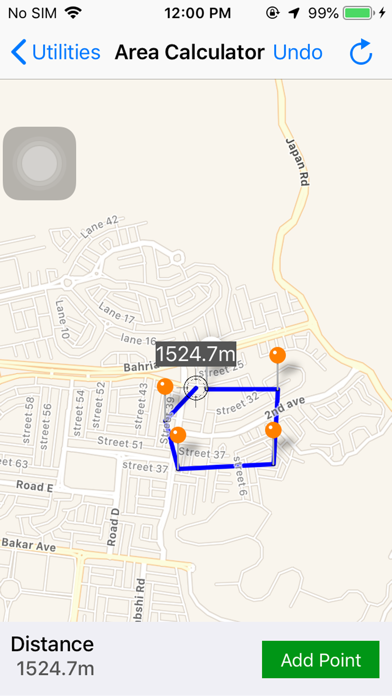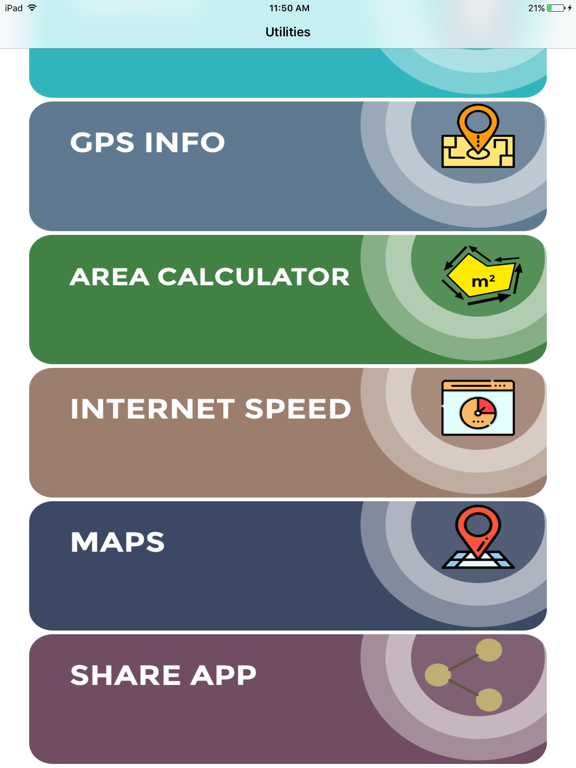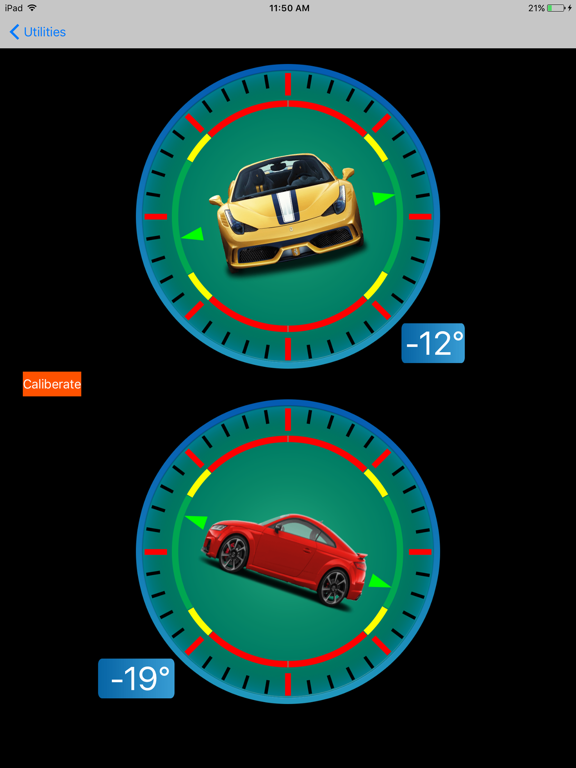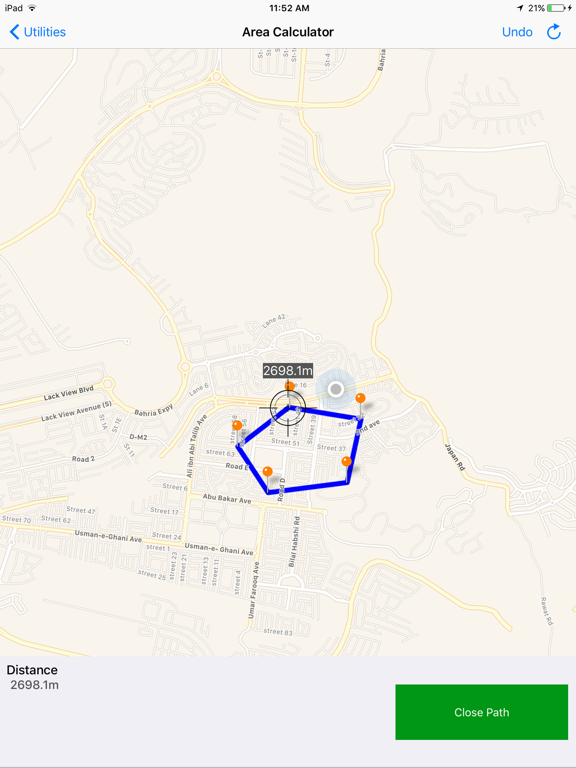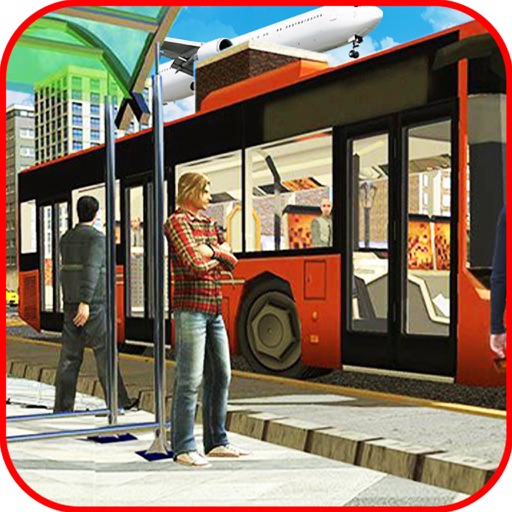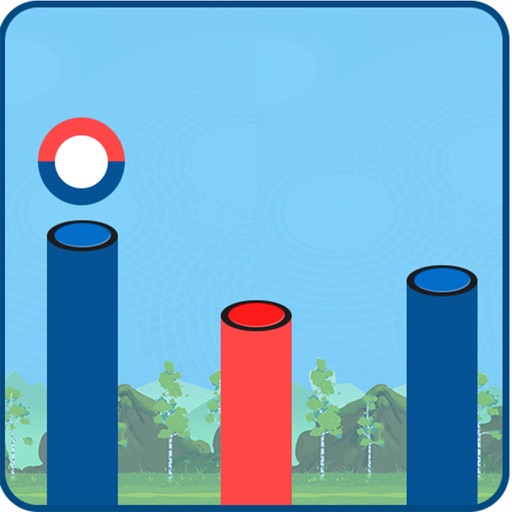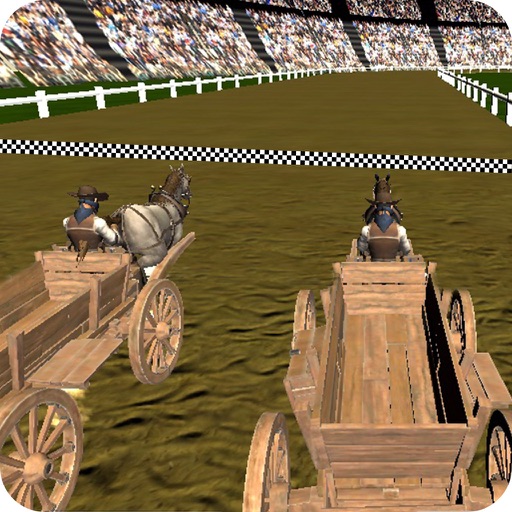What's New
Bug fixes
App Description
All GPS & Mapping Tools application will be helpful for you with its multiple features. Compass, clinometer, speedometer, live weather, internet speed calculator, area measurement, maps and much more is waiting for you in this single application. Hit install button and facilitate yourself with multiple features of this app.
Compass & Clinometer
You can easily look and set your directions with compass. With clinometer, you can judge ups and downs of your car while you are sitting inside the car. This clinometer will let you know left, right, front and back up and down angles of your vehicle. This thing will help you to control your vehicle on rough track as you can have look on up and down angles of your vehicle in real time.
Speedometer
With speedometer, you can know your speed anytime, anywhere. This speedometer will tell you your approximate speed. In any case, if speedometer of your car isn’t working, you can use this speedometer as alternative.
GPS Info
GPS Info will tell you accurate GPS status and information. Real time GPS information is now available on your device. Your latitude, longitude and much more information will be displayed on screen of your device.
Area Calculator
If you want to calculate specific area just by using your mobile phone device, now you can easily do it. You just have to open area calculator feature of this app and tap on the map, where you want to calculate area. Calculated area of your desired place will appear on your screen.
Internet Speed
This feature will let you calculate exact internet speed of your internet connection. Just tap on test speed and this feature will calculate and tell you exact run time internet speed of your internet connection.
Maps
Maps are playing important role in traveling. You can look on your current location, can easily draw route for traveling and can facilitate your traveling by using maps.
Weather
Live weather can tell you about weather conditions at any time.
Mirror
Mirror will let you look at yourself on any time. You just have to open this feature and then you can easily look at yourself and use your phone as mirror.
App Changes
- June 16, 2019 Initial release
- August 16, 2019 New version 1.3