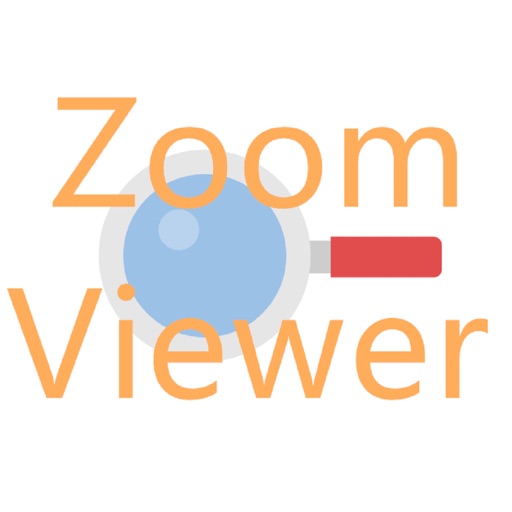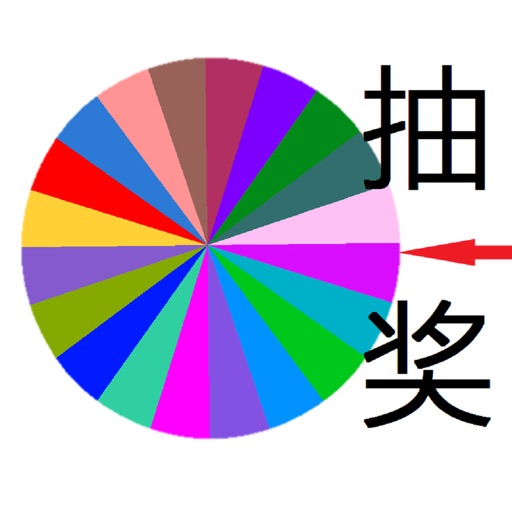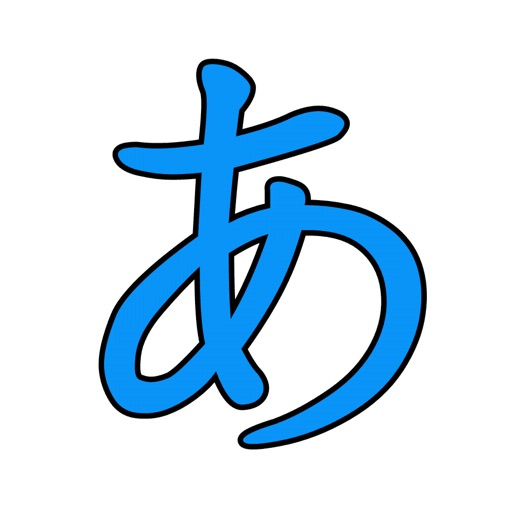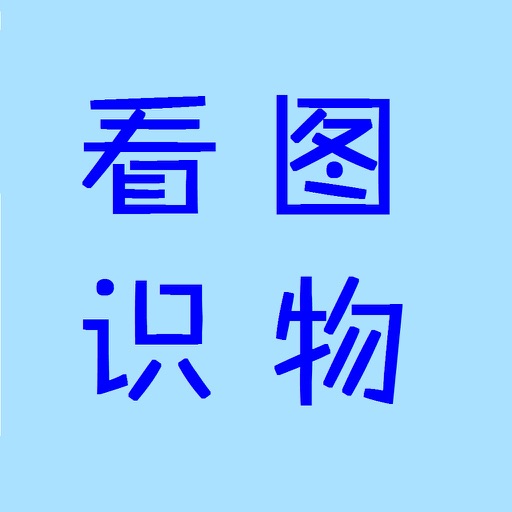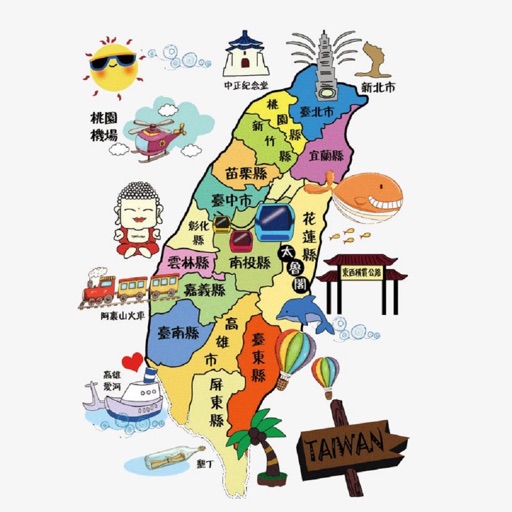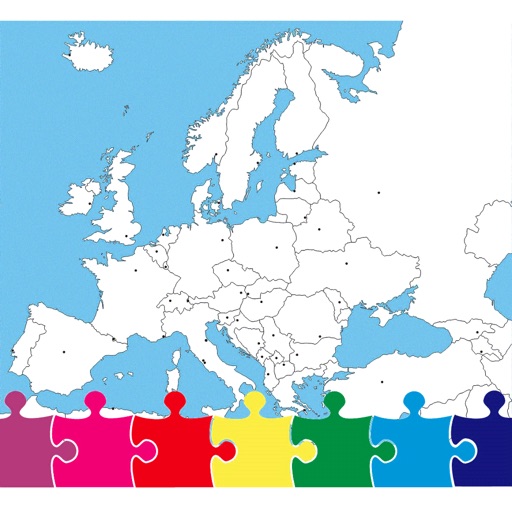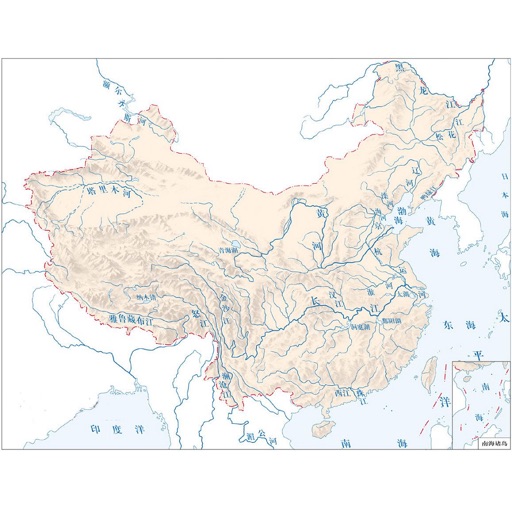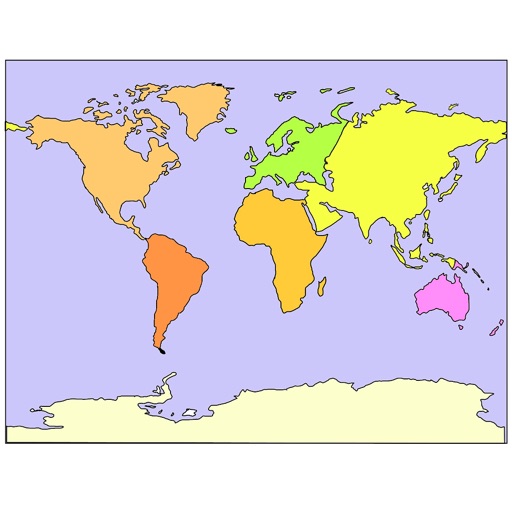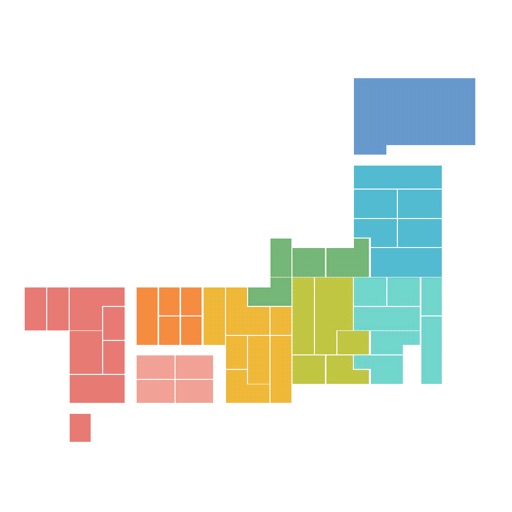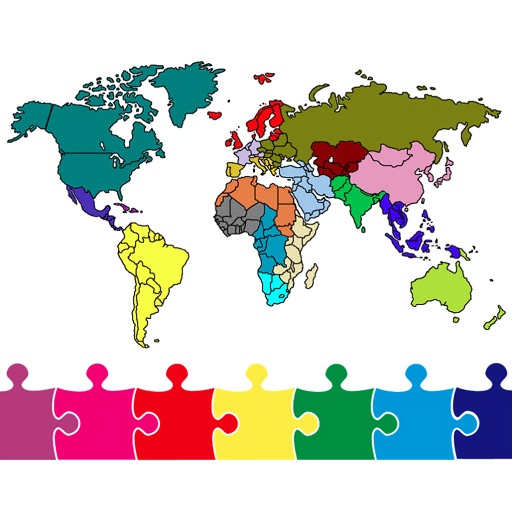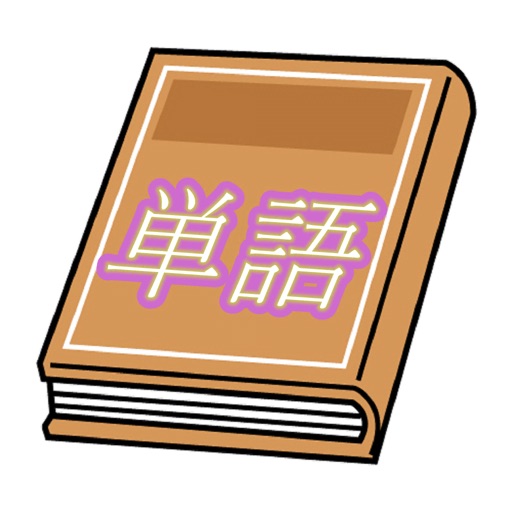What's New
added marketing url
https://support-921a8.web.app
App Description
Function summary
This is a small tool to assist memory, named [editable knowledge point memory system]
Usage is to enter the knowledge points that need to be memorized into the system in the form of exam papers (question/answer).
Then use the piecemeal time to browse and remember these knowledge points.
The system default setting has 3 sets of exam papers,Can be freely added or deleted.
Mainly applicable to multiple-choice questions, fill-in-the-blank questions, and knowledge points of questions and answers.
Knowledge points that you are already familiar with and remember can also be set to hide.
system introduction
The system has 4 pages.
1. Main page: The initial page after the system is started. The displayed content has a exam title, a list of questions, and an icon to enter the settings page;
2. Browse page: Click on the question on the main page to switch to the browse page. The displayed contents include the title of the exam paper, the [Hide] button, the [Comment] button, the [Back to Home] button, the [Previous] button, and the [Next] button.
3. Settings page: Click the settings icon on the main page to switch to the settings page. The displayed contents include Chinese-English switch button, exam paper switch, and manual import instructions, [Batch Import] button, and [Back to Main Page] button.
4. Detail page: Click [Detail] on the settings page to switch to the detail page. The main purpose is to edit each issue. The displayed contents are the text box for the exam paper editing and the button required for editing, and the [Back to Settings Page] button.
Batch import instructions
The sorting and entry of exam papers is very complicated. Although it also provides new editing functions for individual problems, it is recommended to use the [Batch Import] function to import exam data.
The main use is the text copy and copy function of the mobile phone.
According to the specified format described below, edit the exam content on the computer and send it to the mobile phone by email. Then, in the mail page of the mobile phone, select the contents of the exam questions and then copy them. Finally, click the [Batch Import] button on the batch import page.
Description of the format of the TXT file:
The first line is the title of the exam paper.
The second line is the body of the first question.
The third line is the option A body (can be a blank line)
The fourth line is the option B body (can be a blank line)
The fifth line is the option C body (can be a blank line)
The sixth line is the option D body (can be a blank line)
The seventh line is the question comment
The eighth line is the body of question 2
...
If you don't understand, please contact [email protected] to request the TXT file sample.
App Changes
- June 16, 2019 Initial release
- August 16, 2019 New version 2.0
- October 27, 2020 New version 2.01