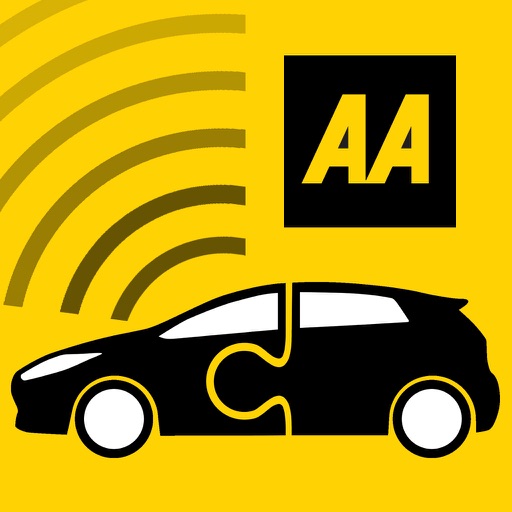What's New
Fixed iOS 13 crash issue
App Description
No-nonsense, self-install vehicle tracking.
The Chameleon Drive app allows you to easily monitor driving performance to increase fuel efficiency, alerts you to any underlying vehicle health faults, and provides details about the journeys your vehicles have completed.
The app has the following features:
Live Dashboard – Receive instantaneous driving scores, see how far you’ve travelled, and view your current location. Please ensure that your device is in a suitable mount before using Live Dashboard.
My Driving – View your overall driving score or inspect specific issues in finer detail. This feature allows you to view the highlights and pitfalls of your driving style by monitoring details such acceleration, cornering, speed and over revving.
Vehicle Health – Any current vehicle fault codes will be displayed on screen, giving you the time to resolve any issues before they become potentially more dangerous or costly.
Battery Health – A simple overview of your battery’s current health so that you can ensure it will never run flat.
My Journeys – The details of your previous journeys are stored here. My Journeys gives you accurate information on distance, time, and also any events that may have occurred along the way. This feature also allows you to distinguish between business and private journeys at the touch of a button.
App Changes
- February 27, 2019 Initial release
- June 15, 2019 New version 2.7.5
- December 03, 2019 New version 2.7.6