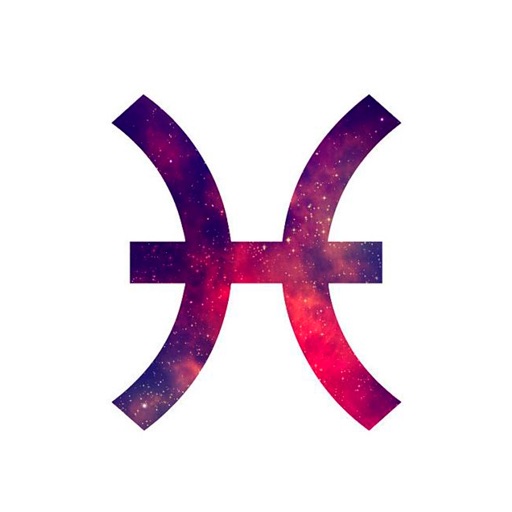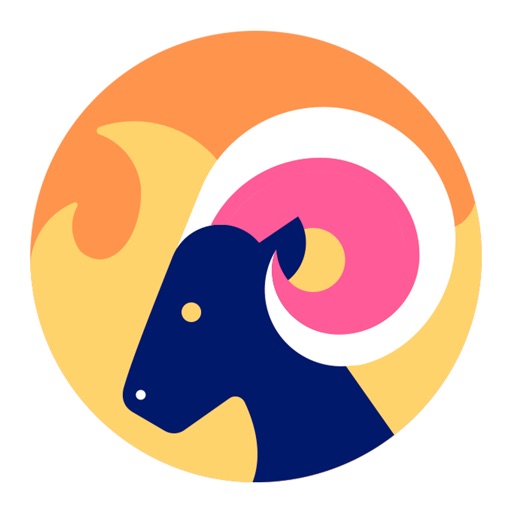App Description
Add more emotion to your messages with all of these cute stickers!
Stick them on your message, stick them on friend's message. Less talk, more stickers.
-----------------------------------------------
To start using stickers:
Step 1: Open a message and tap > button to the left to the text box
Step 2: Tap the app button that appears (it looks like an A) and then tap the button that looks like neko-boy in the lower left.
Step 3: Tap stickers icon to start sending
App Changes
- June 16, 2019 Initial release