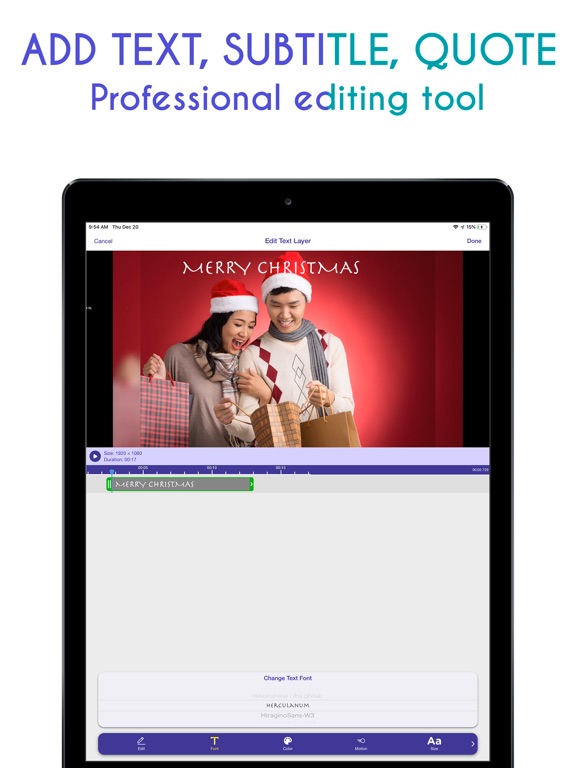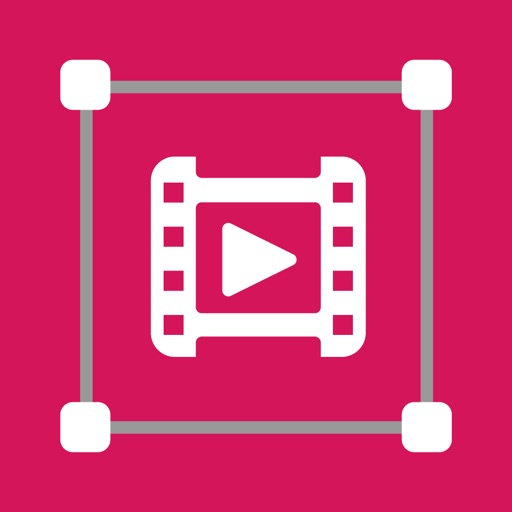What's New
-Revise menu structure
-Bug fixes and improvements
App Description
Vidanimate is an amazing video editor that will provide you the necessary tools for creating your own personal video using your photos from the camera roll.
Start creating your project by setting its title and importing desired pictures into the video editor.
You can set the order of the photos, choose video templates to modify the way the pictures appear on the screen. Also you can add a song, apply various photo effects and filters and select the format of the video.
It’s very simple and addictive!
You can save your project and modify it any time you want. When you finish your project you can share it on Facebook, iCloud, send it on Email or iMessage.
VidEspresso Premium
We currently offer the following auto-renewing subscription option:
-3 days of free trial followed by $4.99 per week
-3 days of free trial followed by $9.99 per month
By subscribing you get unlimited access to music, stickers, effects and save unlimited videos.
Payment will be charged to iTunes Account at confirmation of purchase. Your subscription will automatically renews unless auto-renew is turned off at least 24-hours before the end of the current period. Your account will be charged for renewal within 24-hours prior to the end of the current period. Subscriptions may be managed and auto-renewal may be turned off by going to the Account Settings after purchase. No cancellation of the current subscription is allowed during active subscription period.
• Any unused portion of a free trial period, if offered, will be forfeited when the user purchases a subscription to that publication, where applicable
Terms of Use: https://tos.vidanimate.co
Privacy Policy: https://privacy.vidanimate.co
App Changes
- January 27, 2019 Initial release
- June 14, 2019 New version 2.0.1
- June 21, 2019 New version 2.0.2
- June 22, 2019 New version 2.0.3
- August 17, 2019 New version 2.1
- August 29, 2019 New version 2.2
- September 05, 2019 New version 2.3
- September 24, 2019 New version 2.4
- October 06, 2019 New version 3.1
- October 10, 2019 New version 3.2
- October 15, 2019 New version 3.4
- October 29, 2019 New version 3.6
- November 05, 2019 New version 3.8
- November 12, 2019 New version 3.9
- November 26, 2019 New version 4.0
- December 03, 2019 New version 4.1
- January 22, 2020 New version 4.2
- July 15, 2020 New version 5.8
- November 12, 2020 New version 6.3
- August 06, 2021 New version 6.11
- September 16, 2023 New version 7.8.25
- November 03, 2023 New version 7.8.27
- November 15, 2023 New version 7.8.28
- April 25, 2024 New version 7.8.35