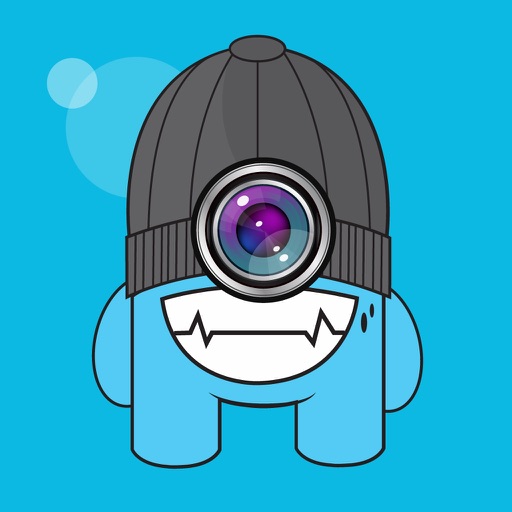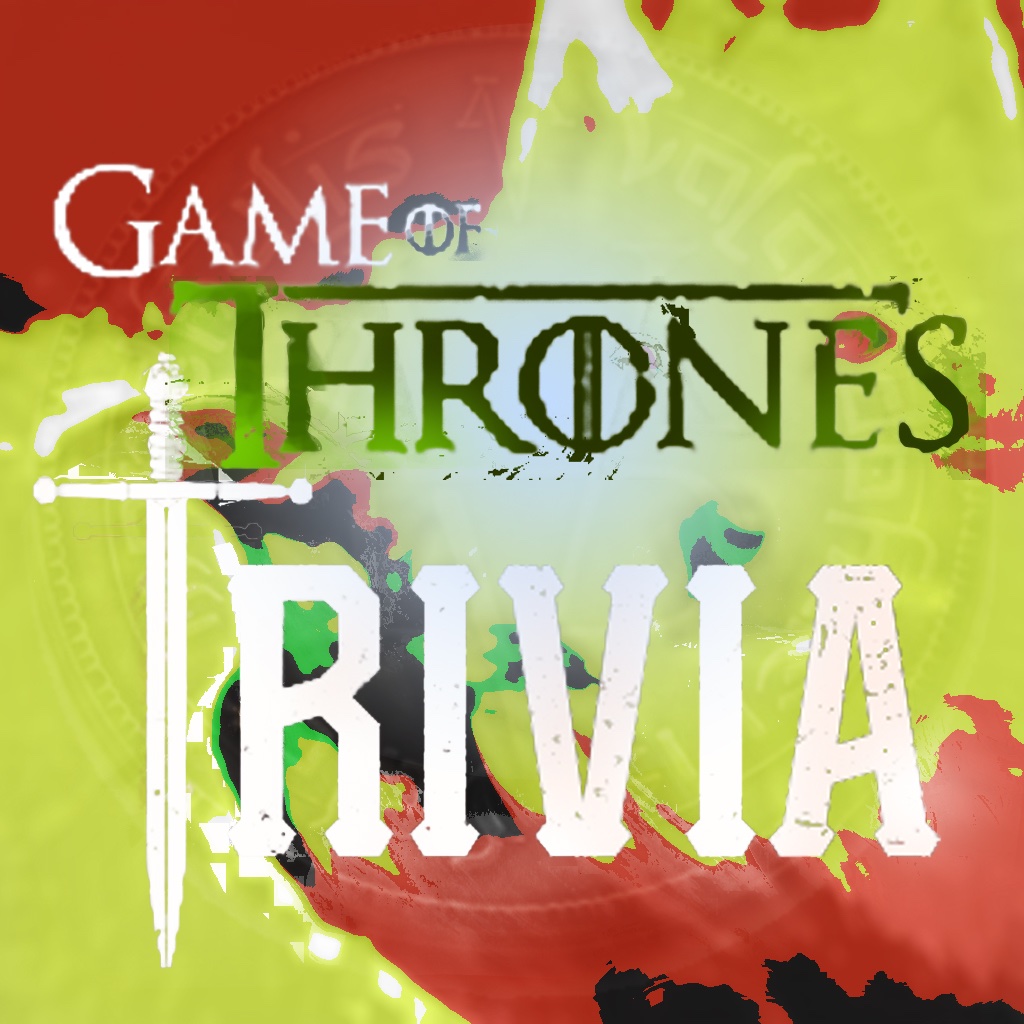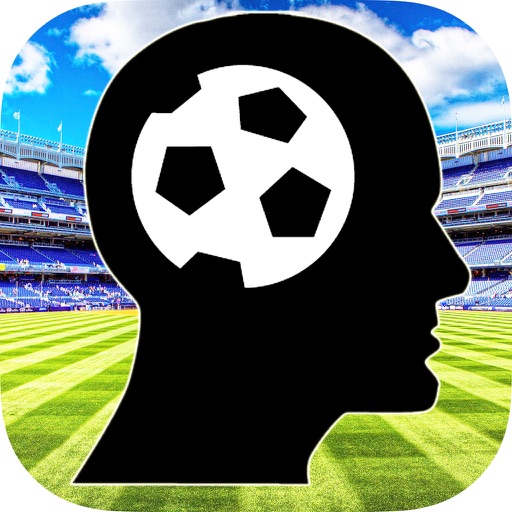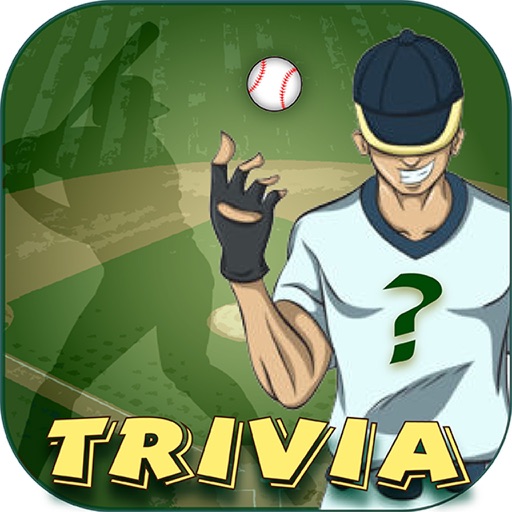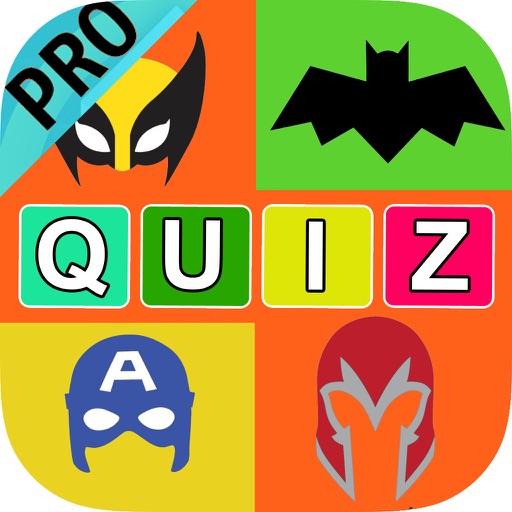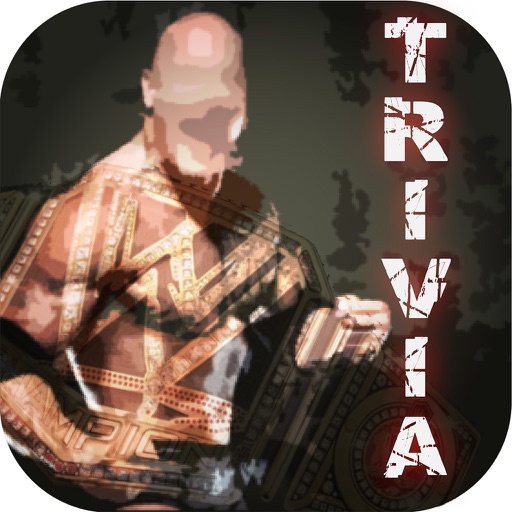What's New
This app has been updated by Apple to display the Apple Watch app icon.
App Description
As the name implies, GIF-Maker helps you to build GIFs out of your existing pictures and include a little bit of creativeness. This app presents an opportunity for you to make distinctive GIFs that may have a robust impact on viewers. It helps you to add variety of things to your GIFs, like Filters, Frames, Animation Parameters and so on. This manner - your GIFs can stand out in the crowd and have a touch of your creative mind.
• Create GIFs with your album images and videos or combine the existing ones into a new one
• Rearrange the shapes of your GIFs through Frames
• Dimensions, Frame delay, Loop count and content mode are here to control the animation parameters
• Filter options to make the final touch with colors
• Save the final GIFs to the App library folder
• Preview GIFs from your App library
• Share the GIFs using any social app installed on your device (such as Facebook or Twitter)
• Share your GIF files via e-mail or Clipboard
Be it on your download, you will find the real taste of GIFs making everywhere. If you want to create your own GIF, but don’t have the tools or the experience, this app will show you the real path of fun.
App Changes
- June 16, 2019 Initial release