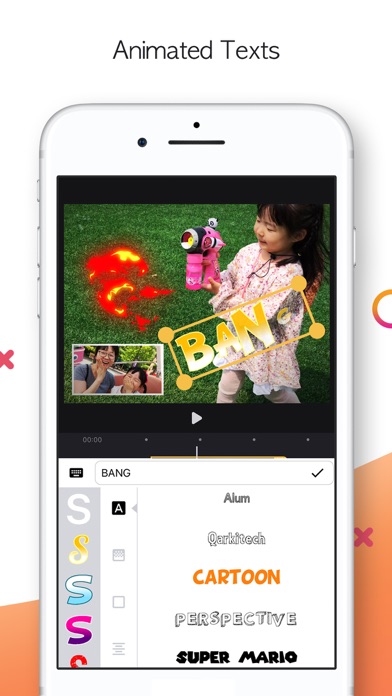What's New
• Performance improvements and minor bug fixes
App Description
Is it easy to create a movie-like scene from your phone? Of course! With powerful editing features provided by Twinkling video editor, you could be a main character in any Hollywood action movies in no time. Also, you can make an amazingly fun home video or well-made documentaries by highlighting key moments with the Animated Texts and PIP(Picture-In-Picture) effects.
Powerful Editing Tools Made Simple
• Clip editing: trim / split
• Adjust playback speed for fast or slow motion.
• Control audio volume.
• Change aspect ratio and fit clips automatically.
Special Editing Effects
• Various filters and soundtracks
• Apply seamless, cinematic transitions to your clips.
• With in-app special effects, edit your clip like a film!
• Keyframe animations for more precise editing.
Animated Texts
• Make video clips more lively featuring the Animated Texts
• Easy to add moving texts to your video seen in any films!
Picture-In-Picture
• Overlay videos with the Picture-In-Picture feature
• Create a scene where multiple clips are in at once!
App Changes
- June 16, 2019 Initial release
- July 14, 2020 New version 2.5
- July 14, 2020 Price decrease: $0.99 -> FREE!
- November 11, 2020 Price increase: FREE! -> $0.99
- January 26, 2021 Price decrease: $0.99 -> FREE!