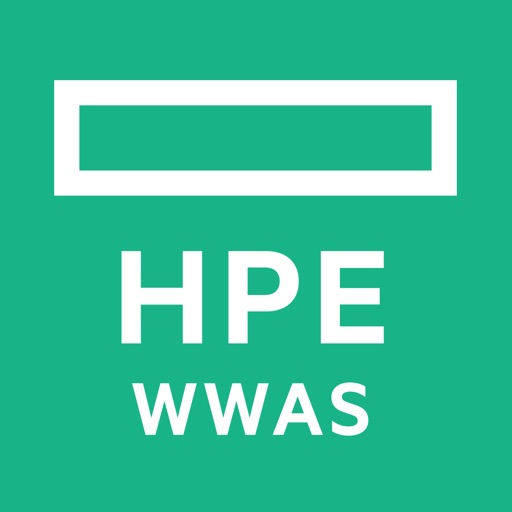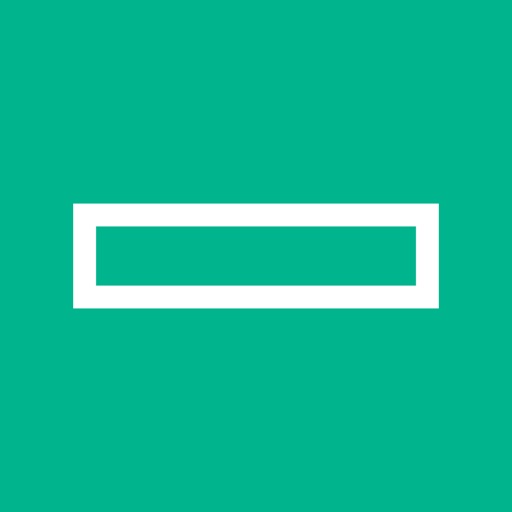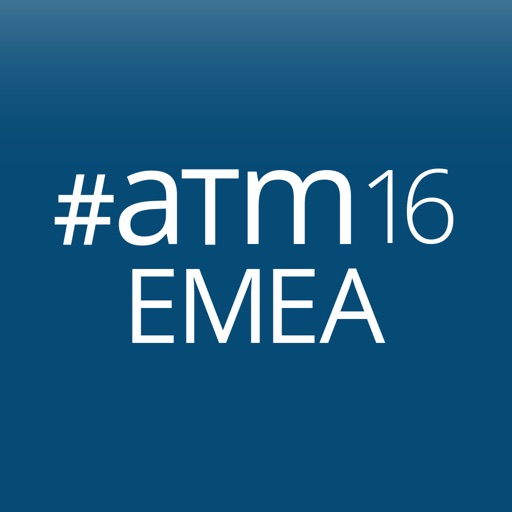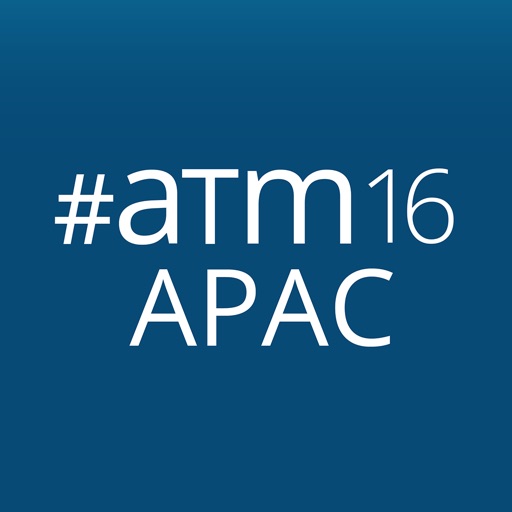What's New
What's New:
- Removal of manual config tiles
- Support for new AOS-CX firmware versions
- Bug fixes
User Notes:
AOS-CX version support
- Minimum version 10.08
- Maximum version 10.12 excluding 10.12.0006, 10.12.1000 and 10.12.1002
App Description
The Aruba CX mobile app automates connecting an ArubaOS-CX switch to the network. Use this mobile app to deploy and manage ArubaOS-CX switches from your mobile device. You can connect to the switch through Bluetooth or WiFi.
You can use the Aruba CX mobile app to do the following from your mobile device:
• Connect to the switch for the first time and configure basic operational settings
• View and change the configuration of individual switch features or settings
• Manage the running configuration and startup configuration of the switch
• Auto-detection of potential stack members and links to enable stack creation and configuration with just a few taps
• Quickly check the switch PoE budget and utilization from the home screen
• Access the switch CLI
The Aruba CX mobile app also automates importing ArubaOS-CX switches into Aruba NetEdit for intelligent configuration management and continuous conformance validation.
App Changes
- June 16, 2019 Initial release
- June 19, 2019 New version 1.2.5
- November 11, 2019 New version 2.0.2
- December 10, 2019 New version 2.0.4
- July 14, 2020 New version 2.1.1
- October 27, 2020 New version 2.3.1
- August 06, 2021 New version 2.6.5
- October 04, 2023 New version 2.8.4
- November 03, 2023 New version 2.9.3