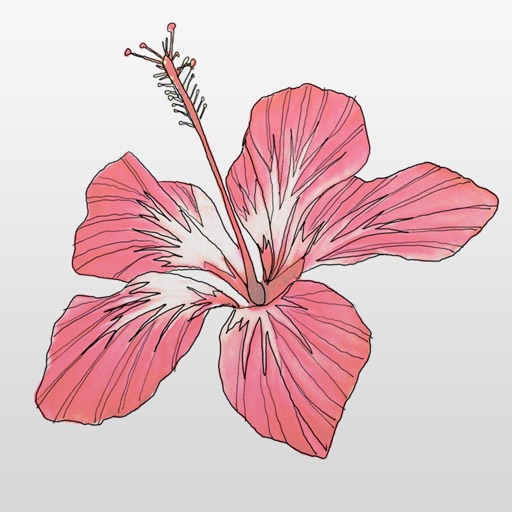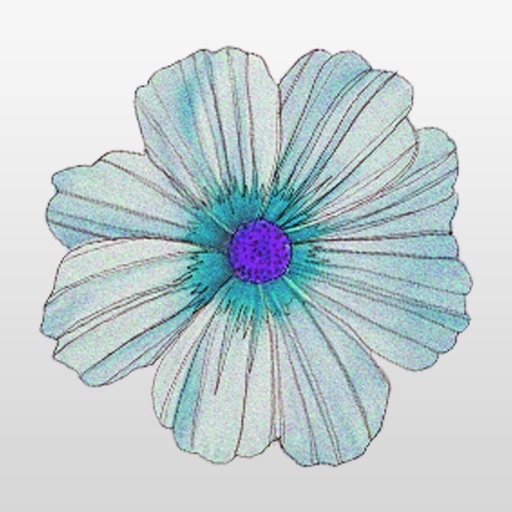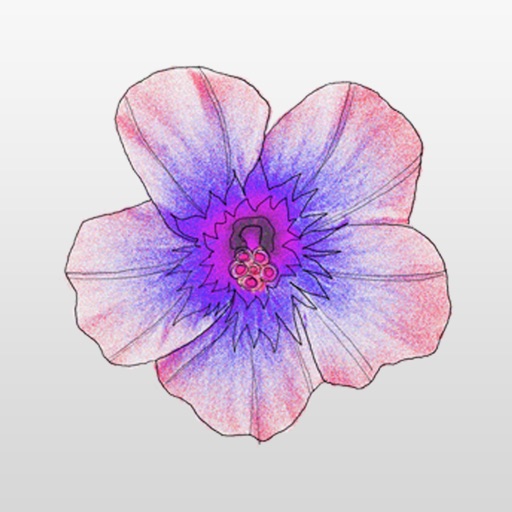App Description
Beautifully hand drawn flower stickers for iMessage. They can be used in conversations by selecting the sticker and sending or hold down and drag to 'peel and stick' on top of messages and other stickers.
To install your sticker pack:
1. Open a conversation in iMessage
2. Tap on the App Store icon next to the conversation box and tap on the four dots to open your app drawer.
3. Tap the "+" icon to access the iMessage App Store
4. You can buy more stickers here or tap on "Manage" to toggle the apps you want visible. you can also choose "Automatically Add Apps" for future use.
5. click "done" the newly installed sticker pack is now available in your App drawer.
Enjoy!
App Changes
- March 29, 2018 Initial release