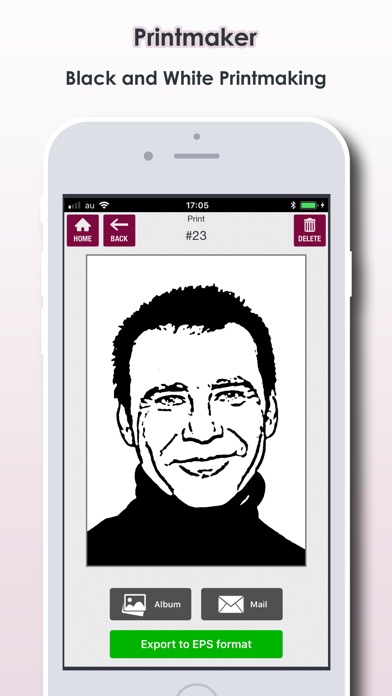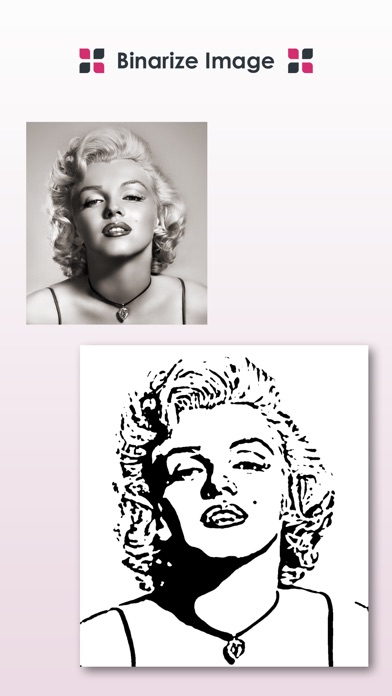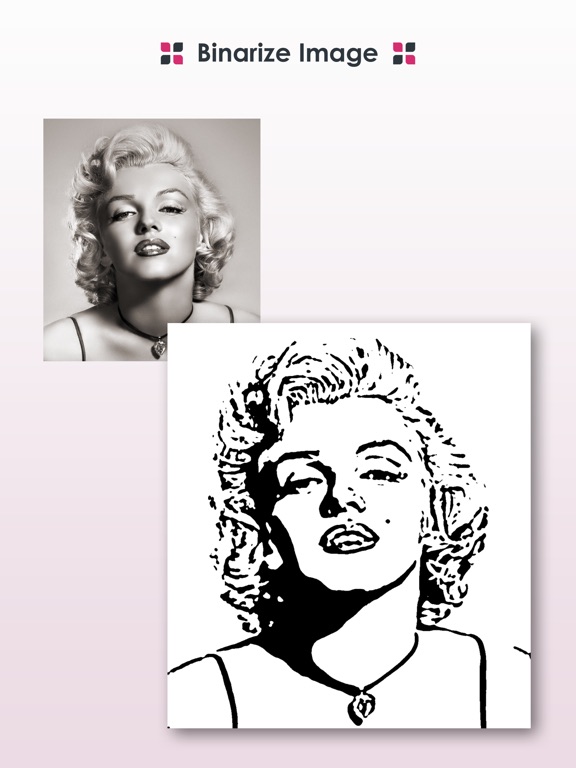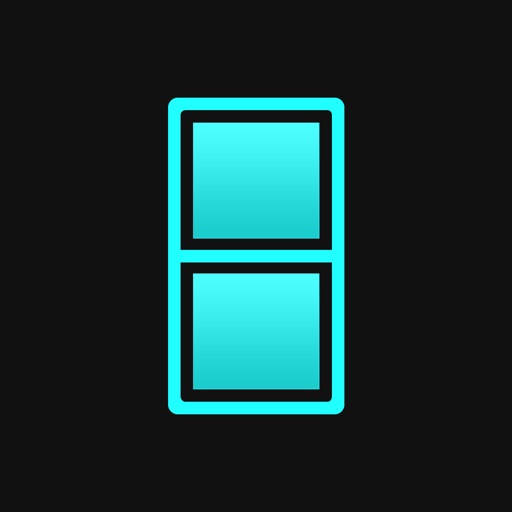App Description
Printmaker is a simple but powerful tool to binarize and vectorize your photos.
It converts a photo to black and white image like printmaking and enables EPS vector image output.
(You need to upgrade to the full version to output in EPS format.)
HOW TO USE:
-----------
(1) Select a photo from photo album or take a picture with camera.
(2) Cut out target area.
(3) Binalize your photo using conversion parameters.
(4) Retouch the photo using a black pen or eraser.
(5) Input text (top and/or bottom)
(6) Completed. Share the creation and save to print collection.
* The Privacy Settings for Photos need to be active. Open the Settings app > Privacy > Photos > Turn "Printmaker" ON.
* Universal App for both iPhone/iPod touch and iPad.
* iOS 10.0 or later required.
App Changes
- March 11, 2018 Initial release