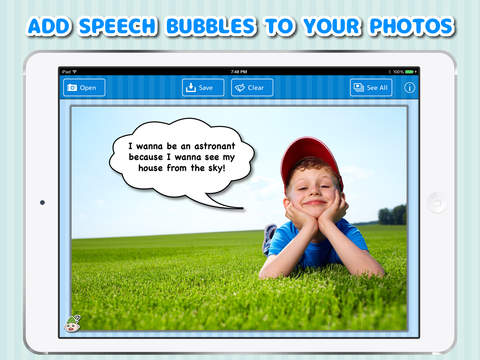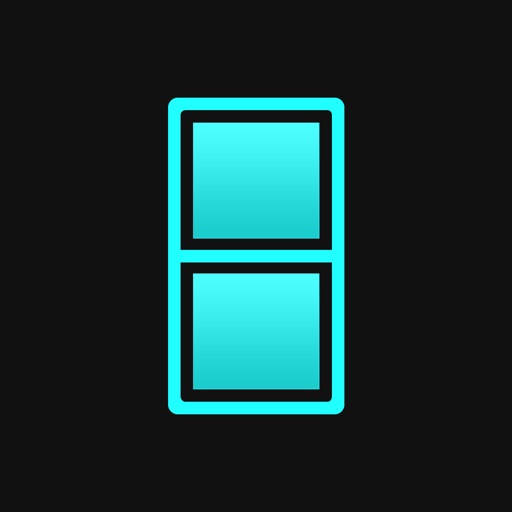What's New
- iOS 9 supported.
App Description
Balloon Stickies Kids is an iPad applicatoin for children to add speech bubbles to your photos.
This application has a very easy-to-use interface and lots of options.
It's an effective tool for your child to learn how to think about something or how to communicate with others.
HOW TO USE:
-----------
1) Select a photo from photo album or take a picture with camera.
2) Double-tap anywhere on the photo to add a new balloon.
3) Double-tap inside the balloon to edit.
4) Tap and drag with one finger to move.
5) Pinch open/close the balloon to resize.
6) To change the direction and length of tail, just drag the tip of the tail.
7) If you save your editing work, you can re-edit it later.
8) Tap [See All] button to view all saved photos.
To keep your children safe, this application does not have any advertising nor in-app purchases.
* Support both portrait and landscape orientations.
* iOS 7.1 or later required.
App Changes
- July 19, 2015 Initial release
- August 27, 2015 New version 1.1
- September 20, 2015 New version 1.2