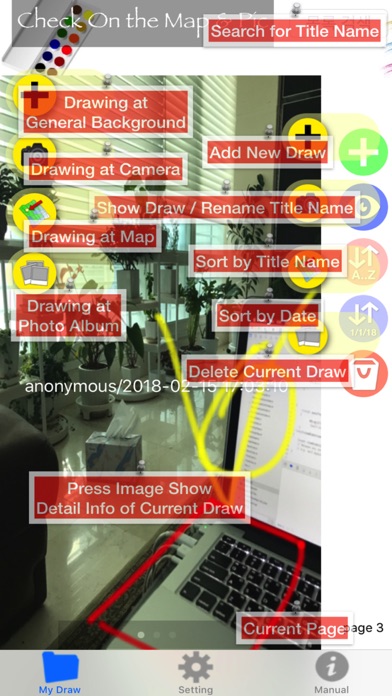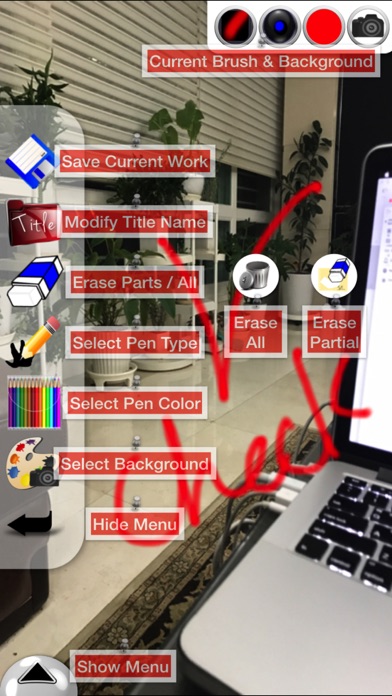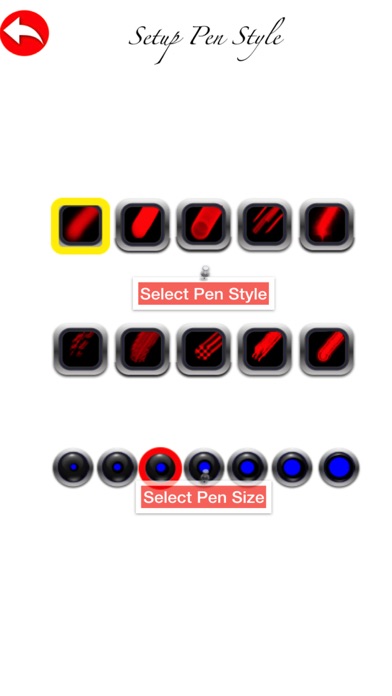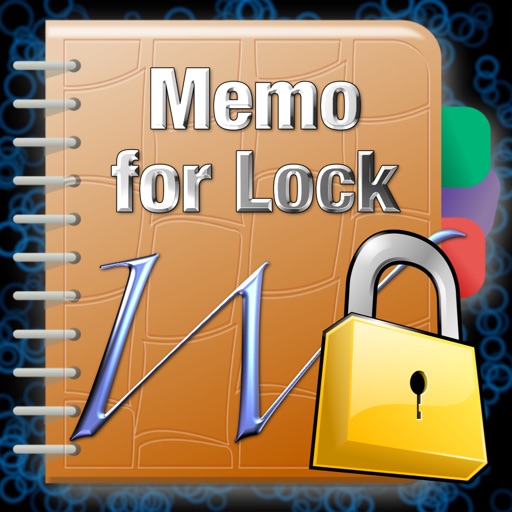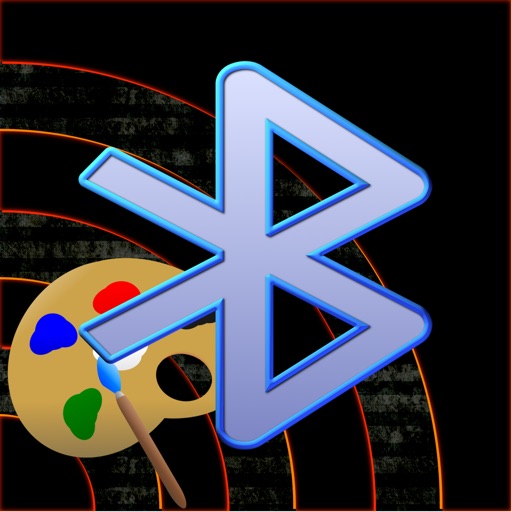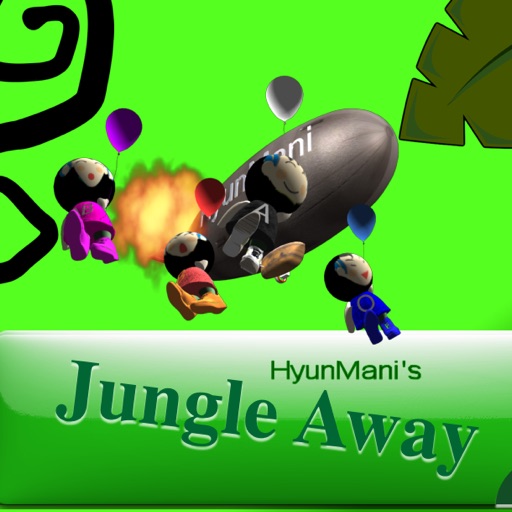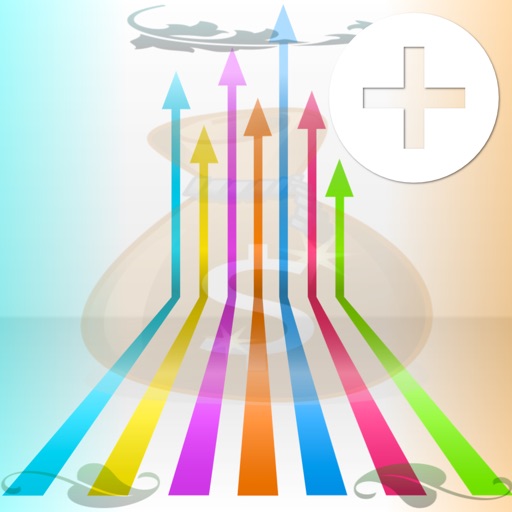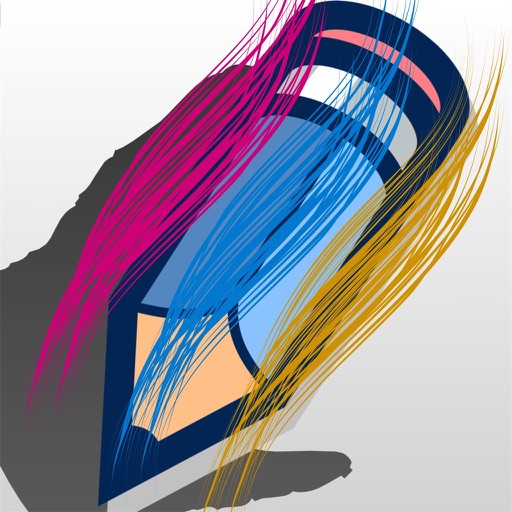What's New
This app has been updated by Apple to display the Apple Watch app icon.
App Description
This app is hand-marked on the map, You can send it quickly by SNS, e-mail, or message.
You took a picture of the place quickly, You can instantly share your pictures by drawing them on top of picture.
After taking great pictures, You can make a wonderful post or mark on the photo.
After taking a self-portrait
You can make your face fun by drawing pictures with your hands.
Select a page background to write and save your post with your hand or fan.
Your photos can be kept in your app for a long time.
You can easily create titles and sort them by title.
.The background can be any available color.
.You can use patterns and camera photos, photo album, and GPS location-based presentations as backgrounds.
.A total of 10 different brushes can be used.
.There are seven sizes available for brushes.
.The color of the brush can be any color.
.The created picture can be transmitted immediately.
.You can send it to iMessages, e-mail, Facebook, Twitter, and more.
.With Air Drop, you can send pictures directly to your Mac or iPhone.
.You can also save directly to your iPhone and print it.
App Changes
- June 16, 2019 Initial release