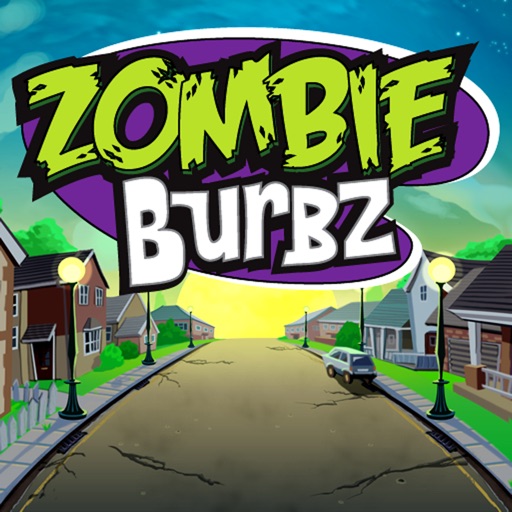What's New
This app has been updated by Apple to display the Apple Watch app icon.
- Bug fixes;
- Enhance user experience
App Description
Fingermoji
"The Fingerlings you know and love are now at your fingertips in a brand new way! Monkey around with the new Fingerlings keyboard app to send messages
featuring unicorns, sloths, glitter monkeys, and the original 6 baby monkeys! With 50+ stickers, these little pet pals turn messaging into a world of fun. "
Key Features
Meet Zoe, Finn, Bella and their Fingerlings Family
Express yourself with 50+ Fingerlings stickers
Enjoy quick tag-based search navigation
HOW TO INSTALL FINGERMOJI KEYBOARD
1. Open Settings—General
2. Keyboard—Keyboards
3. Add New Keyboard—Fingermoji Keyboard
4. Allow full access (Optional. Please enable the full-access of the keyboard to enable the funny stickers. We promise we’ll never collect any of your personal info.)
5. Click the "Global" button in Messages to switch the keyboard to Fingermoji Keyboard
• Allowing Full Access provides you with additional stickers and content updates. We’ll NEVER collect any sensitive or personal info.
App Changes
- June 16, 2019 Initial release