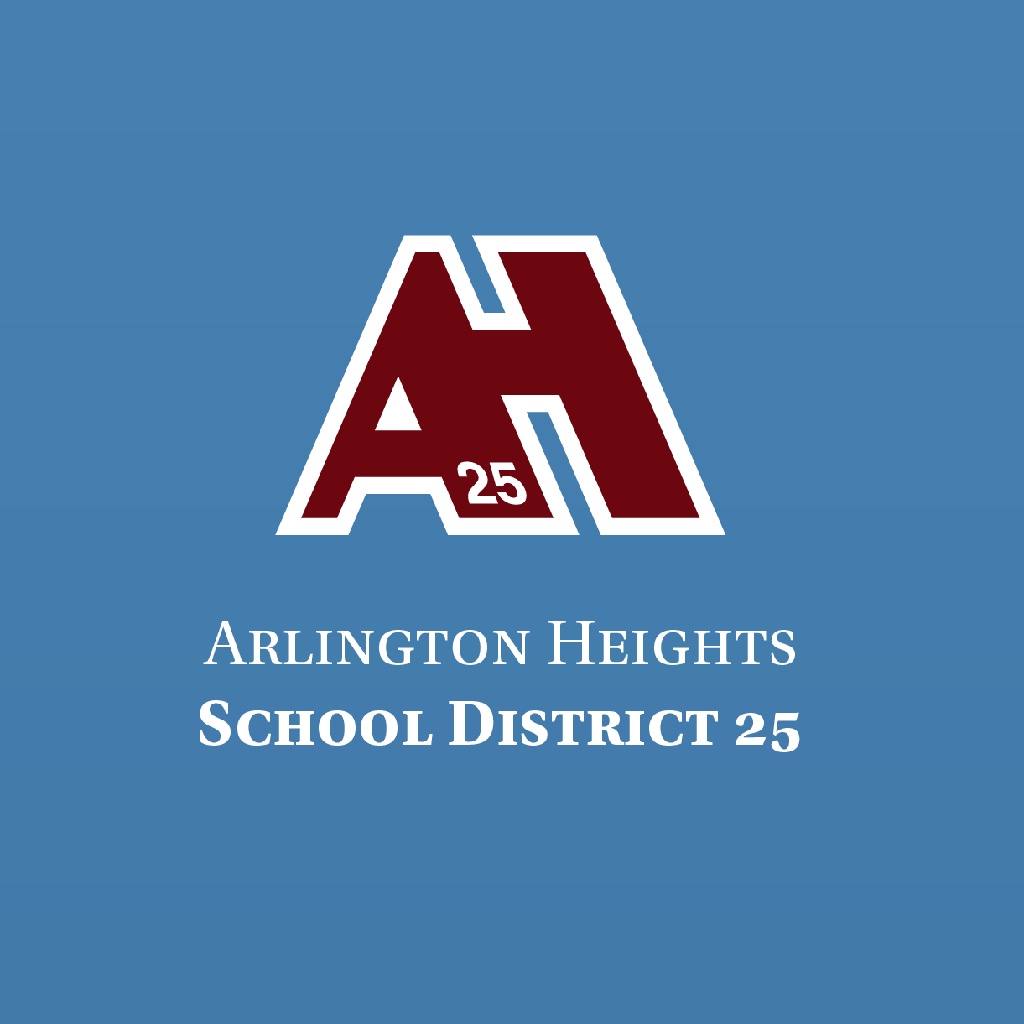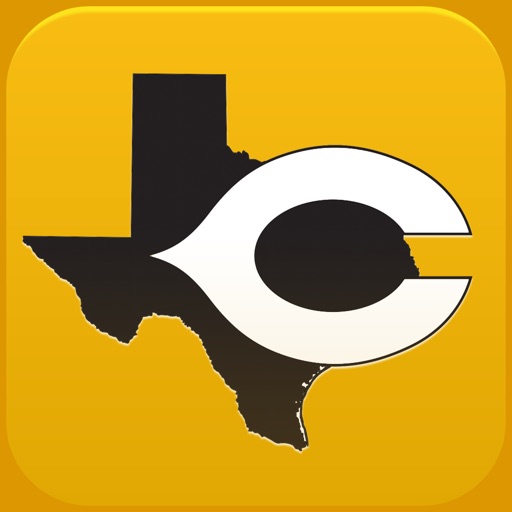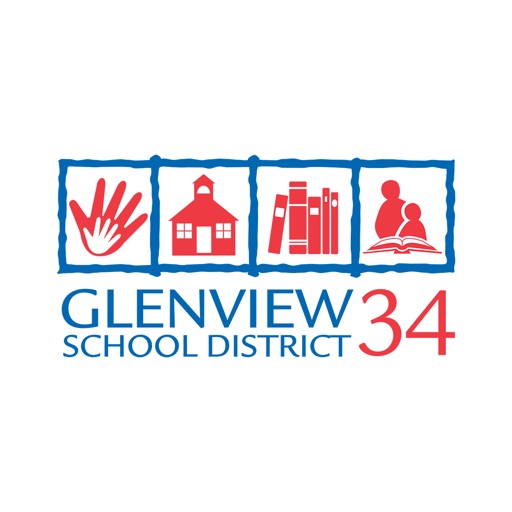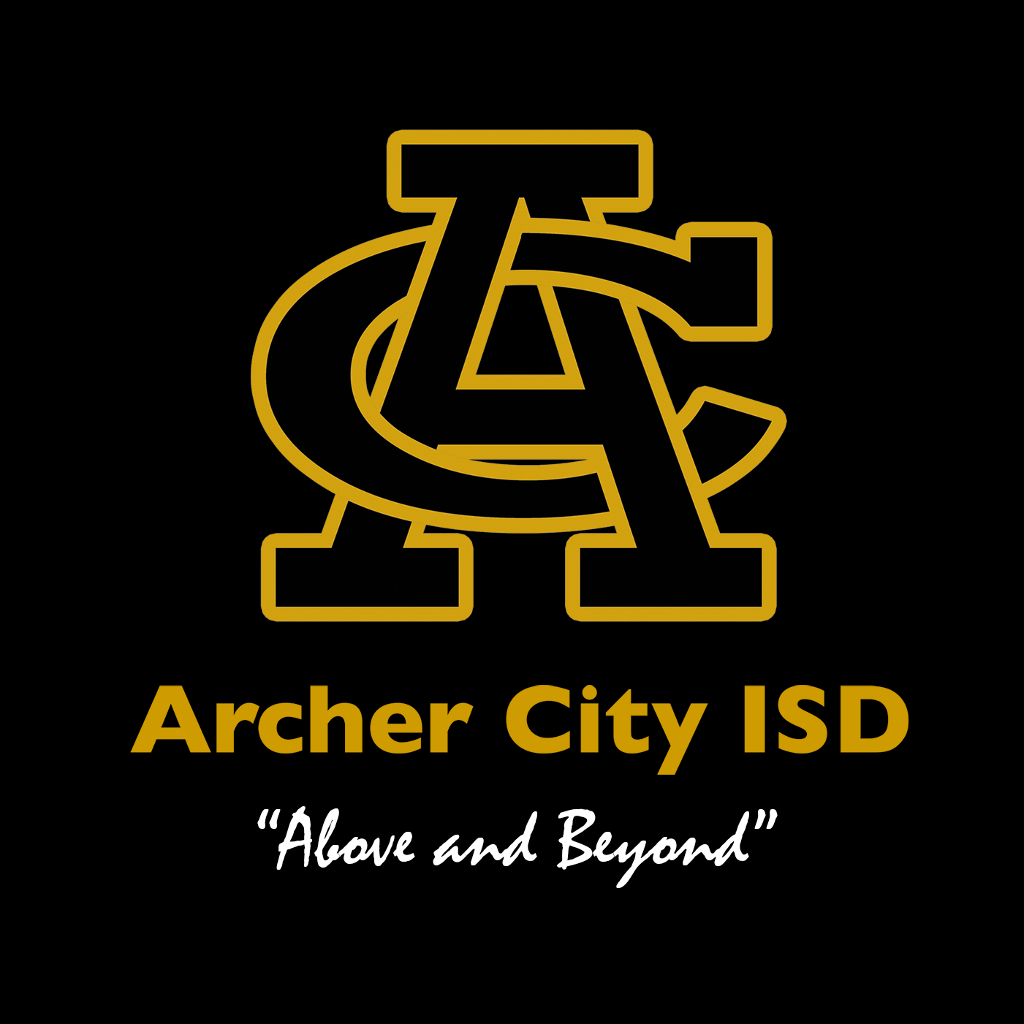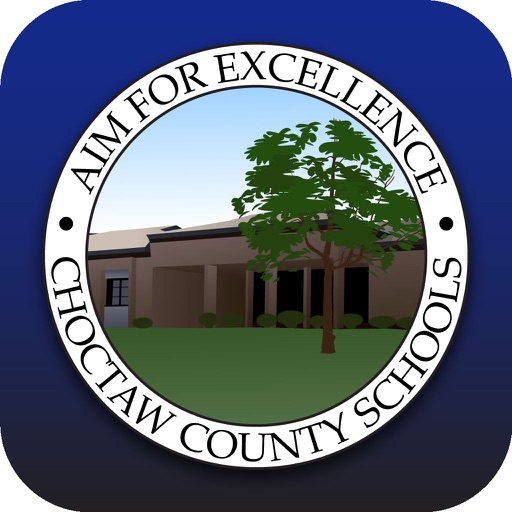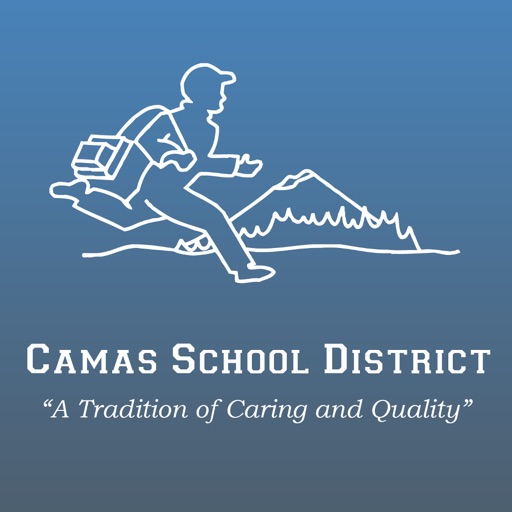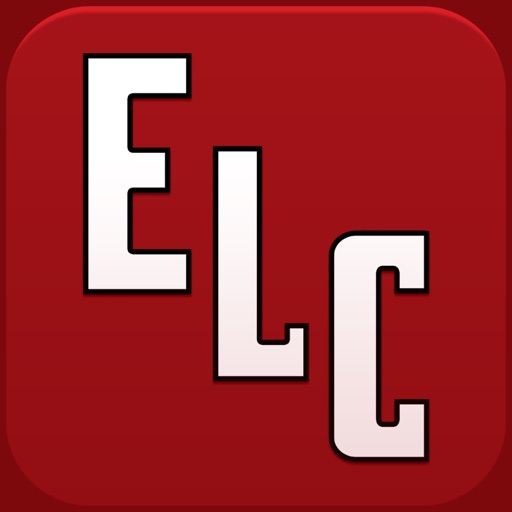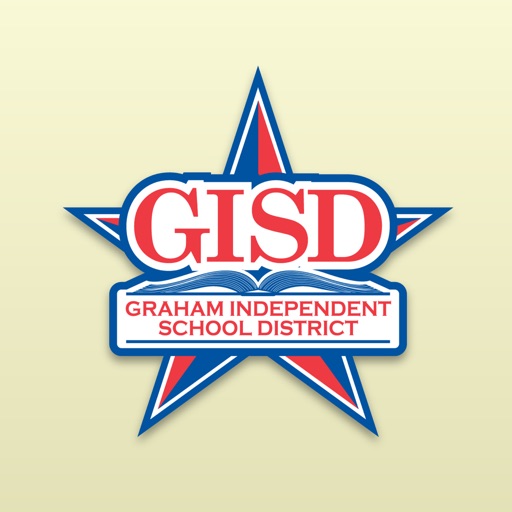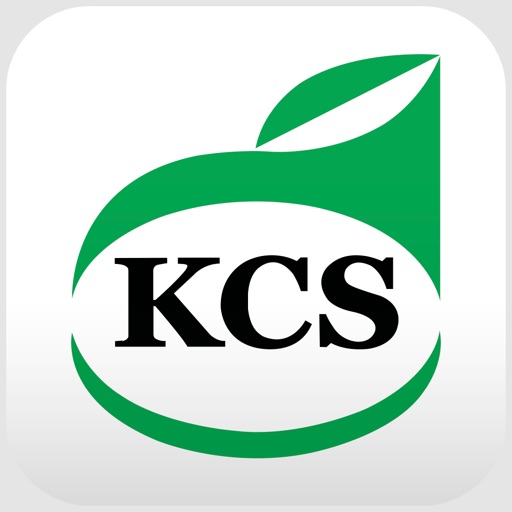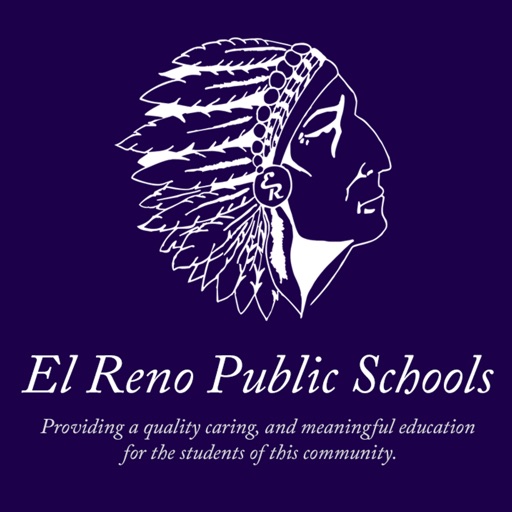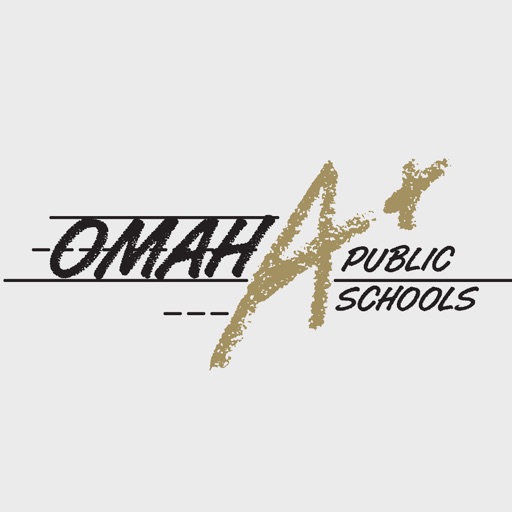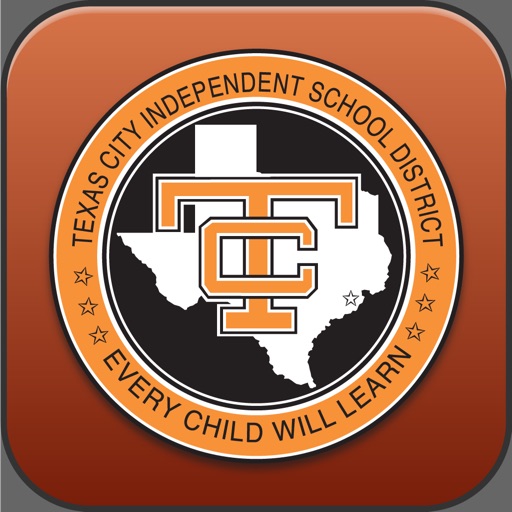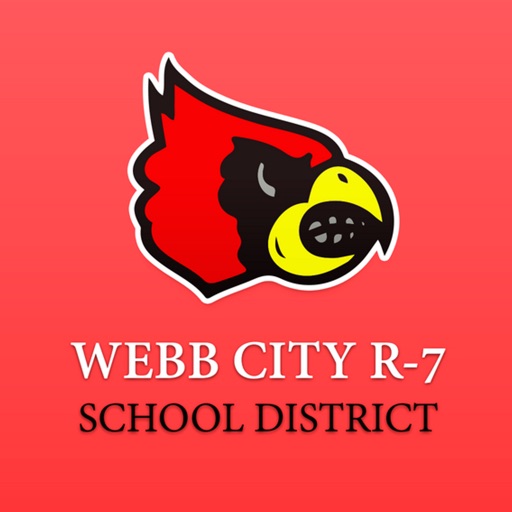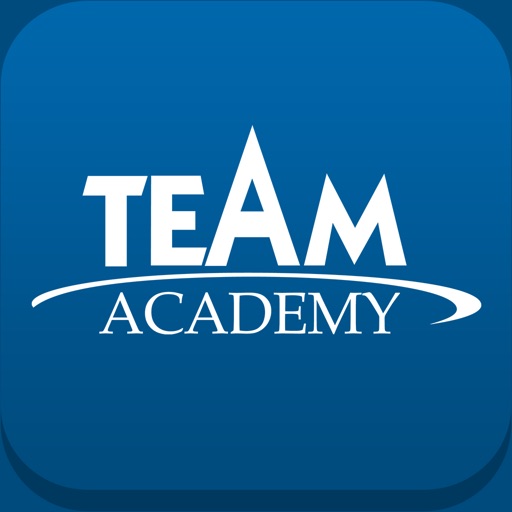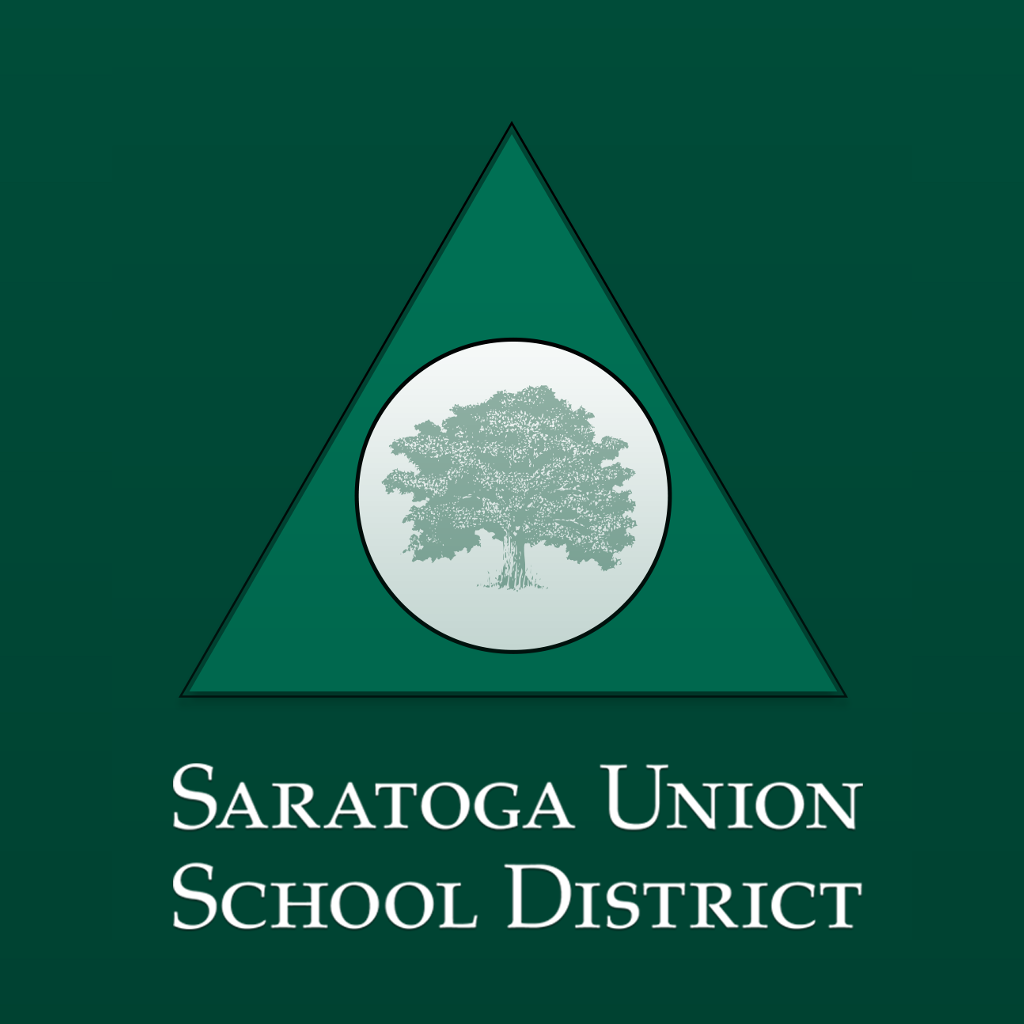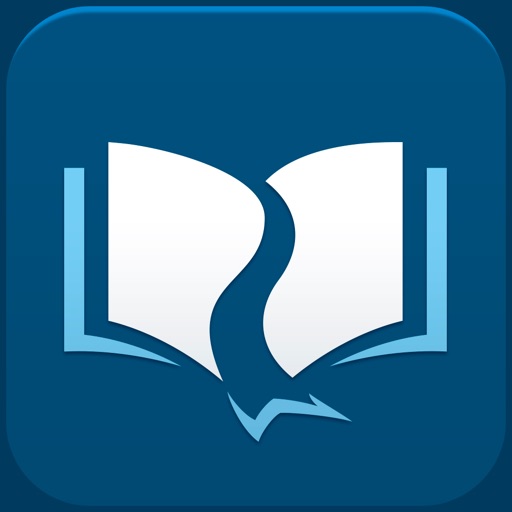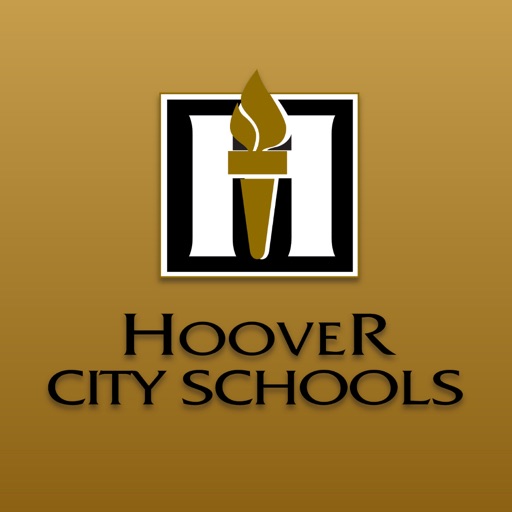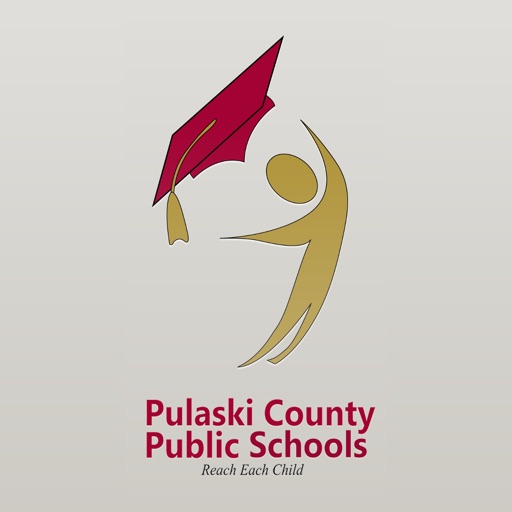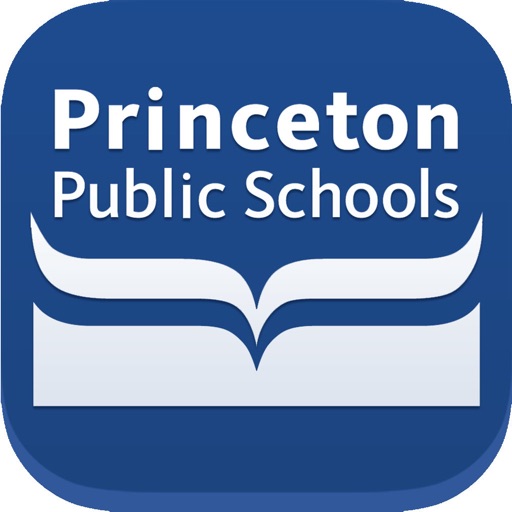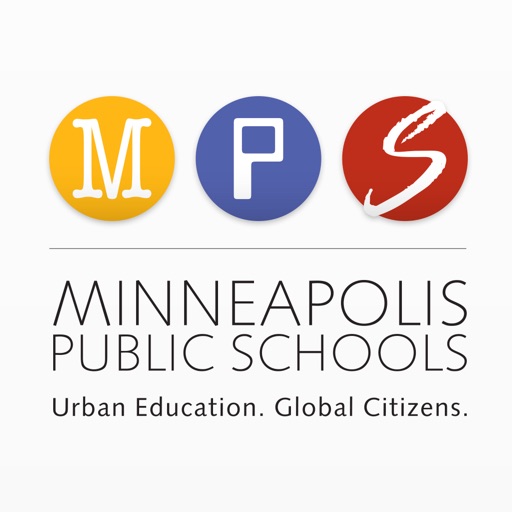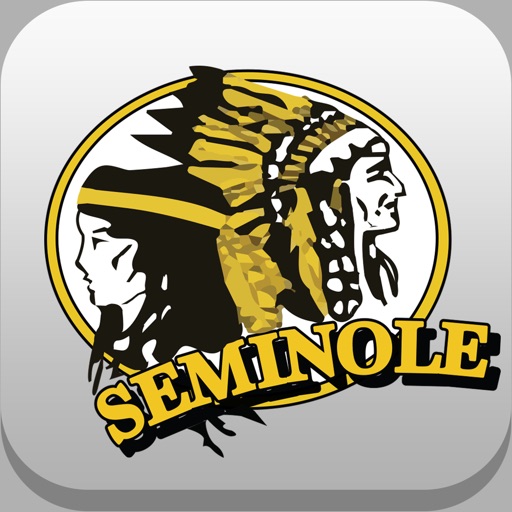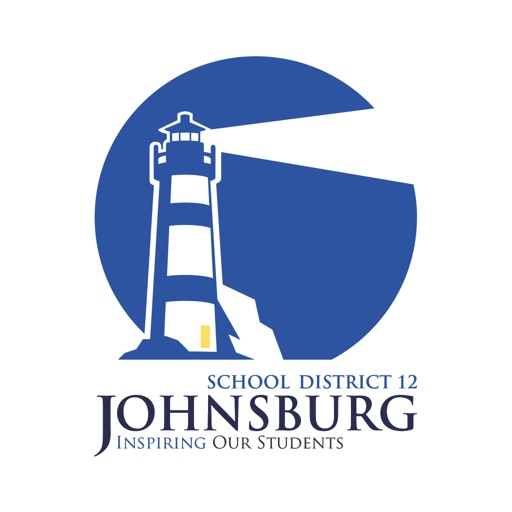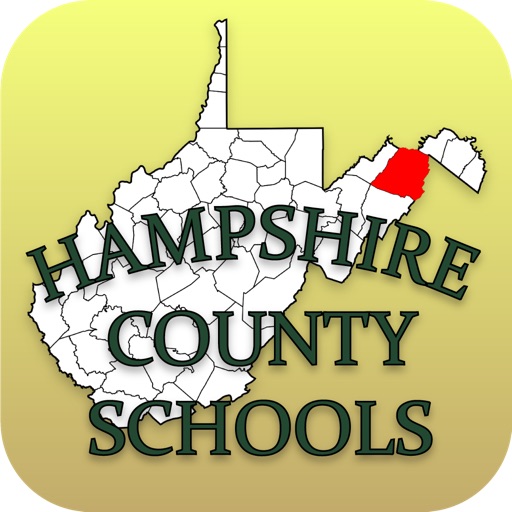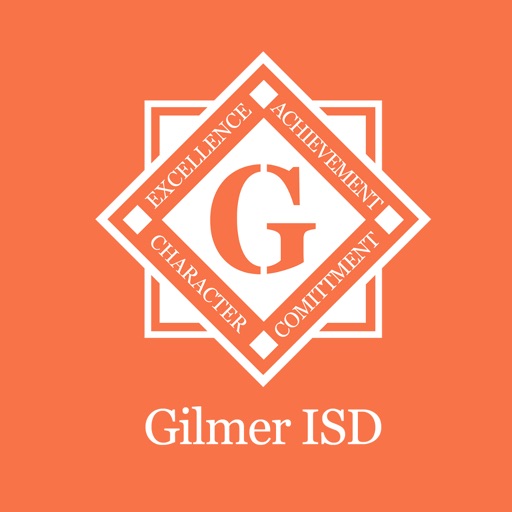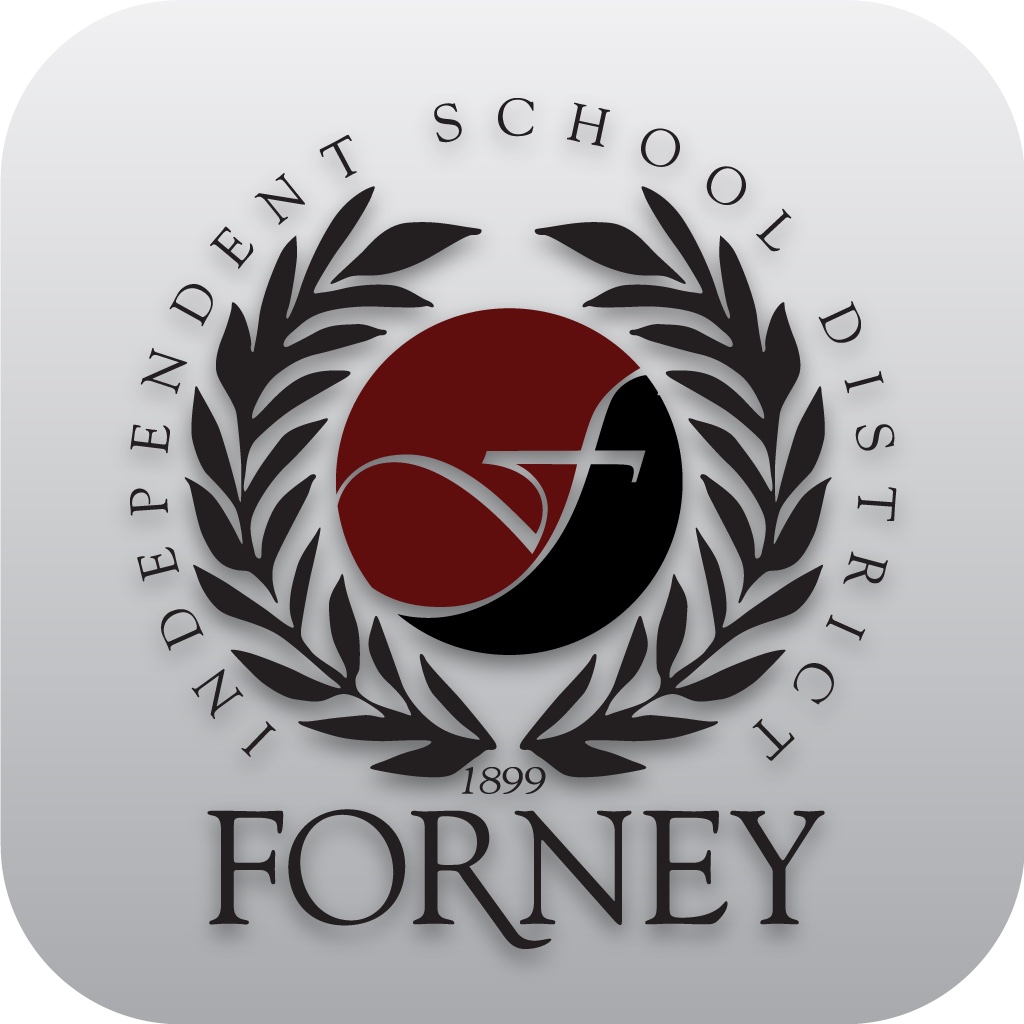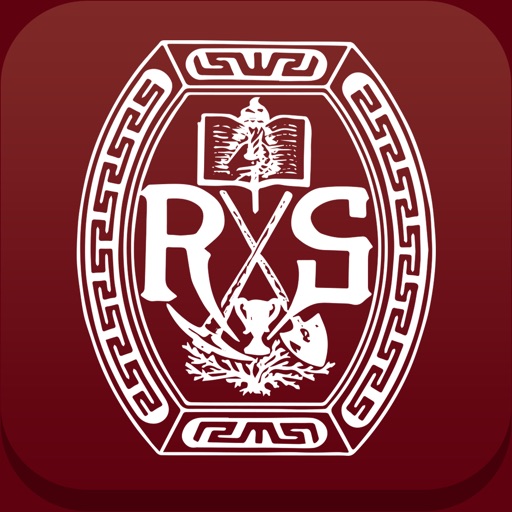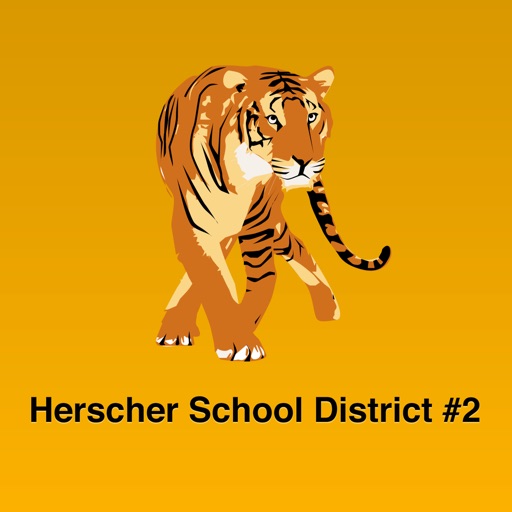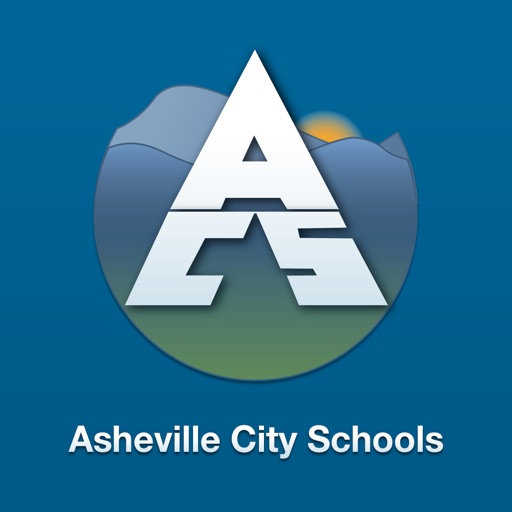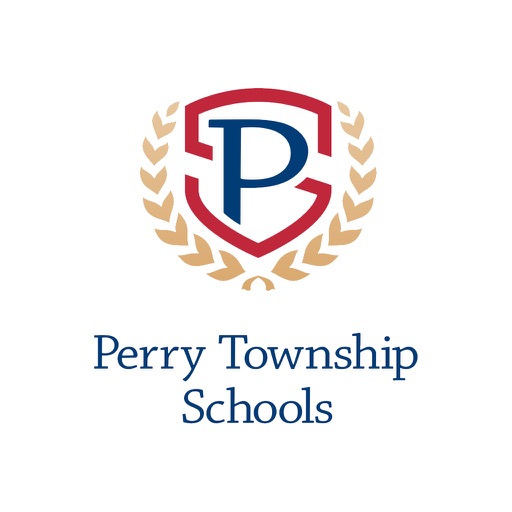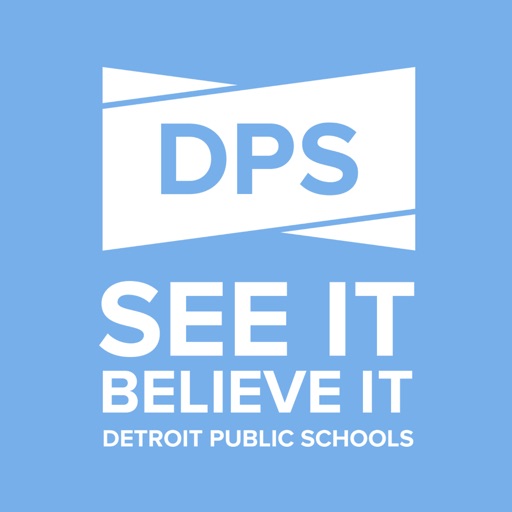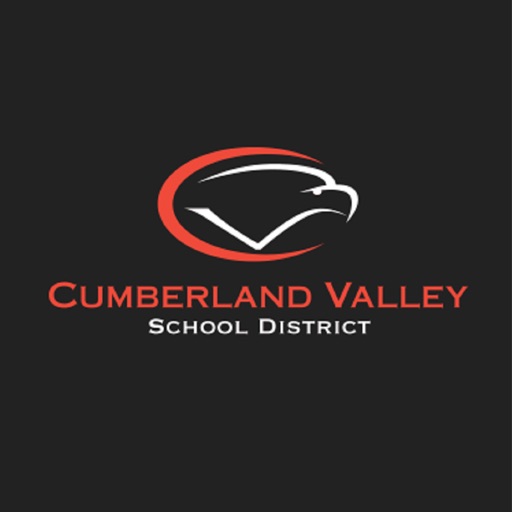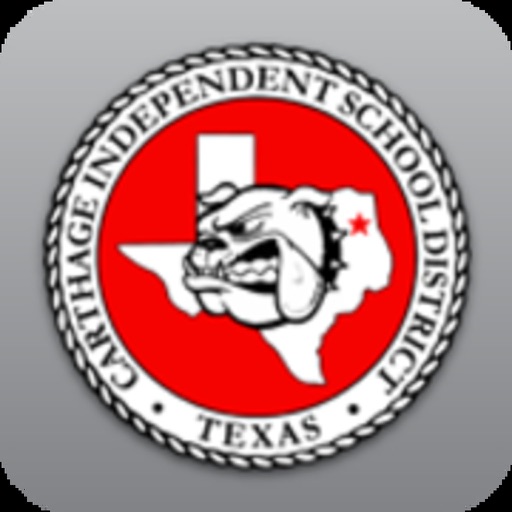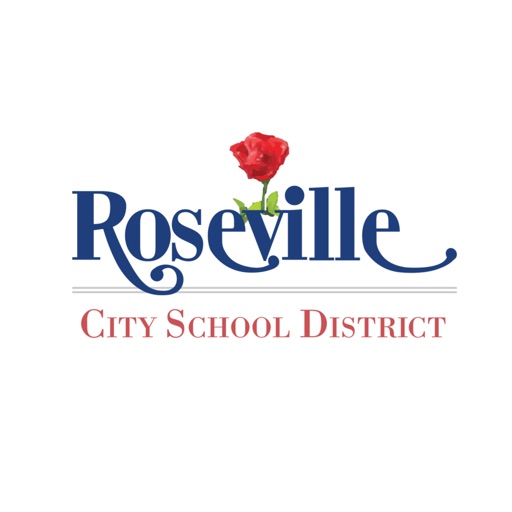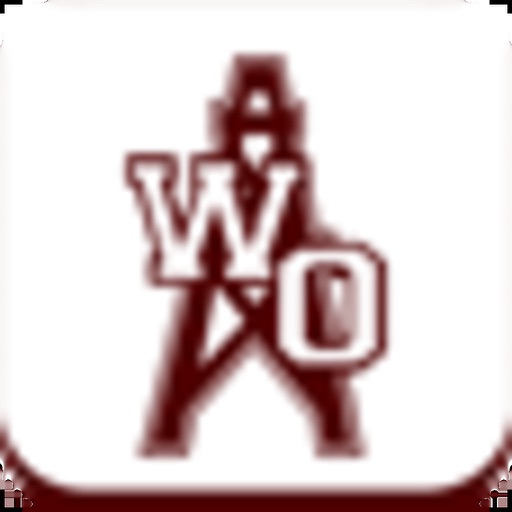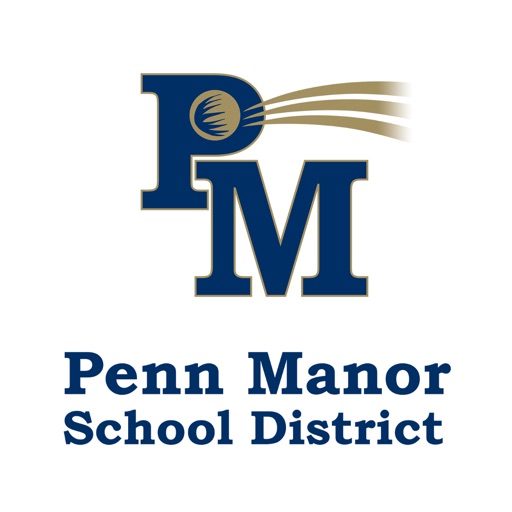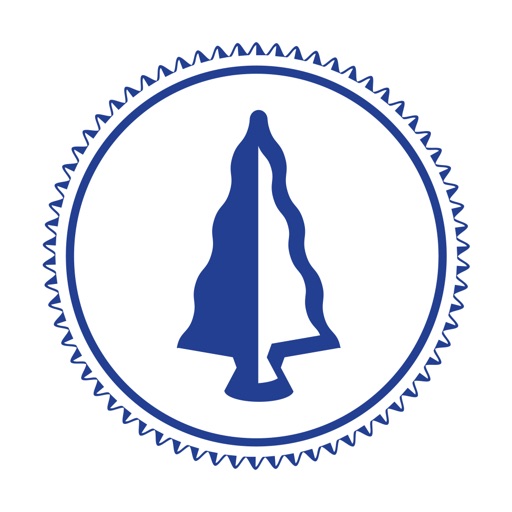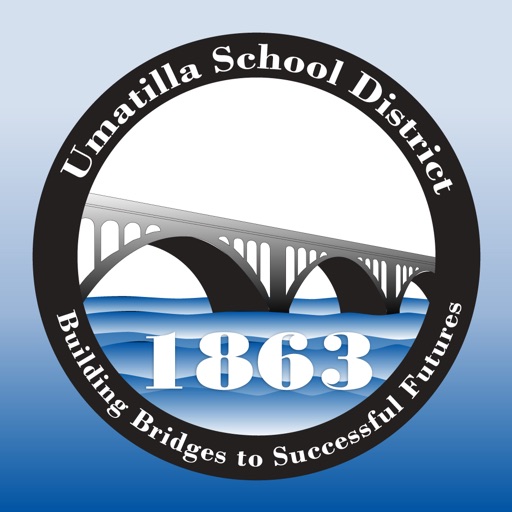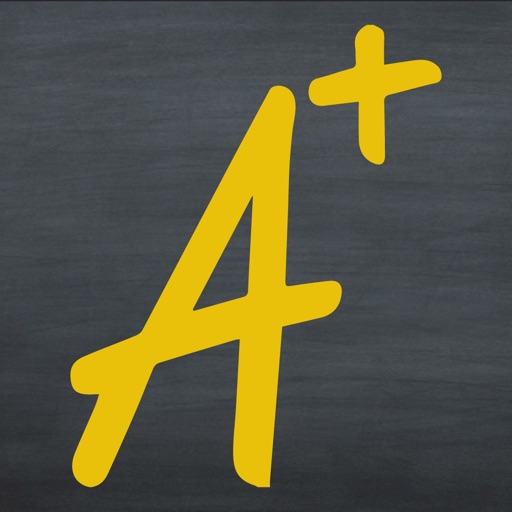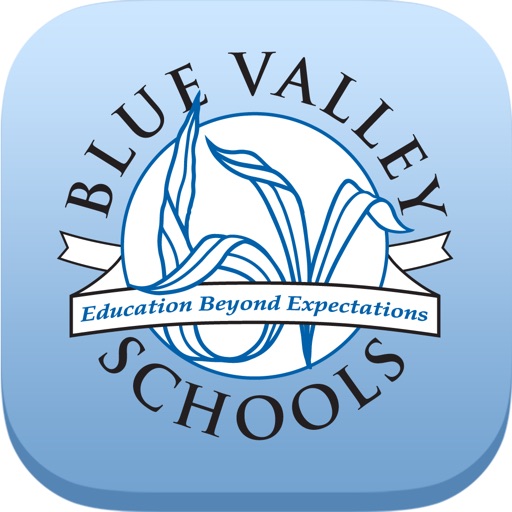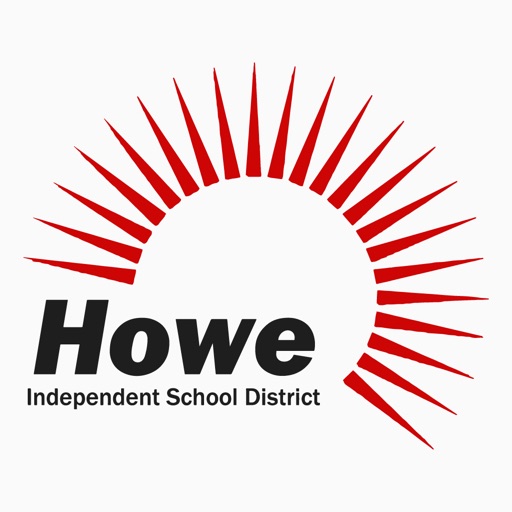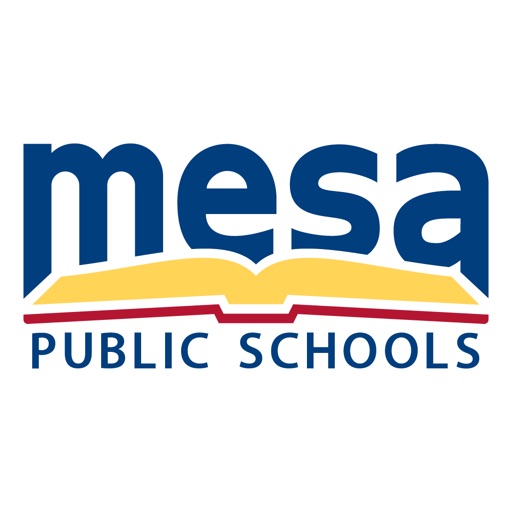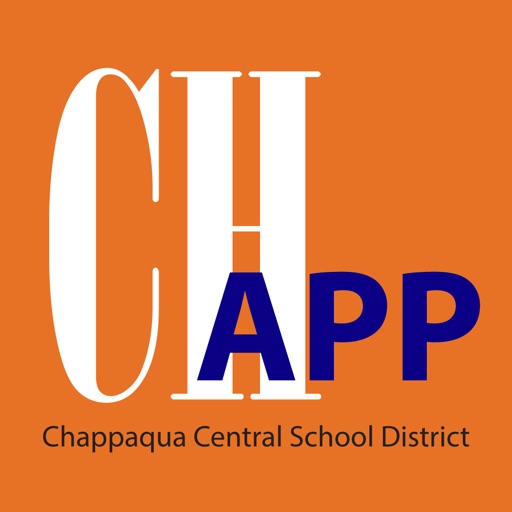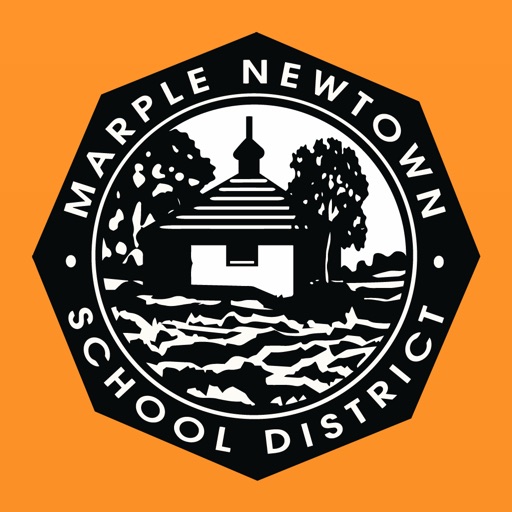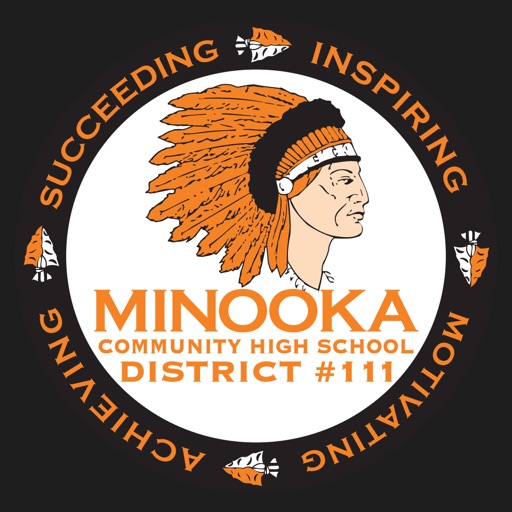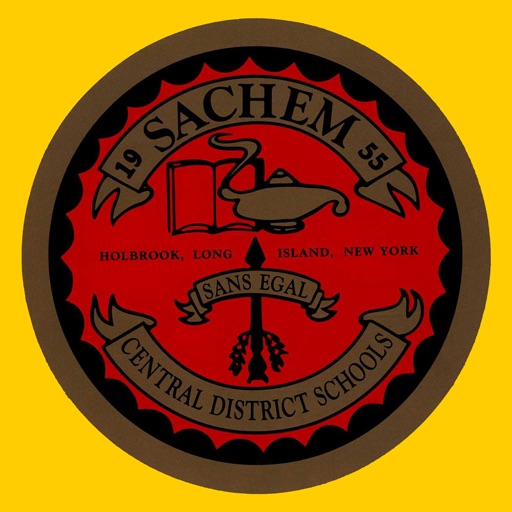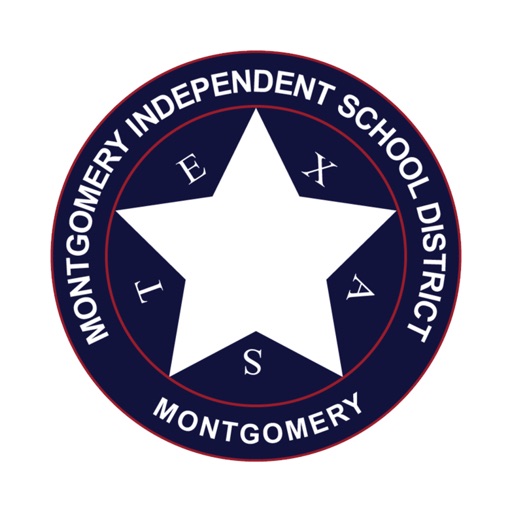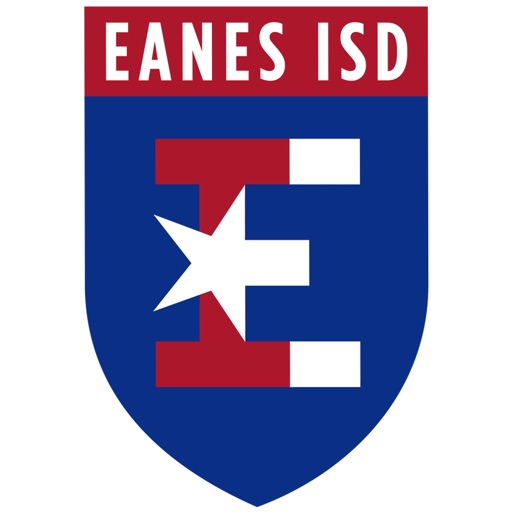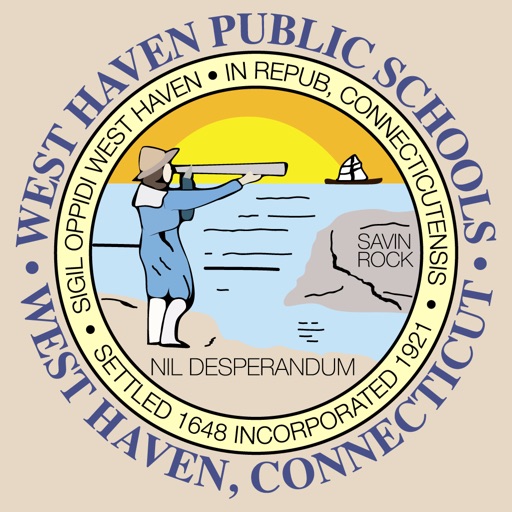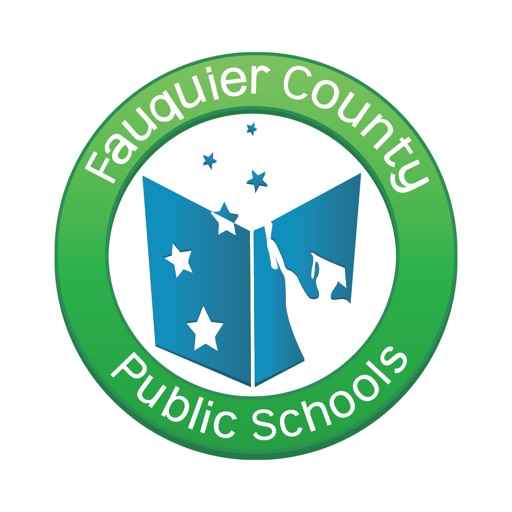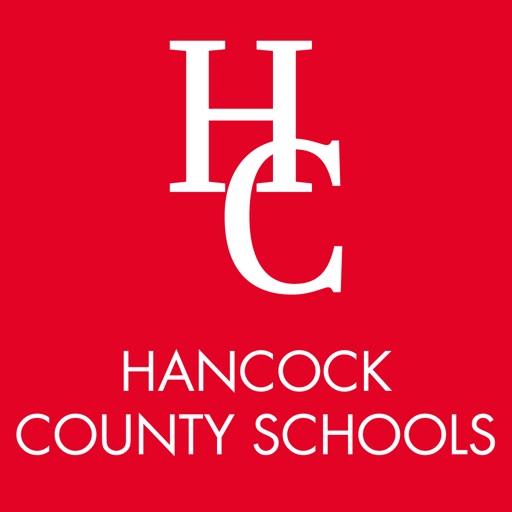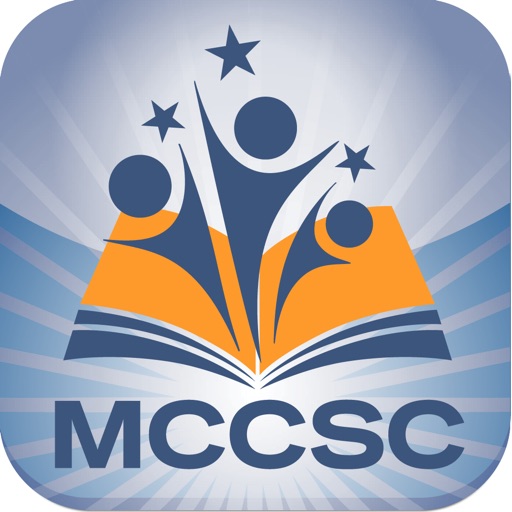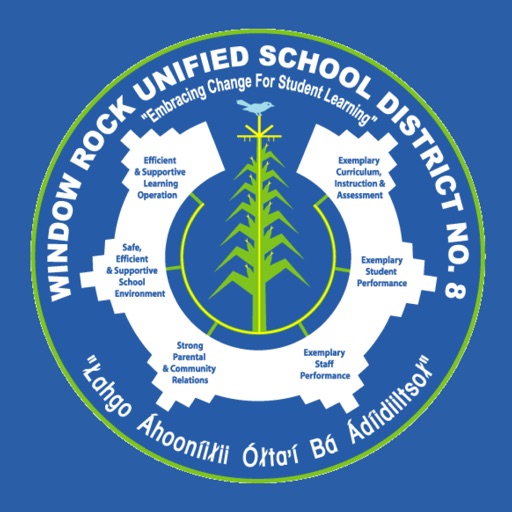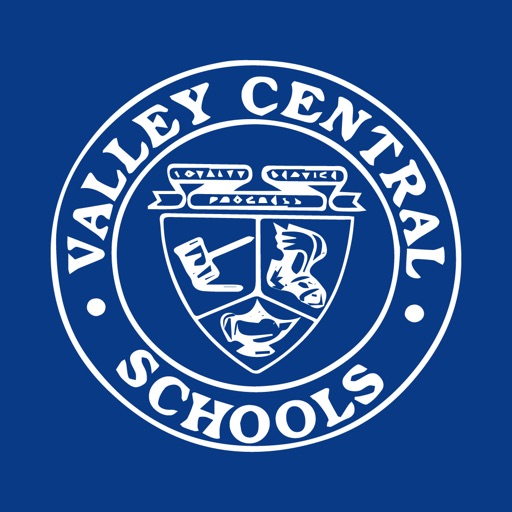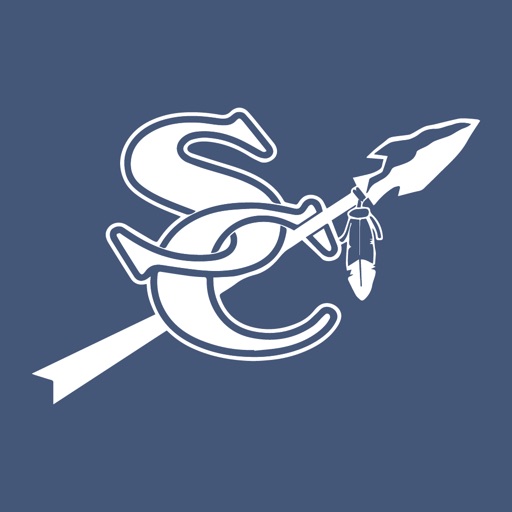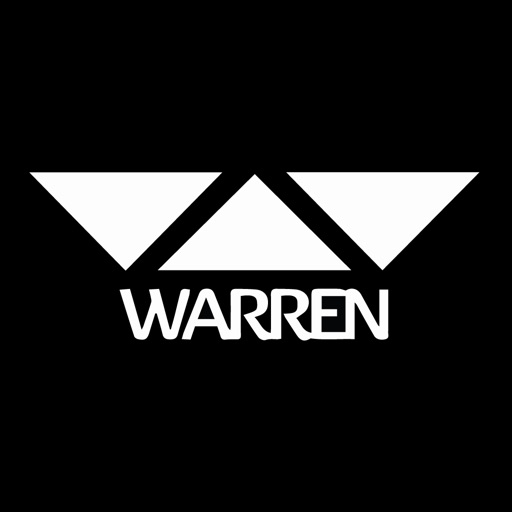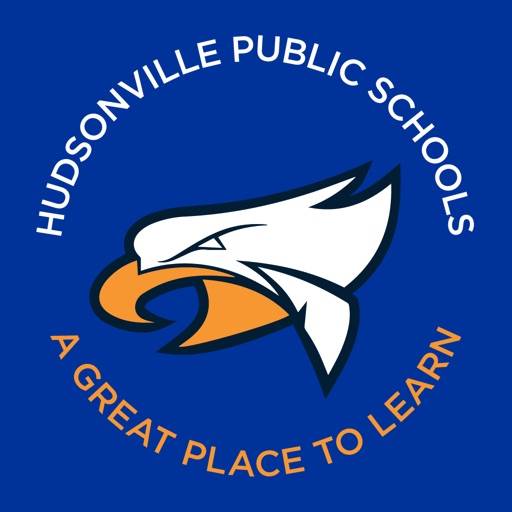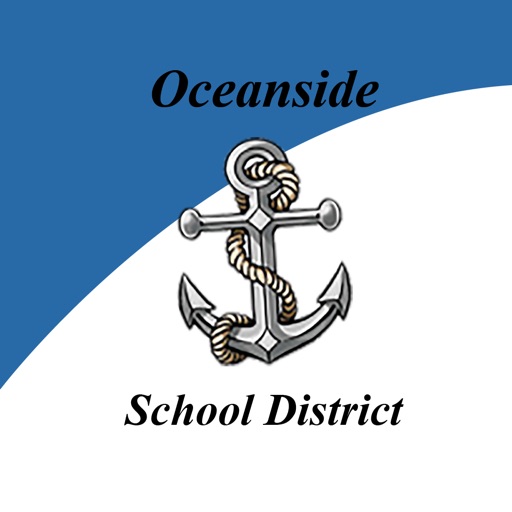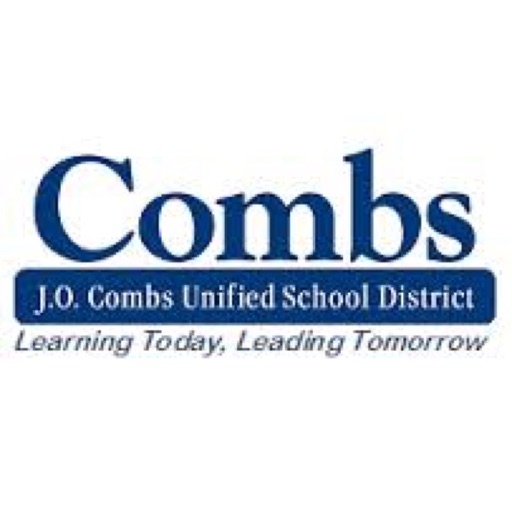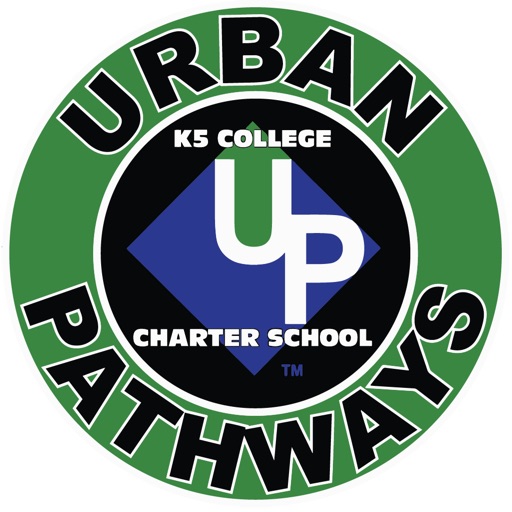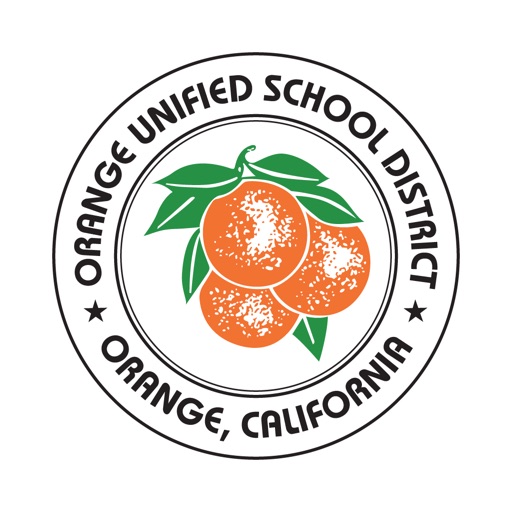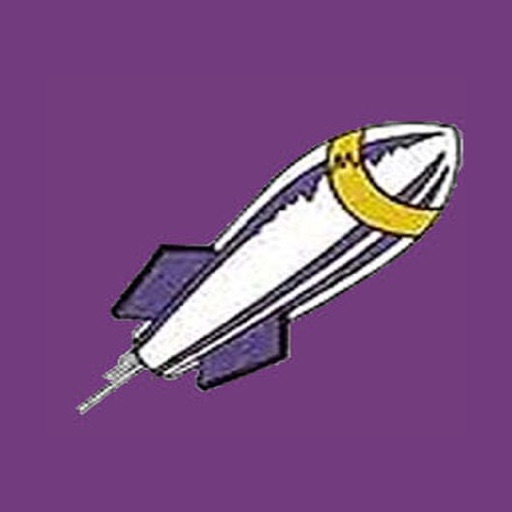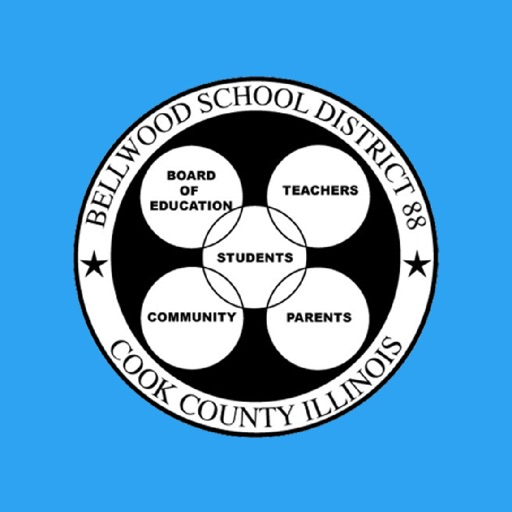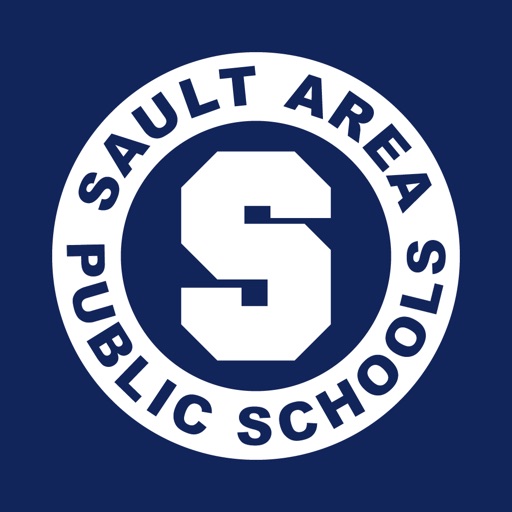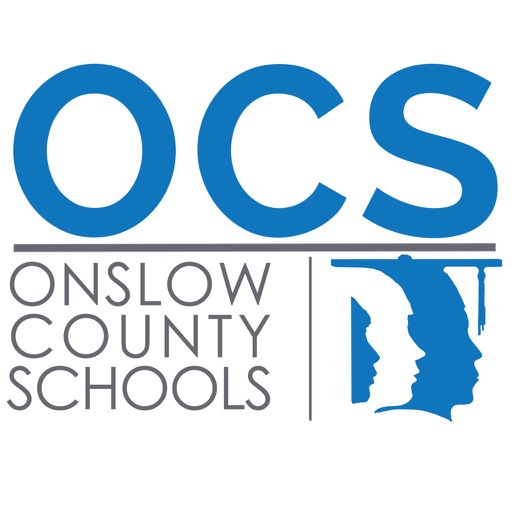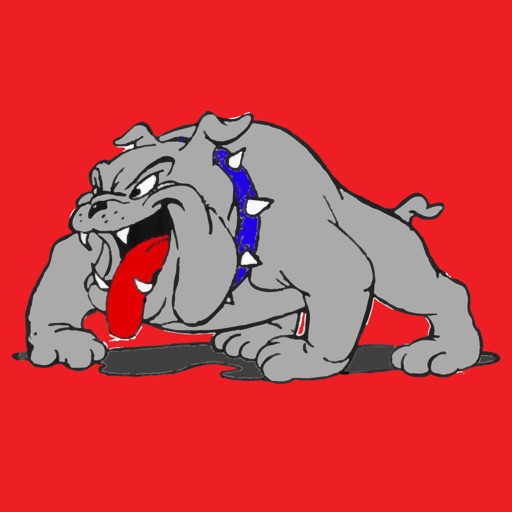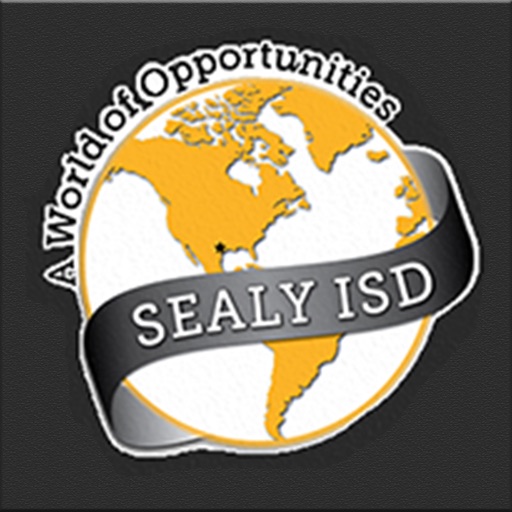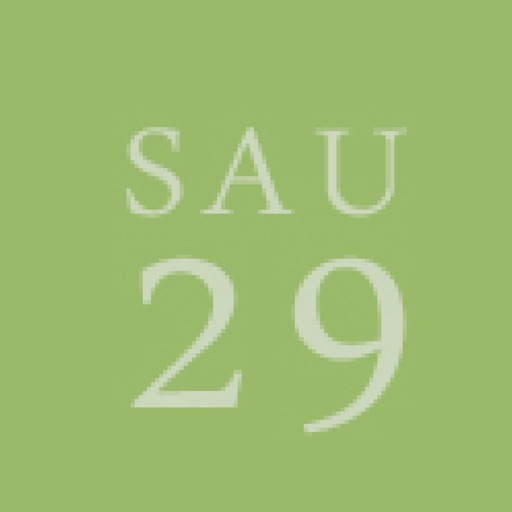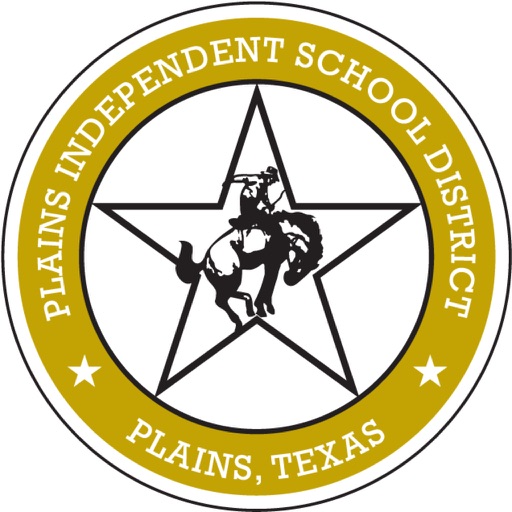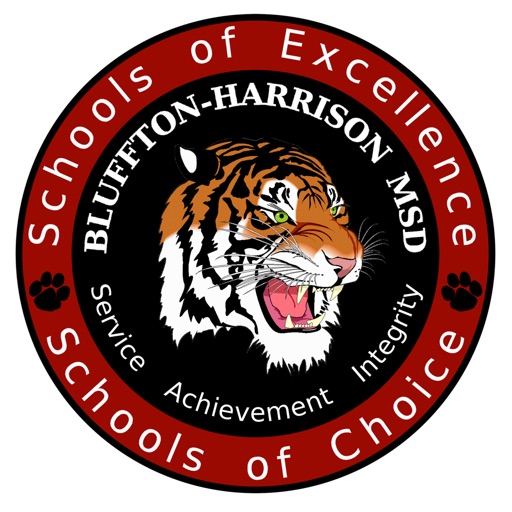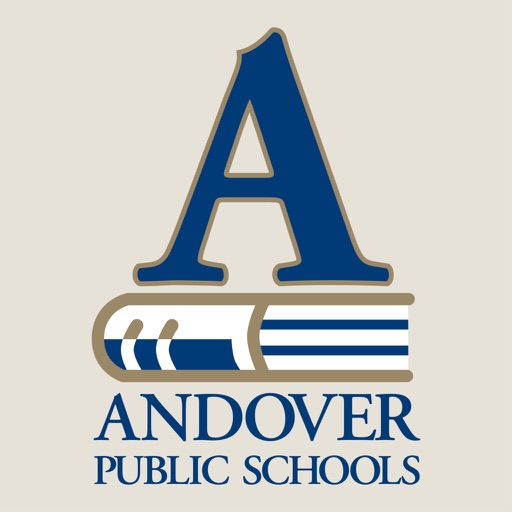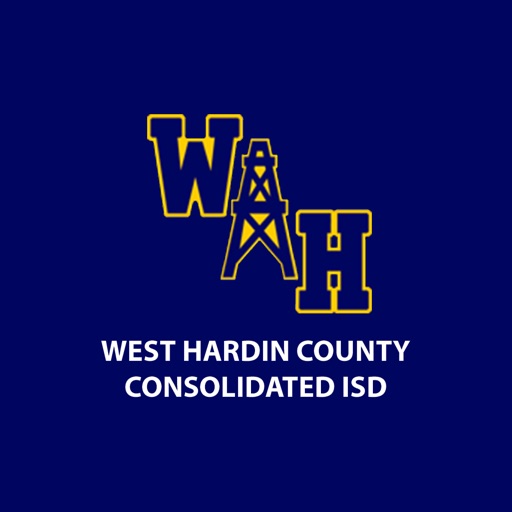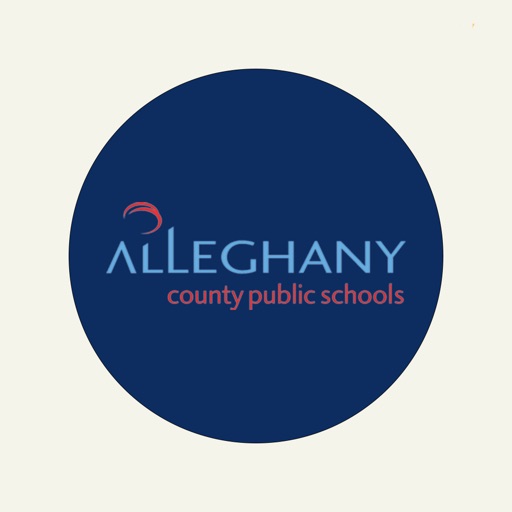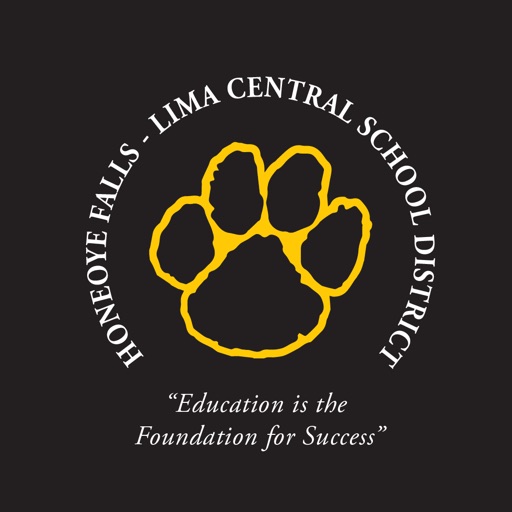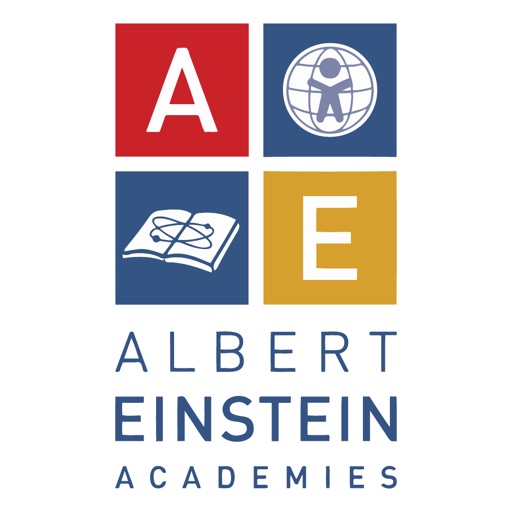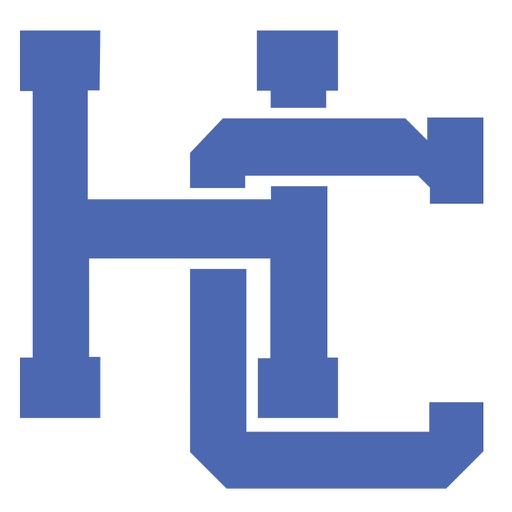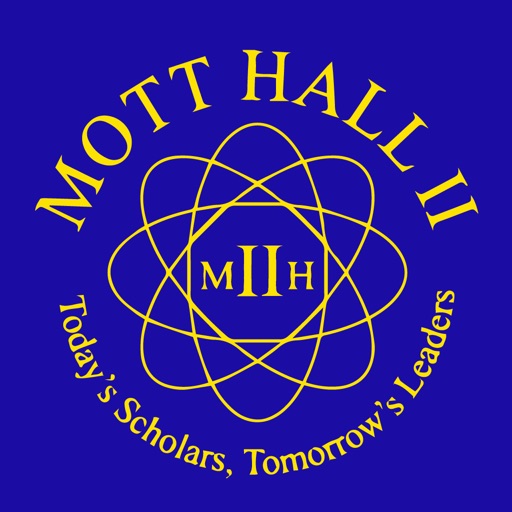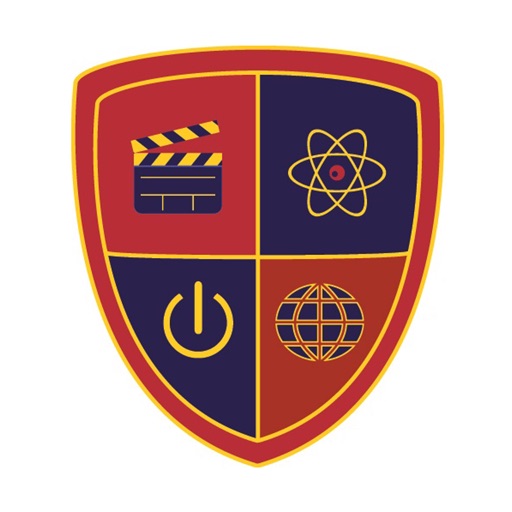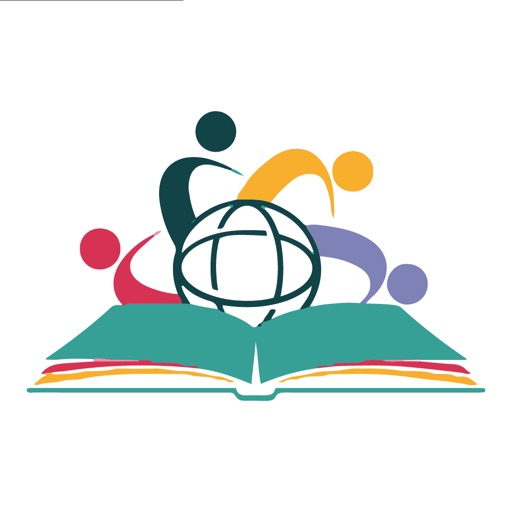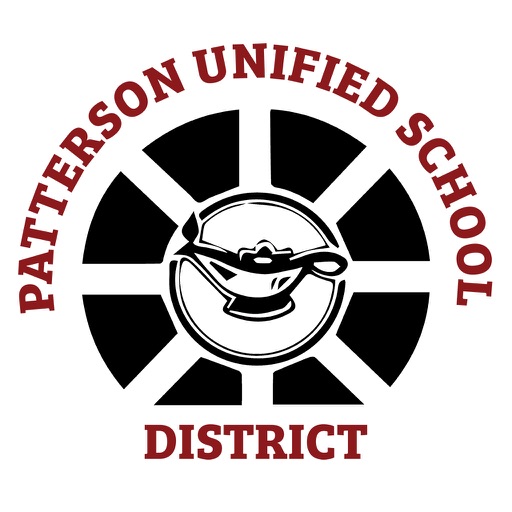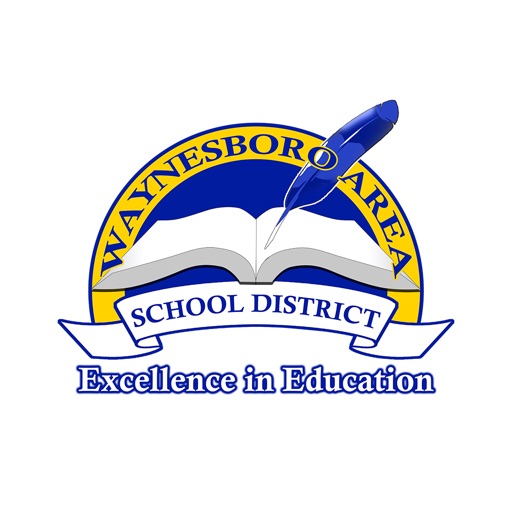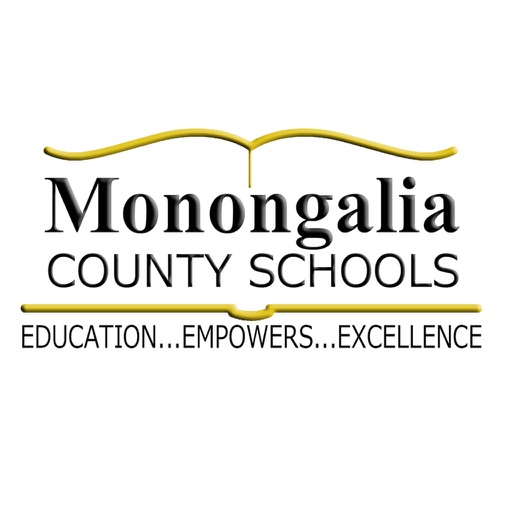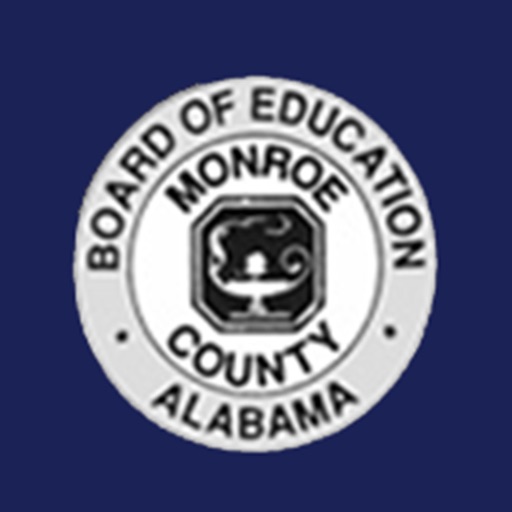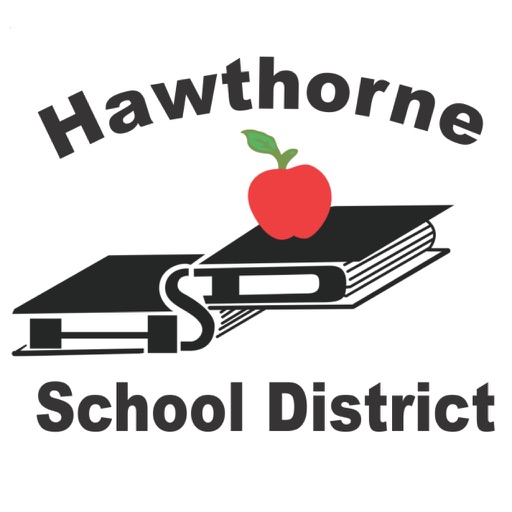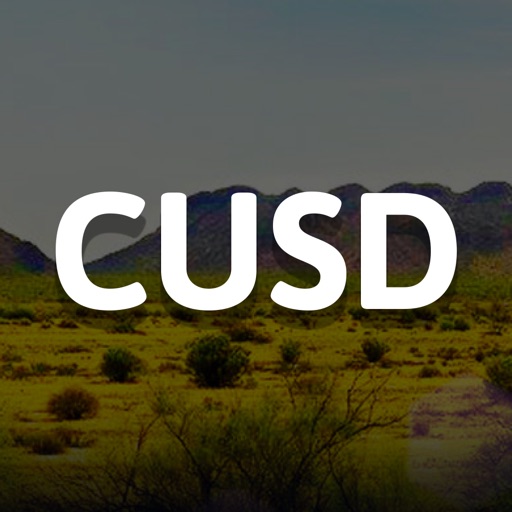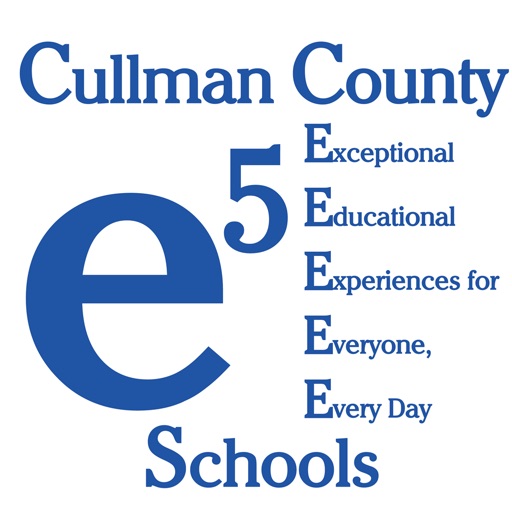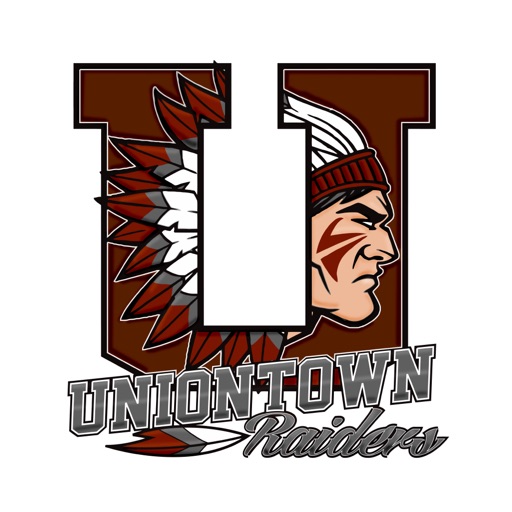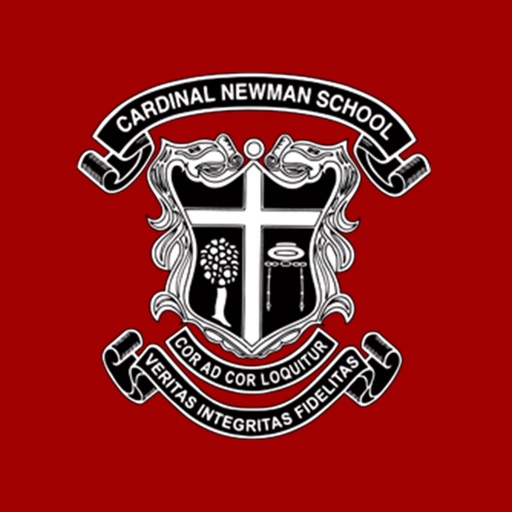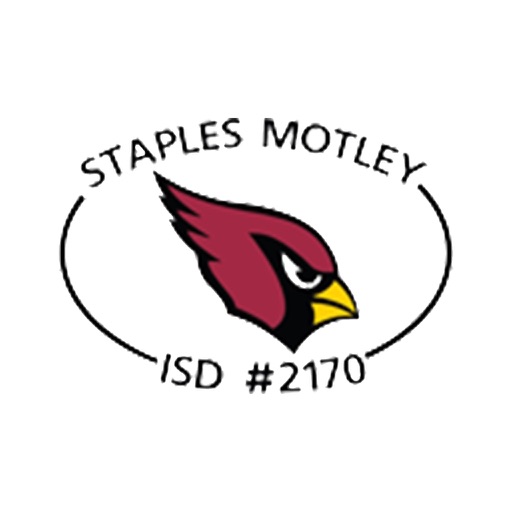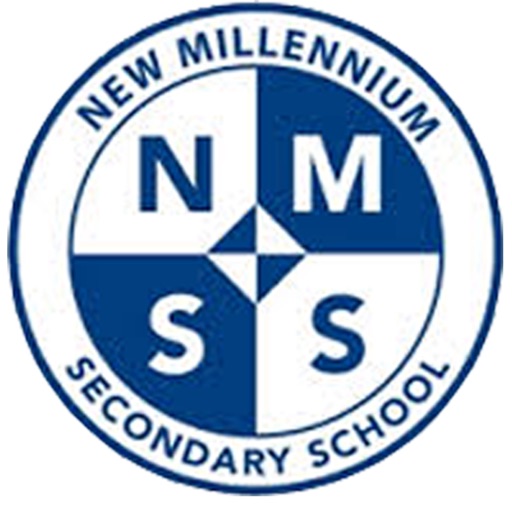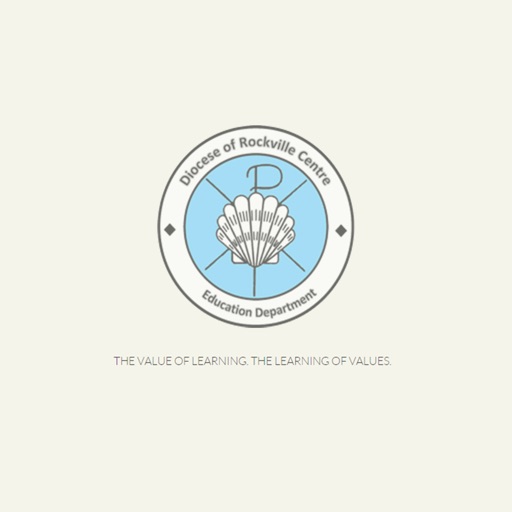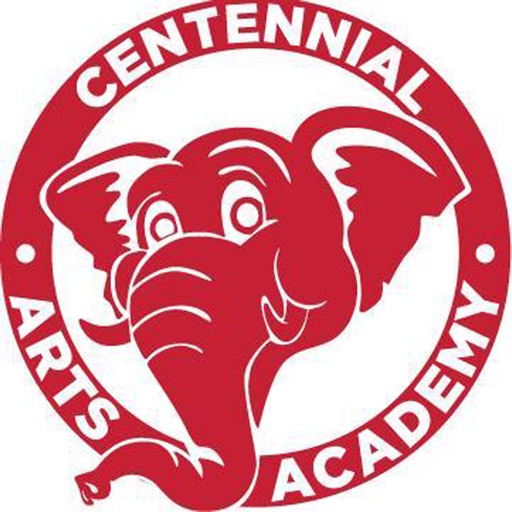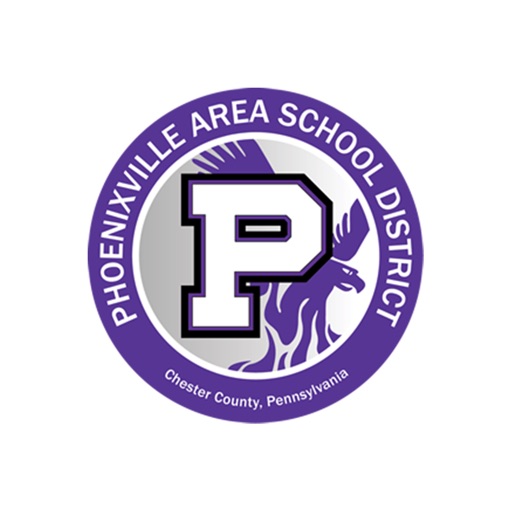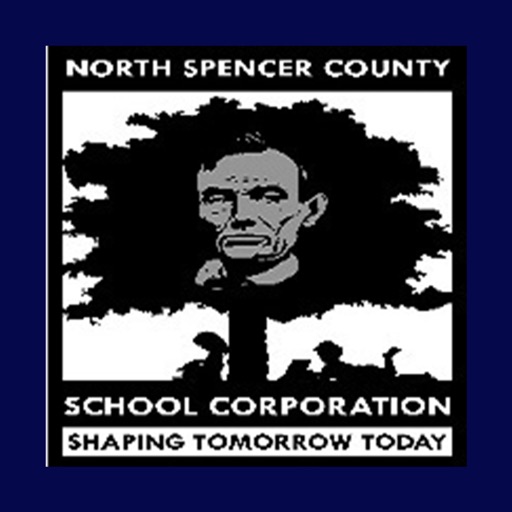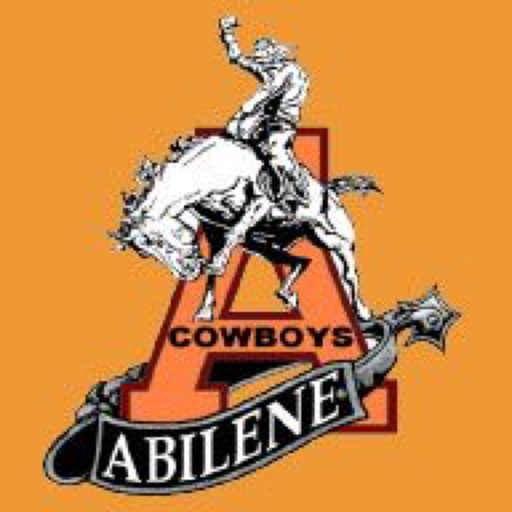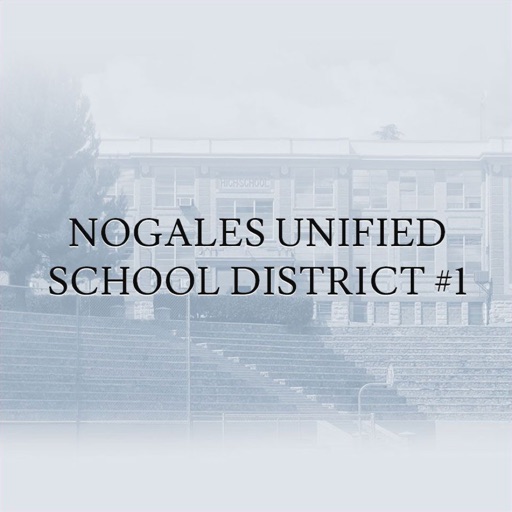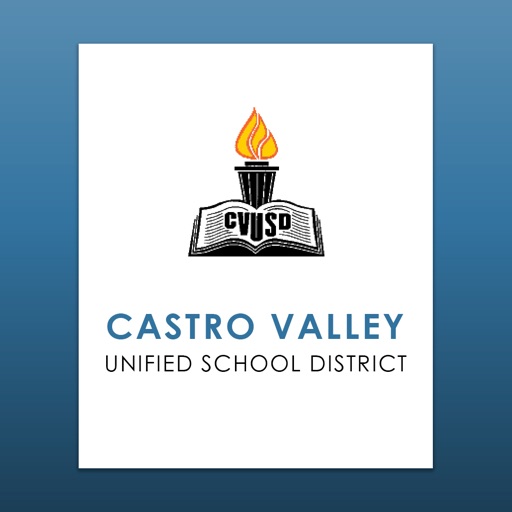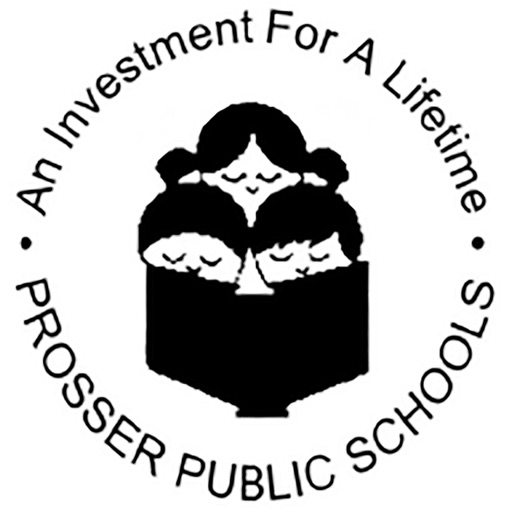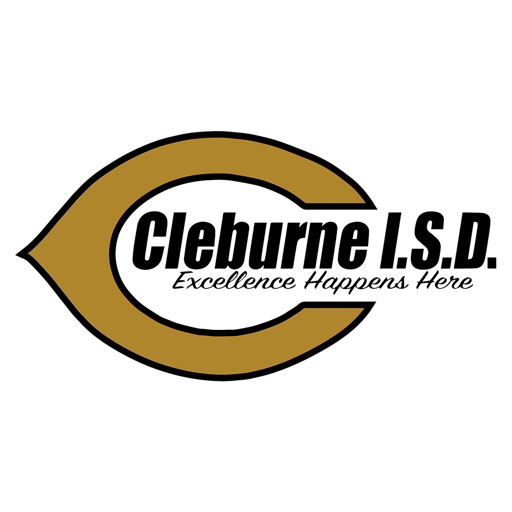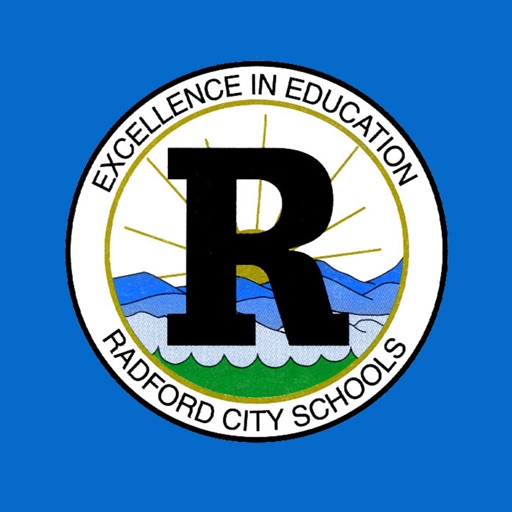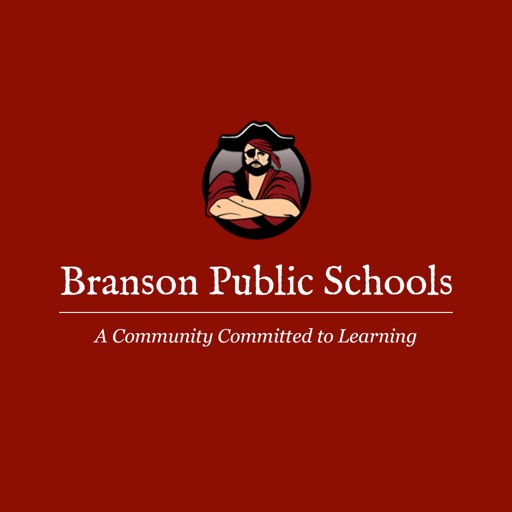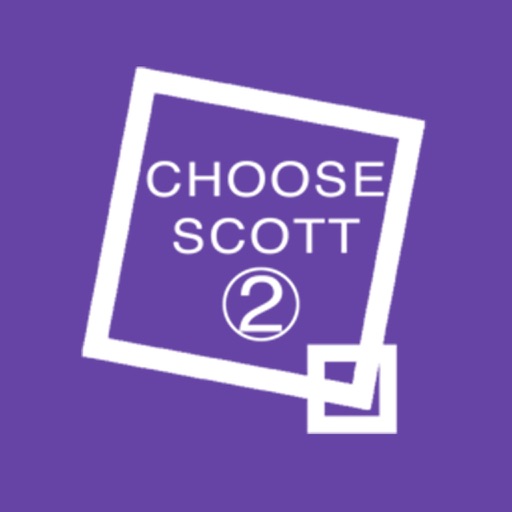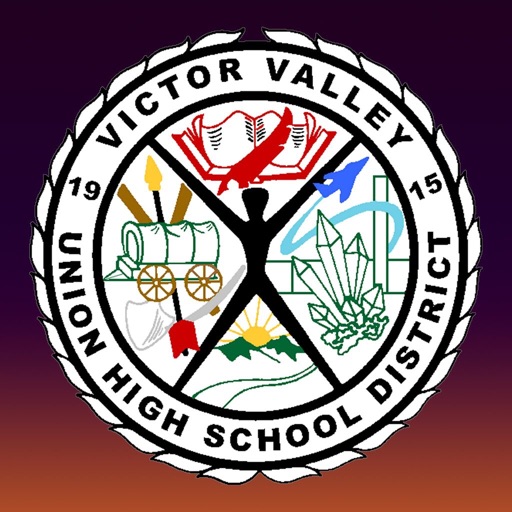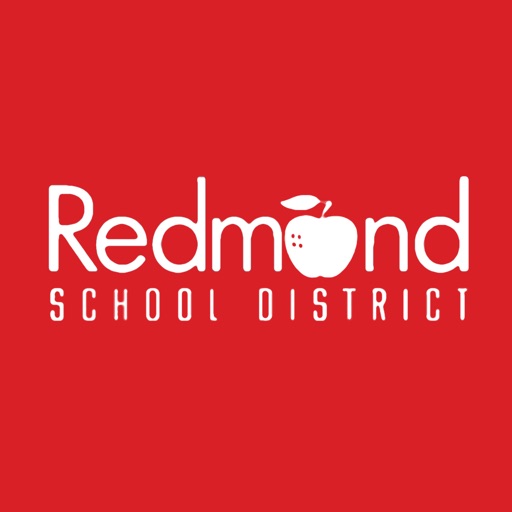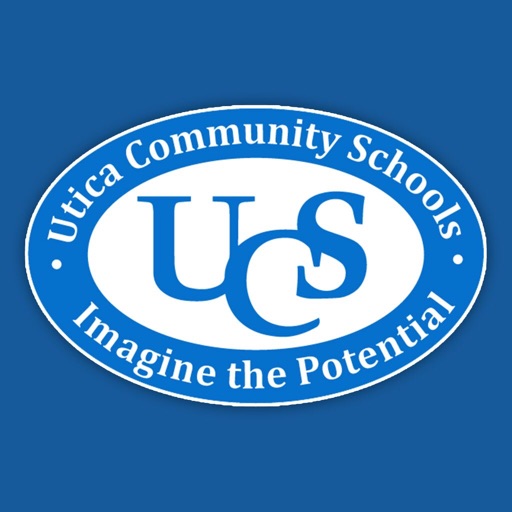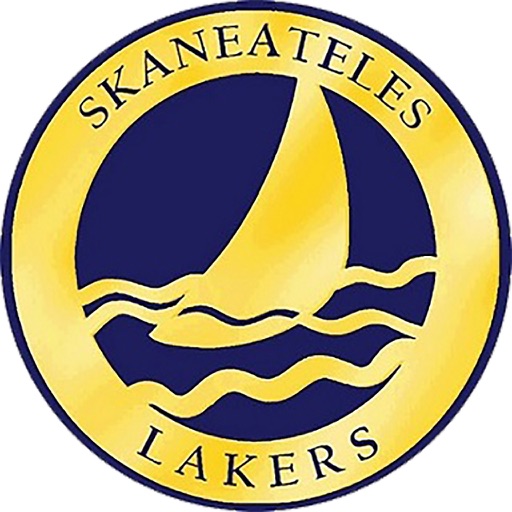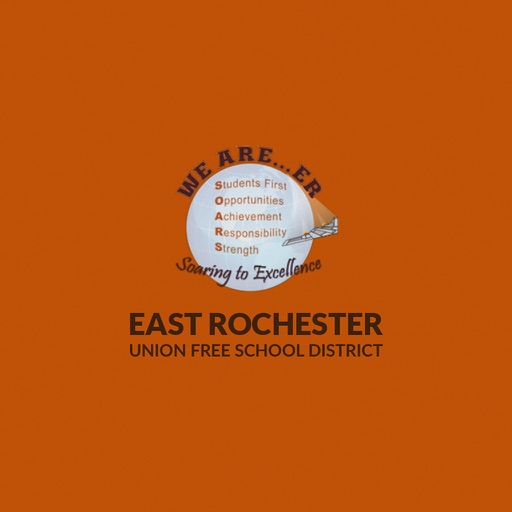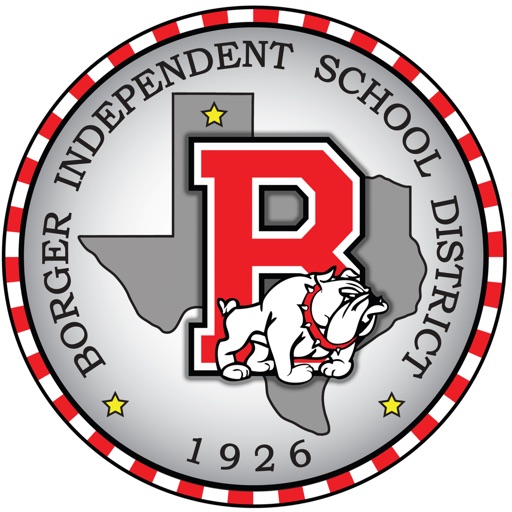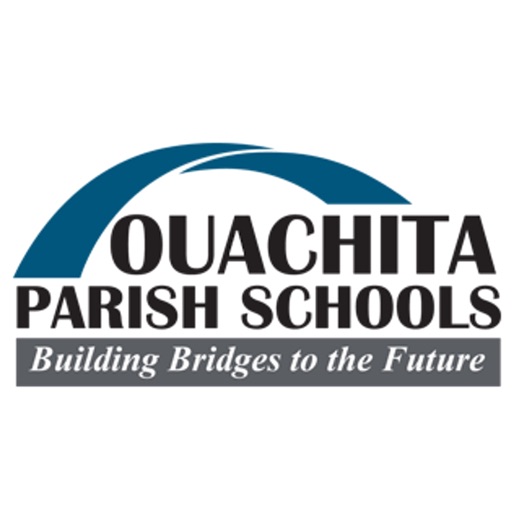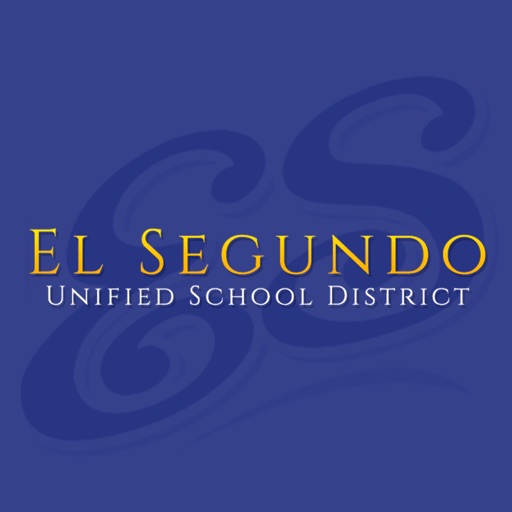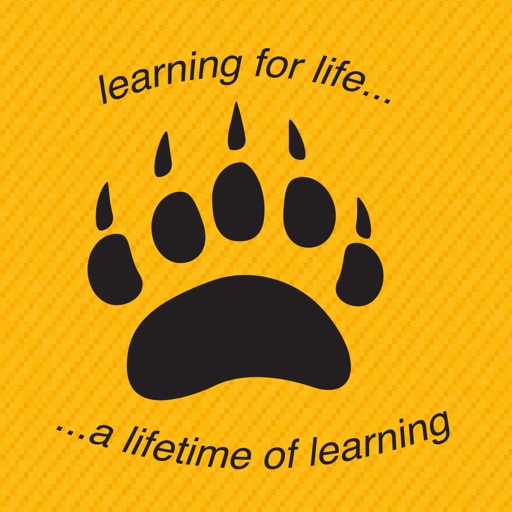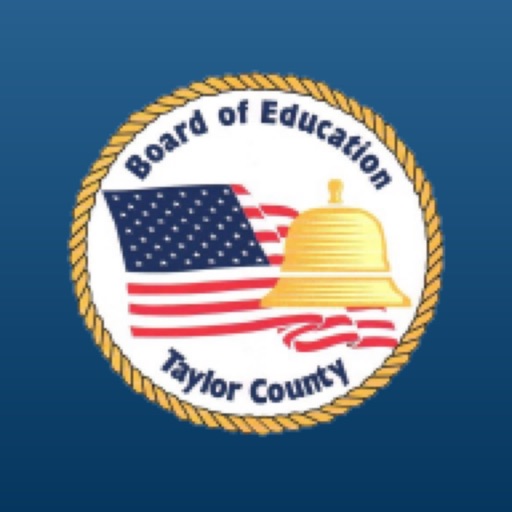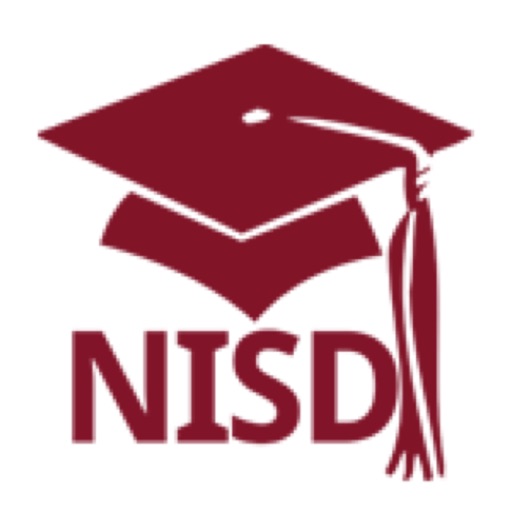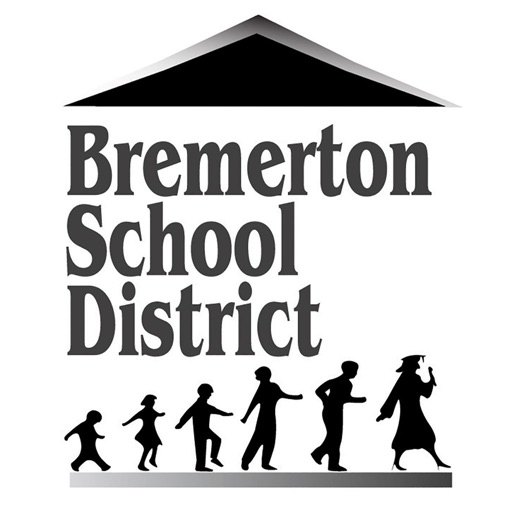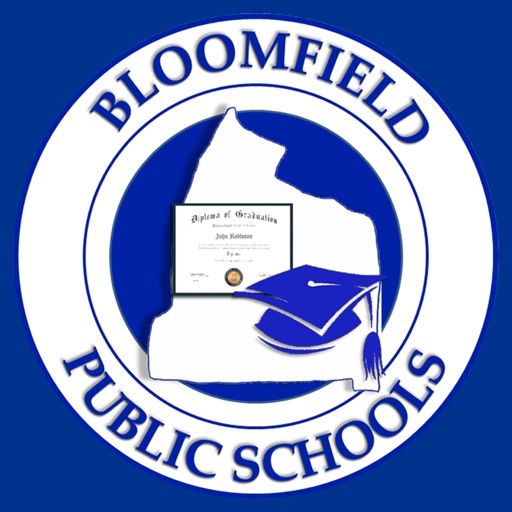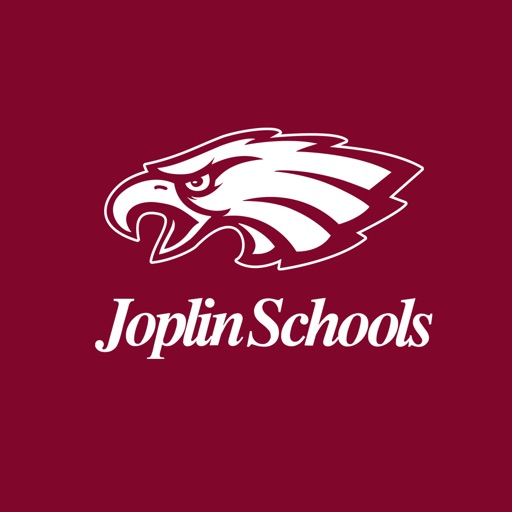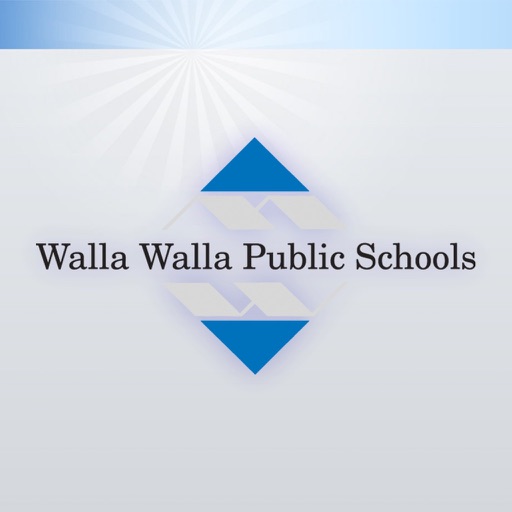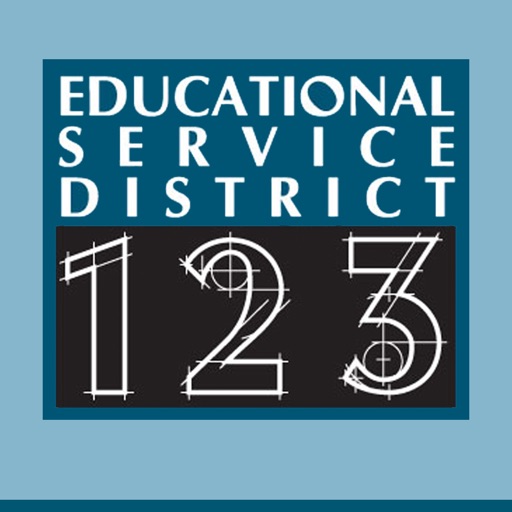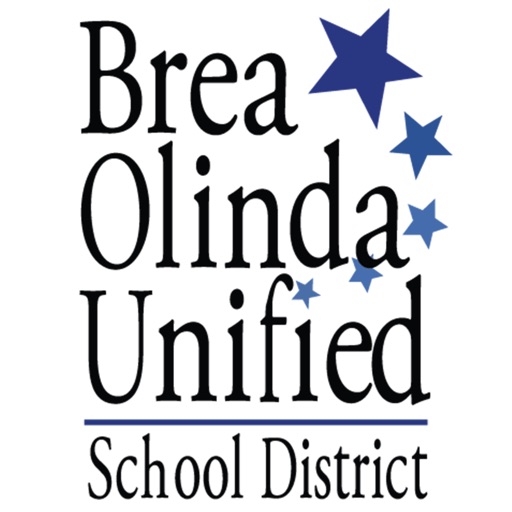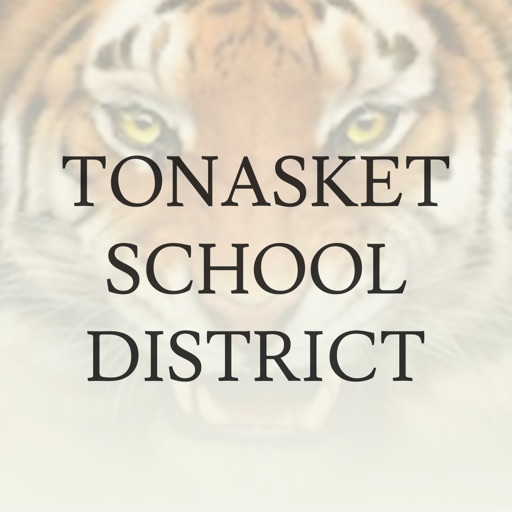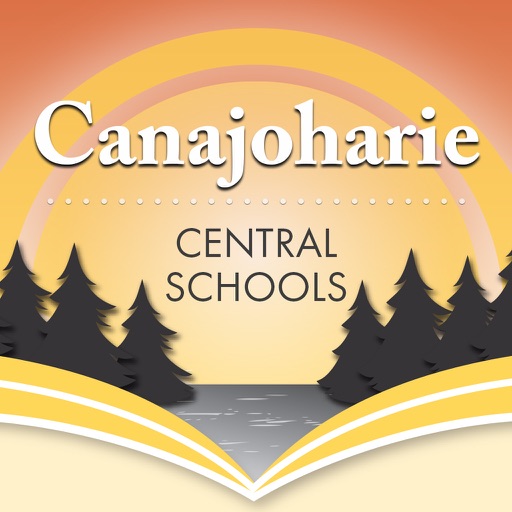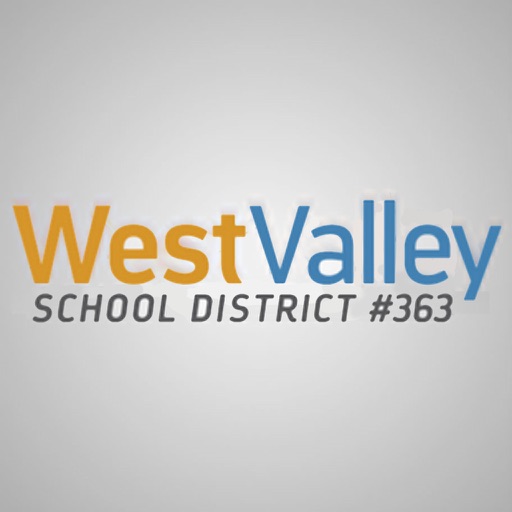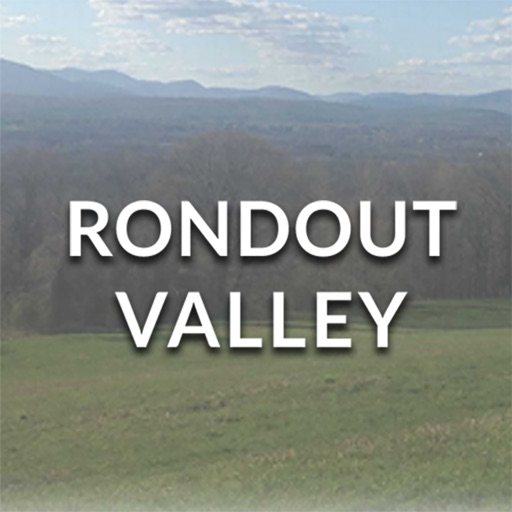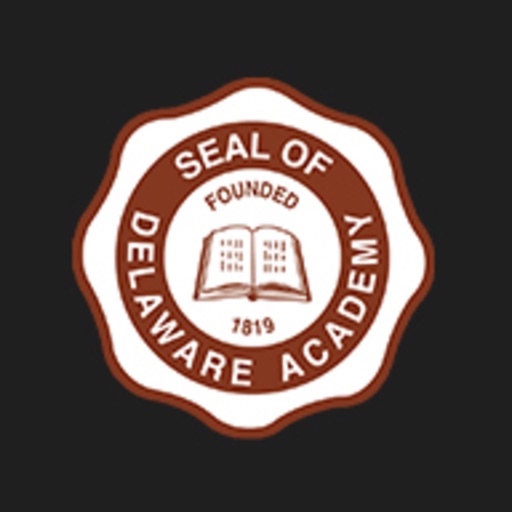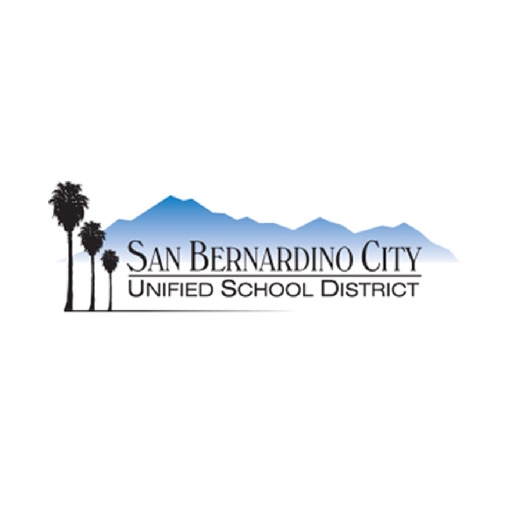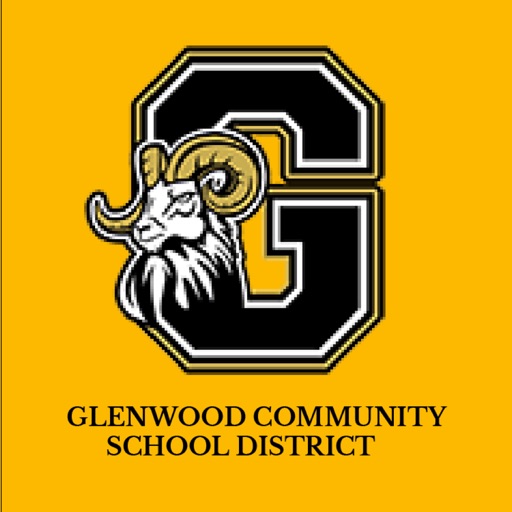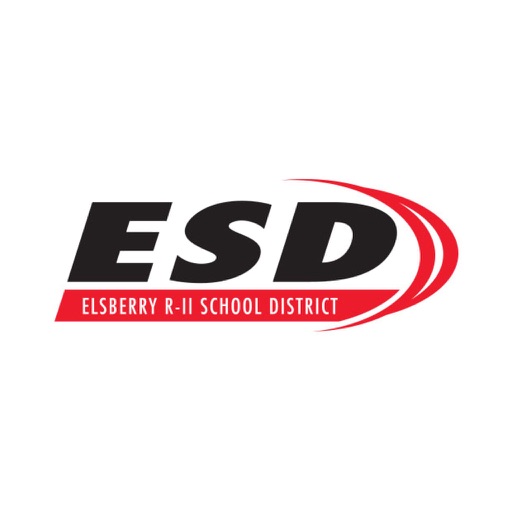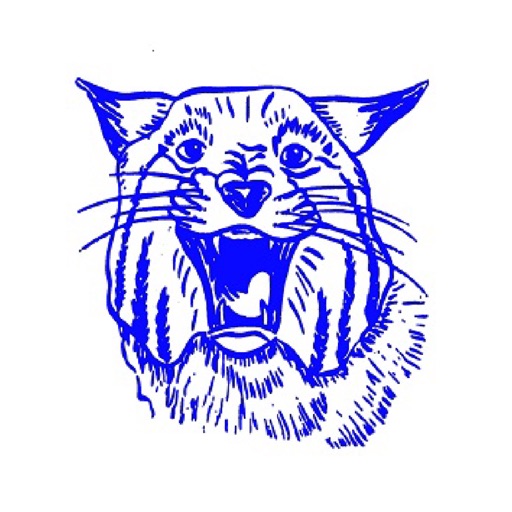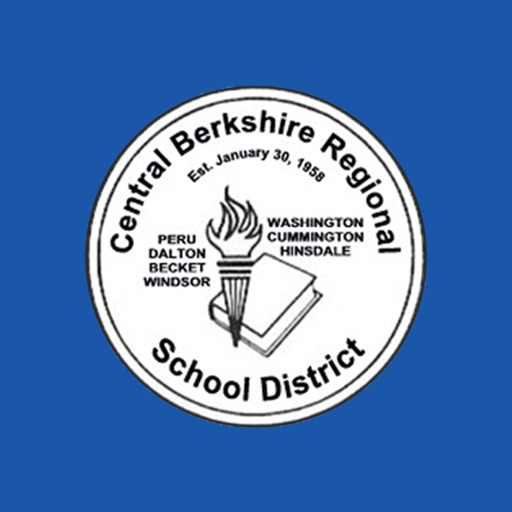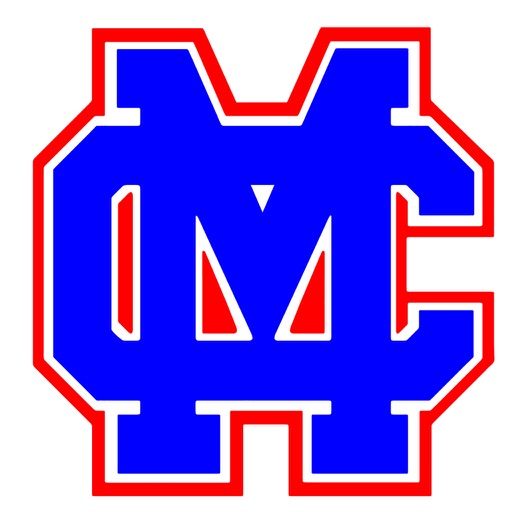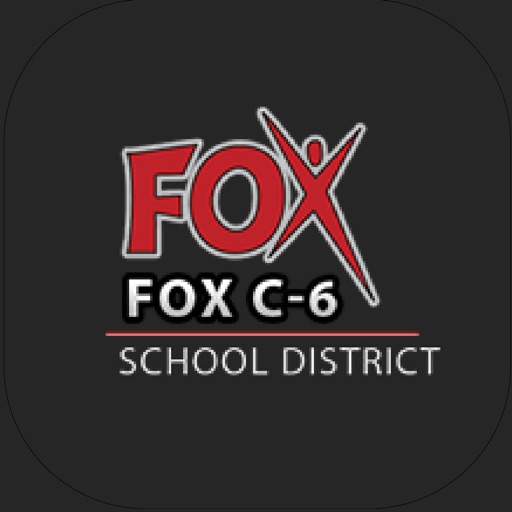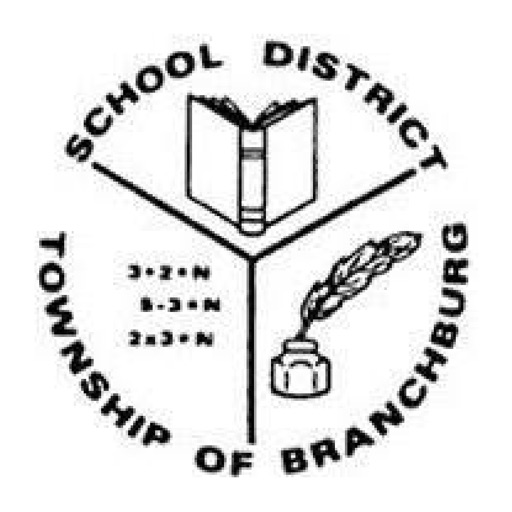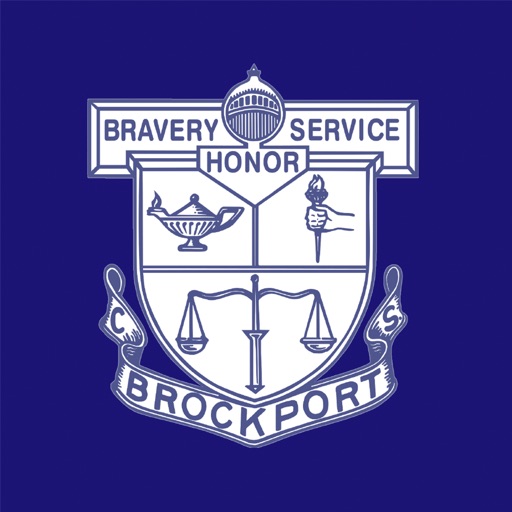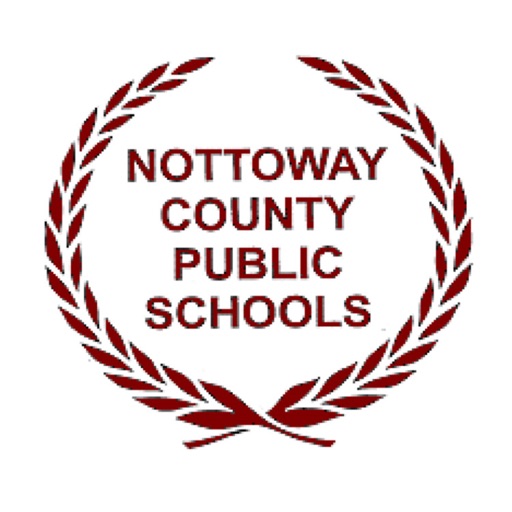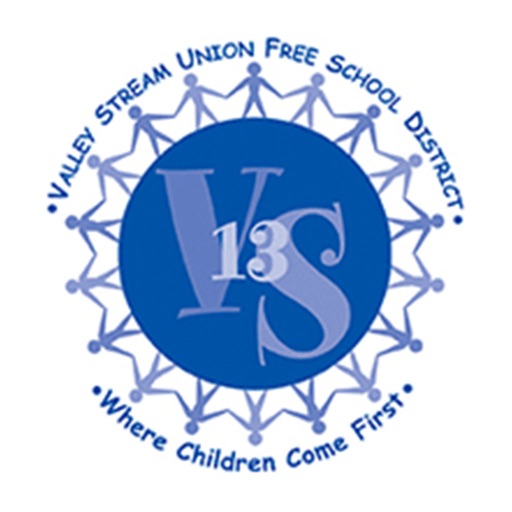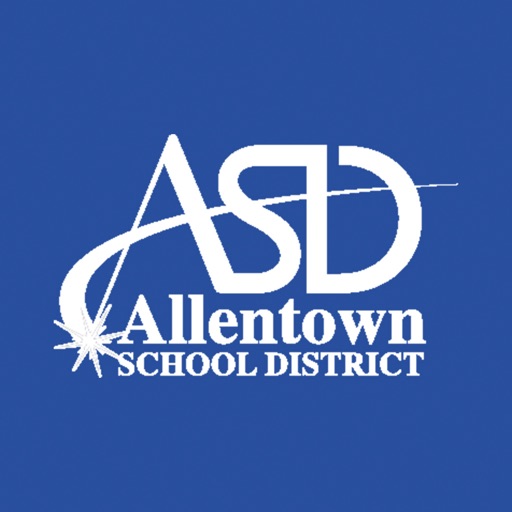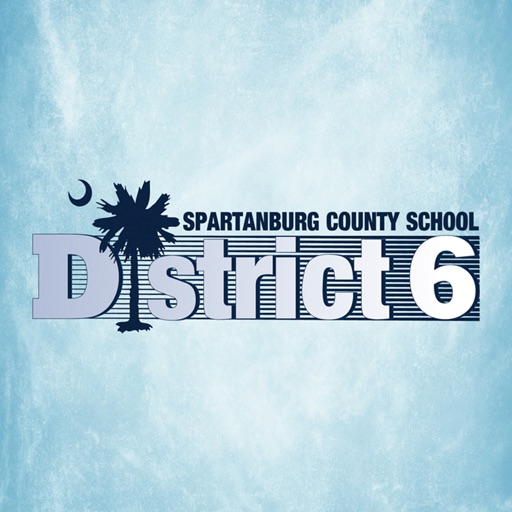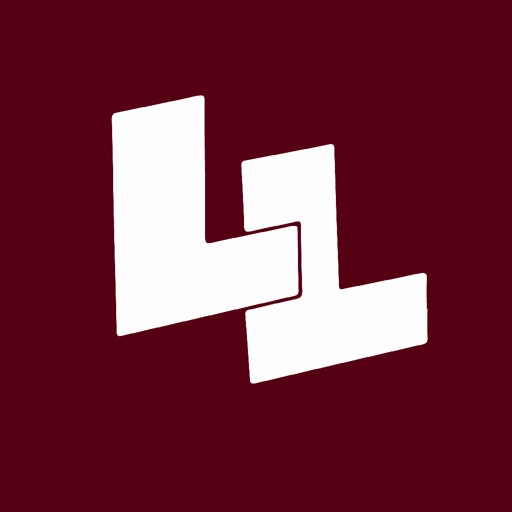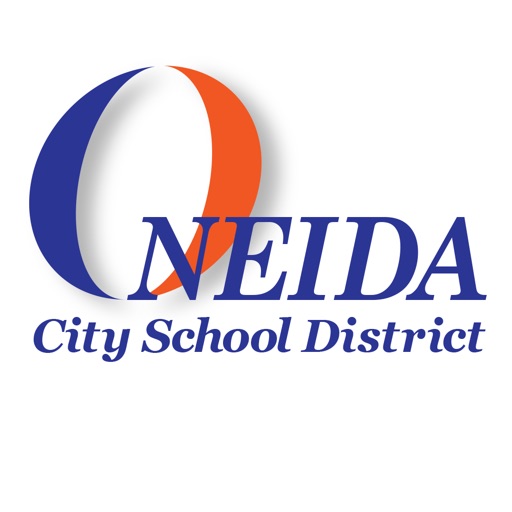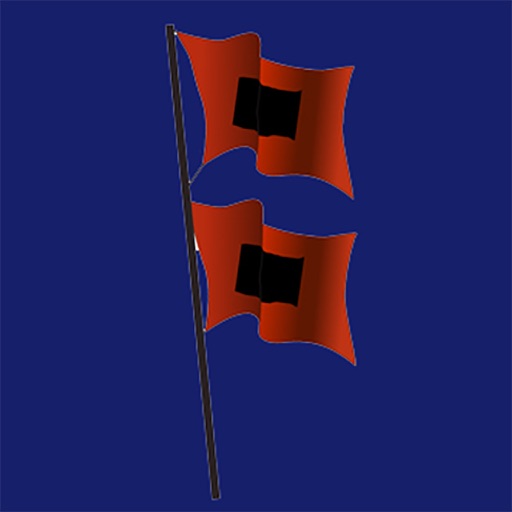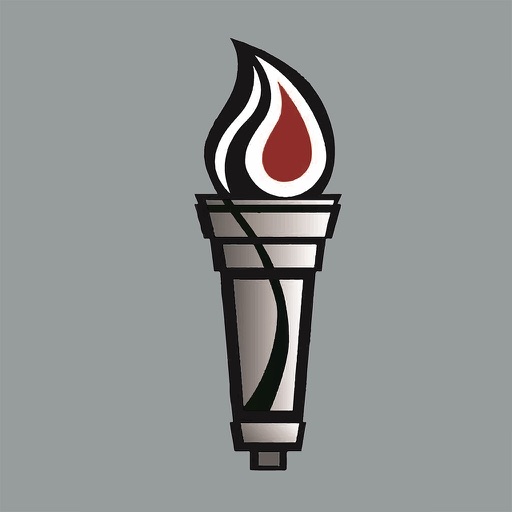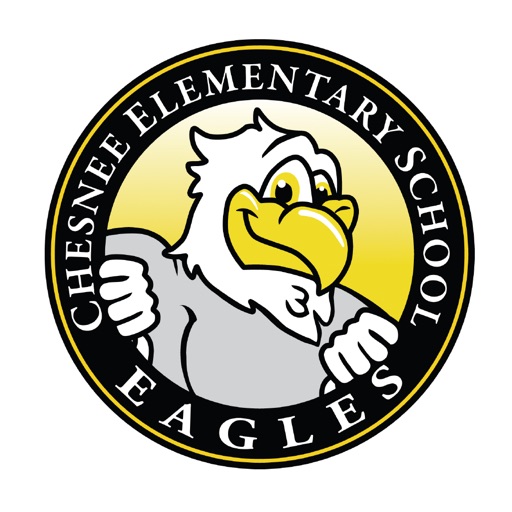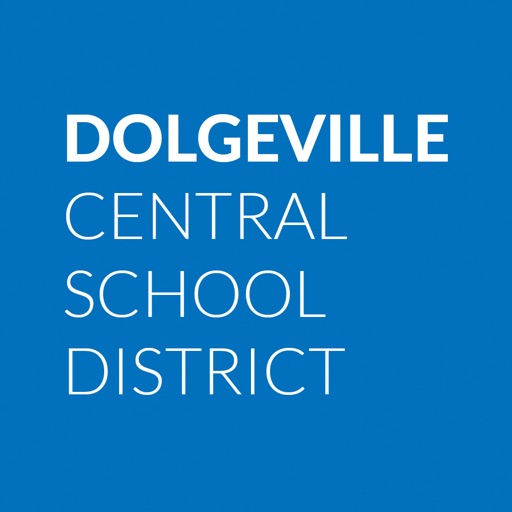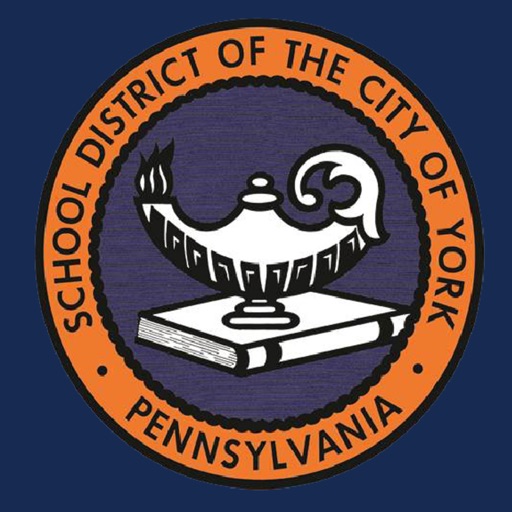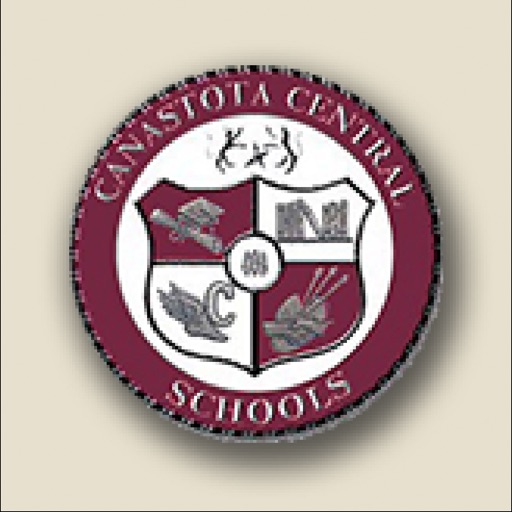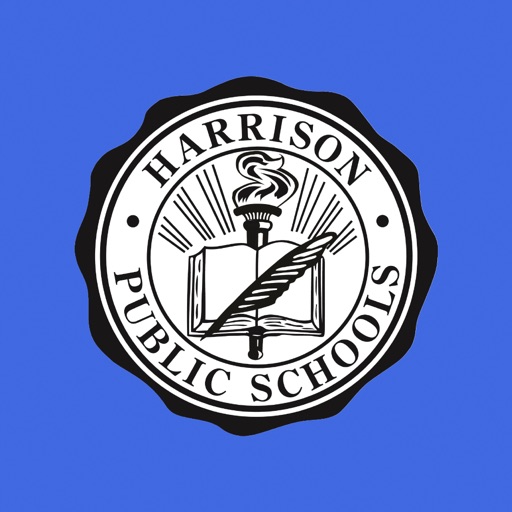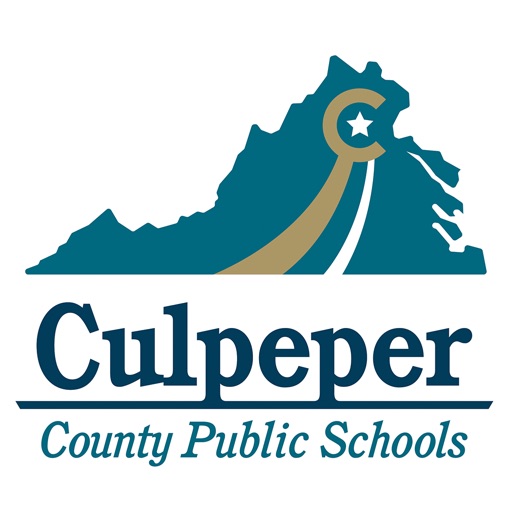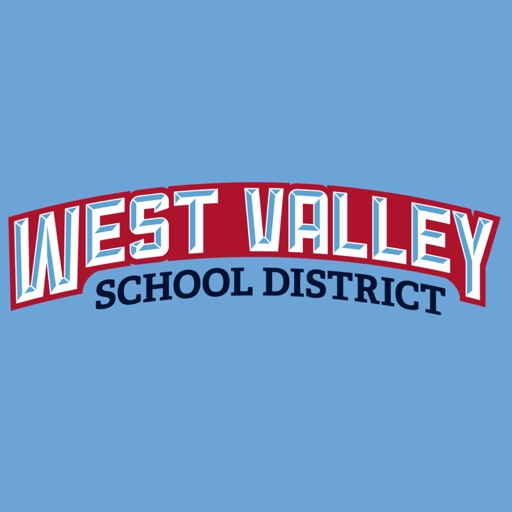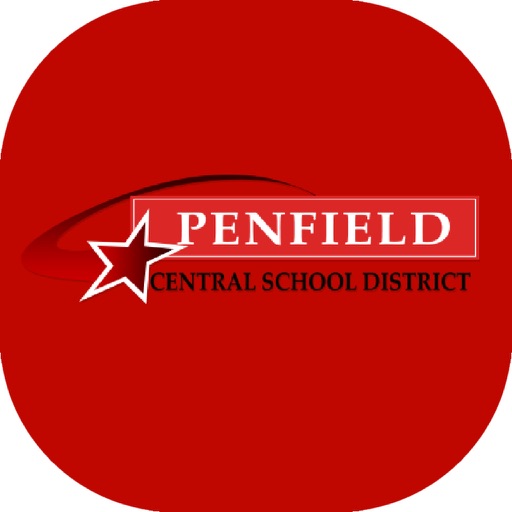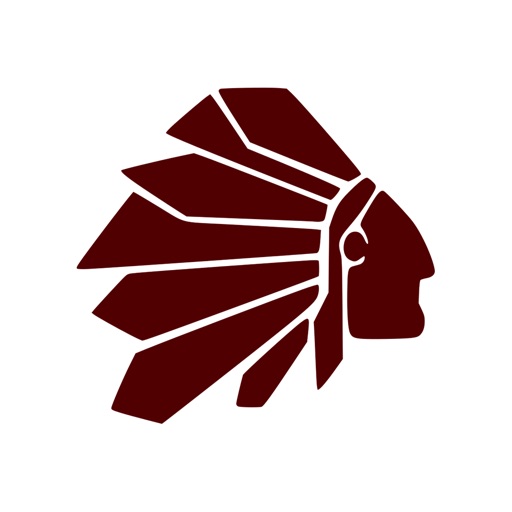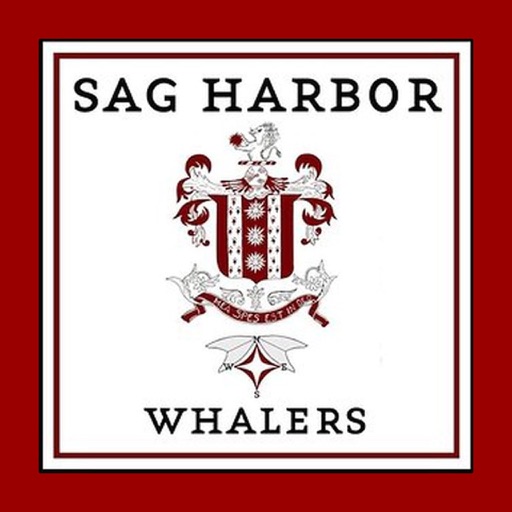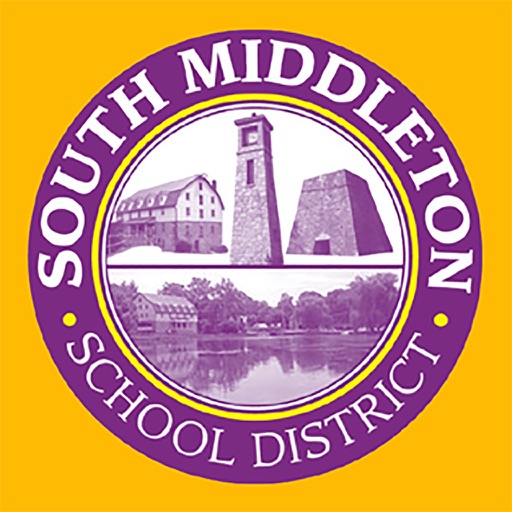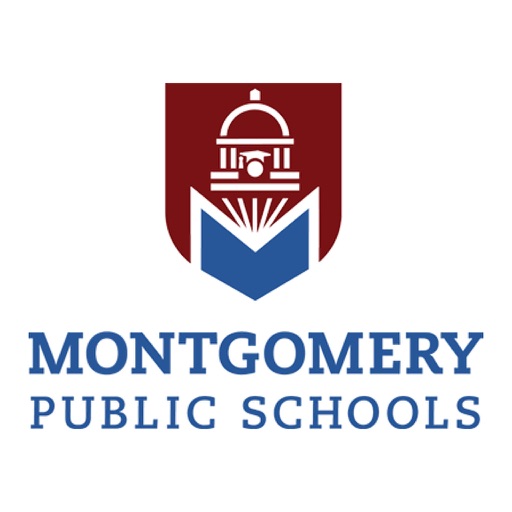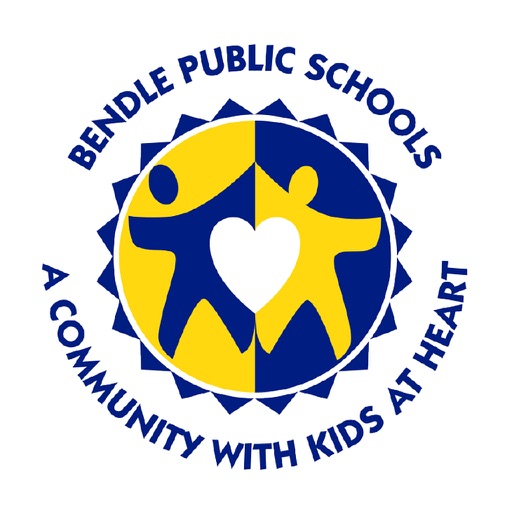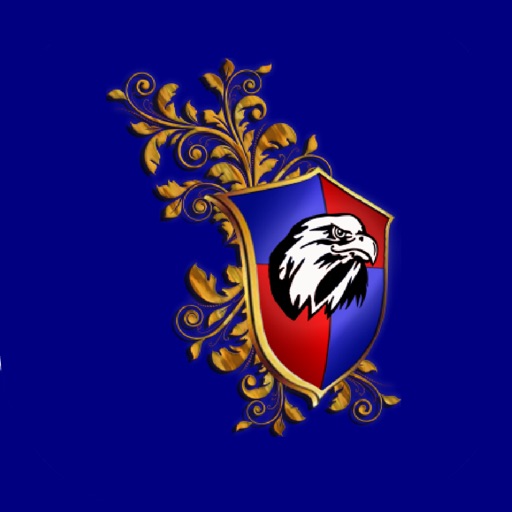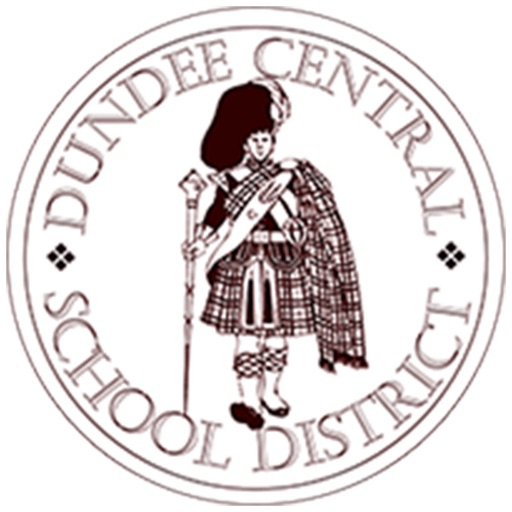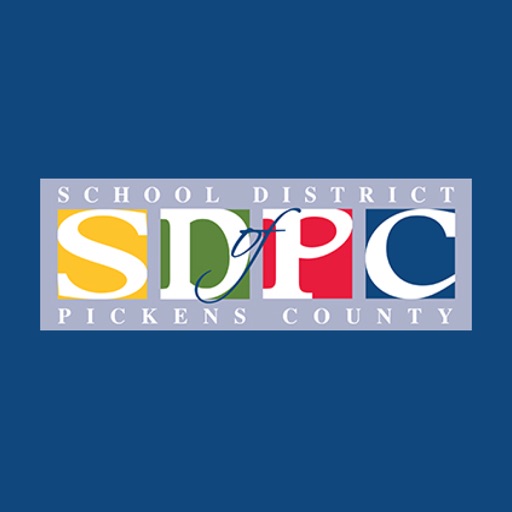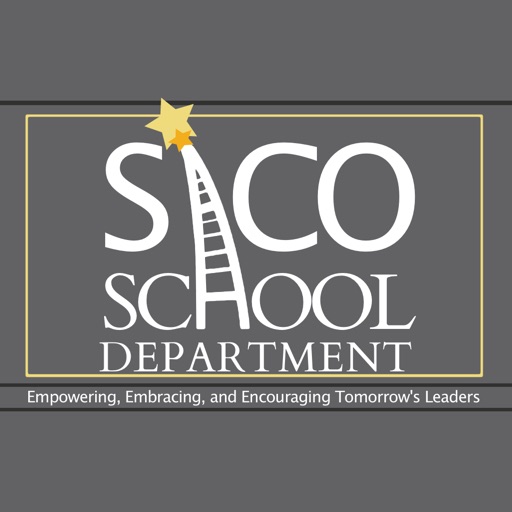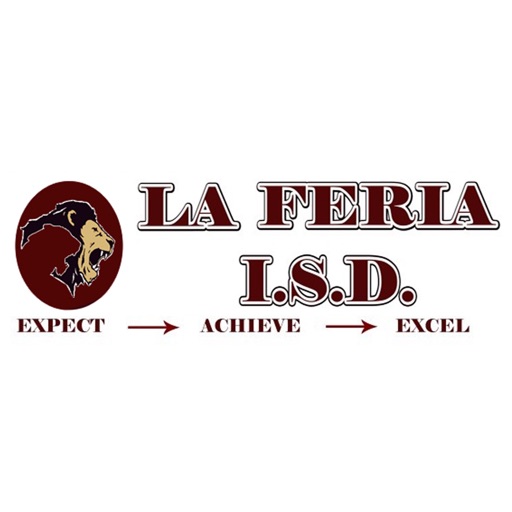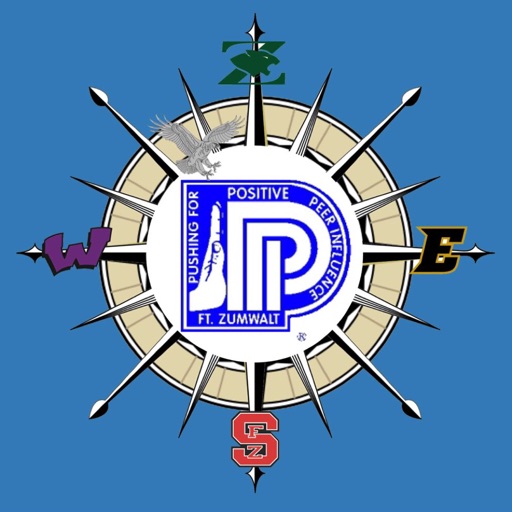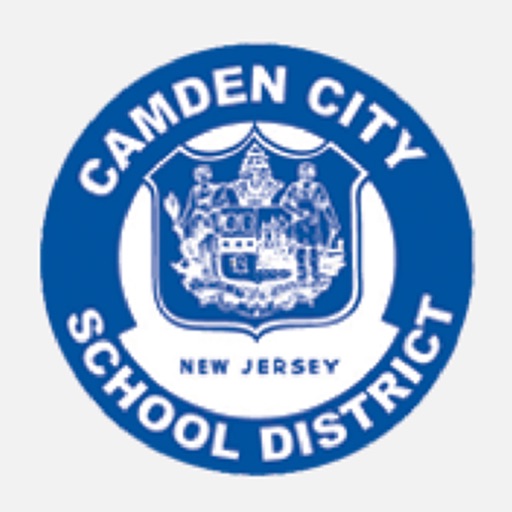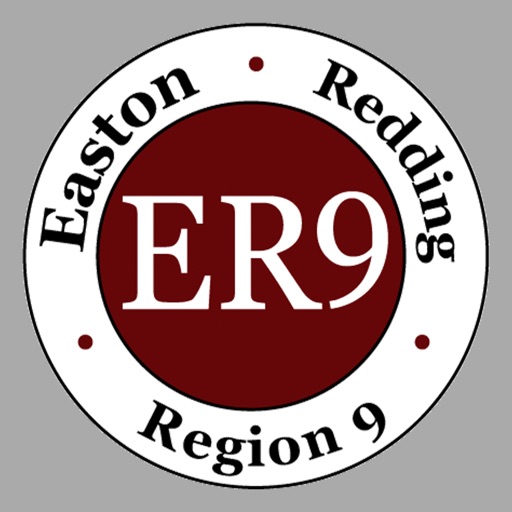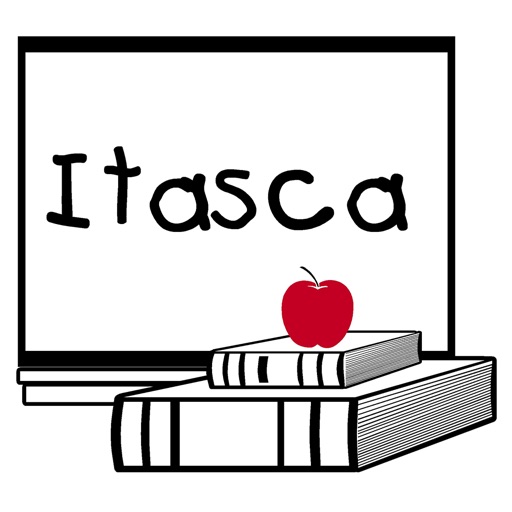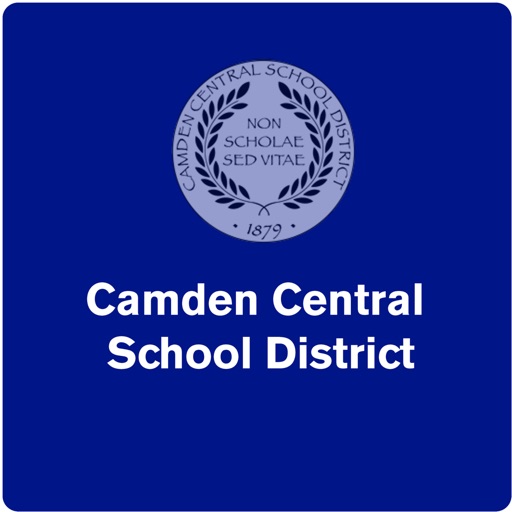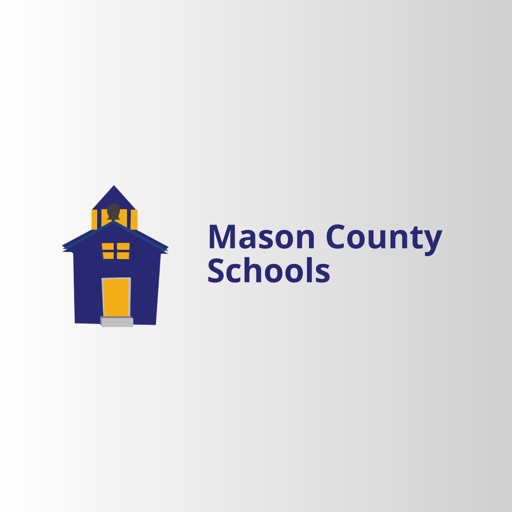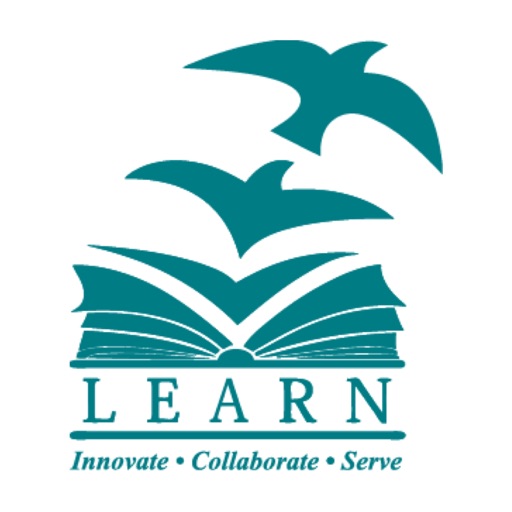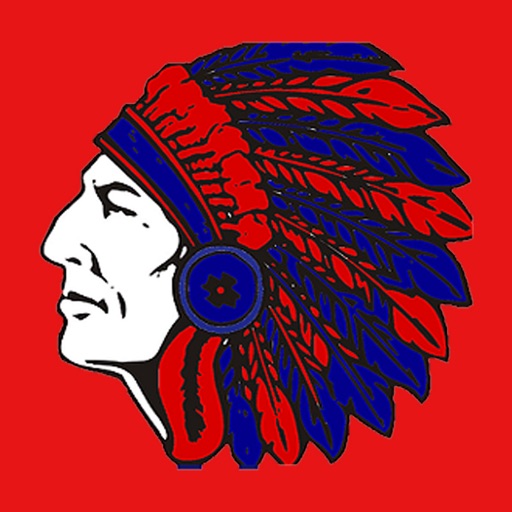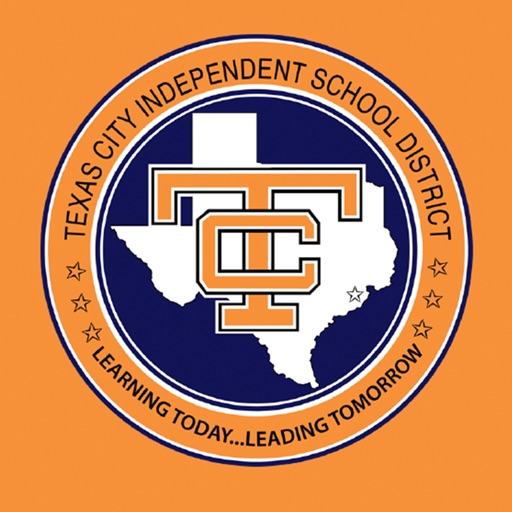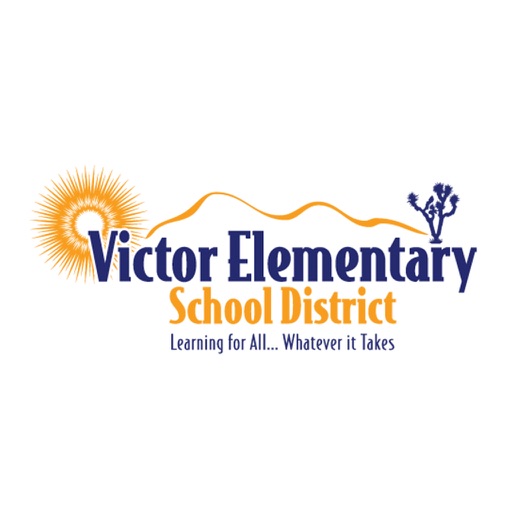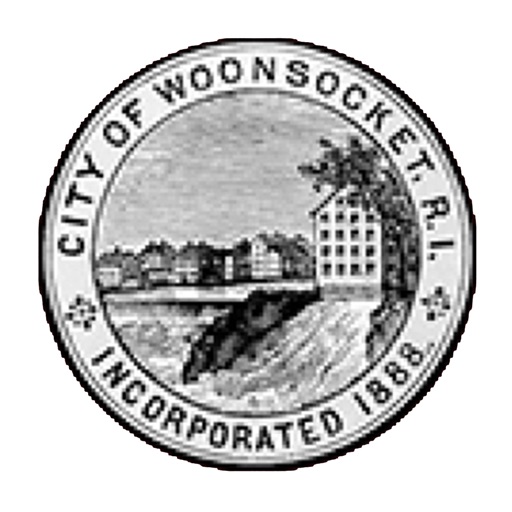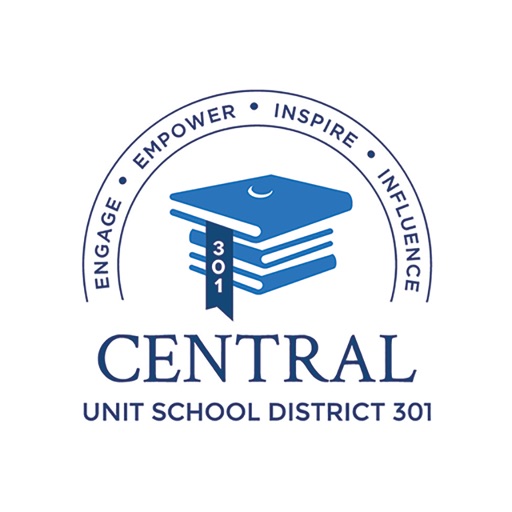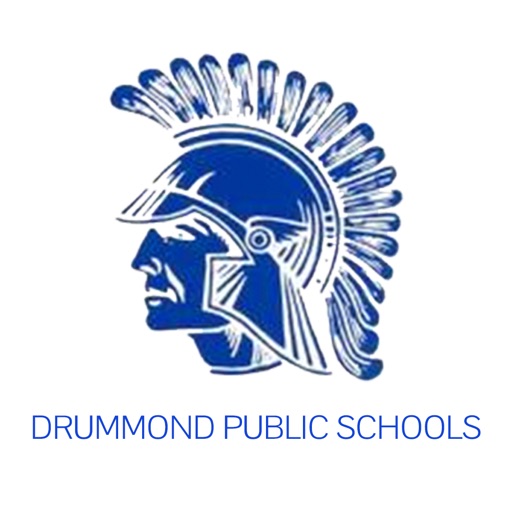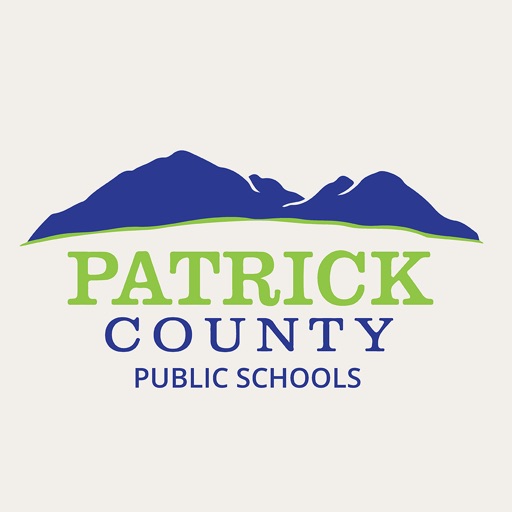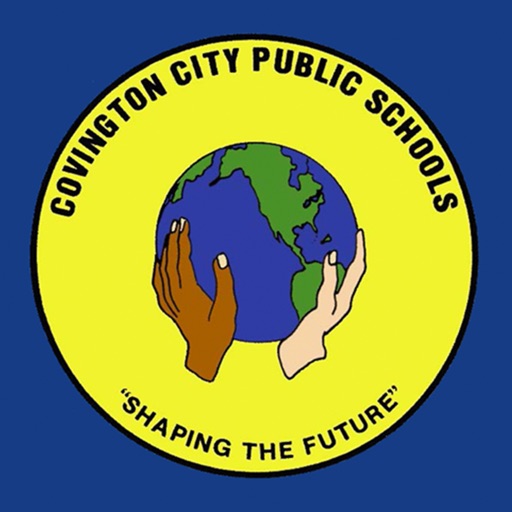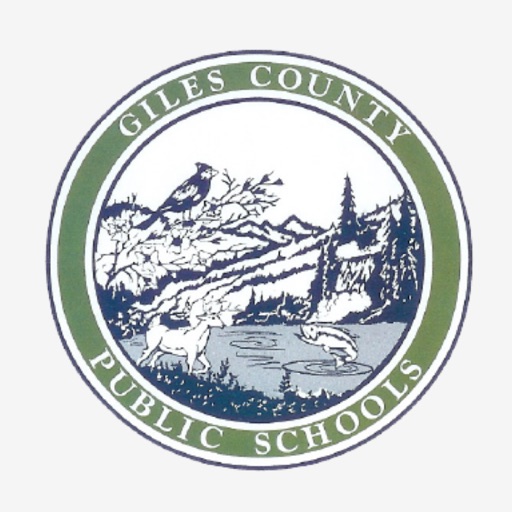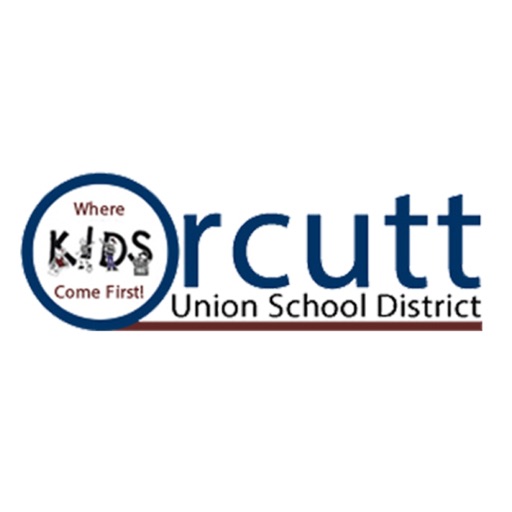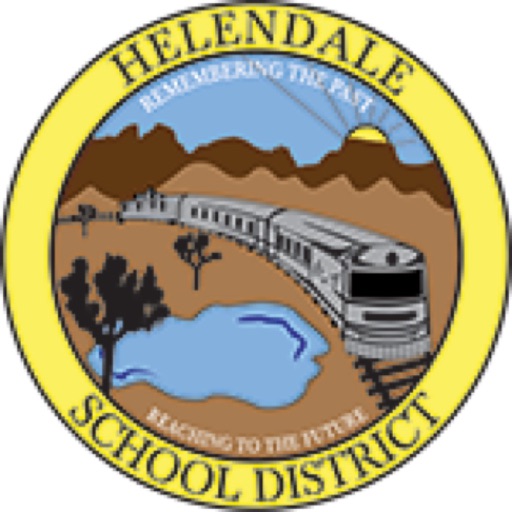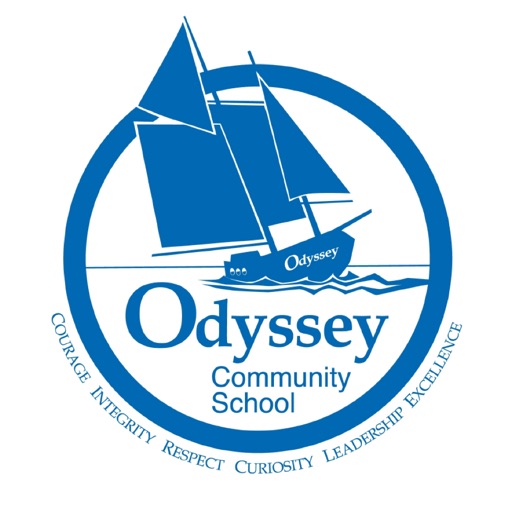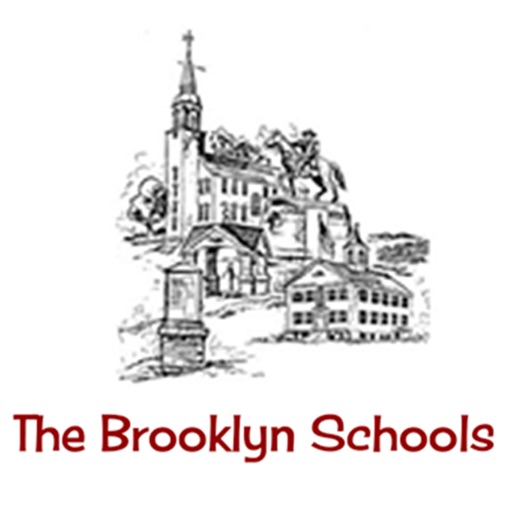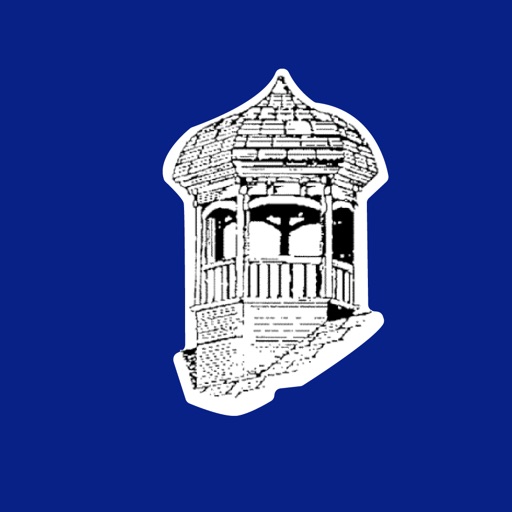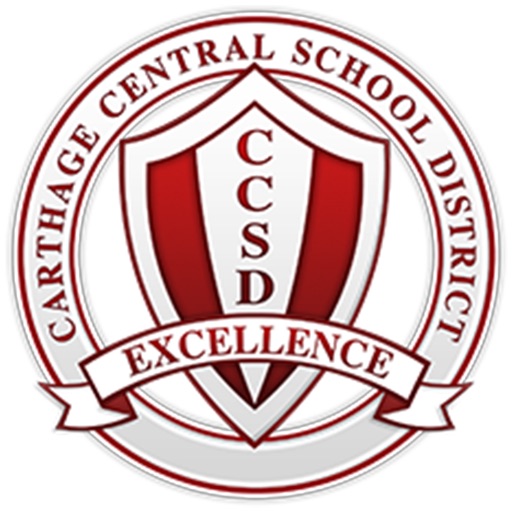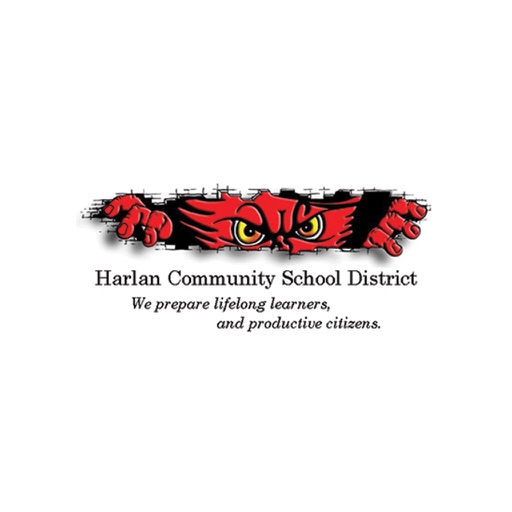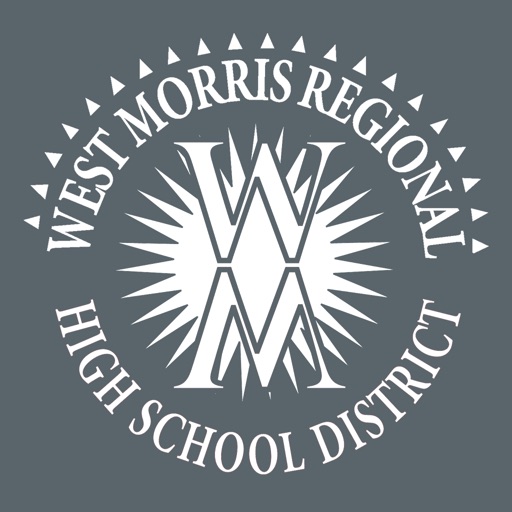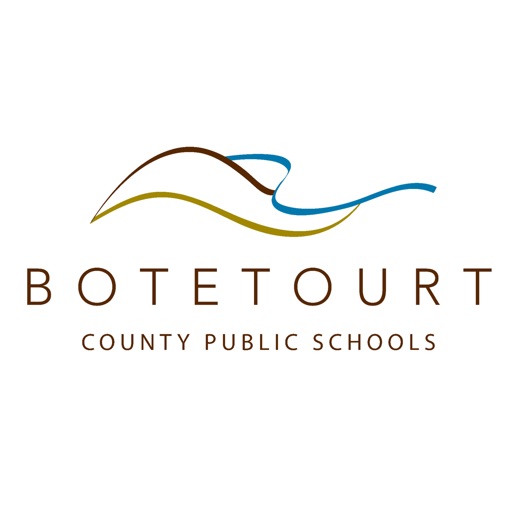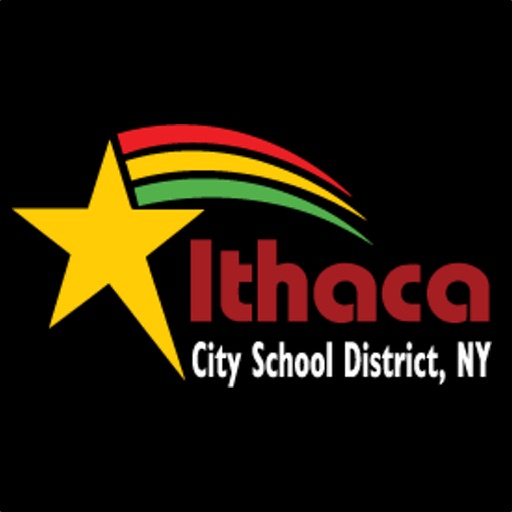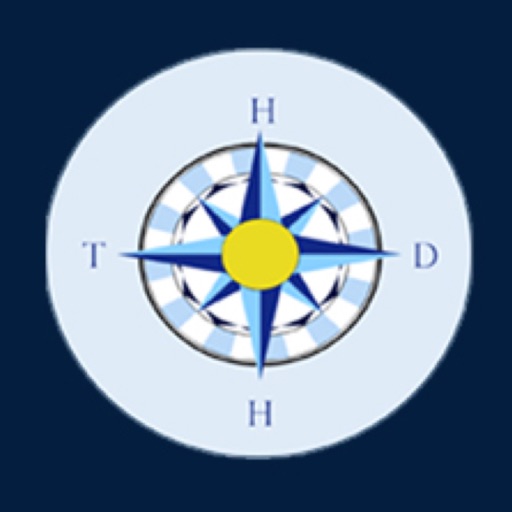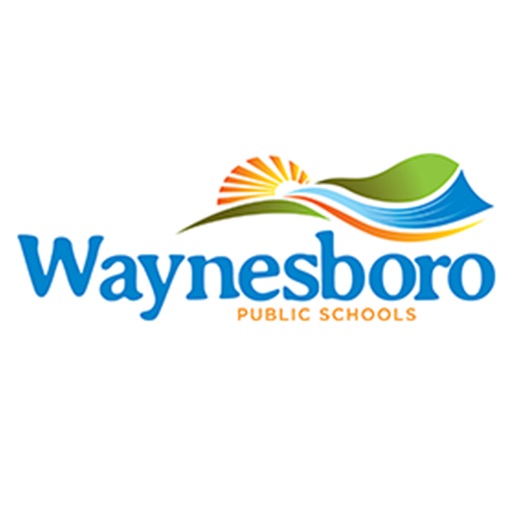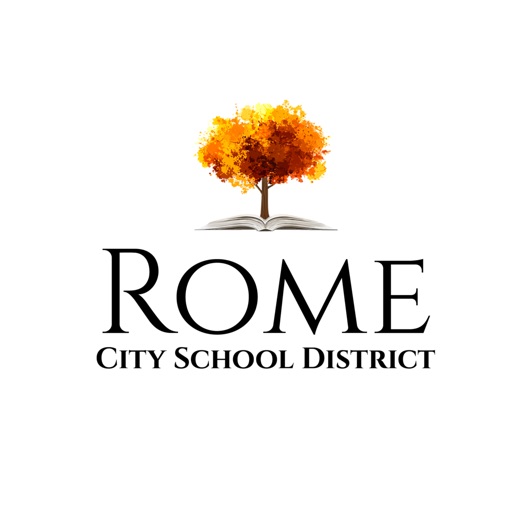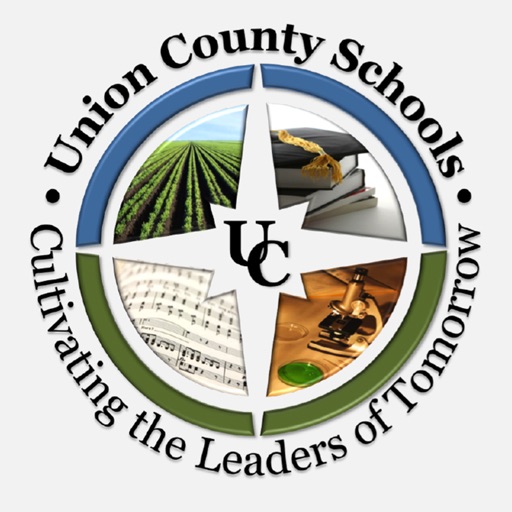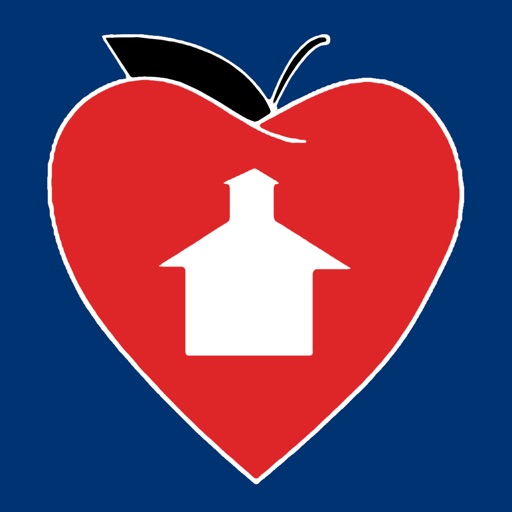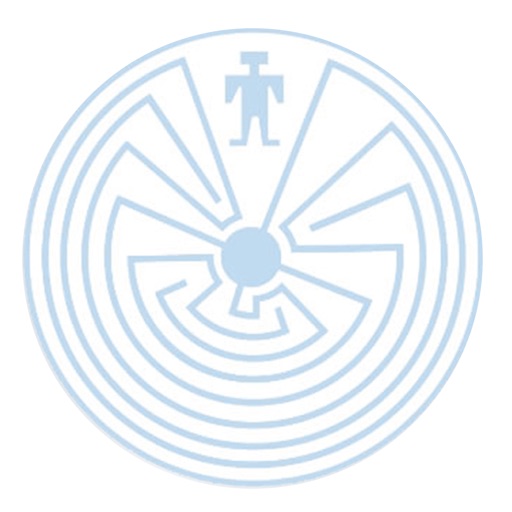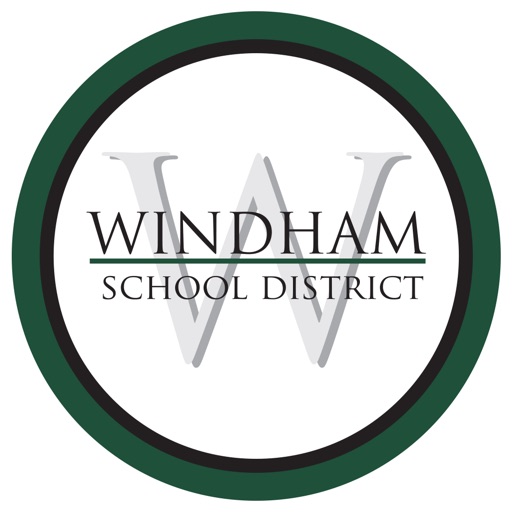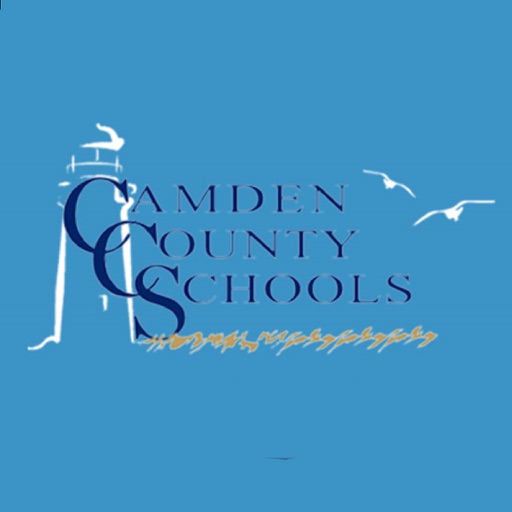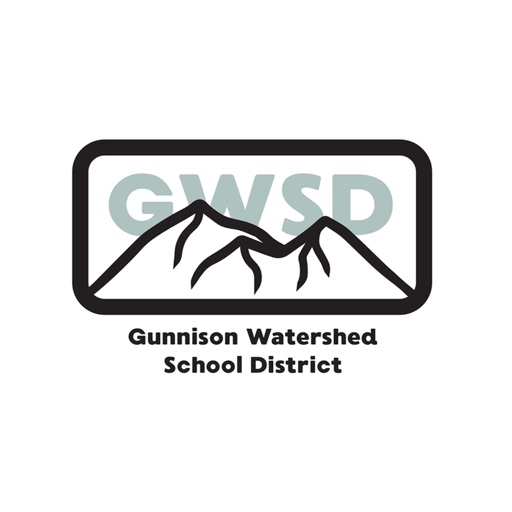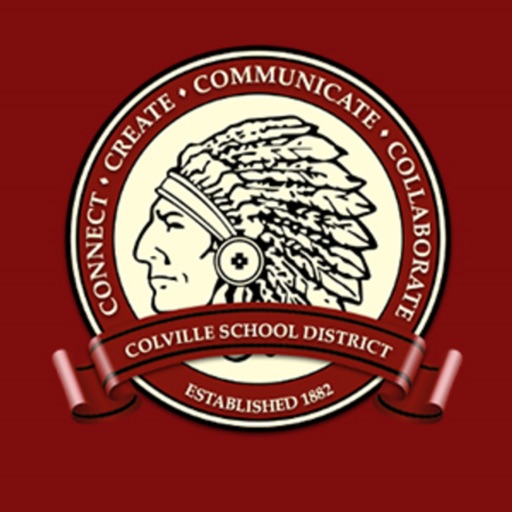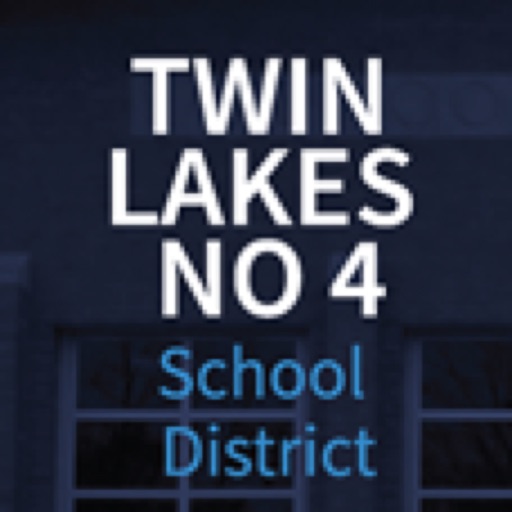What's New
- Updated store listing
App Description
The ResponsiveEd® mobile app is your on-the-go campus emergency notification system. With this mobile app, you are able to receive real-time emergency alerts specific to your campus. Its consolidated layout allows you to quickly locate contact information, including interactive maps through Google Maps. Stay current on the latest news and happenings from ResponsiveEd® through CONNECT and the BLOG.
Initial Set-up:
• Select “Start setup”.
• Toggle to select your campus. You must select at least one campus. You may select more than one campus.
• Select “Start my app”.
App Changes
- June 16, 2019 Initial release