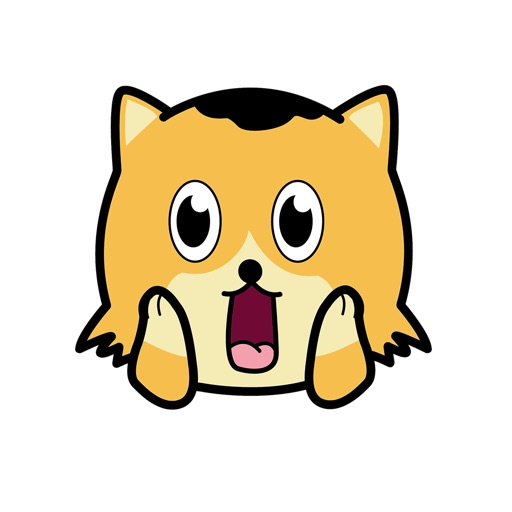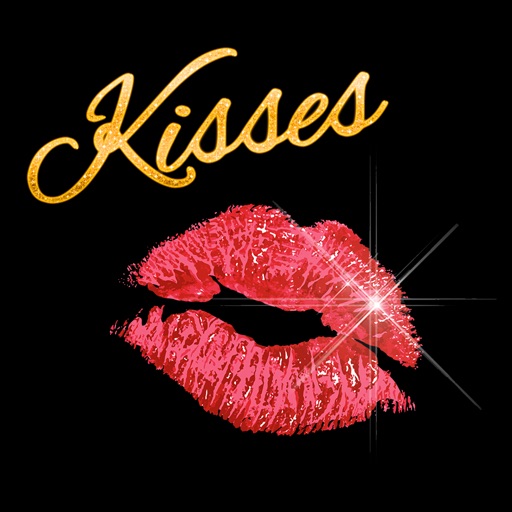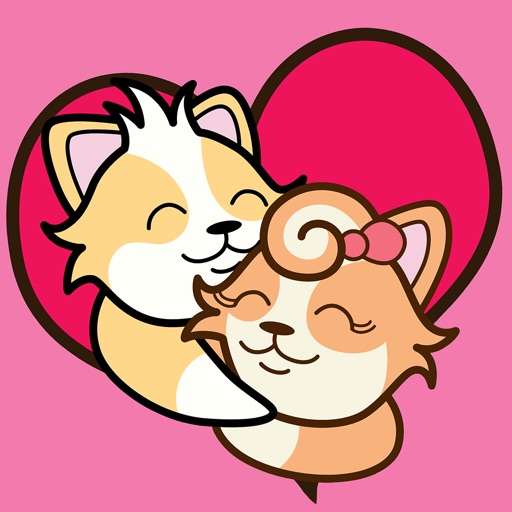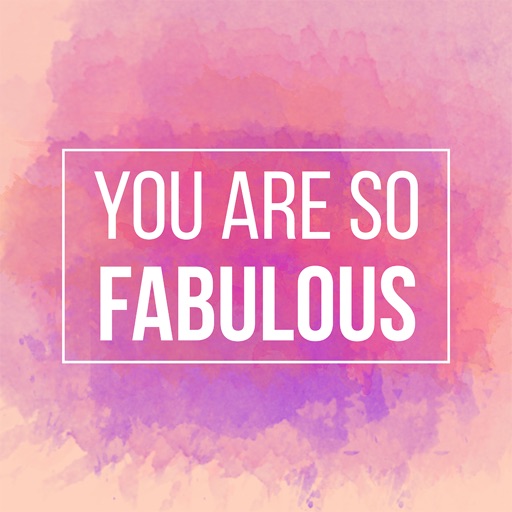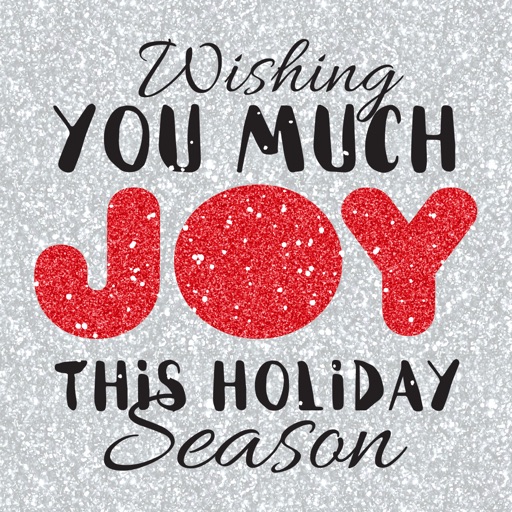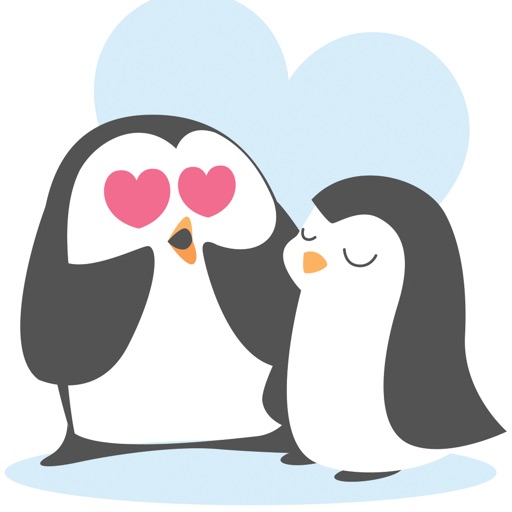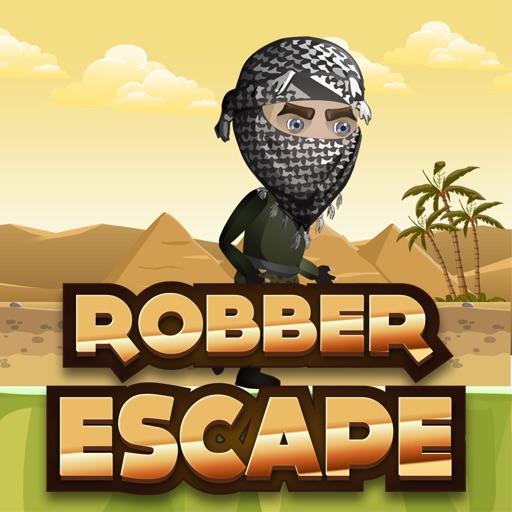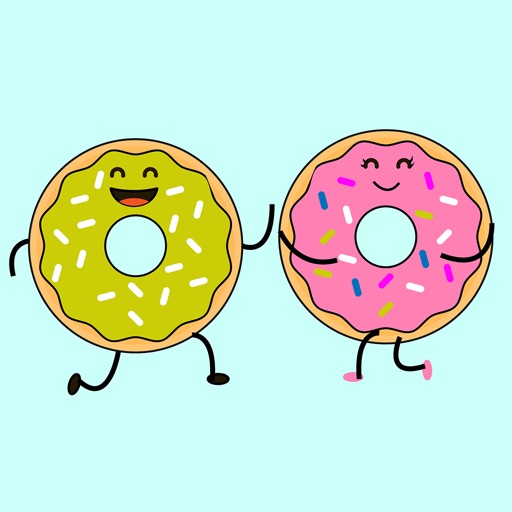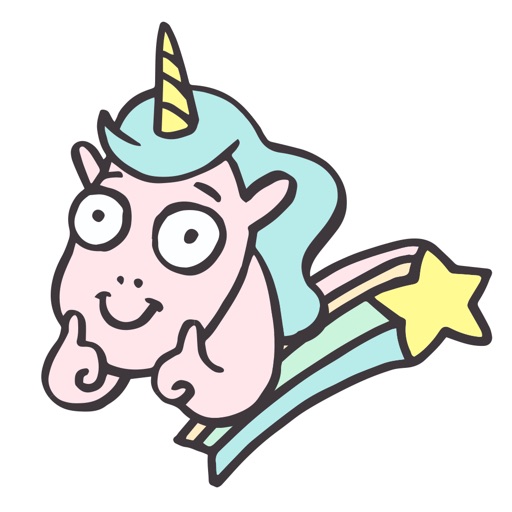App Description
Halloween is here! Get yourself some FREE Halloween stickers and sassy cool emoji stickers to spice up your text messages. Your friends and family will be amazed by your cool texts.
To start using Halloween Emoji Stickers in iMessage:
Step 1: Open a message with a friend and scroll through the bar at the bottom-most part to find Halloween Emoji Stickers icon.
Step 2: Tap "..." to open up the list of stickers you have if you can't locate it in the bar.
Step 3: Tap Halloween Emoji Stickers icon to start sending stickers.
Tips & tricks in sending stickers:
* Tap to send sticker as emoji
* Touch and hold to 'peel off' the sticker. Then, move it around to stick them on top of speech bubbles, other stickers or photos.
If you still have any questions feel free to contact us through Facebook.
App Changes
- October 10, 2017 Initial release