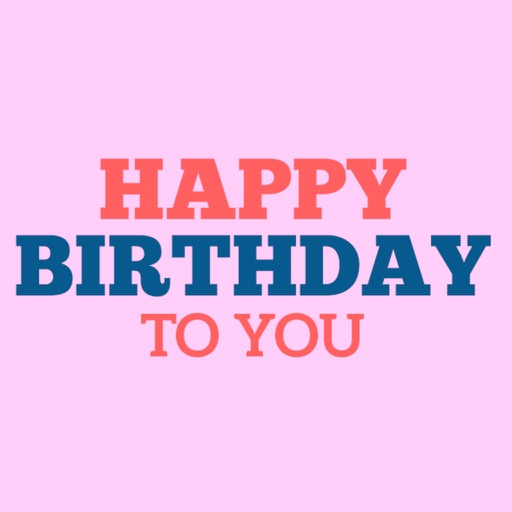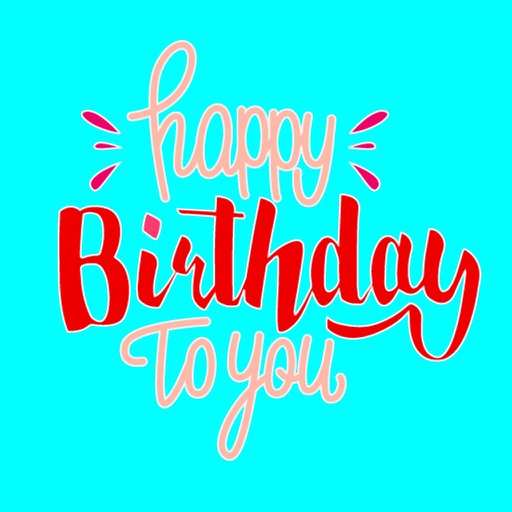App Description
A set of stickers for iMessage dedicated to travel.
A stickers will be appreciated by both lovers of travel, and those who are going to travel for the first time!
With the help of our stickers you can tell your friends and relatives about what you are doing at the airport, that you flew and much more, as well as you can have fun suggesting to go on a trip with the motivational phrase "Lets Go Travel"!
_________________
Stickers installation tips:
- Open iMessage,
- Touch on the App Store icon ("A" next to the field for entering text),
- Touch on the button in the lower left corner,
- Touch the "+" button and enter in App Store for iMessage,
- Enable the downloaded "Let's go Travel" in the "Manage" tab.
Use these tips on installation, if you download stickers first time since stickers icon is not displayed on the screen.
App Changes
- June 16, 2019 Initial release