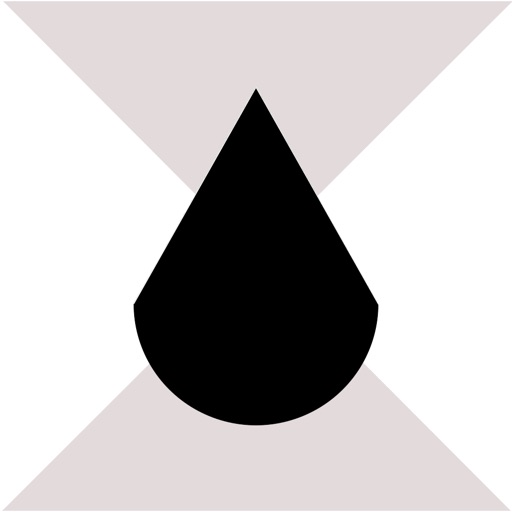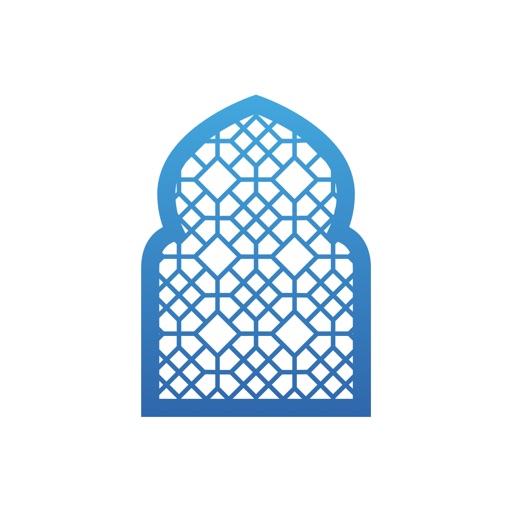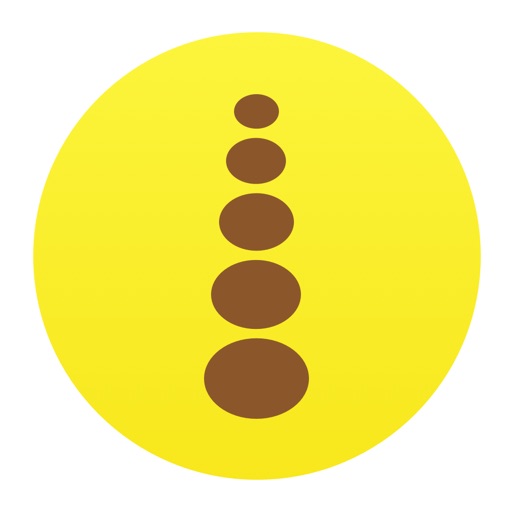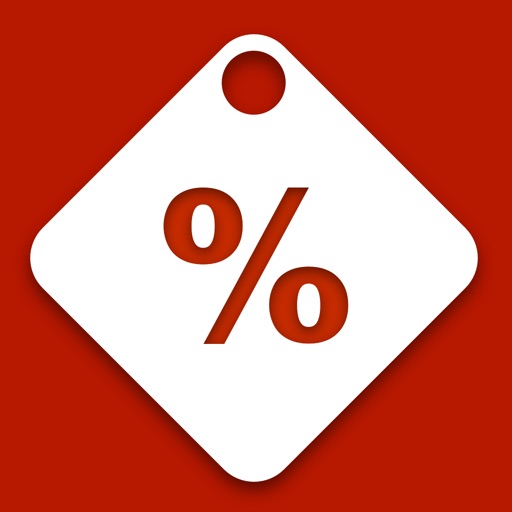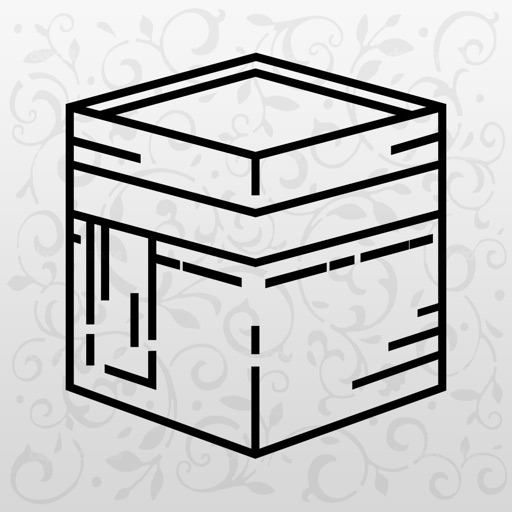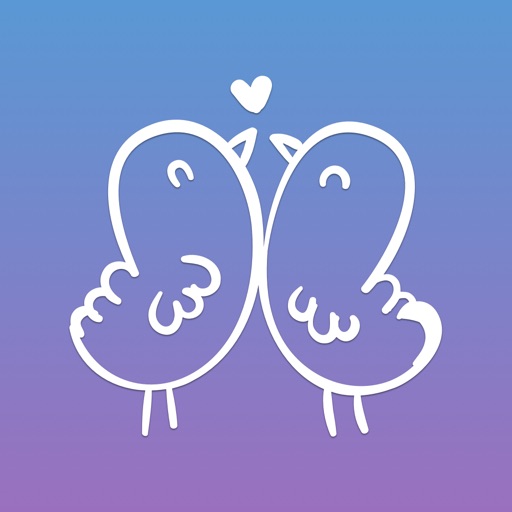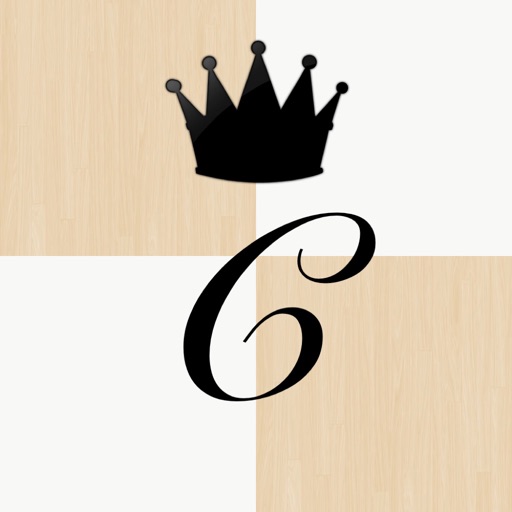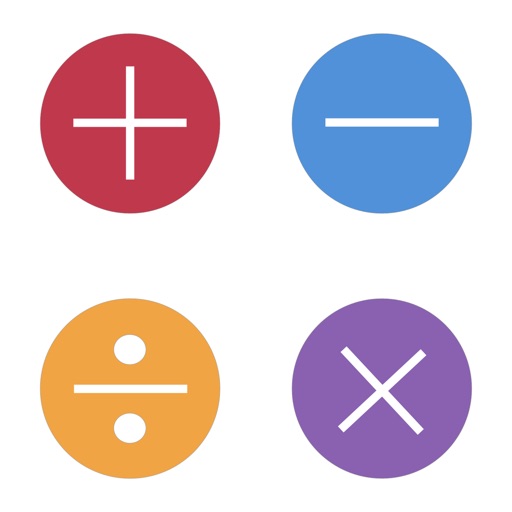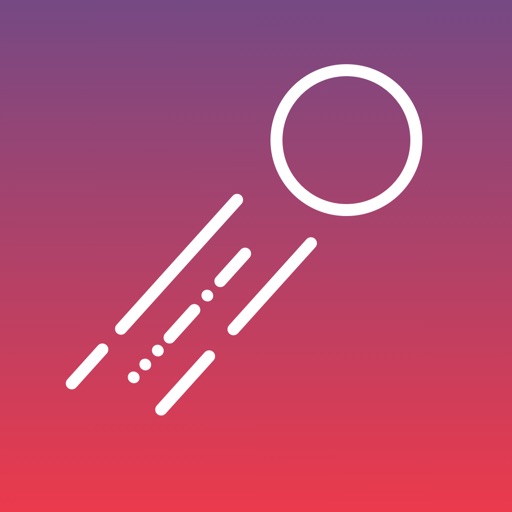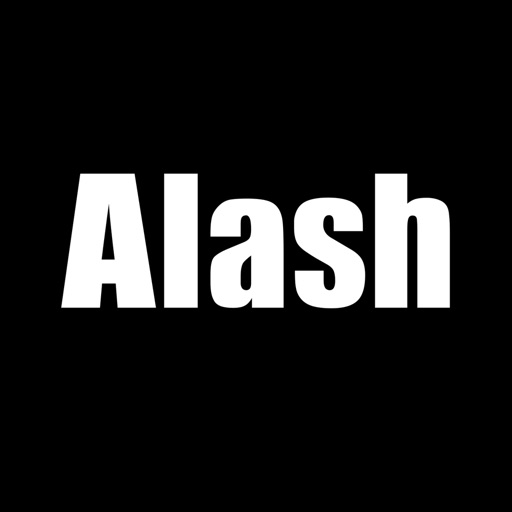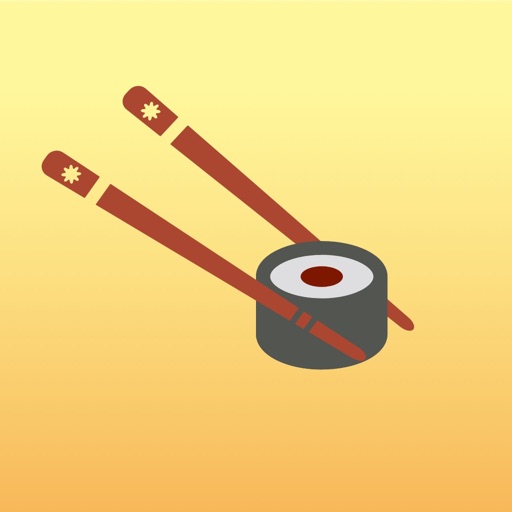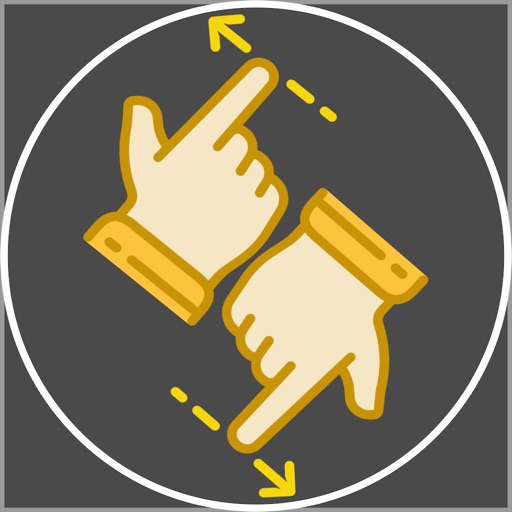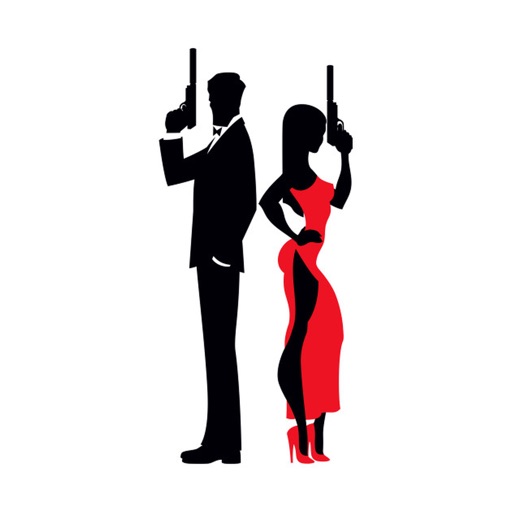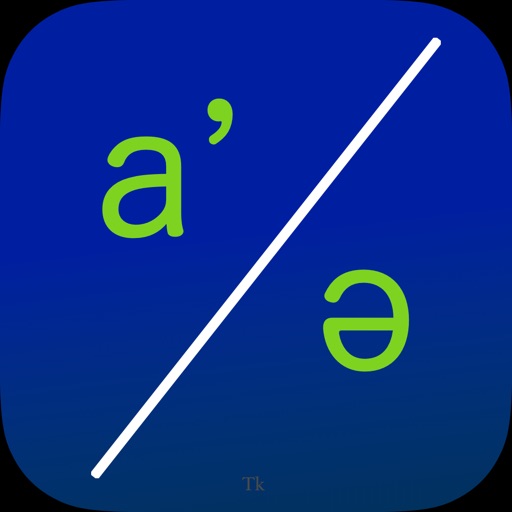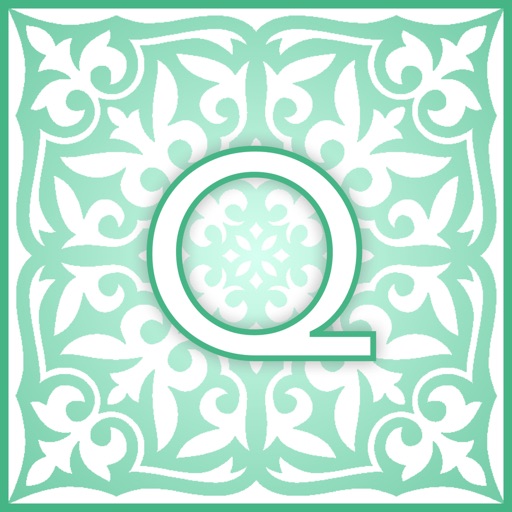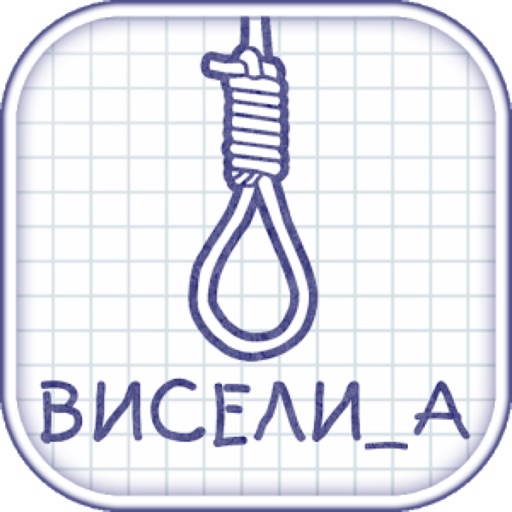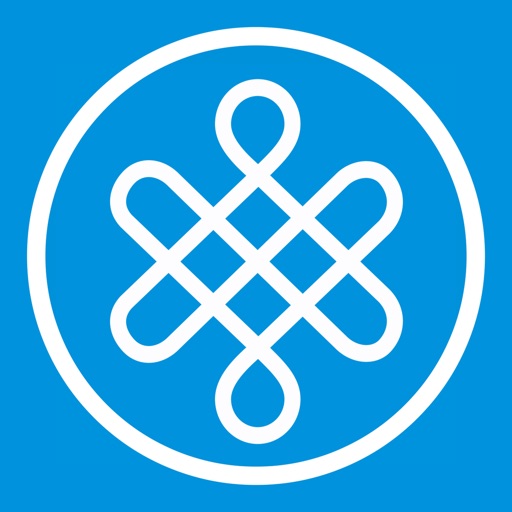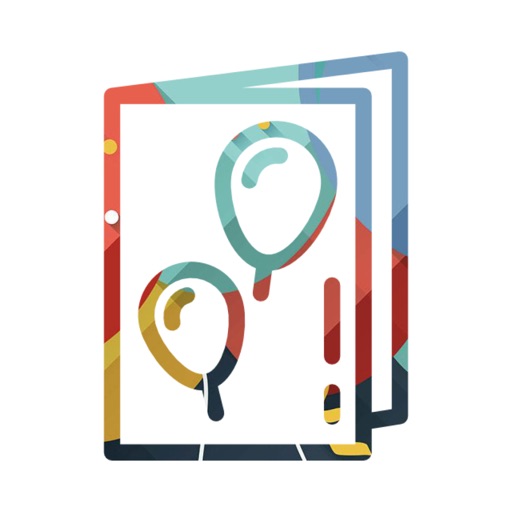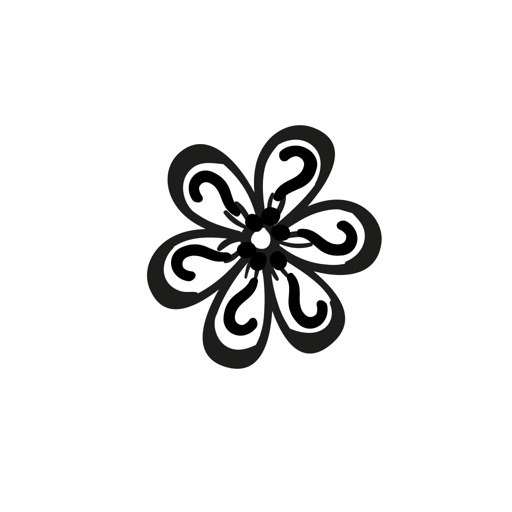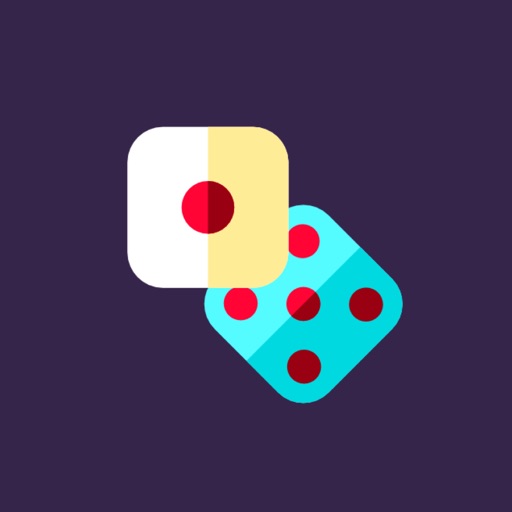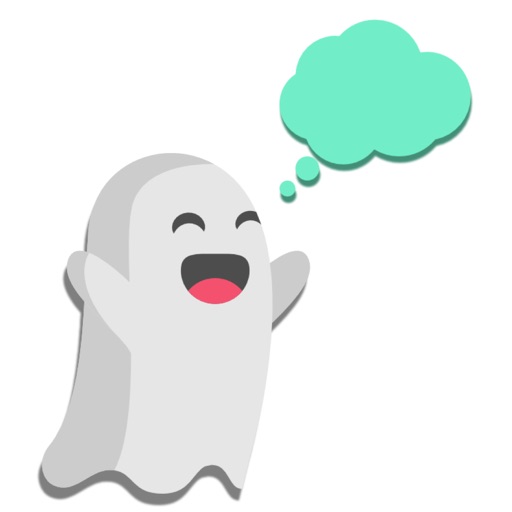What's New
Bug fixes
App Description
BlurUp - select a part of an image and apply blur effect on the selected area or the background of the selected area. Share it on social media.
HOW IT WORKS:
1. Select a photo you want to blur or take a photo.
2. Select the area of a photo that you don't want to show to friends.
3. Apply blur on the selected area or on the background.
4. Save or share it with your friends.
App Changes
- June 16, 2019 Initial release