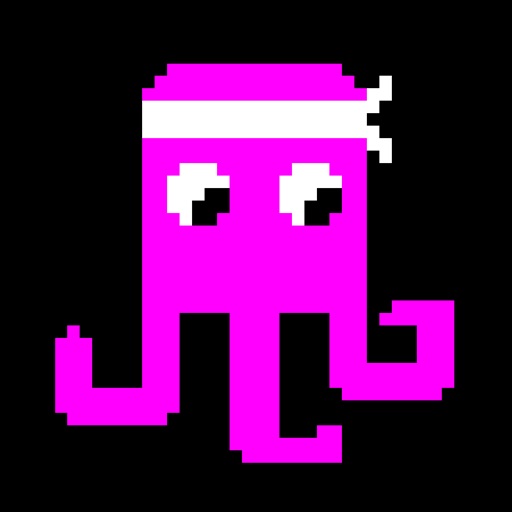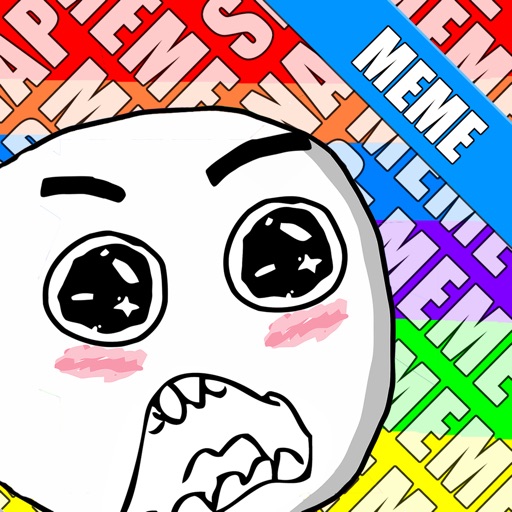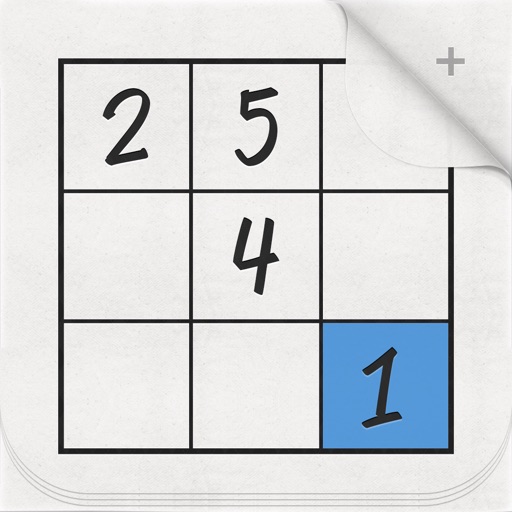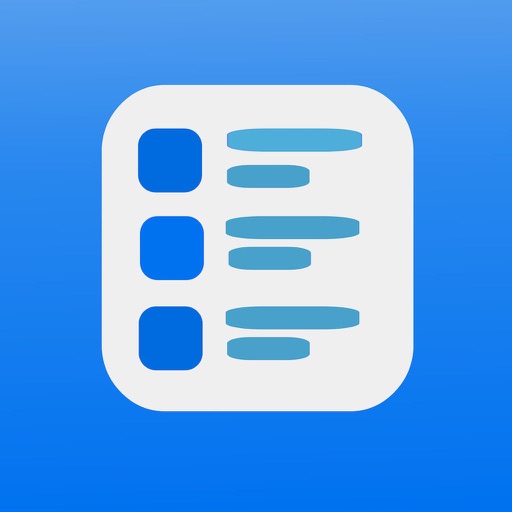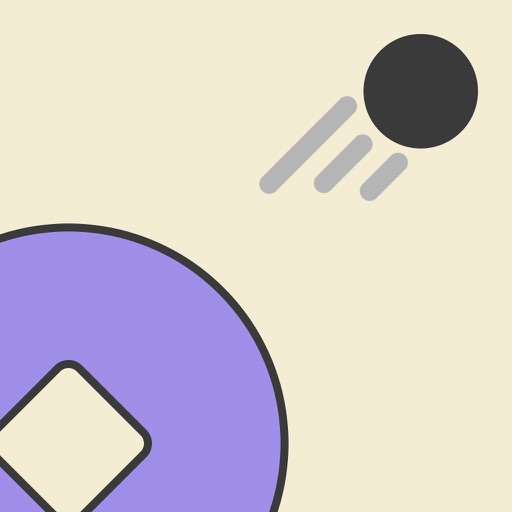App Description
Features
・ Use reminders app in widget
・ Add/edit reminder list
・ Configure any color for reminder list
・ Full featured, you almost can do anything with reminders
How to setup
・ Open TodayMind then grant to access "Reminders"
・ Open "Notification Center" then swipe to "Widgets"
・ Click "Edit" to add a new widget named "Todayday"
・ Done!
Tips
・ Tap text field to add a new reminder
・ Tap reminder to edit directly in widget
・ Long press reminder to copy title
・ Add alarm and choose reminder list when creating
・ Click circle to toggle completed states
・ Swipe to delete reminder
・ Scrolling vertically to show more
・ Click edit button to start editing
App Changes
- August 01, 2017 Initial release



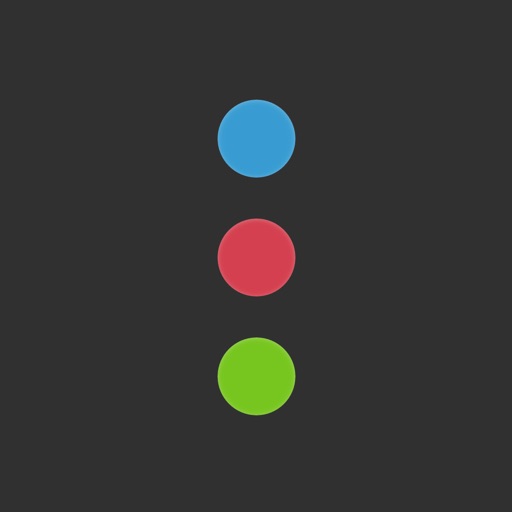

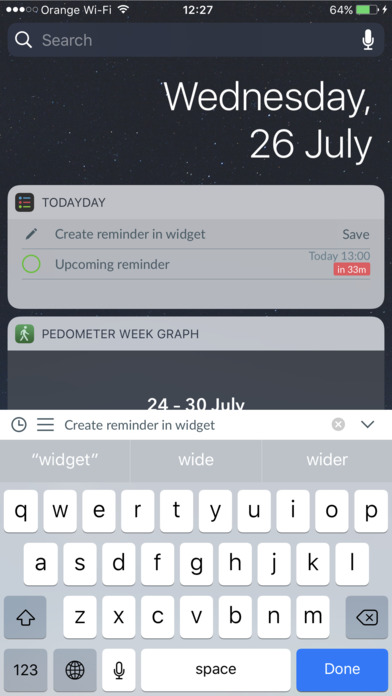
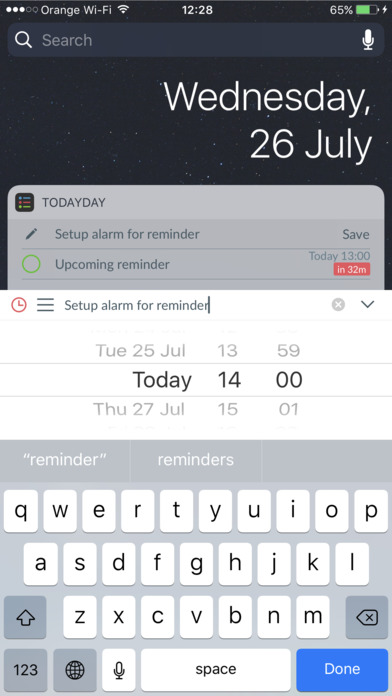
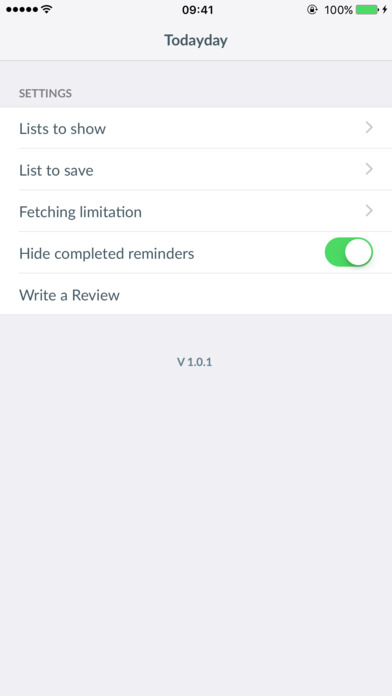
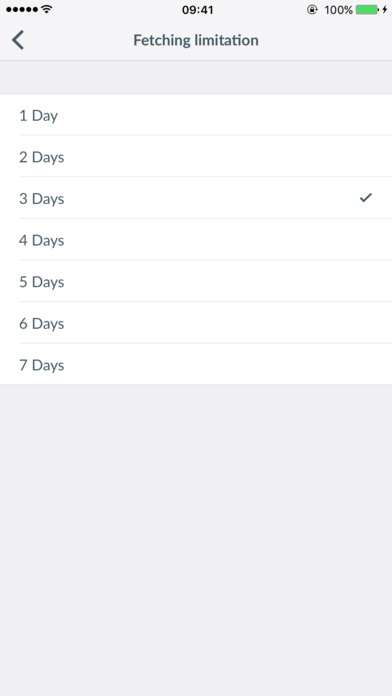


![Christmas Stickers [*]](https://is3-ssl.mzstatic.com/image/thumb/Purple122/v4/e1/79/ad/e179ad75-920b-ad04-2af2-5823ef9508a6/source/512x512bb.jpg)