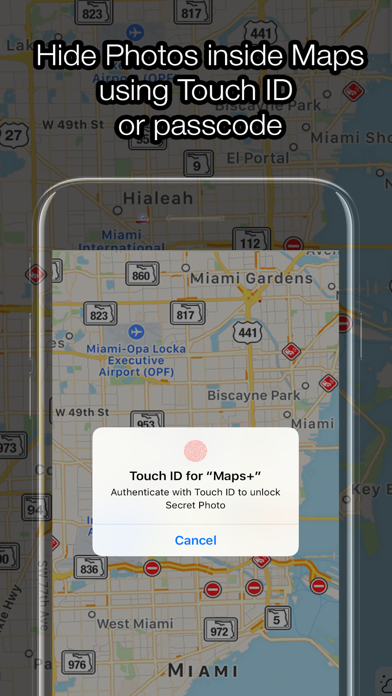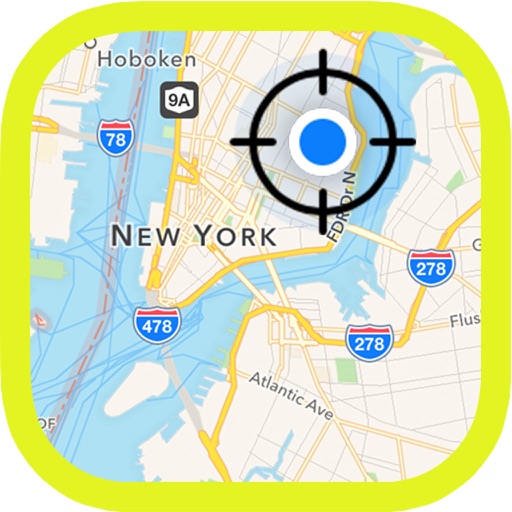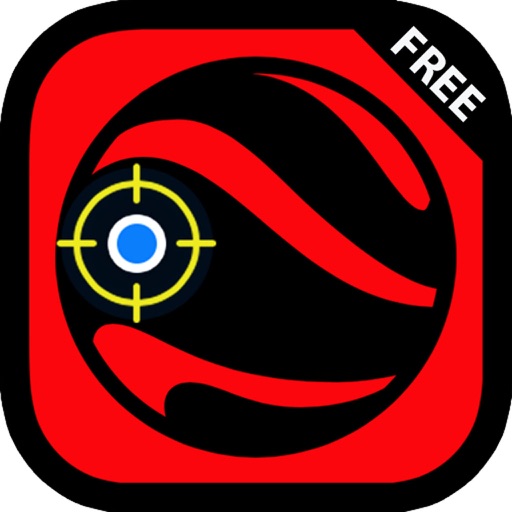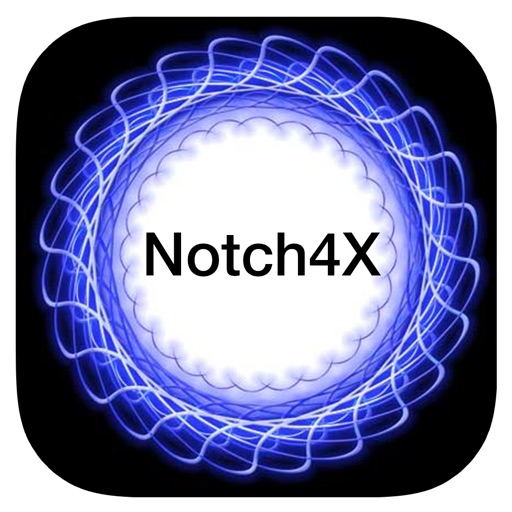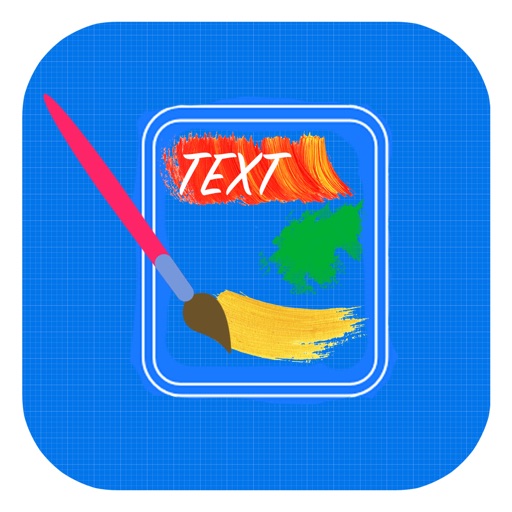What's New
This app has been updated by Apple to display the Apple Watch app icon.
Improvements and bug fixes.
App Description
Hide a confidential photo inside a "maps app" discreetly with Maps+!
With an easy to use interface and with Touch ID enabled, you can save confidential photos behind a maps screen without been noticed! Just try it and see the maps screen open and close as you press it with your fingerprint or passcode. It also locks automatically to prevent unwanted people from seeing your hidden photo.
Download it now for free!
App Changes
- June 16, 2019 Initial release