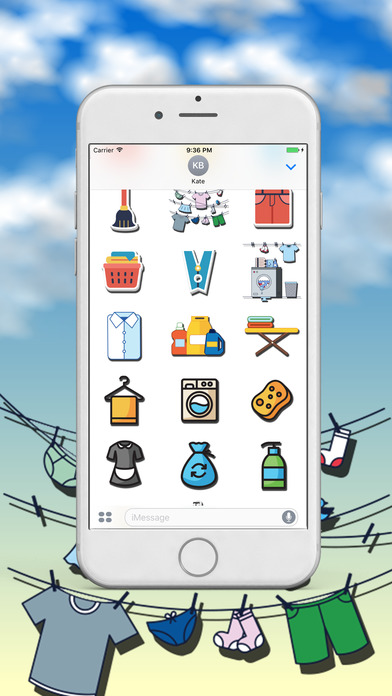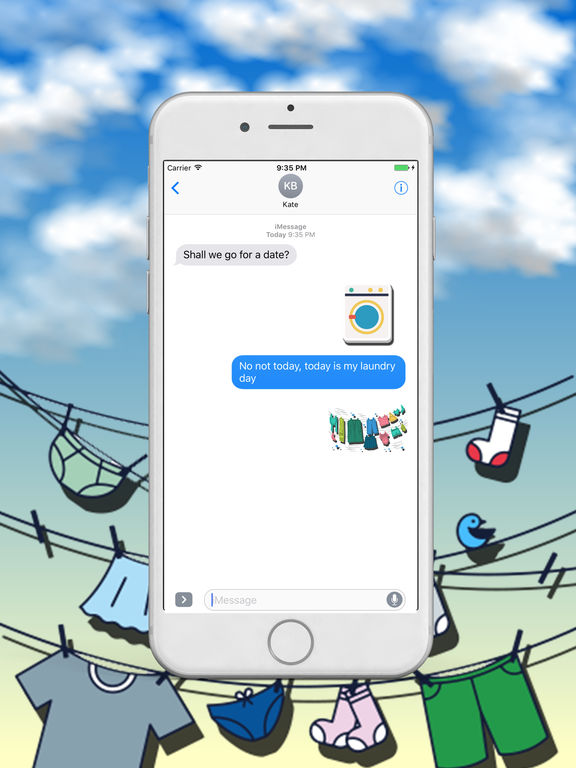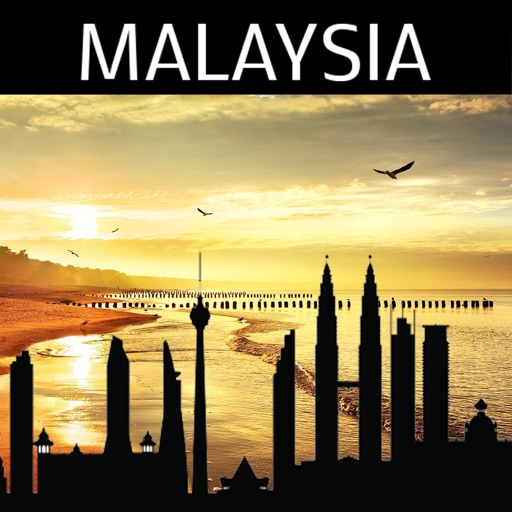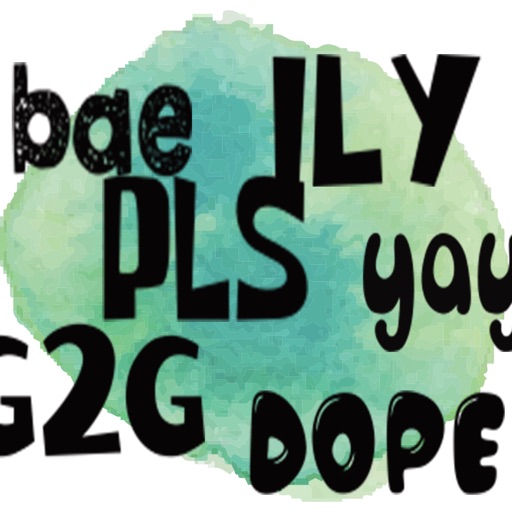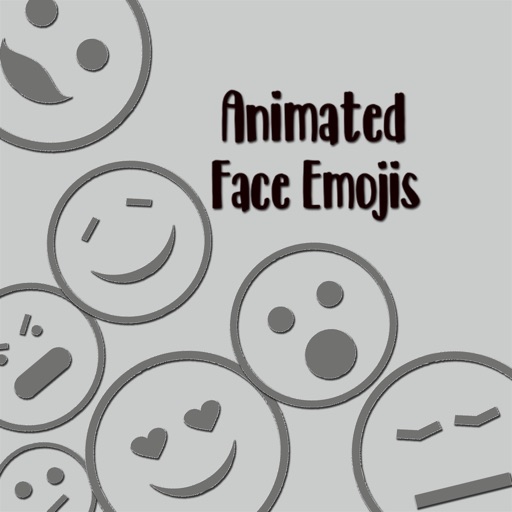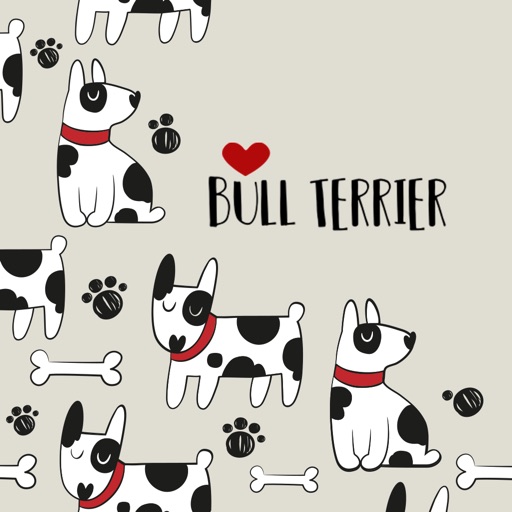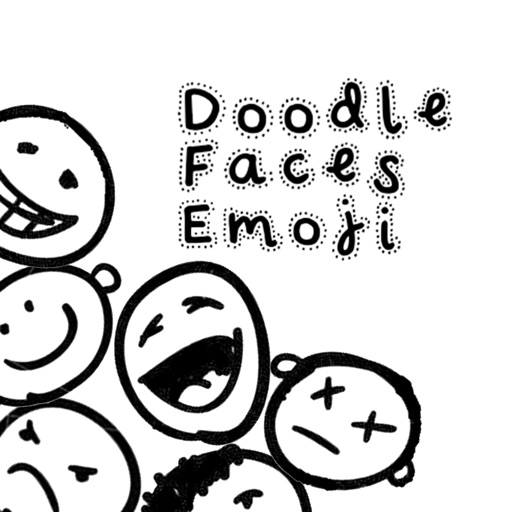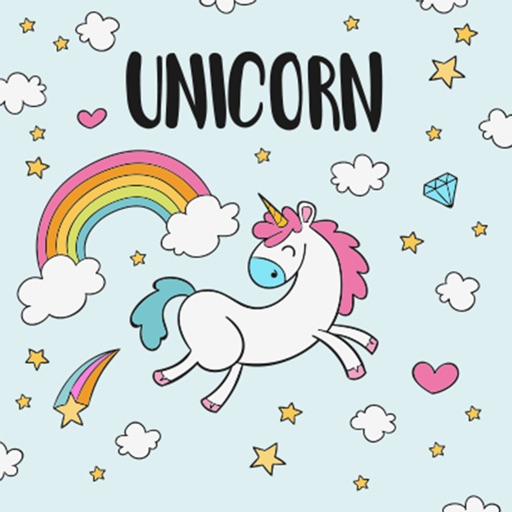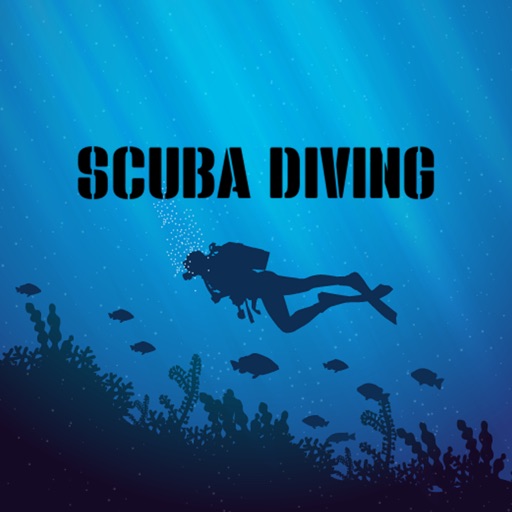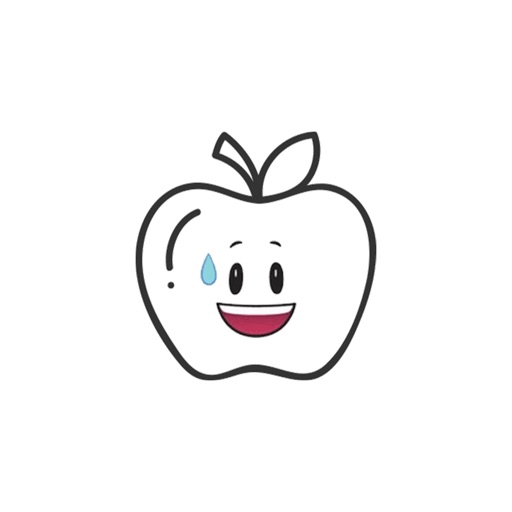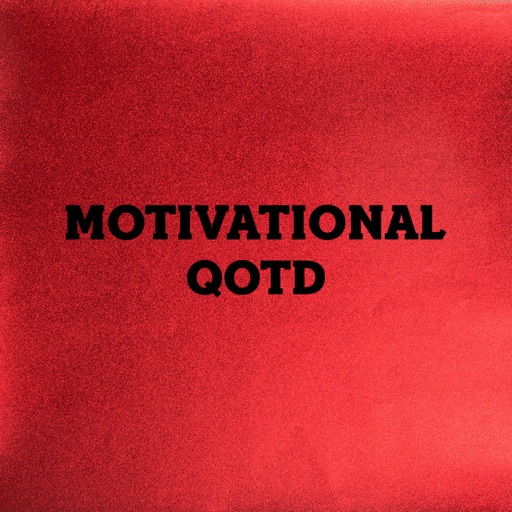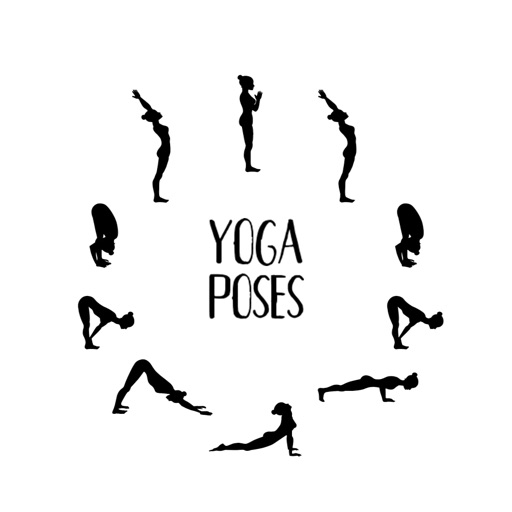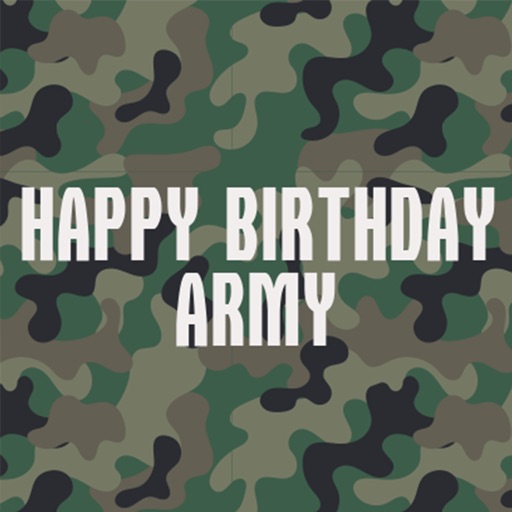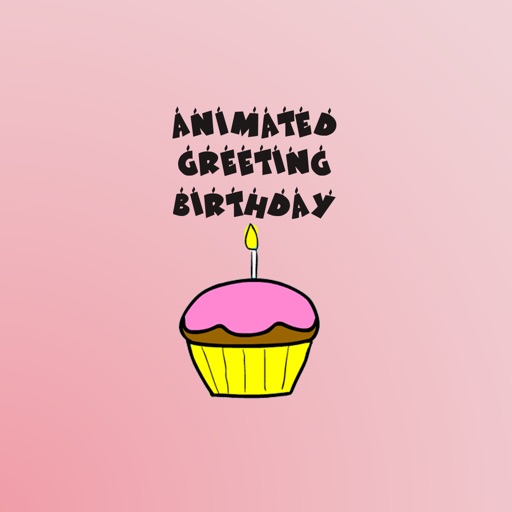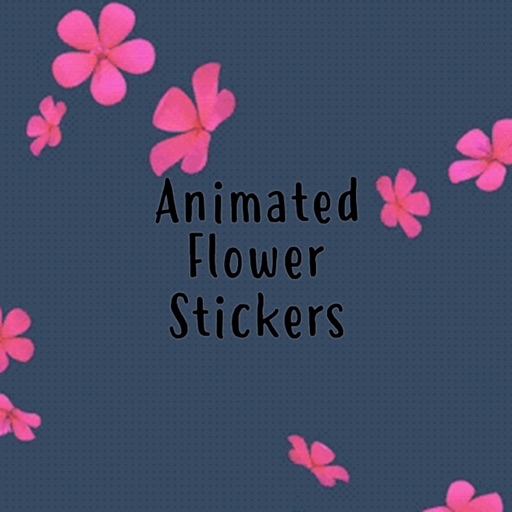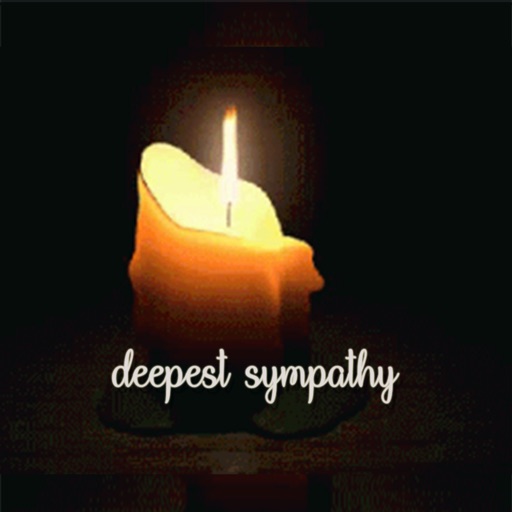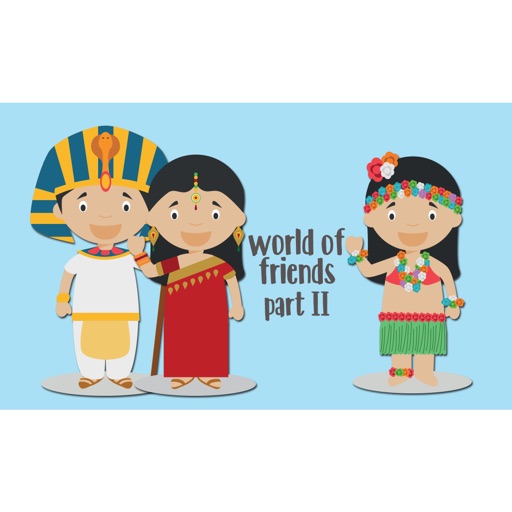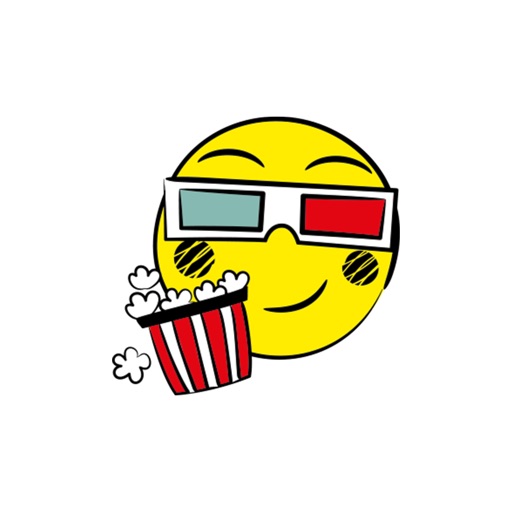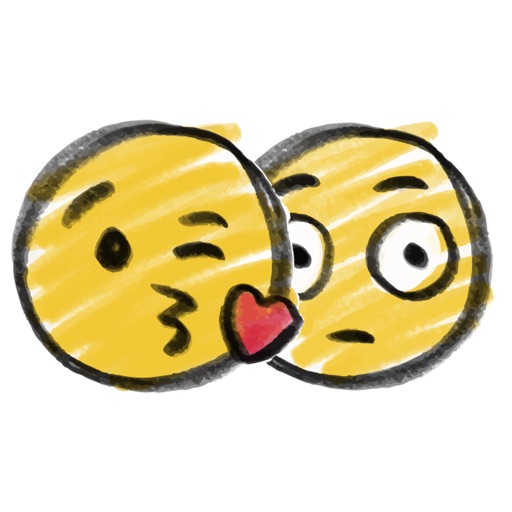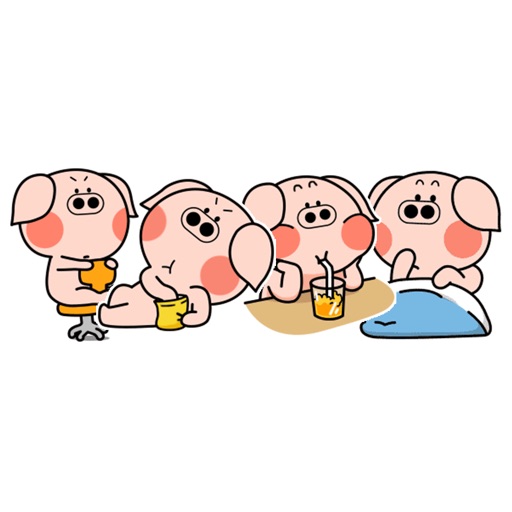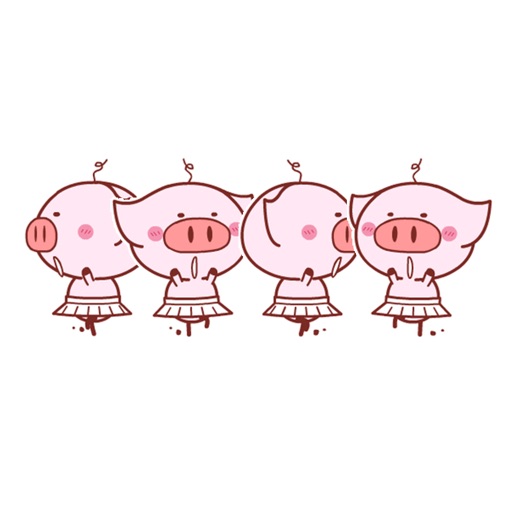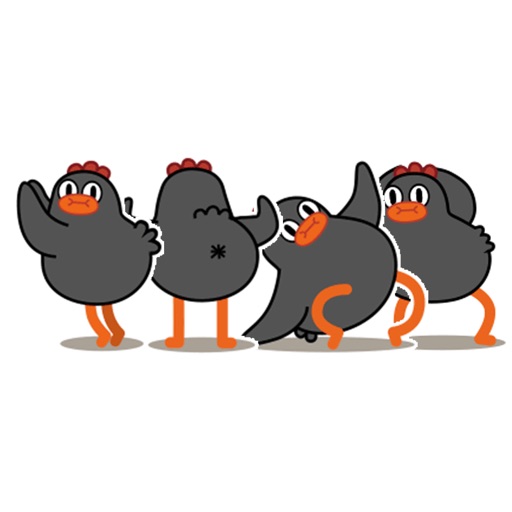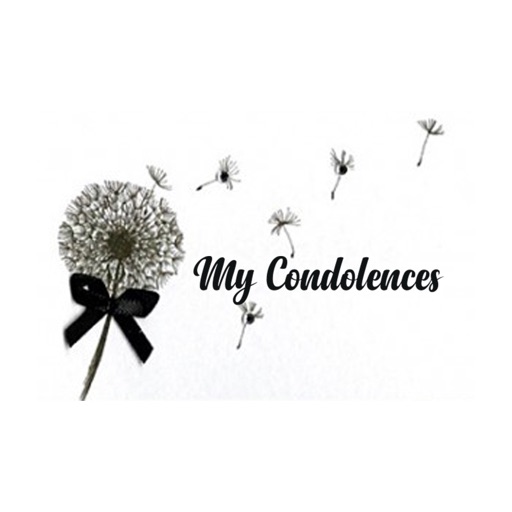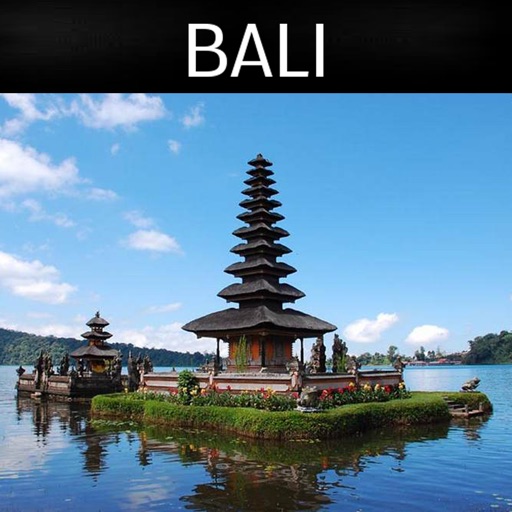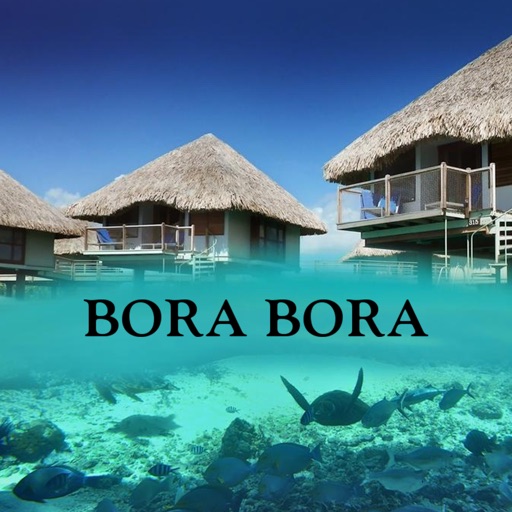App Description
Laundry day can be as simple as ABC. Share the happiness with love one.
To use:
1. Open or start a conversation in imessage
2. Tap the "App" button to the left of the message field
3. Tap the button in the bottom left of the screen to view your installed iMessage apps
4. Tap to open
5. Attach stickers to messages by tapping and holding on a sticker to peel it up then drag it to a message bubble or photo to stick it to a message.
6. Enjoy and have fun!
App Changes
- July 04, 2017 Initial release