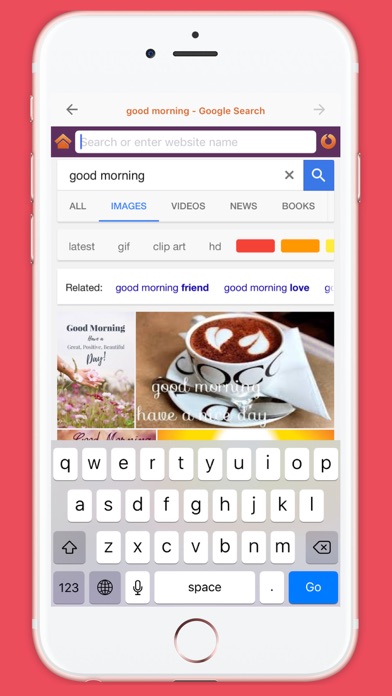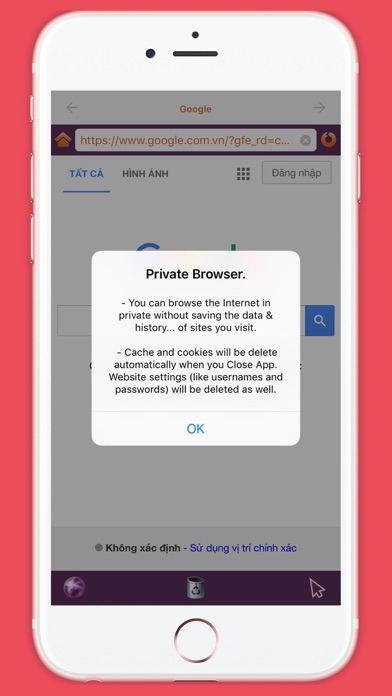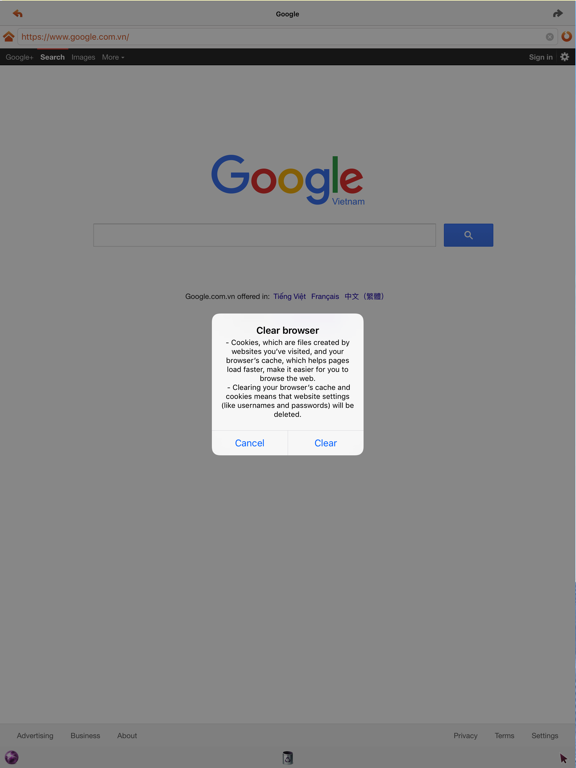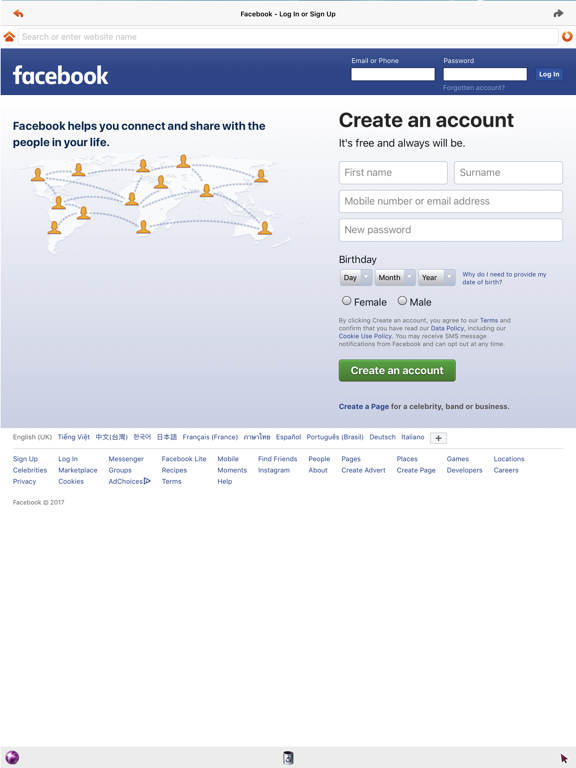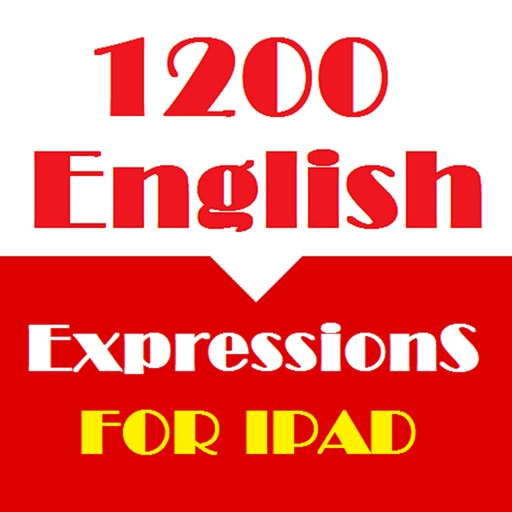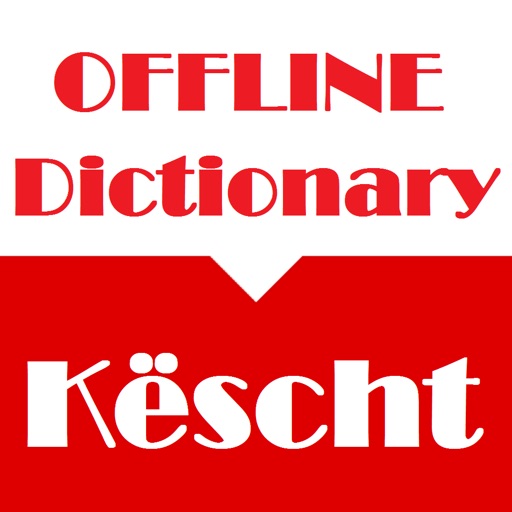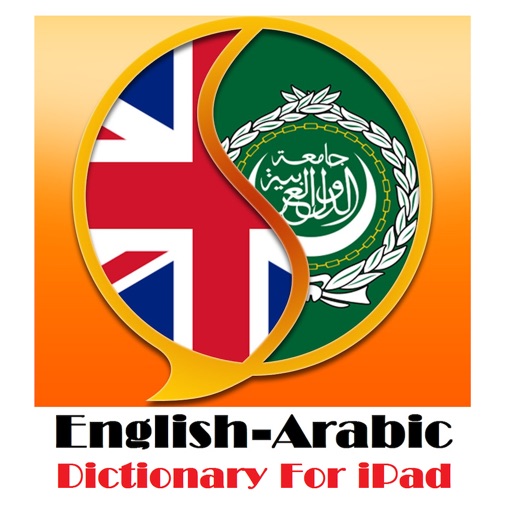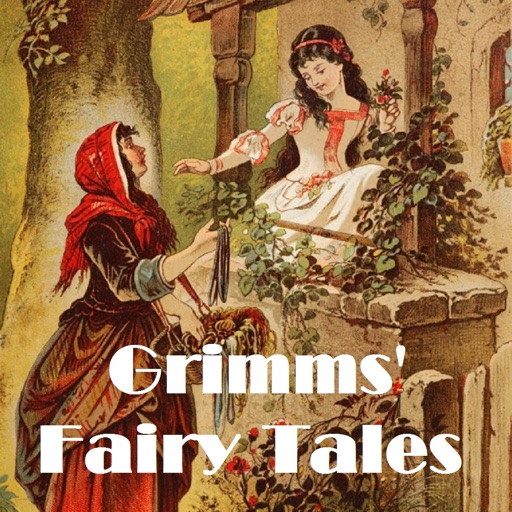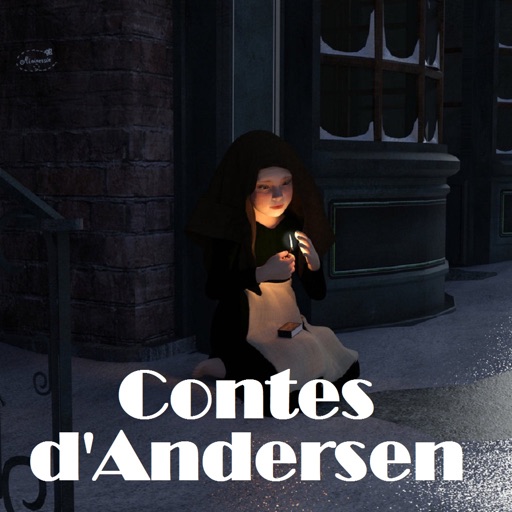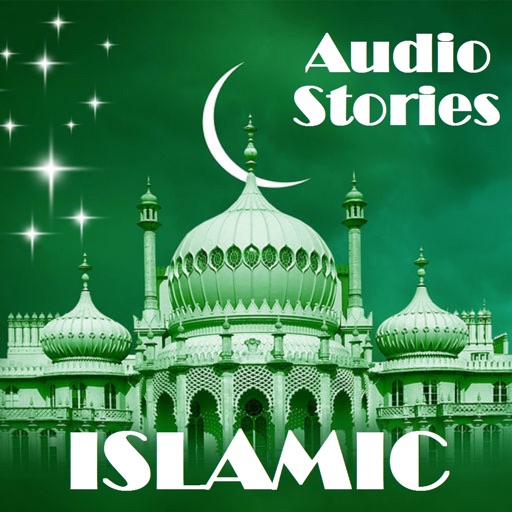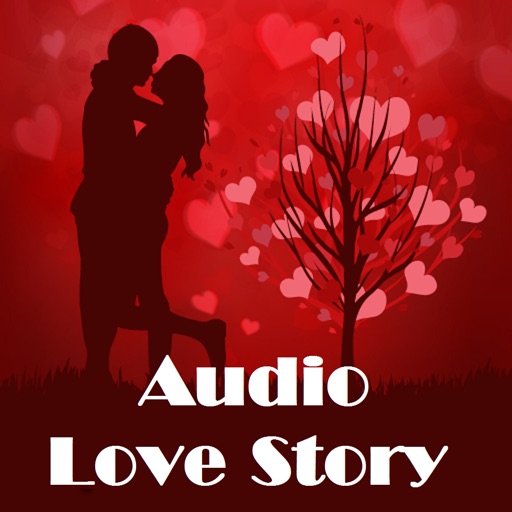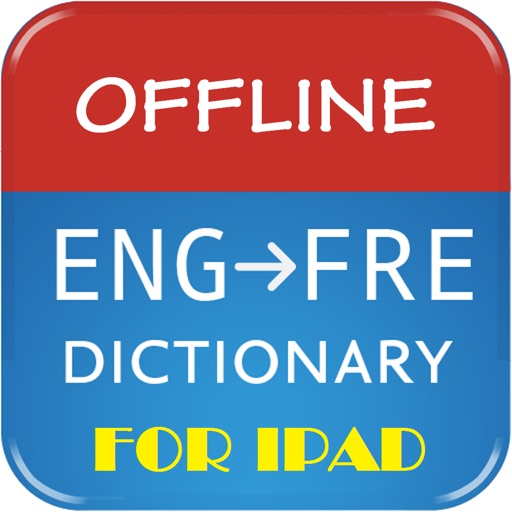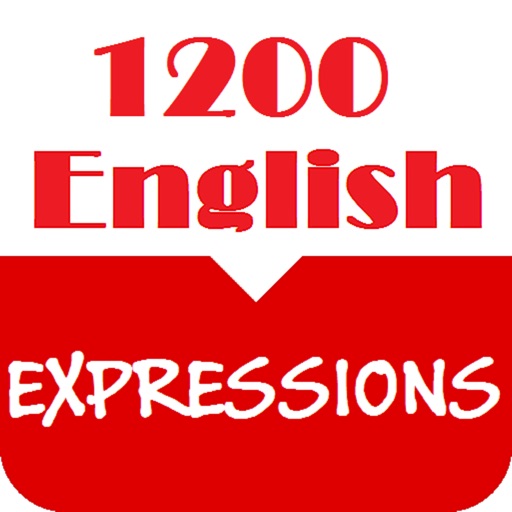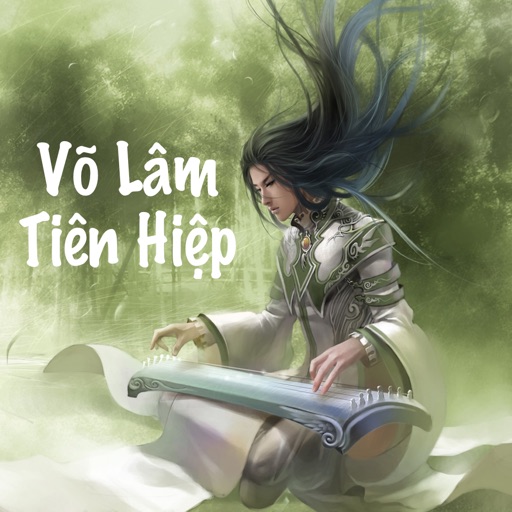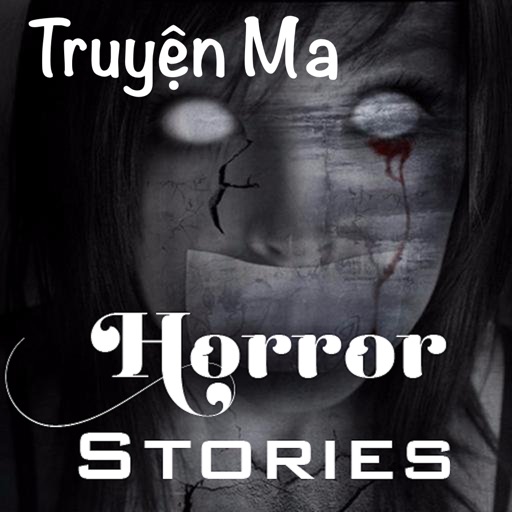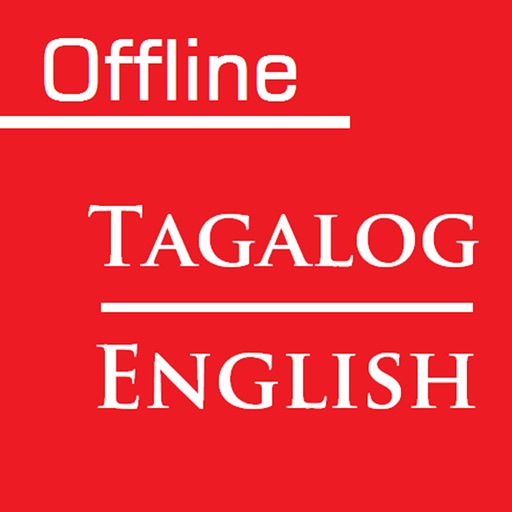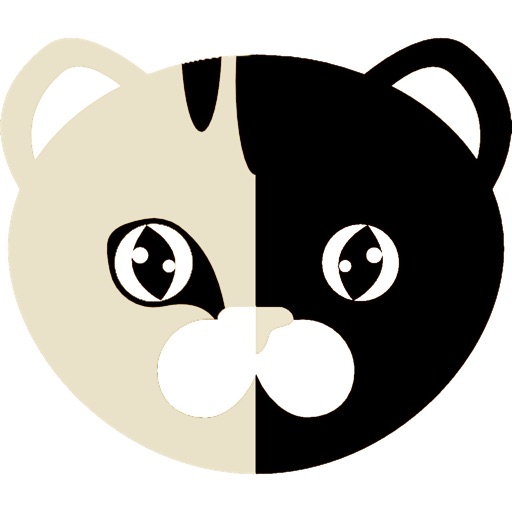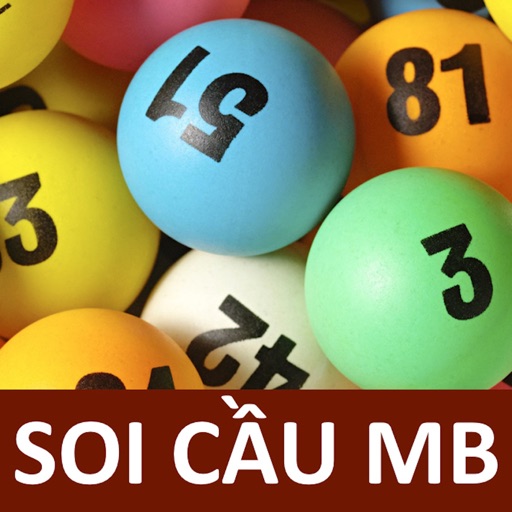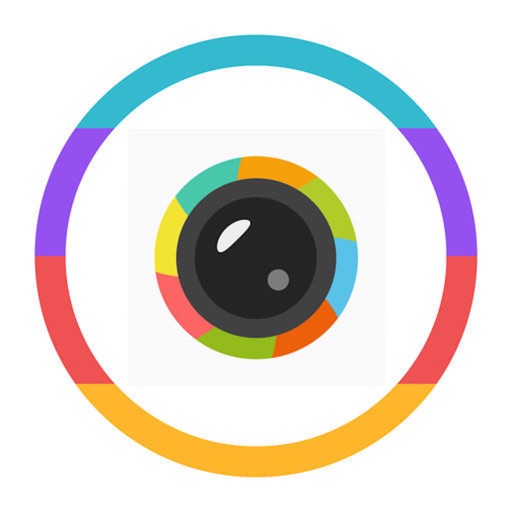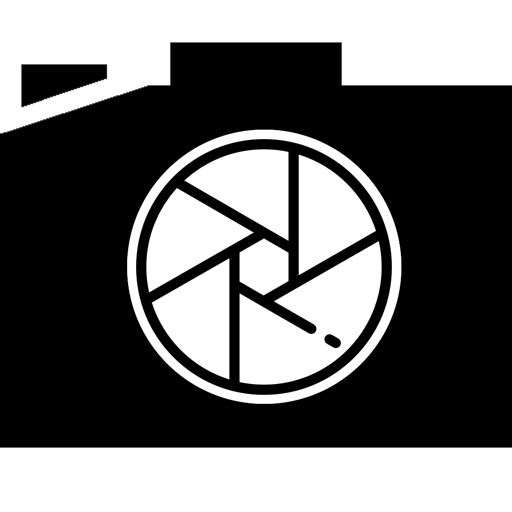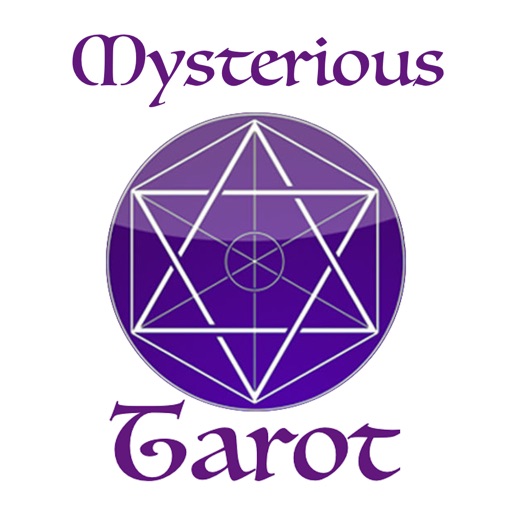What's New
This app has been updated by Apple to display the Apple Watch app icon.
- New version's name is 'Safe Browsing version' include Safe Browsing service: Detection sites that host malware, virus or unwanted software.
-Safe Browsing is a Google service that lets client applications check URLs against Google's constantly updated lists of unsafe web resources. Examples of unsafe web resources are social engineering sites (phishing and deceptive sites) and sites that host malware, virus or unwanted software.
App Description
Private browser - Incognito browser - Without saving history
- Private Browsing is great for viewing websites without saving things like cookies, temp files, and a history of the pages you visit.
- You can browse the Internet in private without saving the data/history... of sites you visit.
- Cache and cookies will be delete automatically when you Close App. Website settings (like usernames and passwords) will be deleted as well.
- Cookies, which are files created by websites you’ve visited, and your browser’s cache, which helps pages load faster, make it easier for you to browse the web.
- You can perform web searches right from the address bar. Just type in your search terms and hit Enter. Private browser will take you to Google search results.
- Clear browser’s cache and Cookies with button.
- New version's name is 'Safe Browsing version' include Safe Browsing Google service: Detection sites that host malware, virus or unwanted software.
- Safe Browsing is a Google service that lets client applications check URLs against Google's constantly updated lists of unsafe web resources. Examples of unsafe web resources are social engineering sites (phishing and deceptive sites) and sites that host malware, virus or unwanted software.
App Changes
- June 16, 2019 Initial release