What's New
This app has been updated by Apple to display the Apple Watch app icon.
App Description
Easy 3 Step for Crop Photo and image
1.Take and Crop Photo
2.Edit Photo
3.Save and Share
Extra Bonus
- Save Photo to PDF
App Changes
- June 16, 2019 Initial release









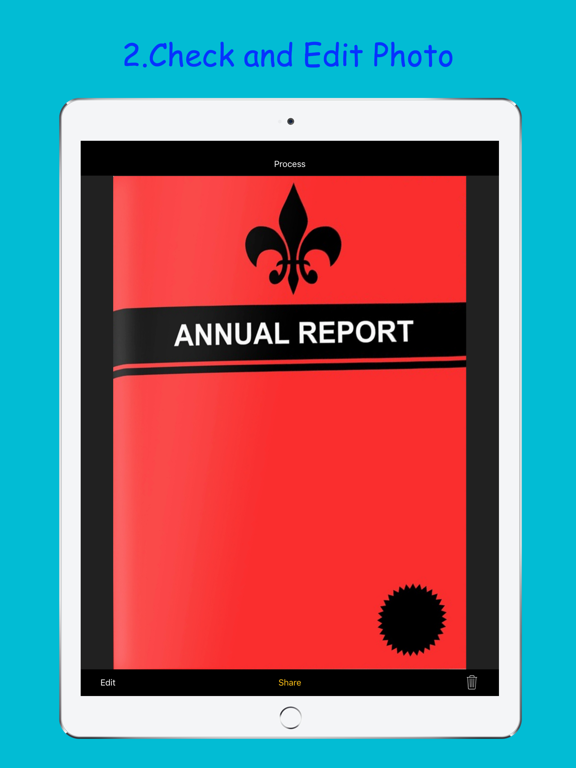

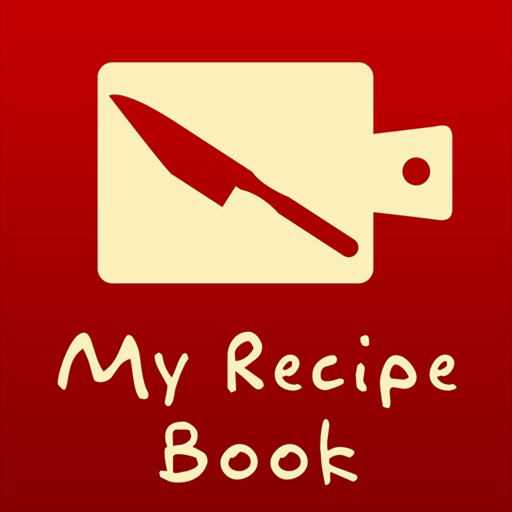


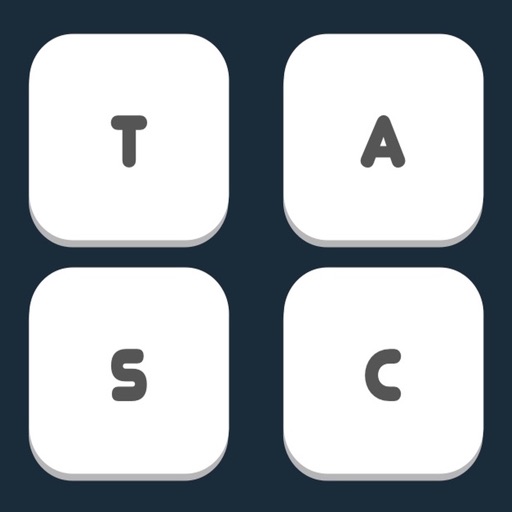
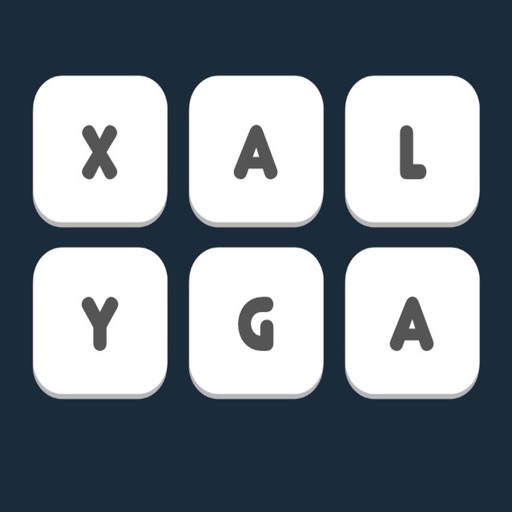
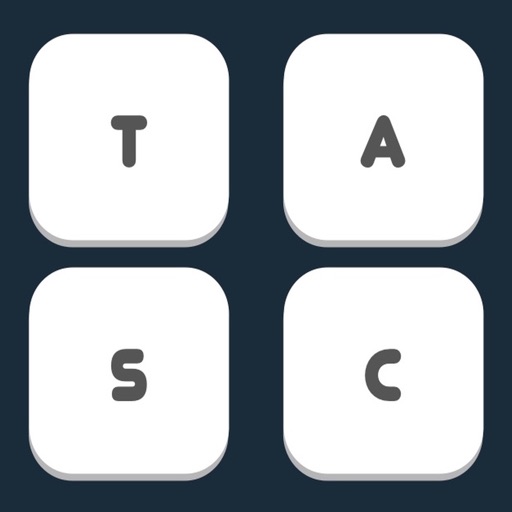




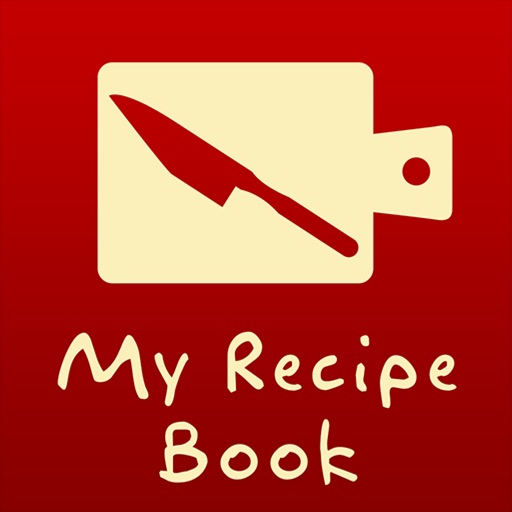
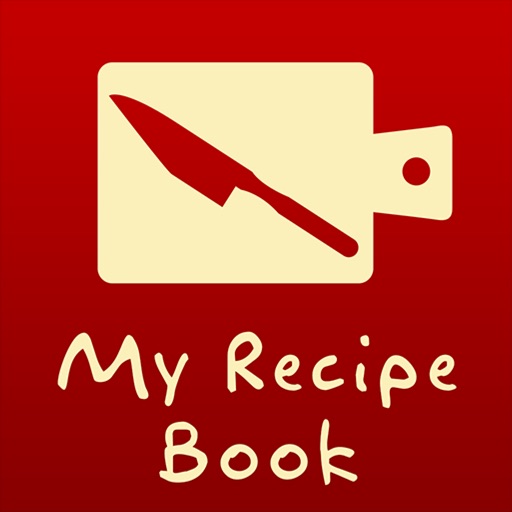
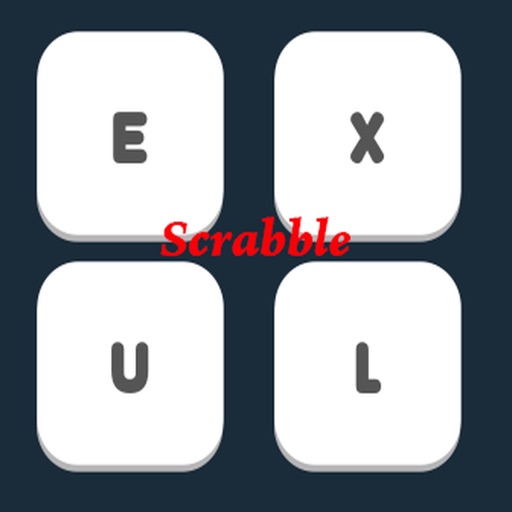
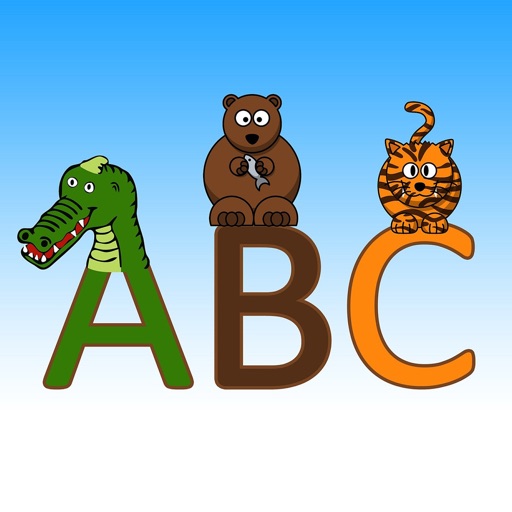




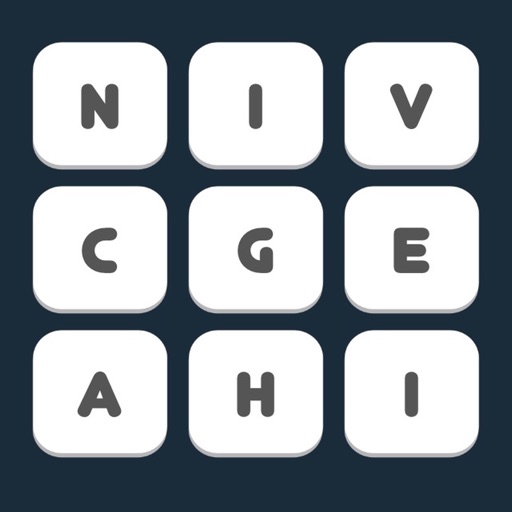







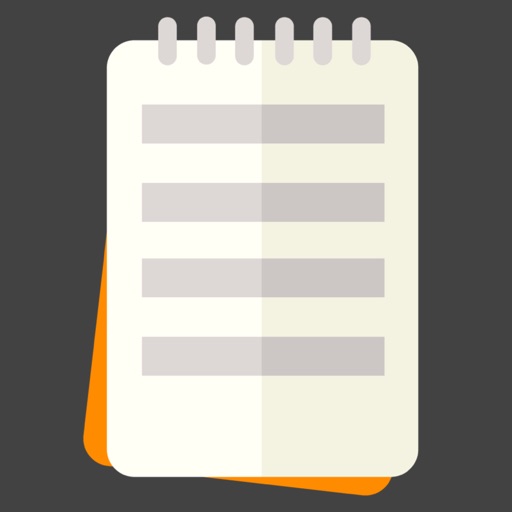
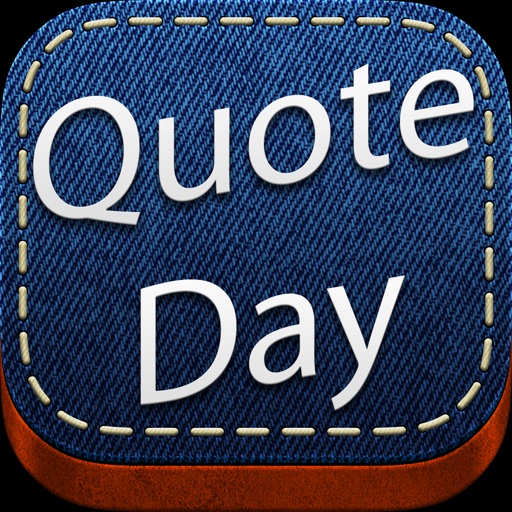
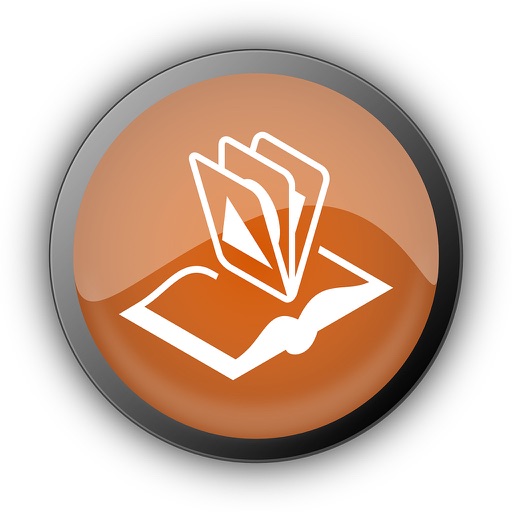



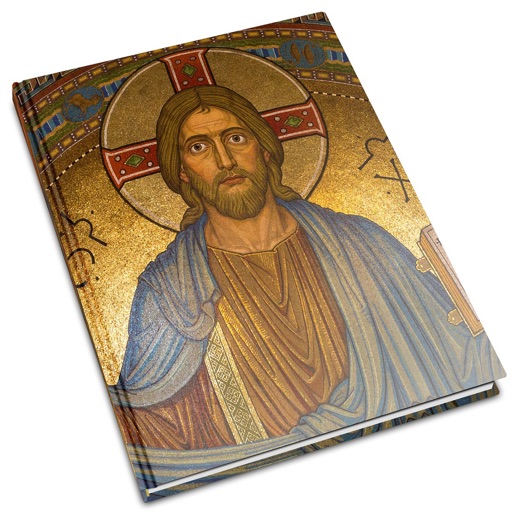





![Bibla e Shenjtë [Albanian Holy Bible]](https://is1-ssl.mzstatic.com/image/thumb/Purple122/v4/b3/f8/f3/b3f8f324-a91f-1515-9e04-9b7b80cfaf21/pr_source.png/512x512bb.jpg)
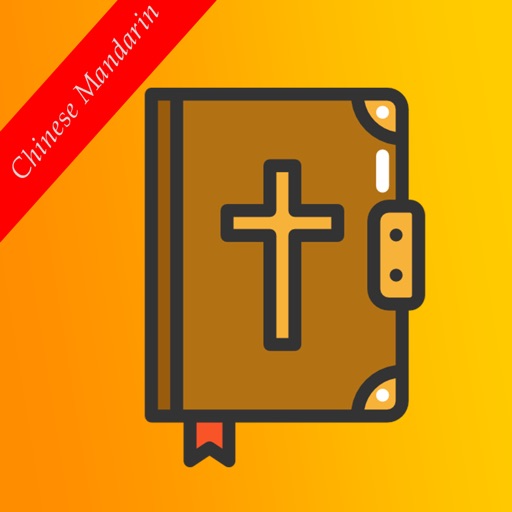
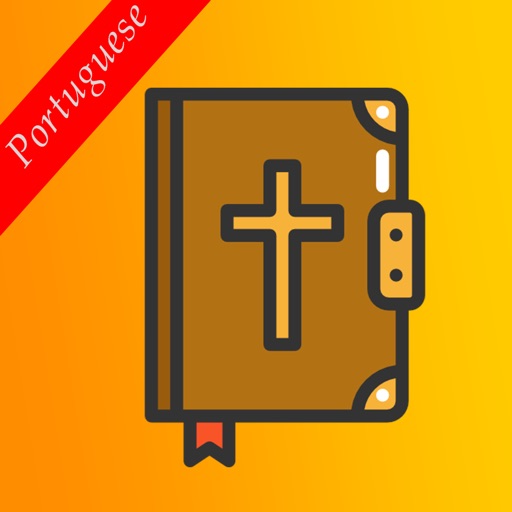
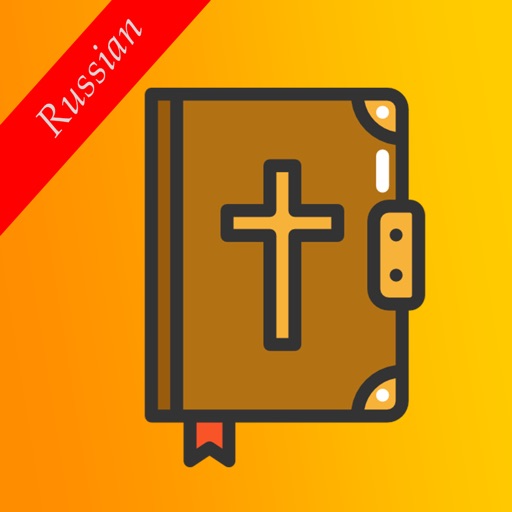
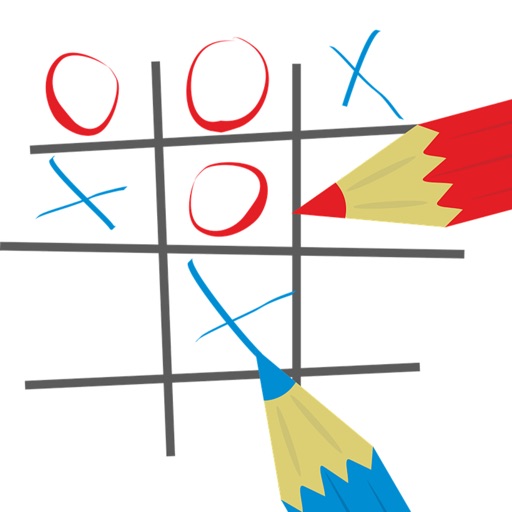
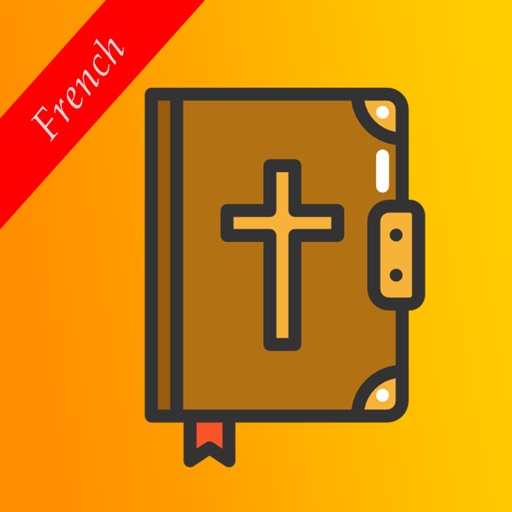

![[Arabic Holy Bible] : King James Version - Offline](https://is1-ssl.mzstatic.com/image/thumb/Purple122/v4/d8/db/7b/d8db7b63-4286-3220-6594-7db98ae963d7/pr_source.png/512x512bb.jpg)
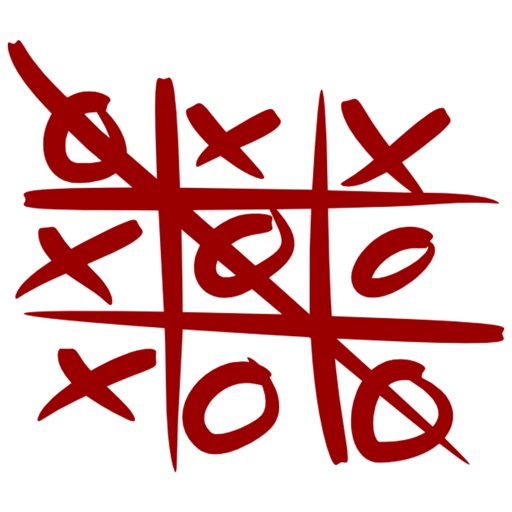
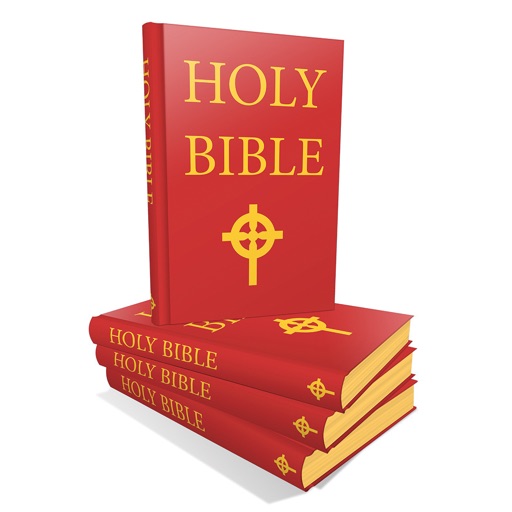

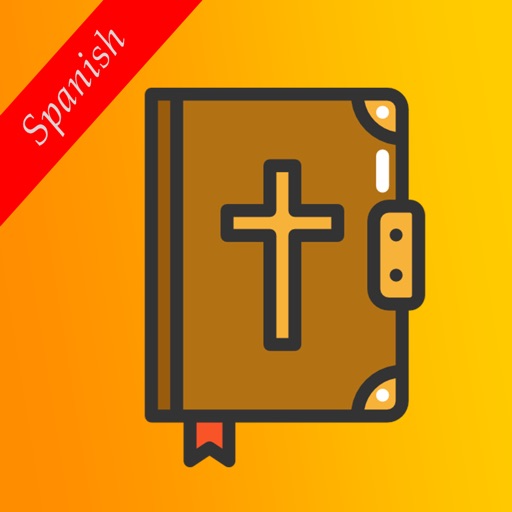
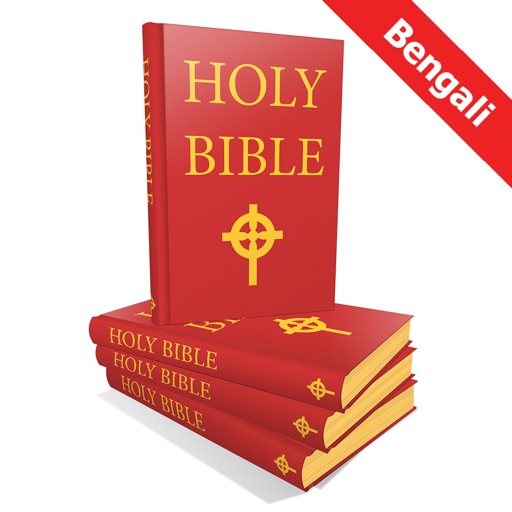
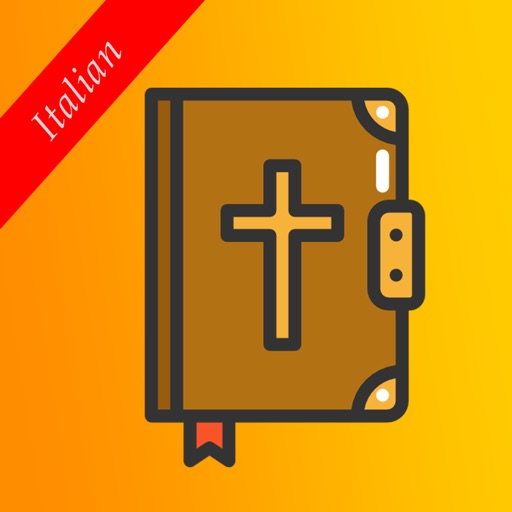
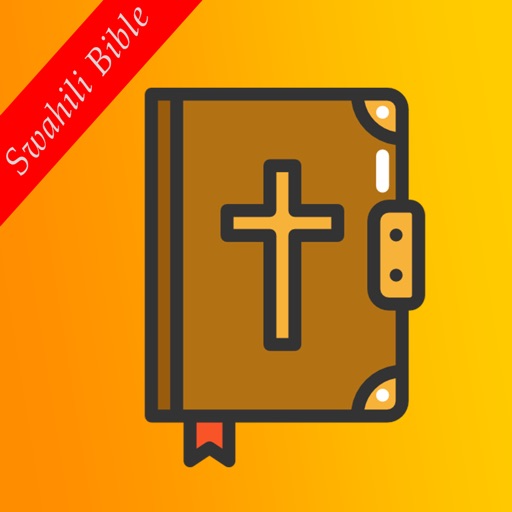

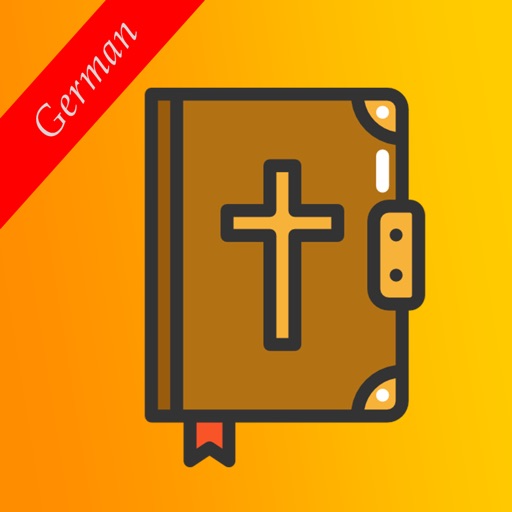
![พระคัมภีร์ไบเบิล [Thai Holy Bible]](https://is1-ssl.mzstatic.com/image/thumb/Purple117/v4/7e/36/cd/7e36cdc1-7ee8-eabe-267a-49e56a3d41f6/pr_source.png/512x512bb.jpg)