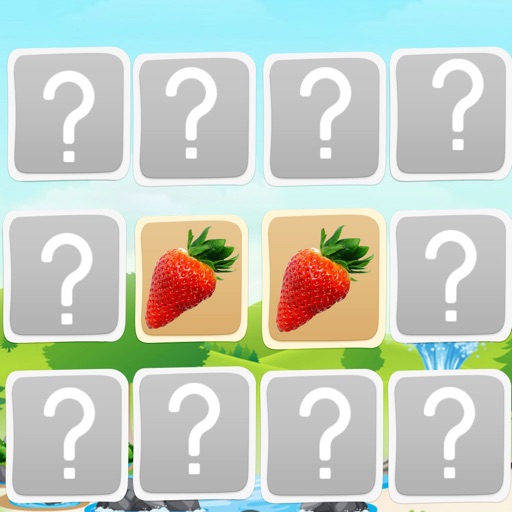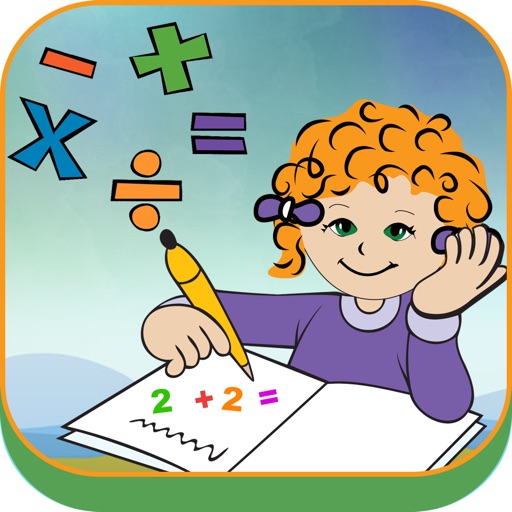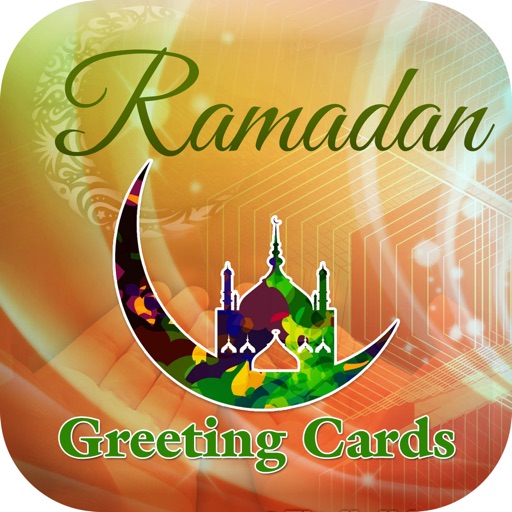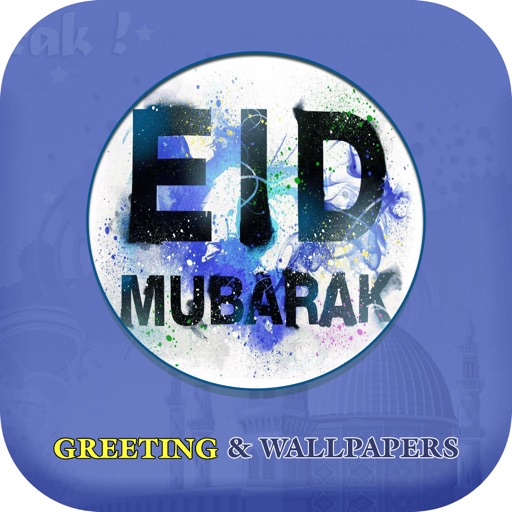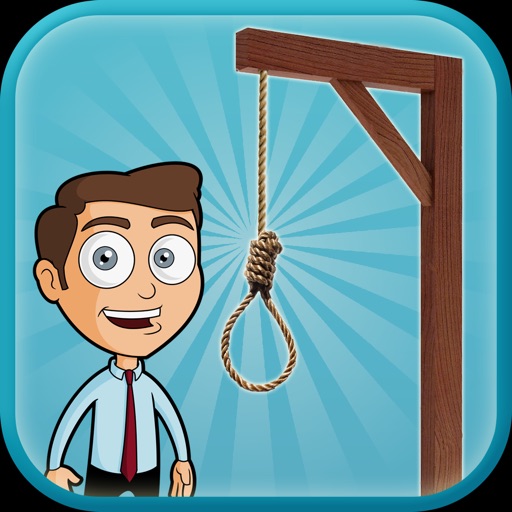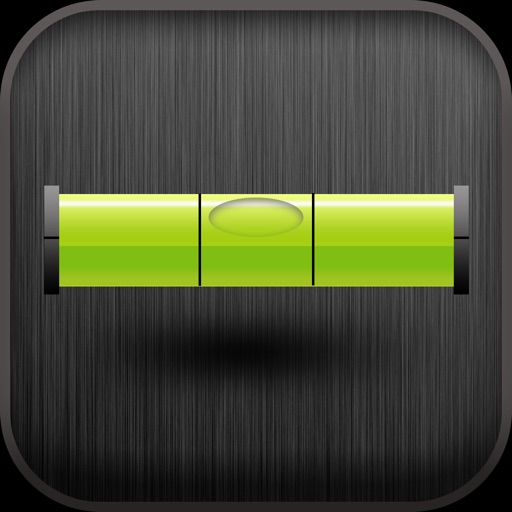App Description
Are you worried how to give protection to your personal notes/memos form outsiders ?and how to write your personal notes in secure password protected place ?. Are you ready to take notes with this secure note taker app? Let’s go and write secure and password protected notes in this easy notes locker. notes locker is a password protected notes app used to keep your notes protected . in this awesome note locker write notes and memos with the help of internal note pad. It’s a simple secure note taker app. in iTunes some of smart app locker an easy notes locker apps available but our secure note taking is different form it. write good notes in this paperless notebook/wordpad. Don’t fright note that your notes are fully secured. Now don’t use notebooks use this awesome note writing notepad and Protect your notes from outsiders.
What’s unique in our awesome note locker application?
In iTunes a lot notes app, sms locker, smart app locker, lock screen ios 8, and whatsapp locker are available but our secure notes locker is different and unique. It’s not a photo locker but you can add 5 pictures to your notes/memo simply we can say photo notes.
Awesome Features of private notes writing app!
Write one note in note pad and more than one note
Protects your notes and memos easily
Write your personal notes and save 5 pictures as well with one note
Built in notepad/wordpad for writing notes
You can easily forgot your password if you don’t remember your old one
It’s completely offline notes locker note taker app
Gives you Secure Location on your Device to keep your apps secure
We can change the font size
You can easily edit and modify your existence notes
Social media sharing
You can add hints to your passcode
Additional Feature!
This awesome note locker app has the ability to take picture with the help of front camera if someone give wrong password 5 times. Don’t forgot to use this secure diary in your IOS device
App Changes
- June 16, 2019 Initial release