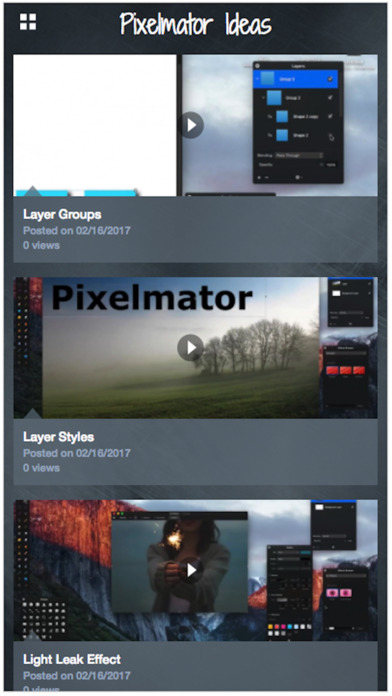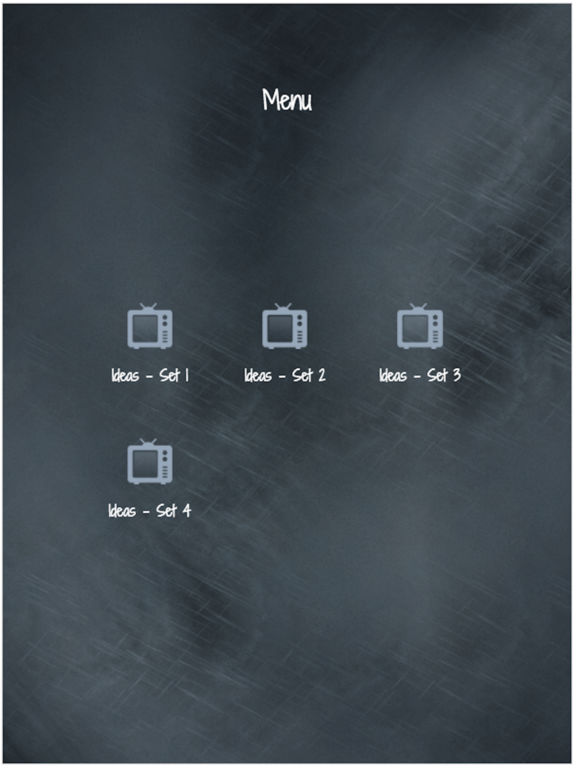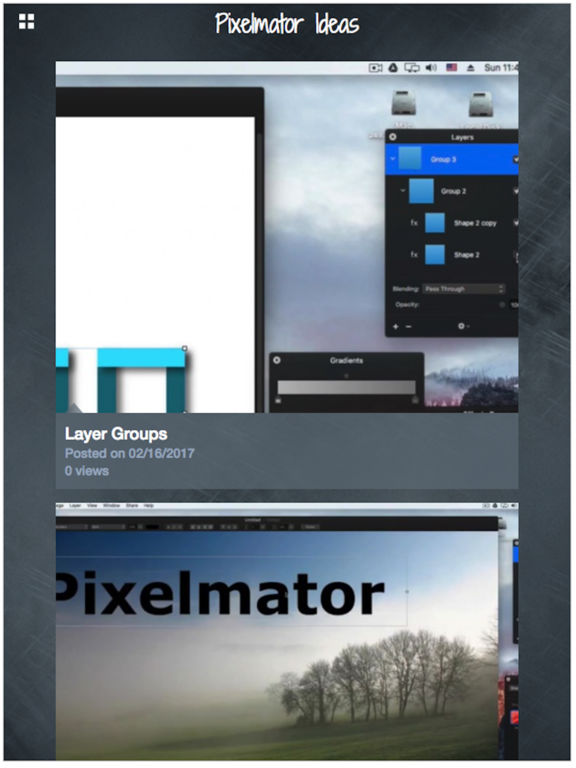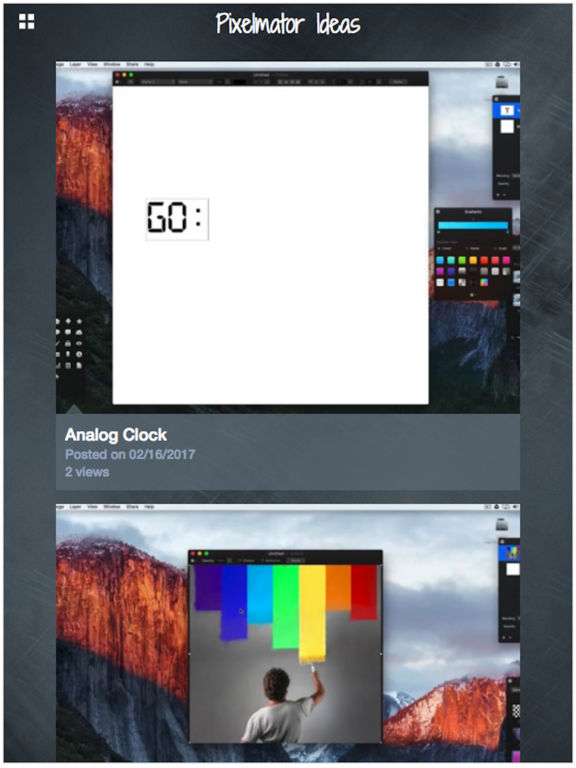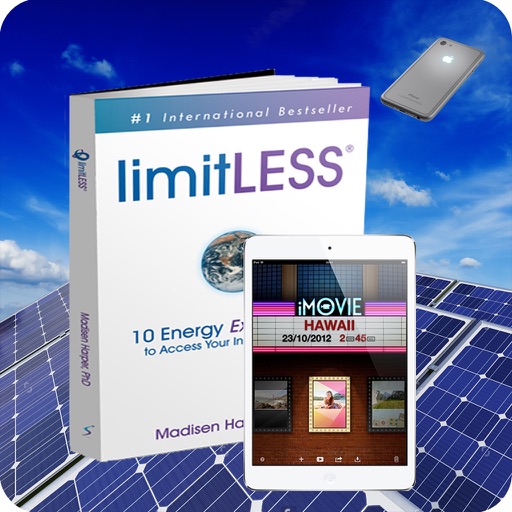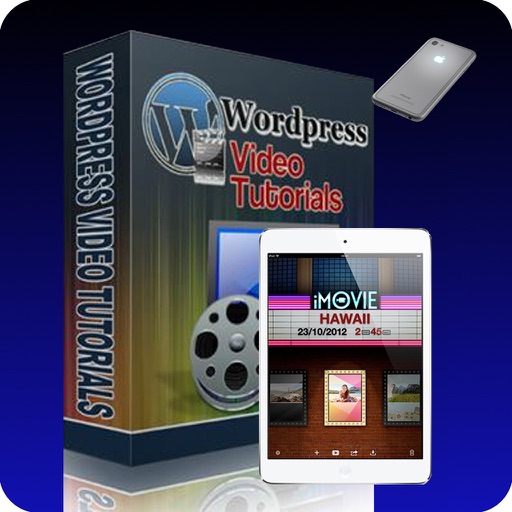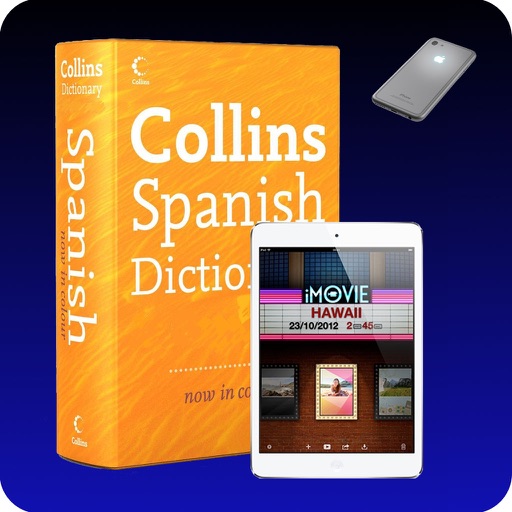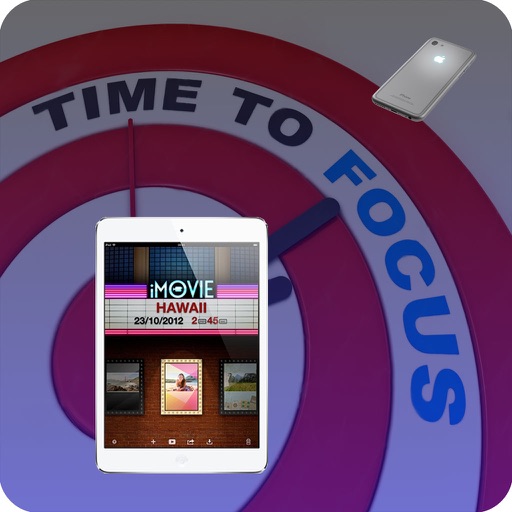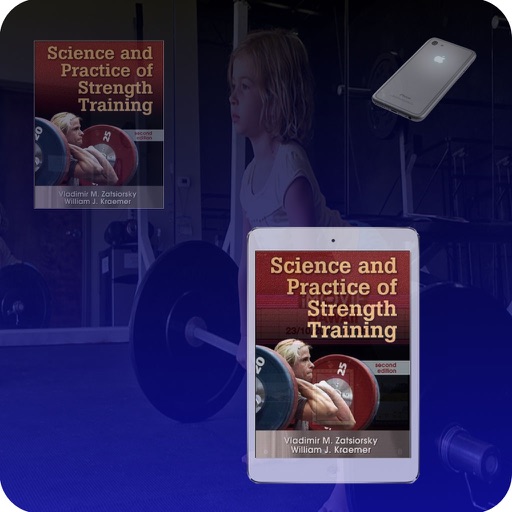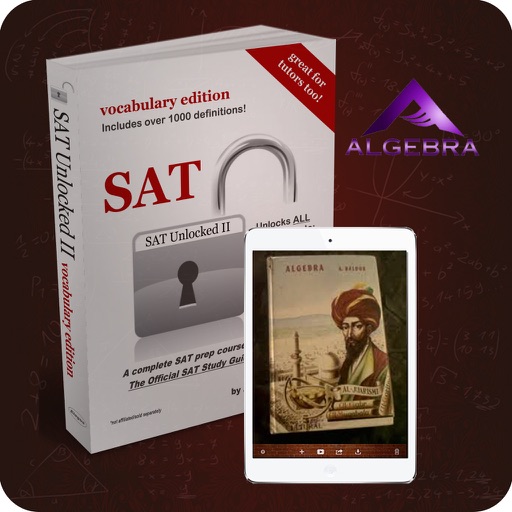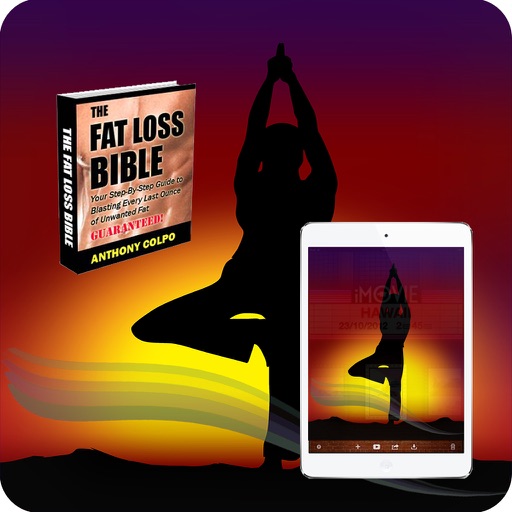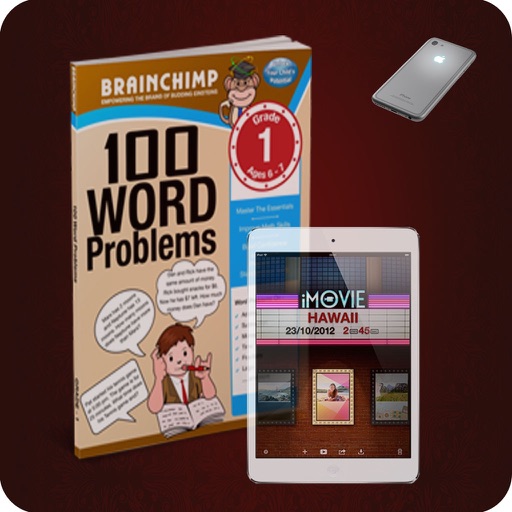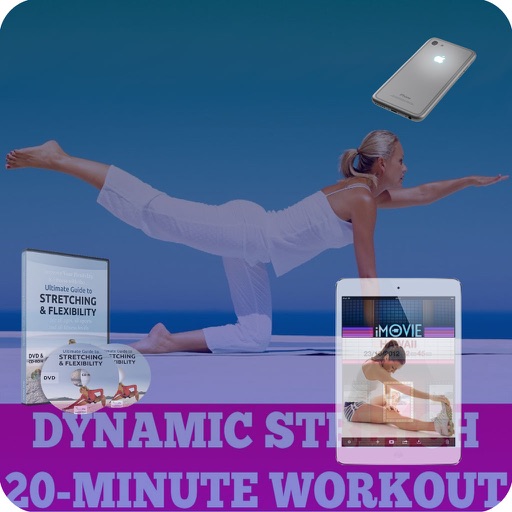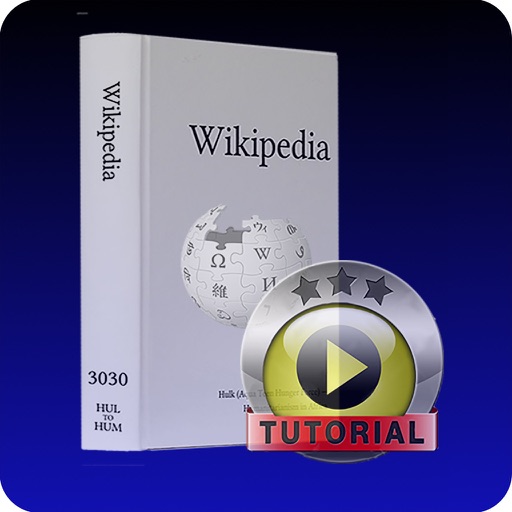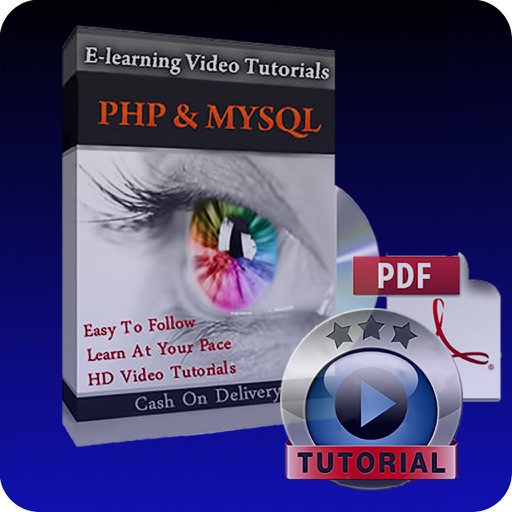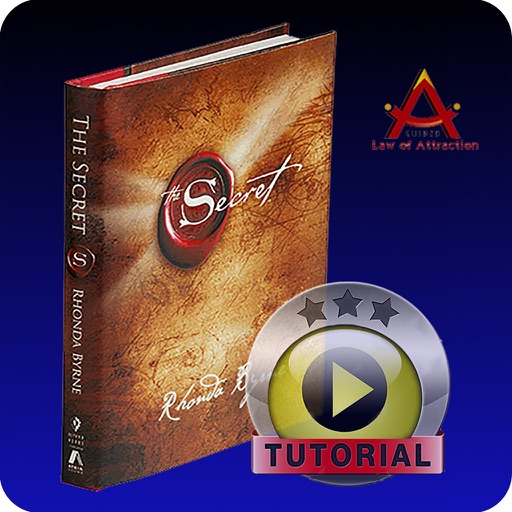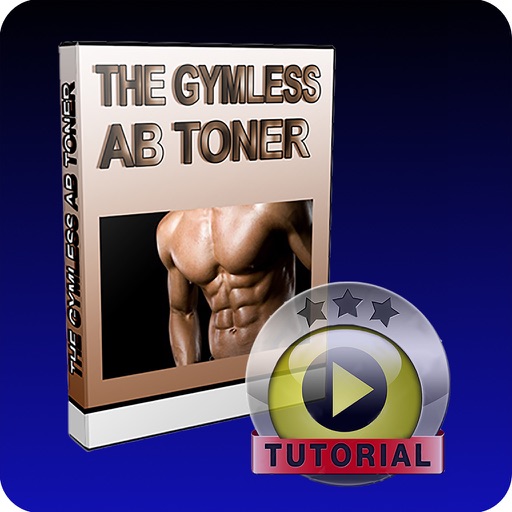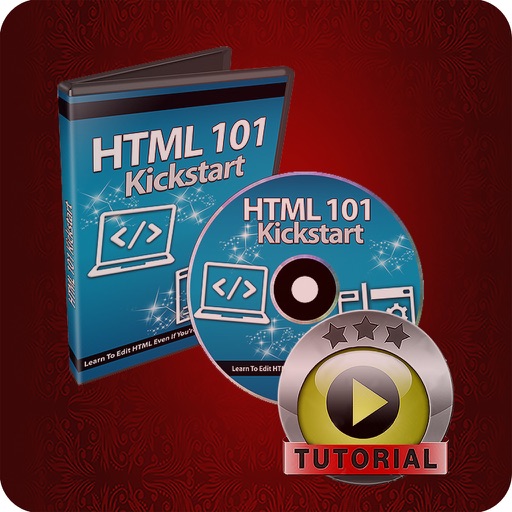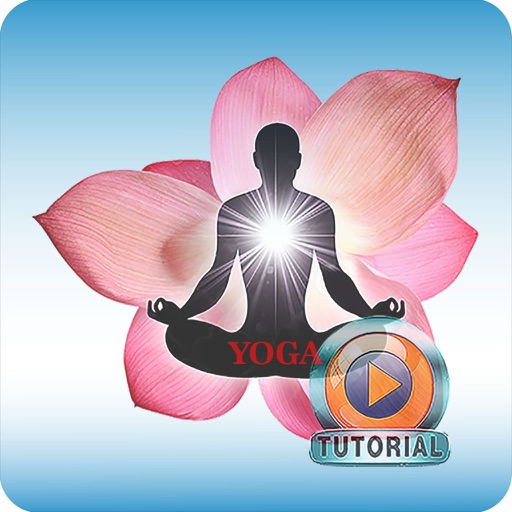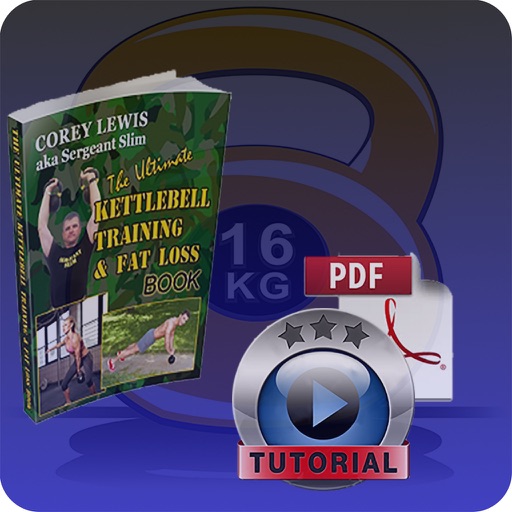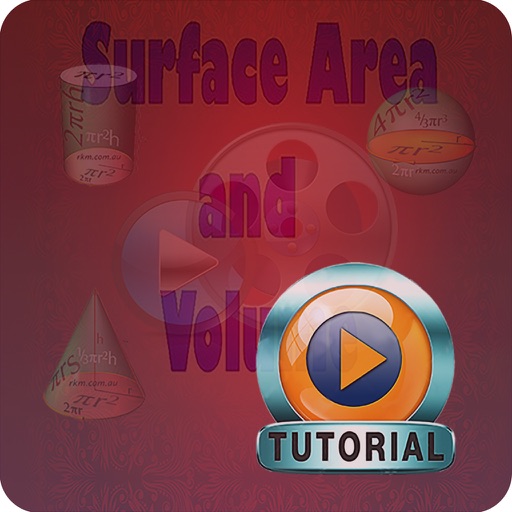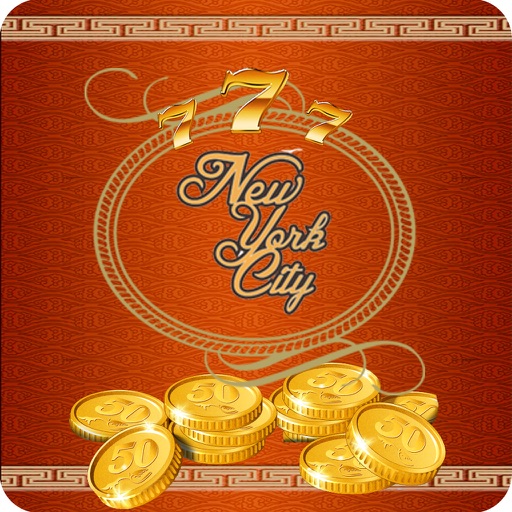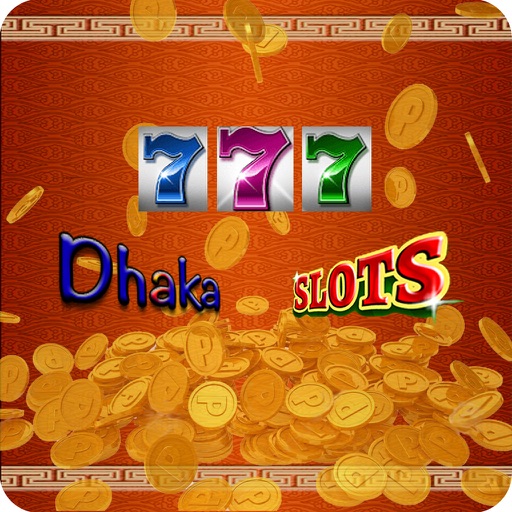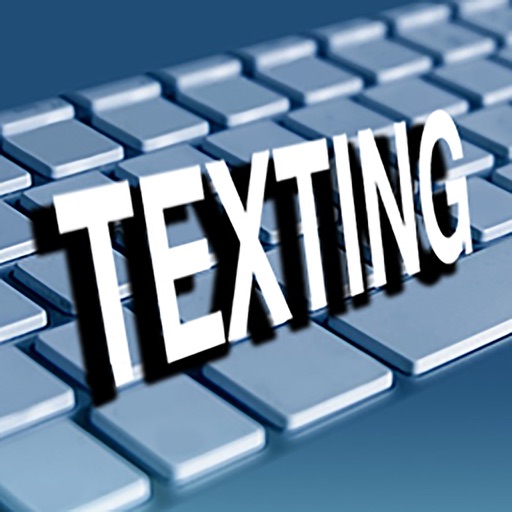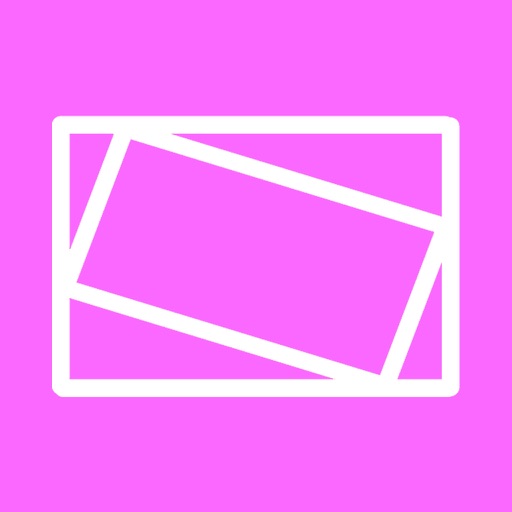App Description
Looking for the alternative method of learning by example? Pixelmator is a popular image editor for Mac OS X & iPhone & iPad.
In this tutotials, you will find 45 video tutorials using Pixelmator. Some of the tutorials are rather basic and will help you to get familiar with the interface and tools, and others teach specific techniques. This method of using the specific techniques make this tutorials different that the other Pixelmator tutorials
The app is organized in 4 sets of ideas which includes:
- Analog Clock
- Blur tool
- Burn tool
- Cartoon Dog 1
- Cartoon Dog 2
- Cartoon Dog 3
- Cartoon Dog 4
- Cartoon Dog 5
- Cartoon Dog 6
- Cartoon Dog 7
- Cassette 1
- Cassette 2
- Clone tool
- Colorful Bokeh
- Create Icon
- Creative analog+clock
- Danger sign
- Dodge tool
- Drawing on blue paper
- Dreamy Effect
- Emoji with headphones
- Fish in hand 1
- Fish in hand 2
- Geodesium
- Image in text
- Layer Groups
- Layer styles
- Light Leak Effect
- Neon Effect
- Rainbow path 1
- Rainbow path 2
- Rectangular tool
- Repair tool
- Retro waves
- Room full of water
- Sharp tool
- Simple logo
- Sponge tool
- Type of layers
- Warm winter effect
App Changes
- March 03, 2017 Initial release