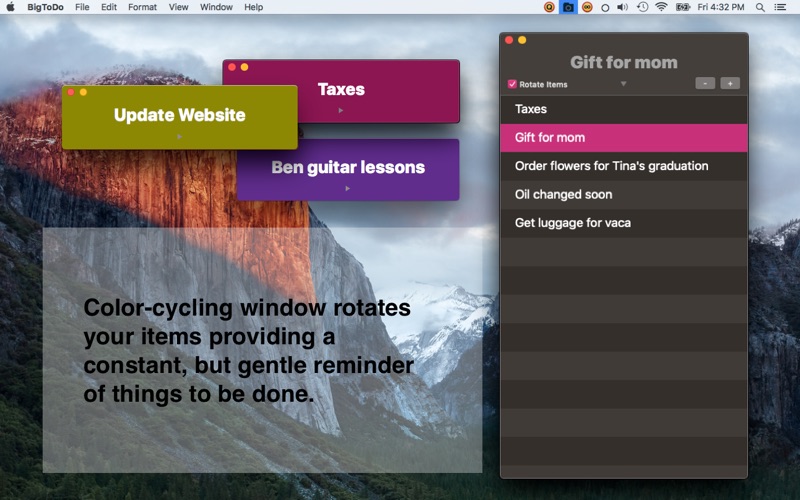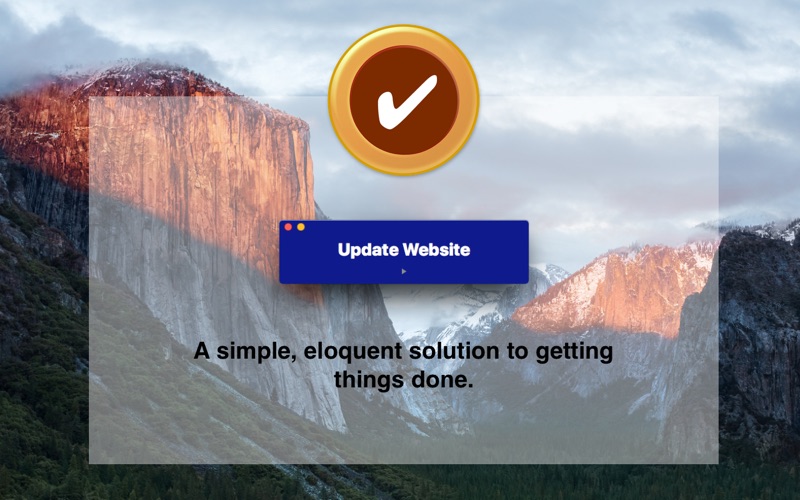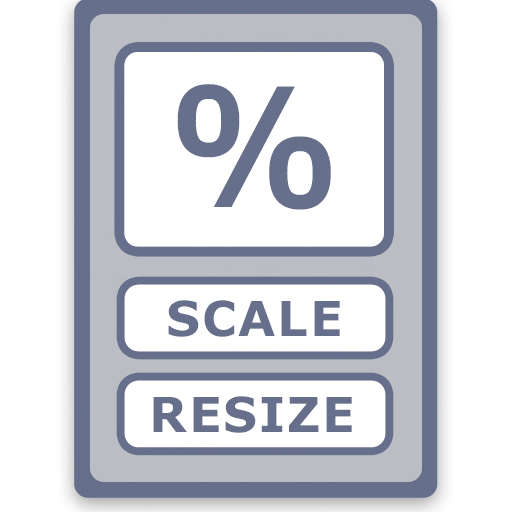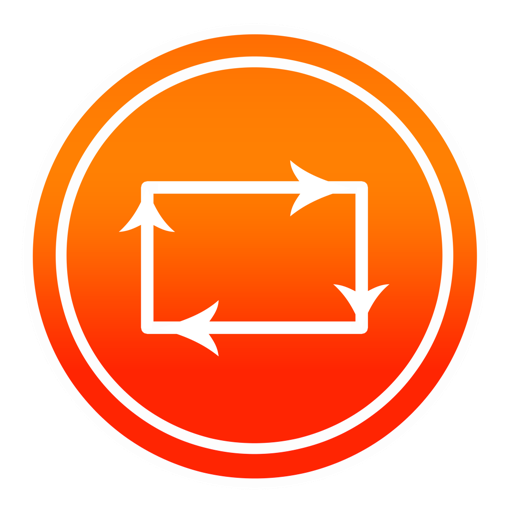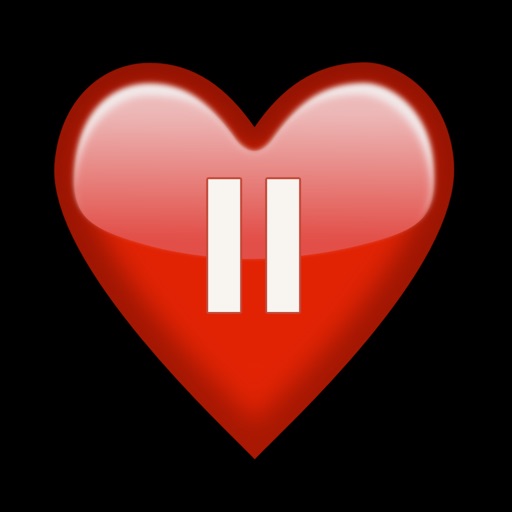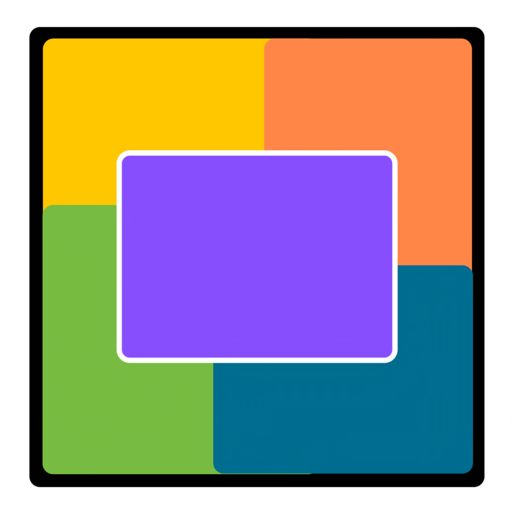What's New
- Support for both Light and Dark Mode(s) in macOS 10.14
App Description
A unique, innovative and highly effective Desktop to-do app that collapses into a beautiful color-cycling reminder window. Rotate your to-do's or select a single item to focus on.
If you're not getting things done it could be because you never see your to-do list. BigToDo keeps your list highly visible with large type and eye-catching color. Use the list expanded or collapse it into a small, color-cycling reminder window. You can choose to rotate your list items in the collapsed view or select a single item to focus on.
Easy-to-use:
- Expand or collapse the window by clicking on the disclosure triangle or selecting Expand/Collapse from the File menu.
- Add items to your list using the + button or command-N.
- Double-click a list item to edit.
- Collapse the list to start rotating your items.
- Uncheck "Roate Items" to focus on a selected item.
- Select an item rotation speed from the File Menu.
A beautiful, streamlined approach to to-do's!
App Changes
- June 16, 2019 Initial release
- December 10, 2019 Price decrease: $1.99 -> $0.99