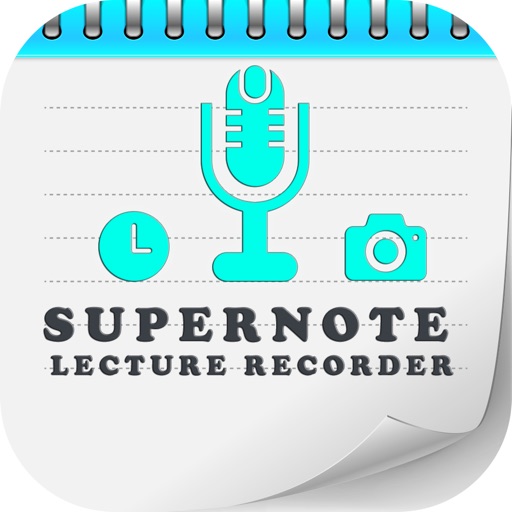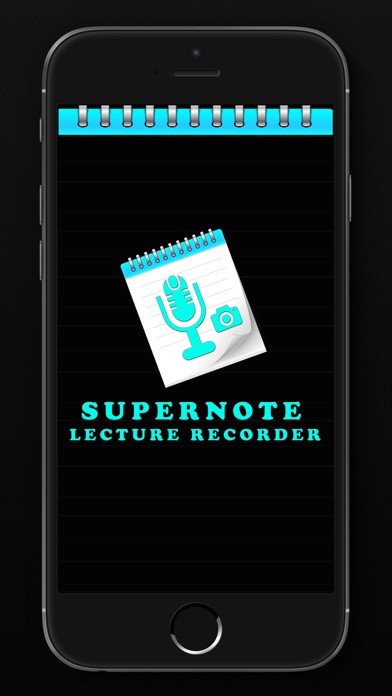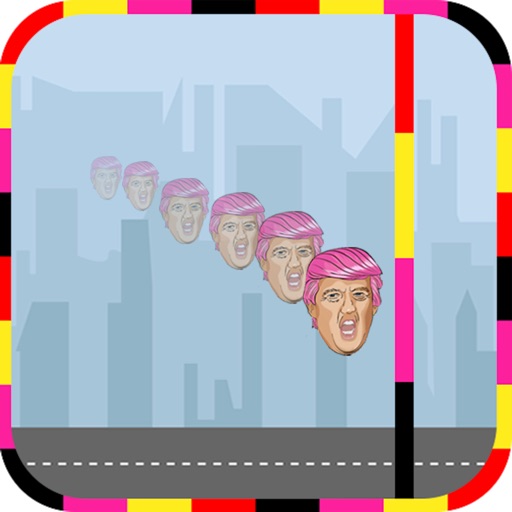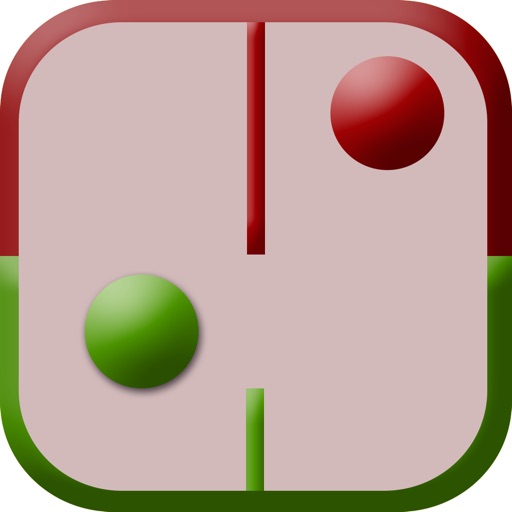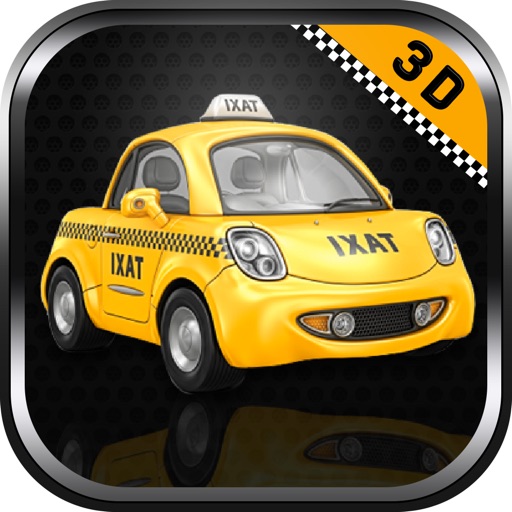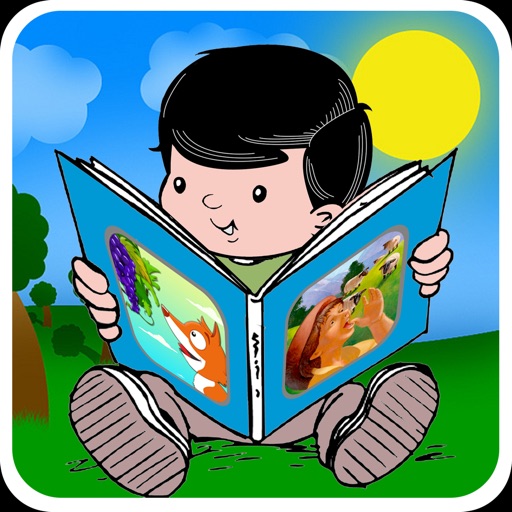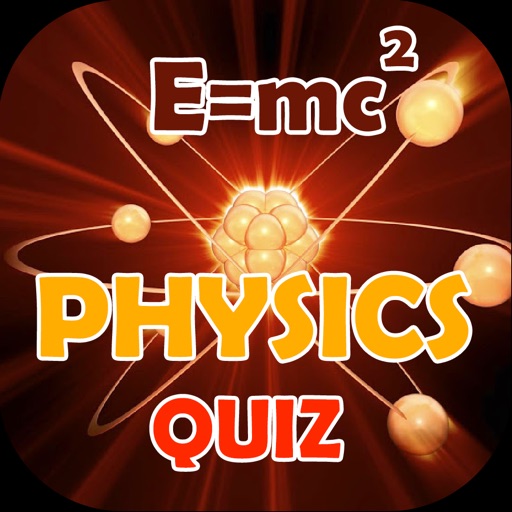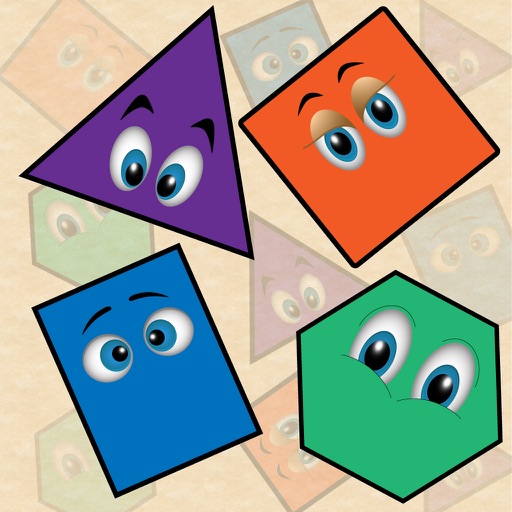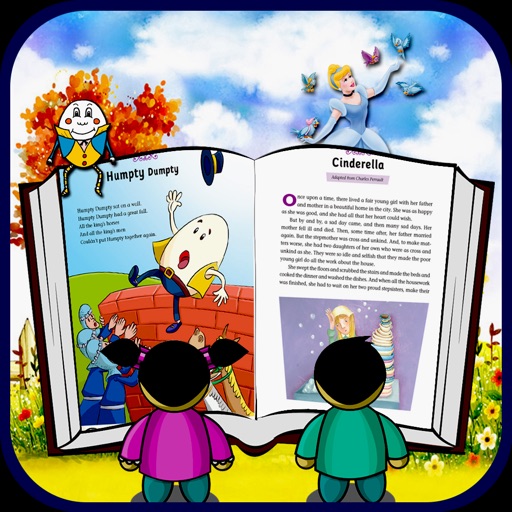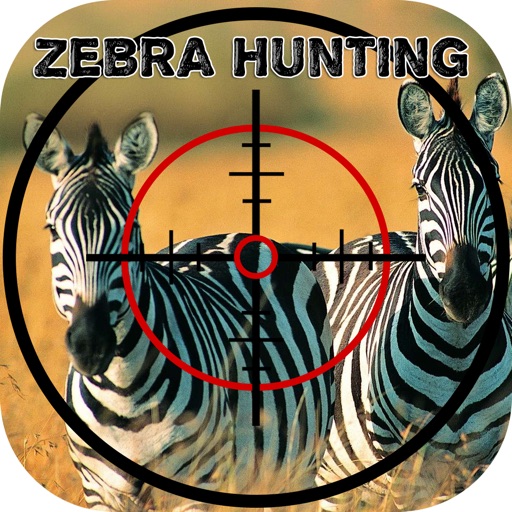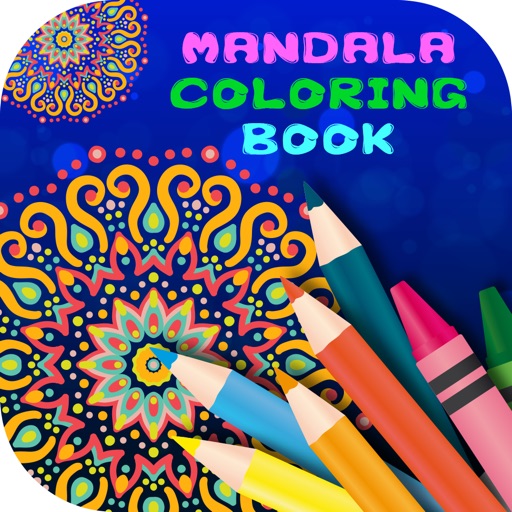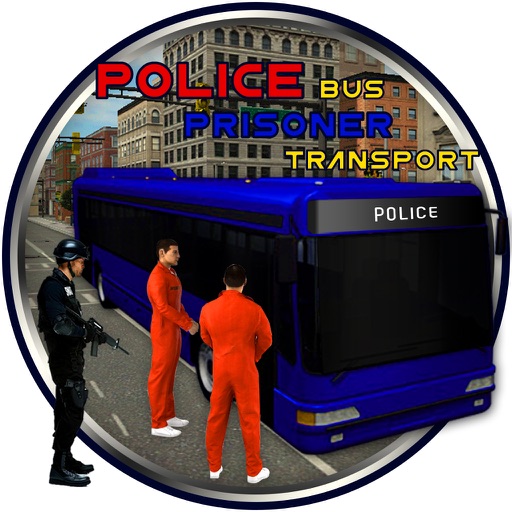App Description
NOTES, PHOTOS & REMINDERS RECORDING
Best for lectures, meetings, conferences, interviews, brainstorming sessions, quick notes, to-do list and more.
Great tool for work, school and everyday life.
Type, record, or type while recording or playing, add photographs and capture photographs. Quickest and most effective note taking application.
========= APP DESCRIPTION =========
Super Note helps you to create notes very quickly by adding text, voice and photos. You can also set reminder on specific notes.
You can also share your notes with other people using email as PDF (text & images) or m4a (audio recording) files.
========= APP FEATURES =========
---- TEXT NOTES ----
● Text notes with built in audio recording & photographs
● Color coded note templates
● Copy-Paste and spellcheck your notes in iPhone supported Languages
● Swipe left/right to switch to other notes
● Search instantly for your desired note
● Add unlimited recordings and photos to any single note
---- AUDIO NOTES ----
● High quality audio recording
● Recording does not stops even when screen is locked
● Recordings can be integrated into typed notes
● Record & take notes simultaneously
● Pause and start from where you left your recording session
● Playback your recordings while typing
---- PHOTO NOTES ----
● Add photos to your notes
● Capture from device camera or choose from your existing photos on your device
● Take photos while recording audio or typing texts
---- REMINDERS/ALERTS ----
● Set reminders on your notes
● Notification pops up even if app is closed
● Set unlimited reminders for your notes
---- SENDING & SHARING ----
● Send to yourself via email
● Text and images are sent as PDF
● Audio recordings are sent using lossless codec to preserve crispness and quality of recording
---- iPhone, iPad, iPod ----
● Supports iPhone, iPod and iPad
● Tested & certified on all product models
● Built using Apple recommended methods
App Changes
- June 16, 2019 Initial release