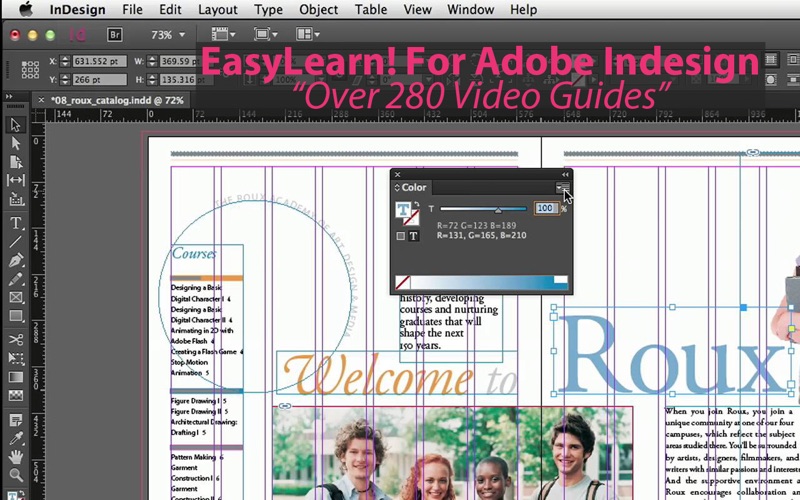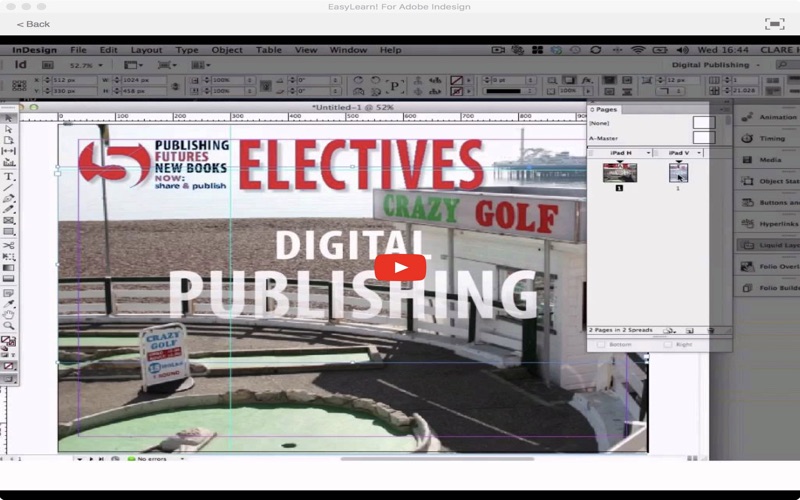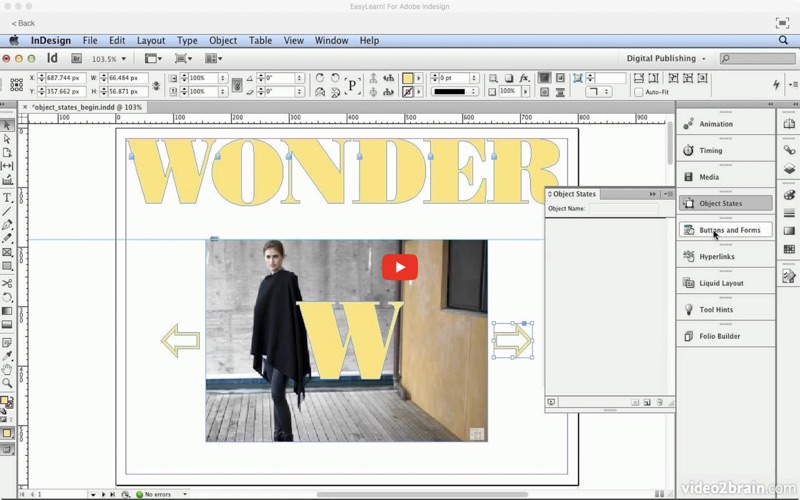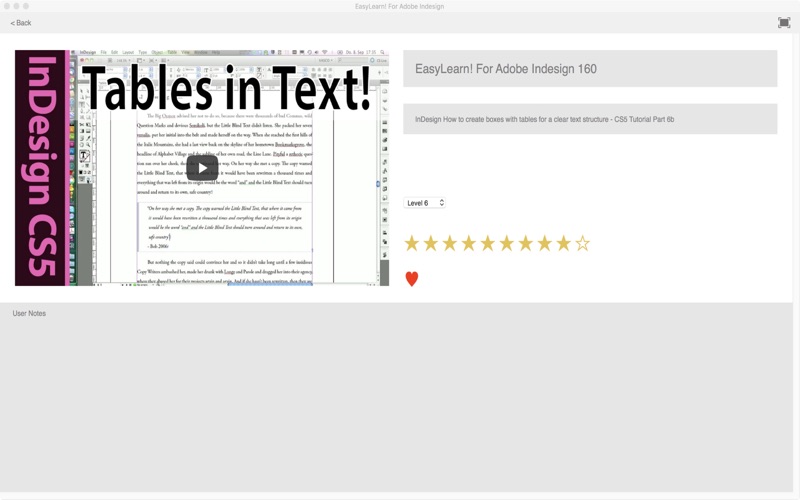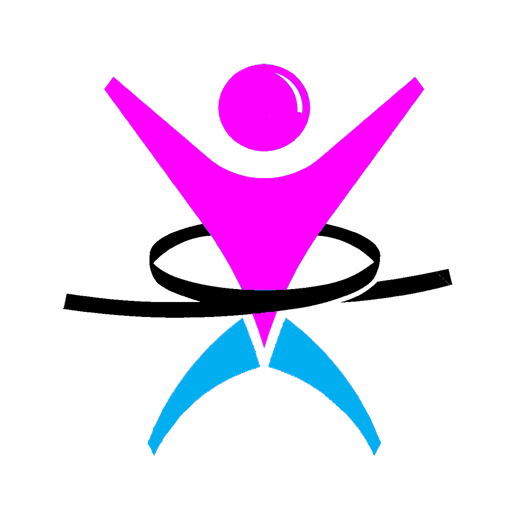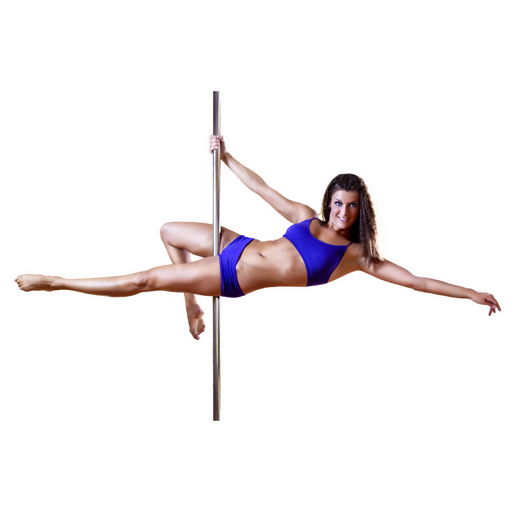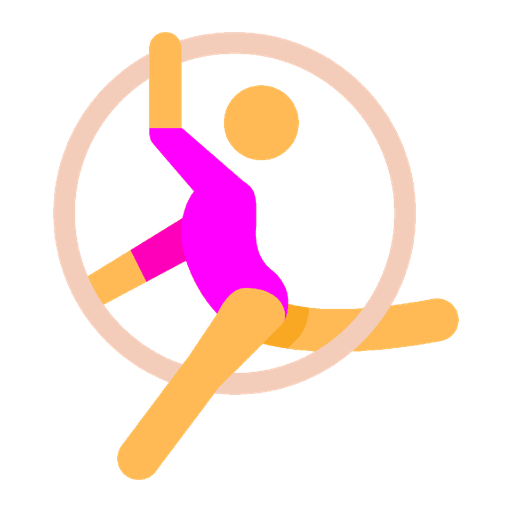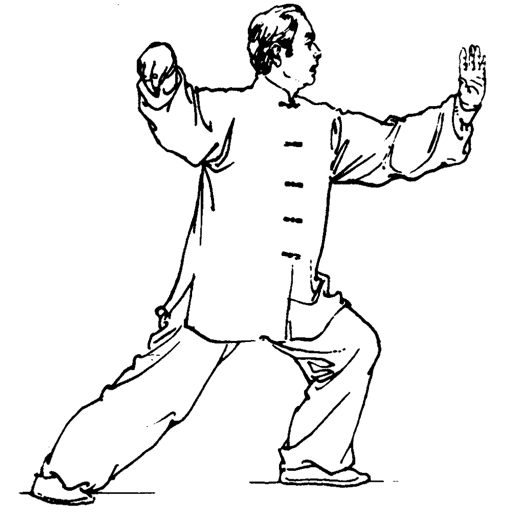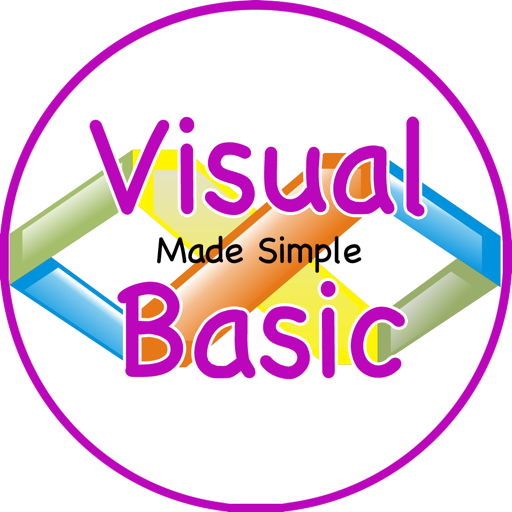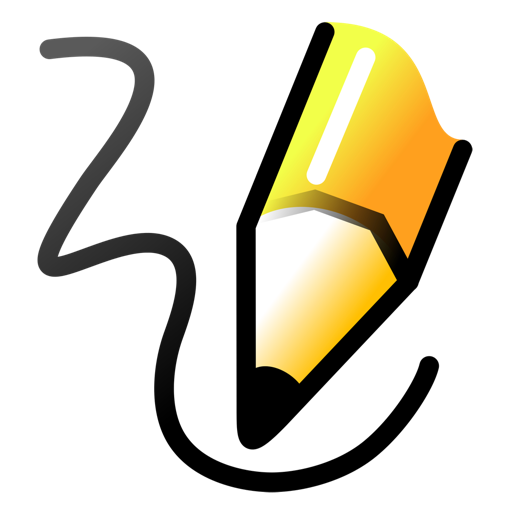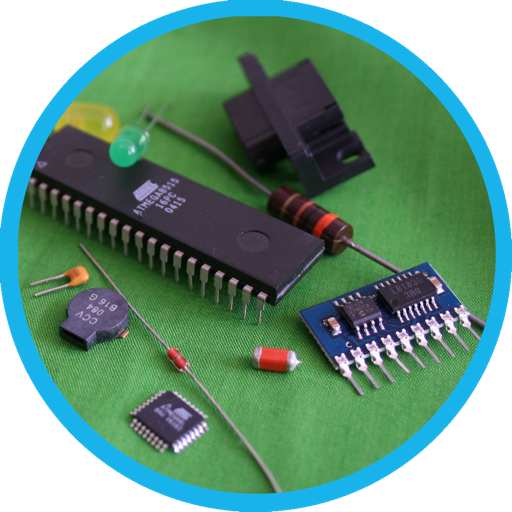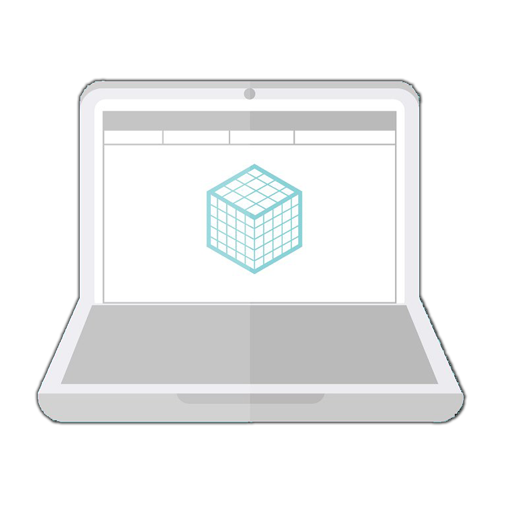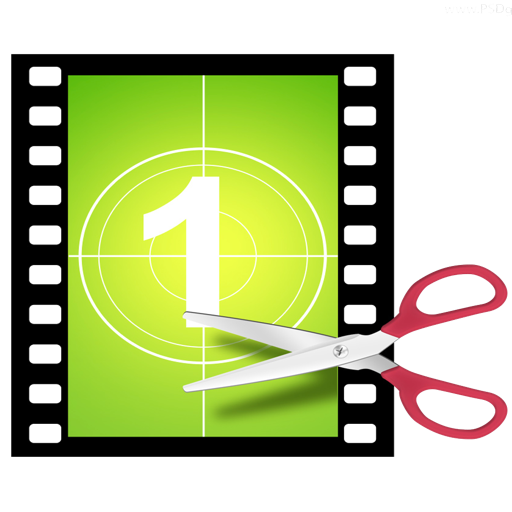What's New
1.Search Bug repaired
2.Interface upgraded
3.Full play window enabled
4. Over 280 Video guides
App Description
Adobe InDesign is a desktop publishing software application produced by Adobe Systems. It can be used to create works such as posters, flyers, brochures, magazines, newspapers, and books. InDesign can also publish content suitable for tablet devices in conjunction with Adobe Digital Publishing Suite.
Learn how to master Indesign with this collection of MORE THAN 280 Video Lessons.
Use this app as a “Video Referencing Library” where you can come back for a refresher lesson or search for how to do something new.
App features:
** Edit the video title, subtitle and keep your own set of user notes.
** Move the video around it's group and even change it's group.
** Make videos your favourites and give them your own rating
** Search by title or notes
** View by favourites or rating
** View by history the last ten played or visited videos
Lessons include:
Adobe InDesign CC Tutorial how to download InDesign Basic course in English chapter 1
Adobe InDesign CC Tutorial getting to know the workspace Basic course in English chapter 2
Adobe InDesign CC Tutorial how to work with and manage panels Basic course in English chapter 3
Adobe InDesign CC Tutorial how to personalize menus Basic course in English chapter 4
Adobe InDesign CC Tutorial how to configure the workspace Basic course in English chapter 5
Adobe InDesign CC How to zoom in and out and fit to window Basic course in English chapter 6
Adobe InDesign CC How to navigate within a document Basic course in English chapter 7
Adobe InDesign CC Tutorial how to configure preferences Basic course in English chapter 8
Adobe InDesign CC Tutorial how to work with previous versions Basic course in English chapter 9
Adobe InDesign CC Tutorial creating a new document Basic course in English Chapter 10
Adobe InDesign CC Tutorial bleed and slug Basic course in English Chapter 11
Adobe InDesign CC Tutorial master page Basic course in English Chapter 12
Adobe InDesign CC Tutorial working with presets Basic course in English Chapter 13
Adobe InDesign CC Tutorial personalizing margins and columns Basic course in English Chapter 14
Adobe InDesign CC Tutorial changing page size Basic course in English Chapter 15
Adobe InDesign CC Inserting new pages automatically Basic course in English Chapter 16
Adobe InDesign CC Turorial working with text frames Basic course in English Chapter 17
Adobe InDesign CC Tutorial importing documents Basic course in English Chapter 18
Adobe InDesign CC Tutorial linking text frames Basic course in English Chapter 19
Adobe InDesign CC Tutorial text frame options Basic course in English Chapter 20
Adobe InDesign CC Tutorial how to insert pictures Basic course in English Chapter 21
Adobe InDesign CC Tutorial pictures and picture frames Basic course in English Chapter 22
Adobe InDesign CC Tutorial fit content to frame Basic course in English Chapter 23
Adobe InDesign CC Tutorial create perfect grids Basic course in English Chapter 24
Adobe InDesign CC Tutorial select and organize objects Basic course in English Chapter 25
Adobe InDesign CC Tutorial display performance Basic course in English Chapter 26
Adobe InDesign CC Tutorial using the link panel Basic course in English Chapter 27
Adobe InDesign CC Tutorial link information Basic course in English Chapter 28
Adobe InDesign CC Tutorial text formatting Basic course in English Chapter 29
Adobe InDesign CC Tutorial how to format with eyedropper Basic course in English Chapter 30
Indesign Book Making - Part 1 - Flatplan
Indesign Book Making - Part 2 - Setting-up a document
Indesign Book Making - Part 3 - Text
Indesign Book Making - Part 4 - Imposition
indesign book making - part5 - pdfs
9 Indesign Basics Creating a Table of Contents Video 9 of 10
Placing and Formatting Text in Adobe InDesign
1 InDesign Basics Making a booklet Video 1 of 10
2 Indesign Basics Creating Paragraph Styles Video 2 of 10
3 Indesign Basics Using a Master Layout Video 3 of 10
4 Indesign Basics Inserting Text Video 4 of 10
and more.
App Changes
- August 02, 2016 Initial release
- June 13, 2019 New version 4.1
- June 13, 2019 Price decrease: $6.99 -> $4.99
- June 13, 2019 Price decrease: $6.99 -> $4.99
- June 14, 2019 Price decrease: $6.99 -> $4.99
- June 14, 2019 Price decrease: $6.99 -> $4.99
- June 15, 2019 Price decrease: $6.99 -> $4.99
- June 15, 2019 Price decrease: $6.99 -> $4.99
- June 16, 2019 Price decrease: $6.99 -> $4.99