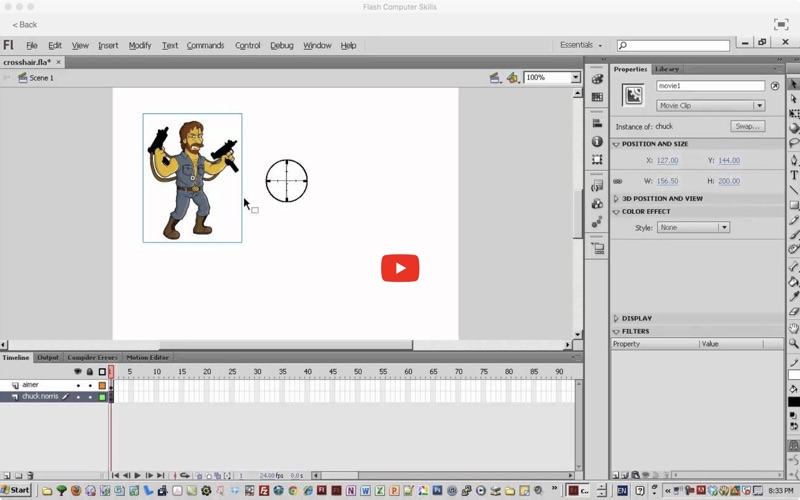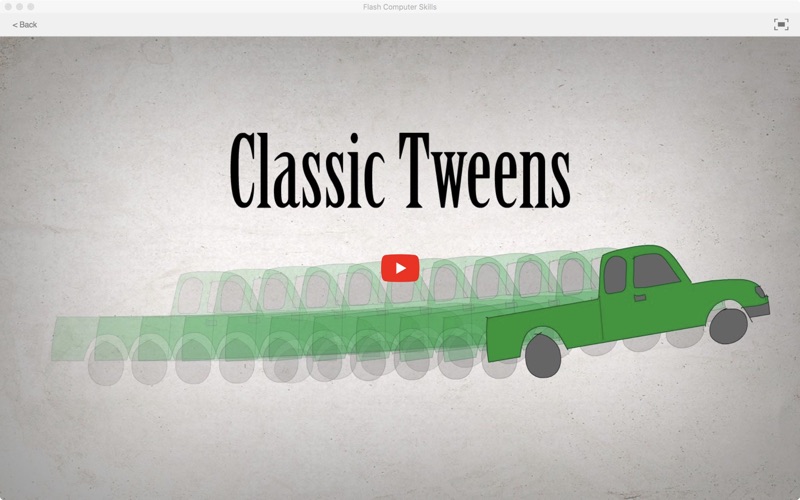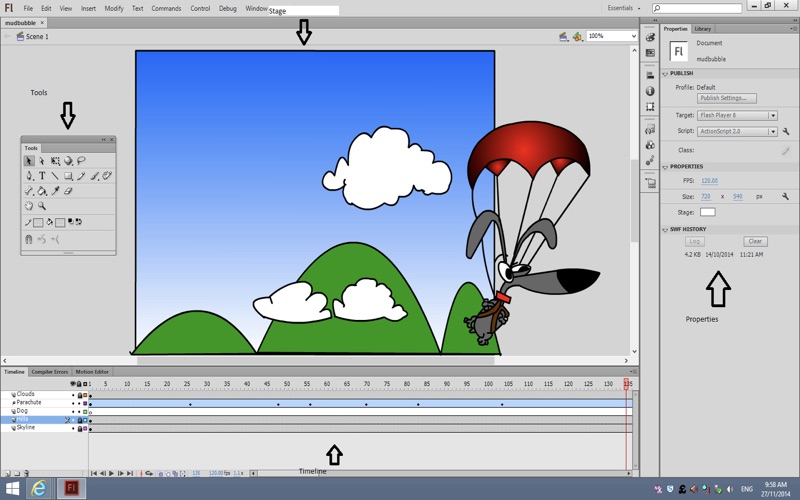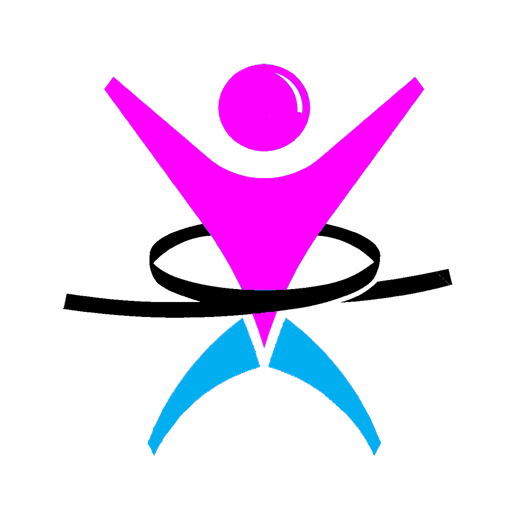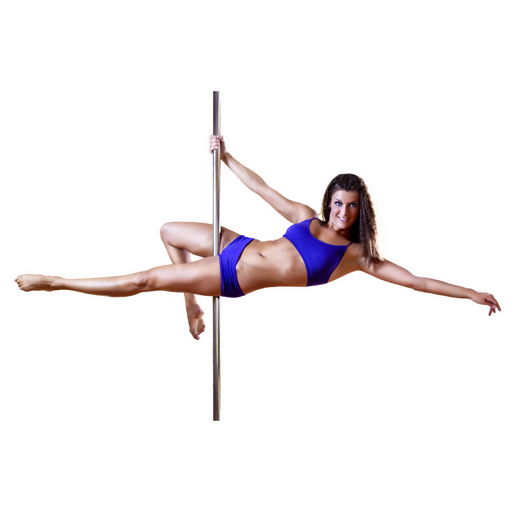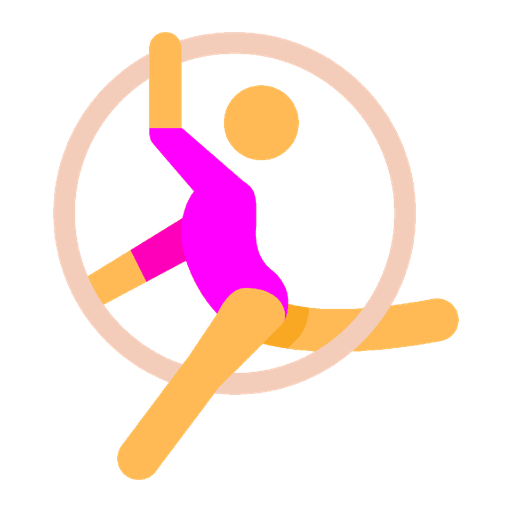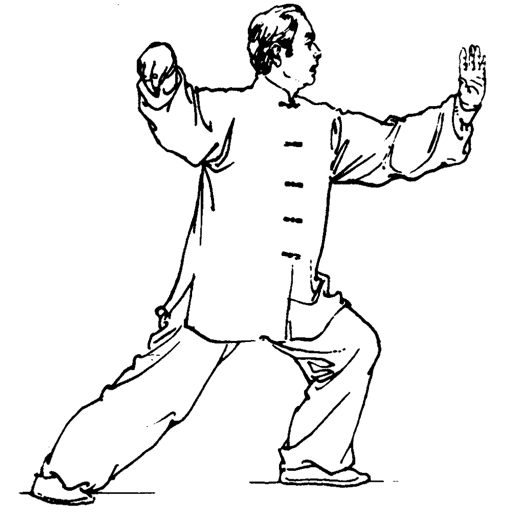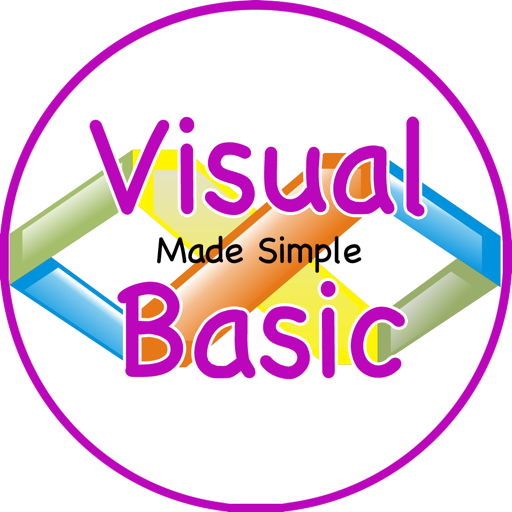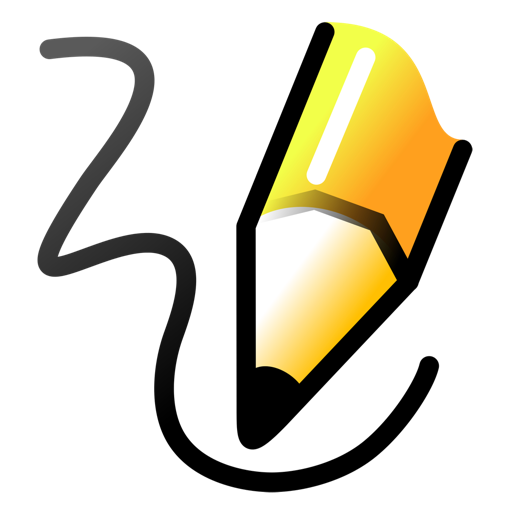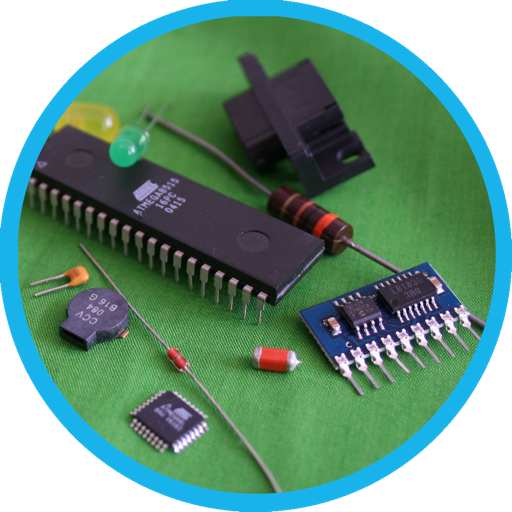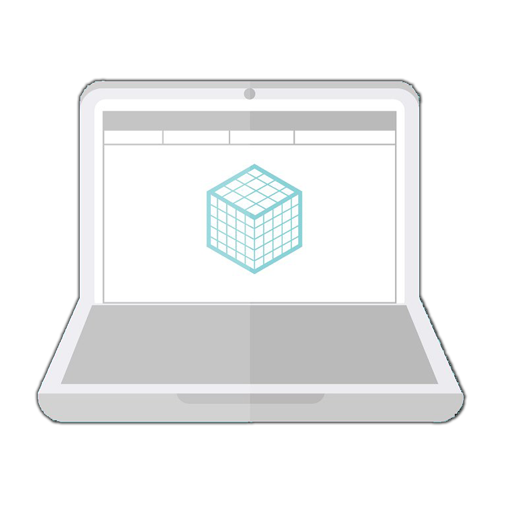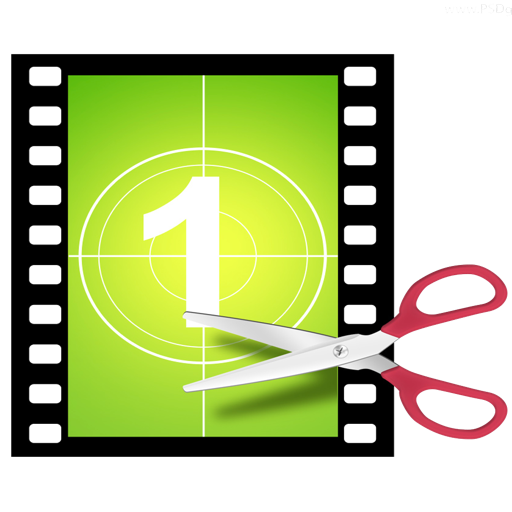What's New
1.Search Bug repaired
2.Interface upgraded
3.Full Play Screen Enabled
4. Over 240 Tutorials
App Description
Adobe Flash is a brilliant pice of software used for animation and web design that is becoming widely used all over the World.
This app will soon help you get up to speed and realise the potential of this great piece of software with over 240 easy to follow video lessons.
App features:
** Edit the video title, subtitle and keep your own set of user notes.
** Move the video around it's group and even change it's group.
** Make videos your favourites and give them your own rating
** Search by title or notes
** View by favourites or rating
** View by history the last ten played or visited videos
lessons include
Flash CS4 Tutorial Course - Understanding Panels Lesson 1
Flash CS4 Tutorial Course - Save Panels Lesson 2
Flash CS4 Tutorial Course - Pencil and Line Tool Lesson 3
Flash CS4 Tutorial Course - Pencil and Line Strokes Lesson 4
Flash CS4 Tutorial Course - Pen Tool Lesson 5
Flash CS4 Tutorial Course - Shape Tool Lesson 6
Flash CS4 Tutorial Course - Brush Tool Lesson 7
Flash CS4 Tutorial Course - Select Tool Lesson 8
Flash CS4 Tutorial Course - Changing Color Strokes and Fills Lesson 9
Flash CS4 Tutorial Course - Eraser Tool Lesson 10
Flash CS4 Tutorial Course - Object Drawing Lesson 11
Flash CS4 Tutorial Course - Color And Gradient Lesson 12
Flash CS4 Tutorial Course - Understanding Symbols Lesson 14
Flash CS4 Tutorial Course - Graphic Symbols Lesson 15
Flash CS4 Tutorial Course - Button Symbols Lesson 16
Flash CS4 Tutorial Course Library Palette - Lesson 18
Flash CS4 Tutorial Course Learning Timeline - Lesson 19
Flash CS4 Tutorial Course Learning Timeline Part 2- Lesson 20
Flash CS4 Tutorial Course Key Frames - Lesson 21
Flash CS4 Tutorial Course Key Frames Shortcuts - Lesson 22
Flash CS4 Tutorial Course Onion Skin And Muliple Frames - Lesson 23
Flash CS4 Tutorial Course Copy Paste Frames - Lesson 24
Flash CS4 Tutorial Course Bitmaps And Vectors - Lesson 25
Flash CS4 Tutorial Course Import PSD and Bitmaps - Lesson 26
Flash CS4 Tutorial Course Break Apart - Lesson 28
Flash CS4 Tutorial Course Trace Bitmaps - Lesson 27
Flash CS4 Tutorial Course Shape Tween - Lesson 29
Flash CS4 Tutorial Course Shape Hints - Lesson 30
Flash CS4 Tutorial Course Motion Tween - Lesson 31
ALAN BECKER - Flash Basics revamped
ALAN BECKER - Classic Tweens revamped
ALAN BECKER - Shape Tweens revamped
ALAN BECKER - Stick Figure Animation revamped
ALAN BECKER - How I Export My Animations
ALAN BECKER - Camera Movement revamped
ALAN BECKER - Gradients
ALAN BECKER - Using Screenshots in Flash
ALAN BECKER - Adding Sound Effects
ALAN BECKER - Making Icons Move
ALAN BECKER - Fire Explosions
ALAN BECKER - Camera Movement
App Changes
- July 12, 2016 Initial release
- June 14, 2019 New version 4.1