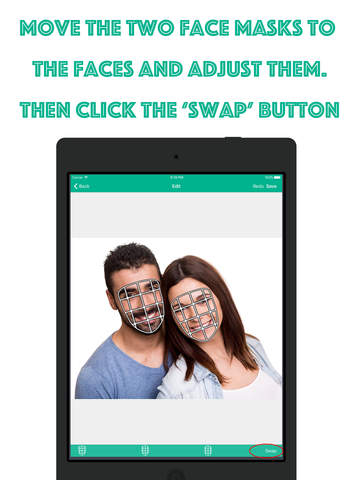App Description
Funny app to swap faces in your photos.
App features:
- Select photo from Camera or Album.
- Three face masks can be chosen.
- Move and rotate the face masks.
- Swap the two face.
- Adjust the swapped face.
- Save image to your local Album or share it to your social account.
How to use:
1. Click the 'camera' or 'album' button to select your photo from Camera or Album.
2. Choose the suitable face mask and adjust them to the area you want.
3. Click the 'swap' button to swap the two face area.
4. Adjust the swapped faces manually.
5. Click the 'save' button to save the image or click 'redo' button to redo it.
App Changes
- July 16, 2016 Initial release