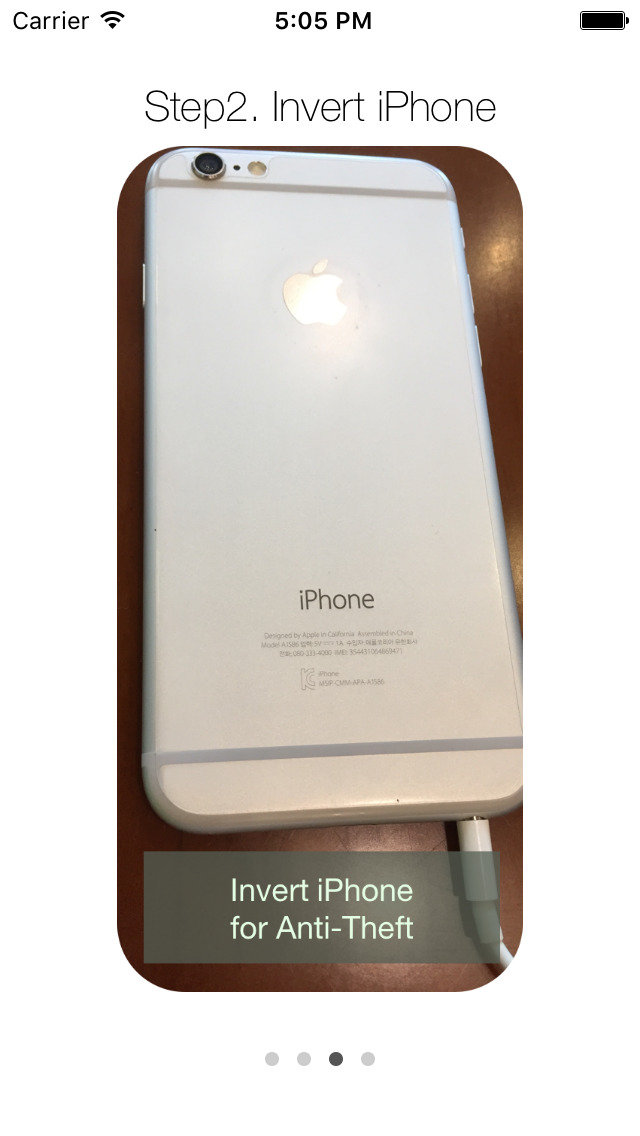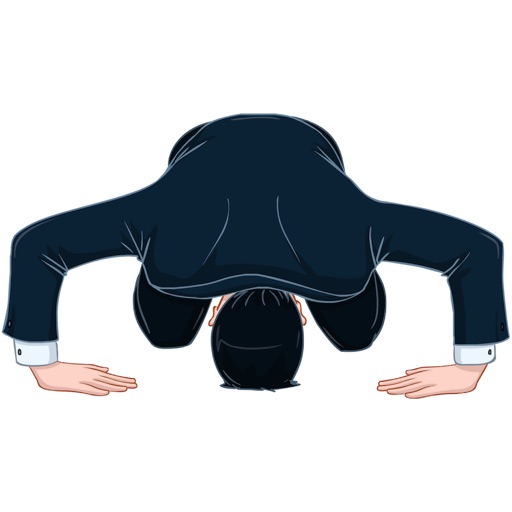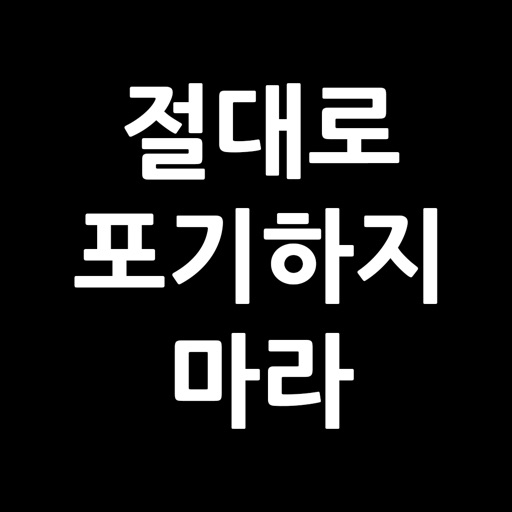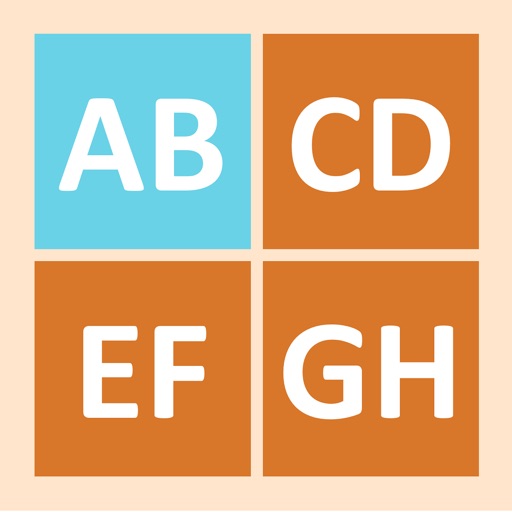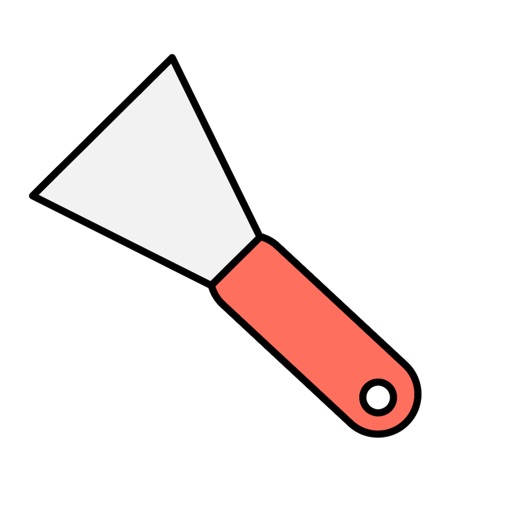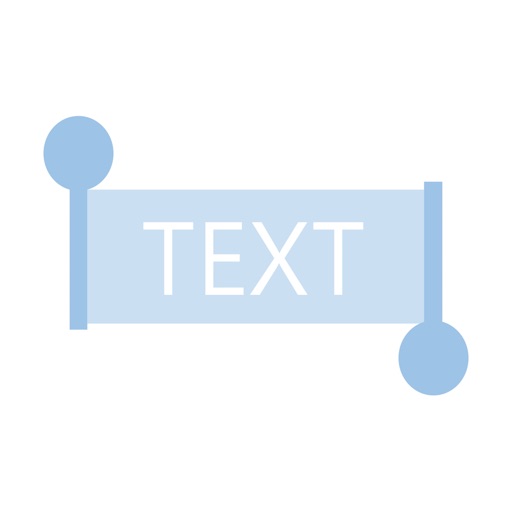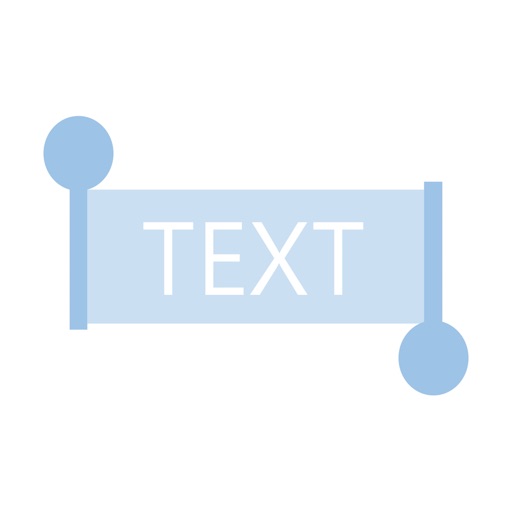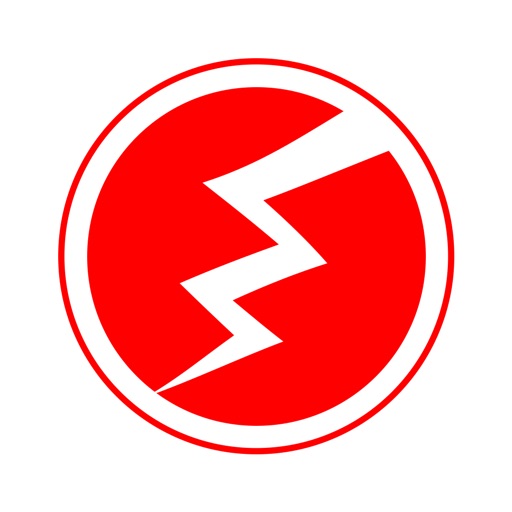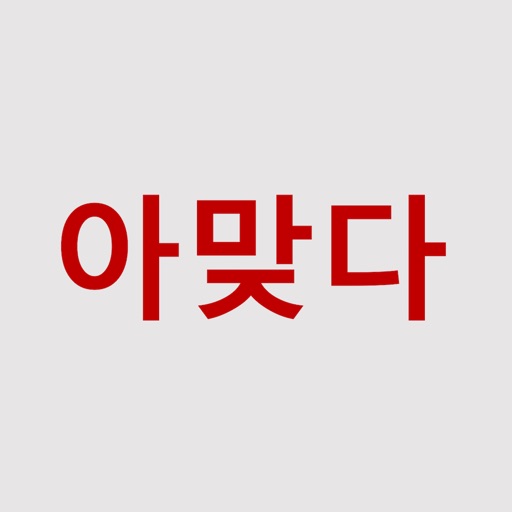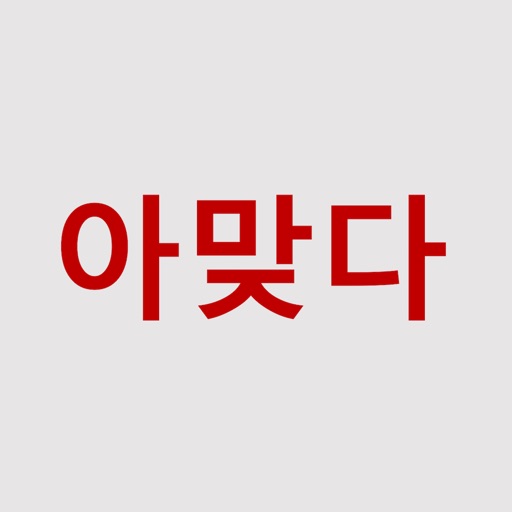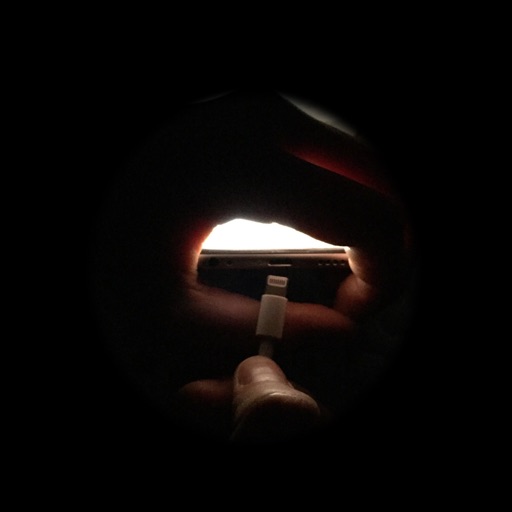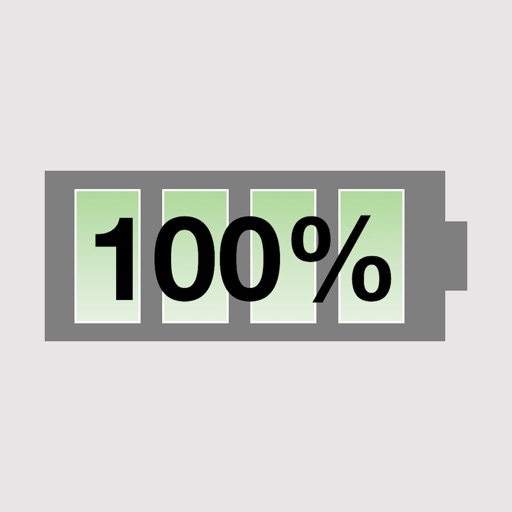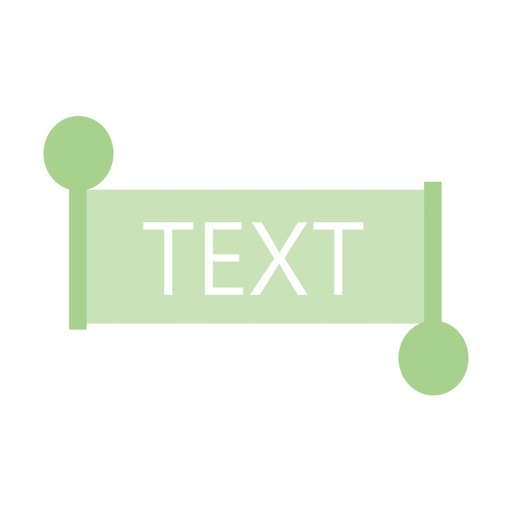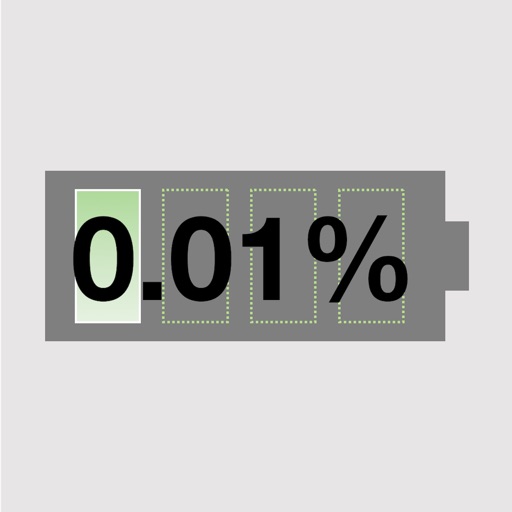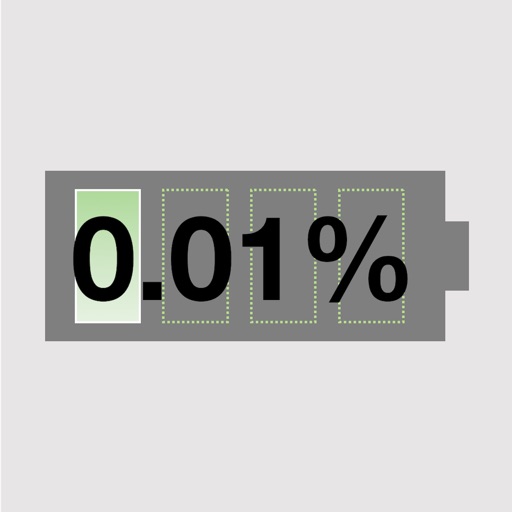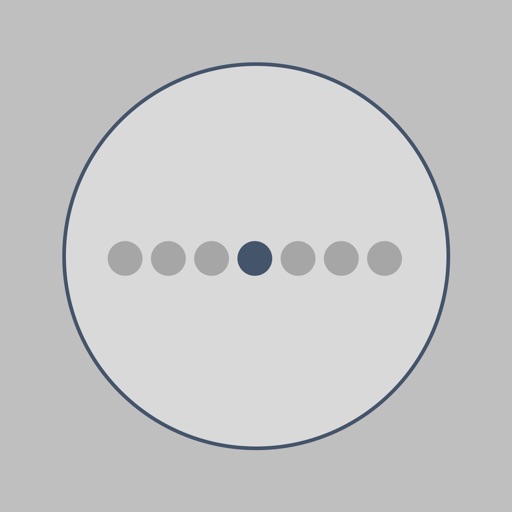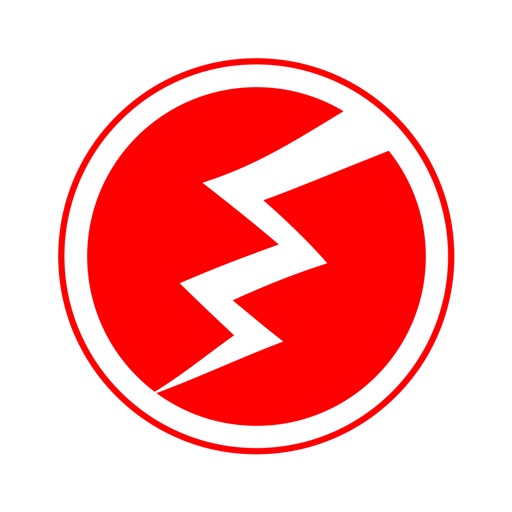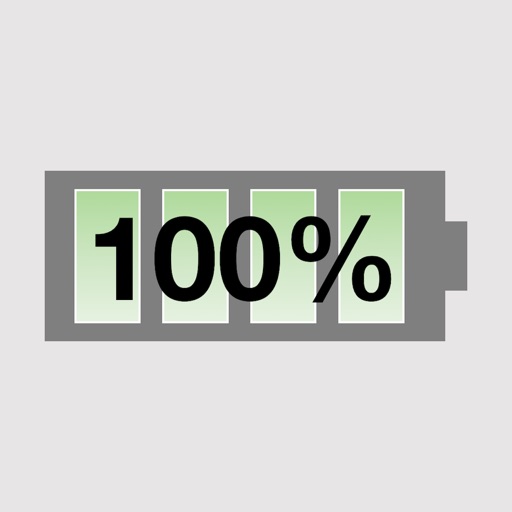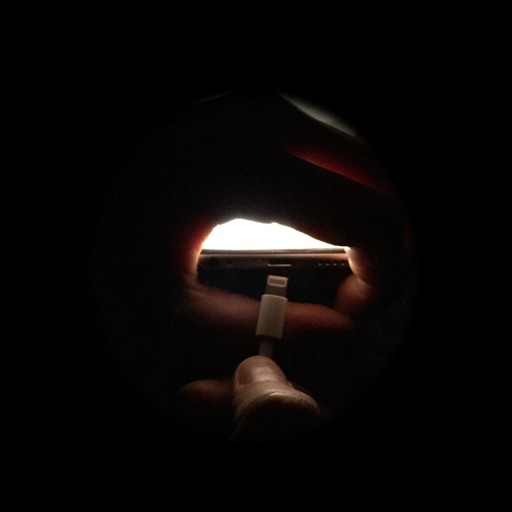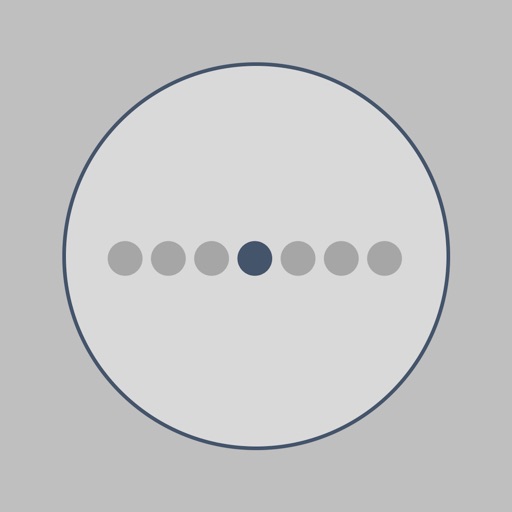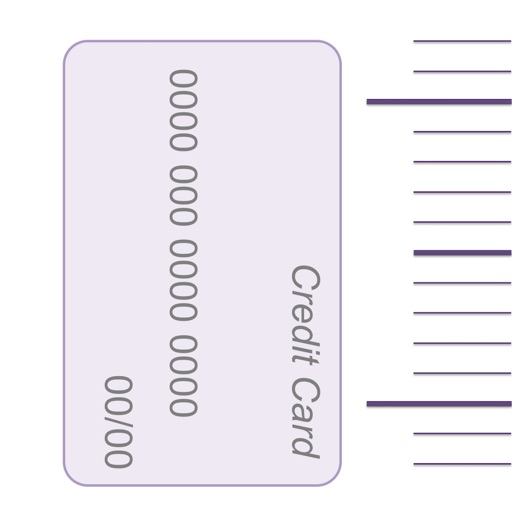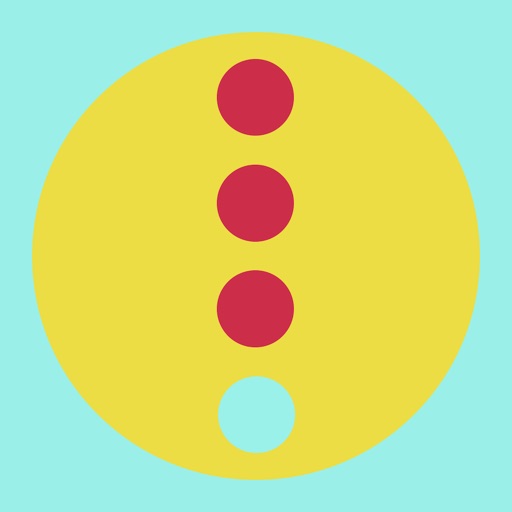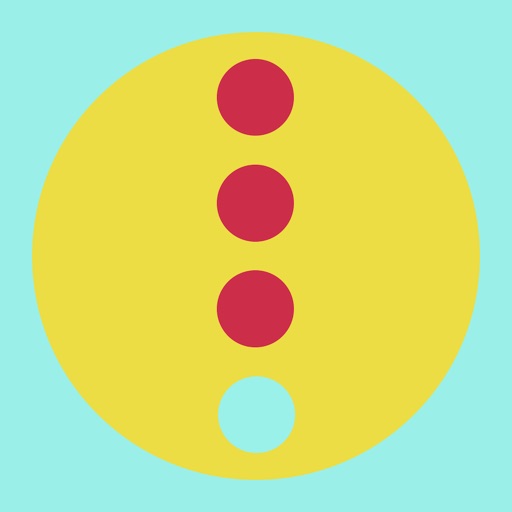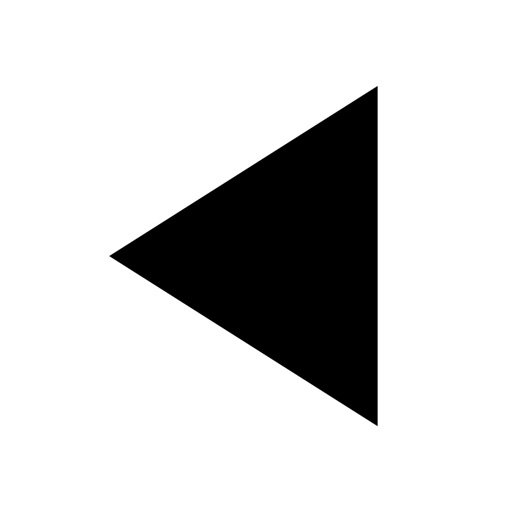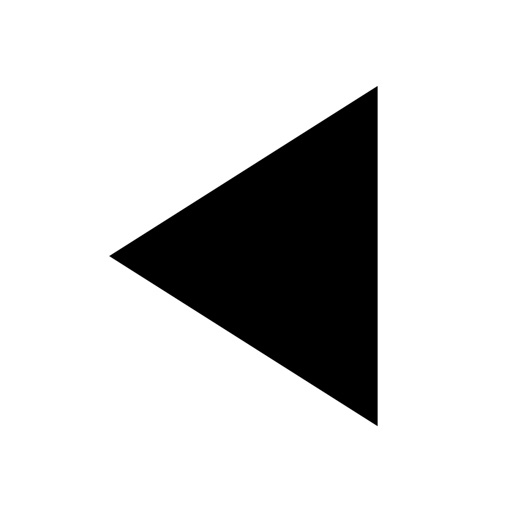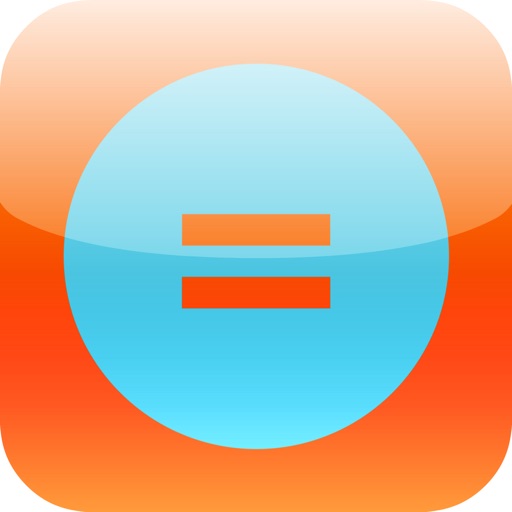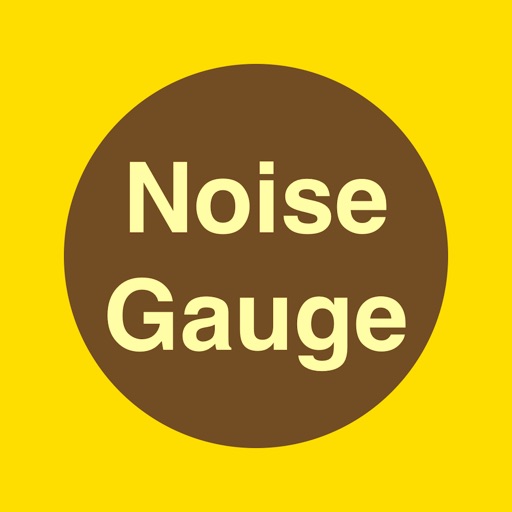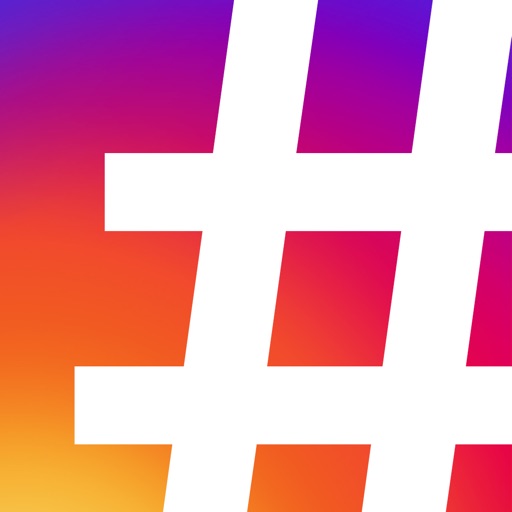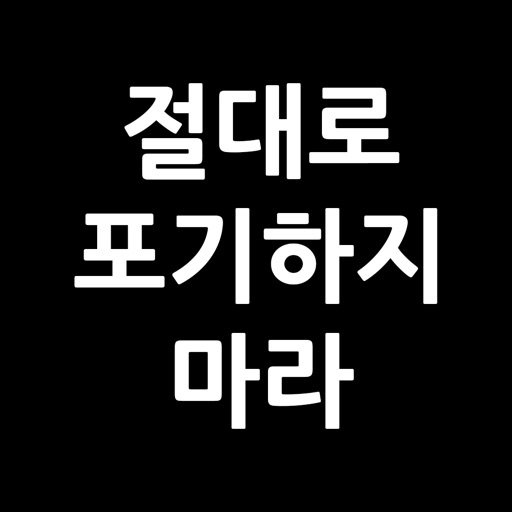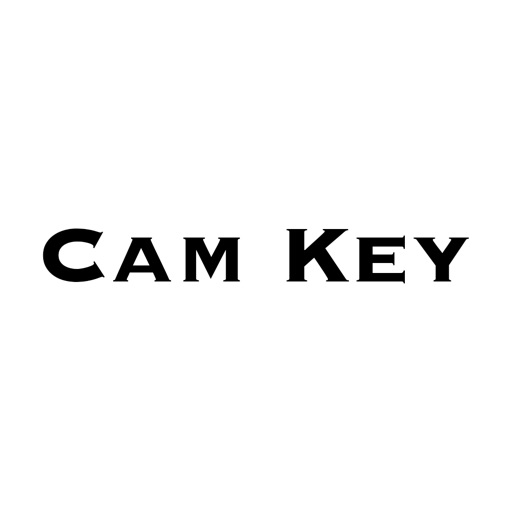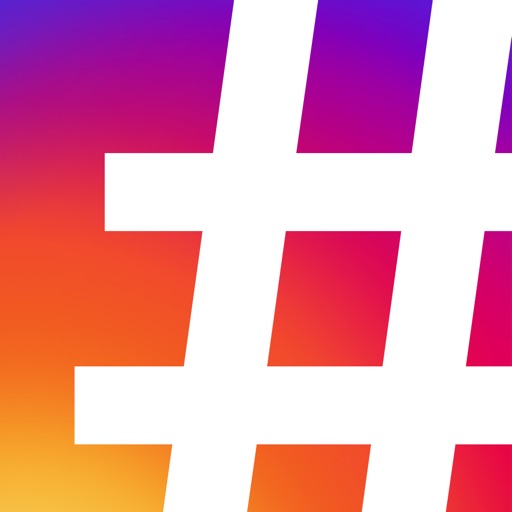What's New
fix bugs
App Description
There is Anti-Theft app using earphone jack.
The app sounds alarms detecting the jack disconnection.
[How to use]
1. Start "Guided Access" 3 click home button after setting the "Guided Access" from Settigs-General-Accessibility-Guided Access"
2. Insert Earphone
3. Push the center image to start detecting theft.
4. The app play alarms if you disconnect earphone jack (pull out the jack)
5. You can stop the alarms after input the password.
Simple for Anti-Theft.
Keep your phone!
App Changes
- July 15, 2016 Initial release
- July 31, 2016 New version 1.1