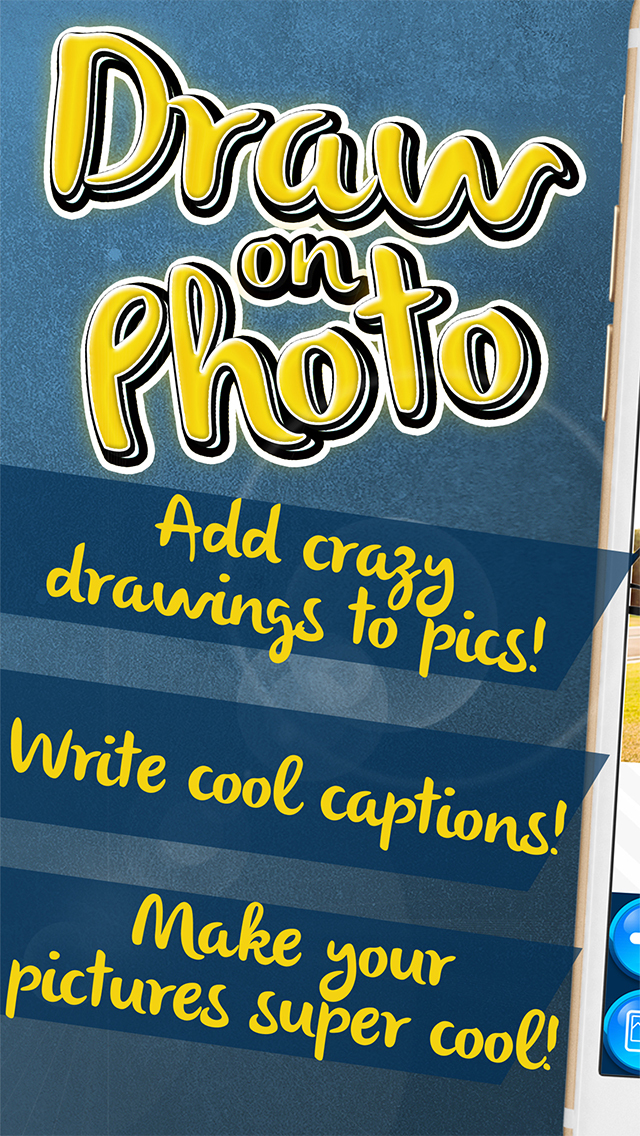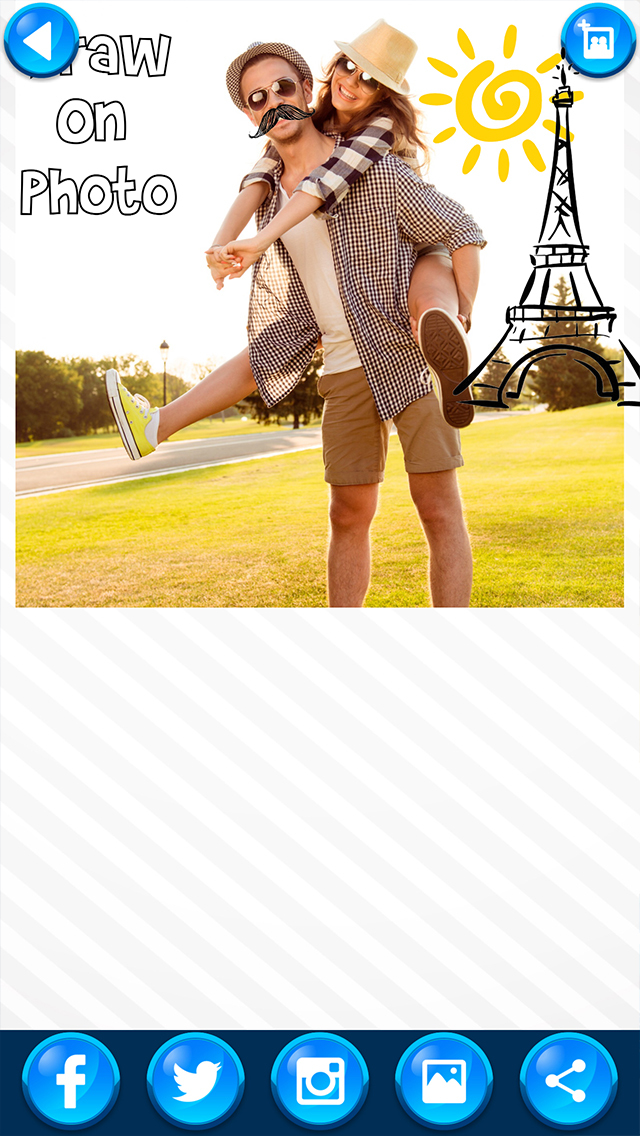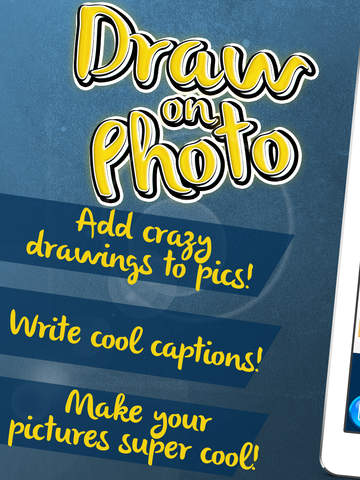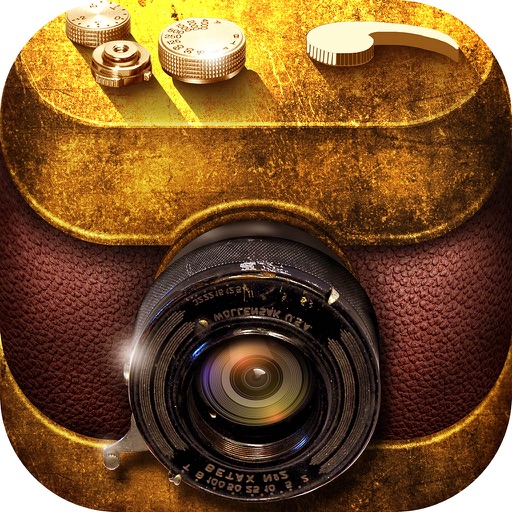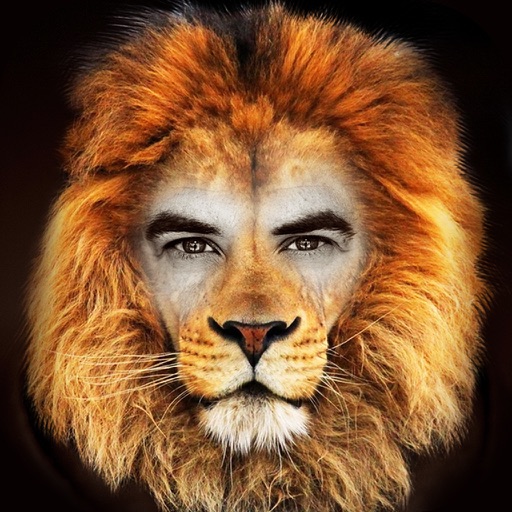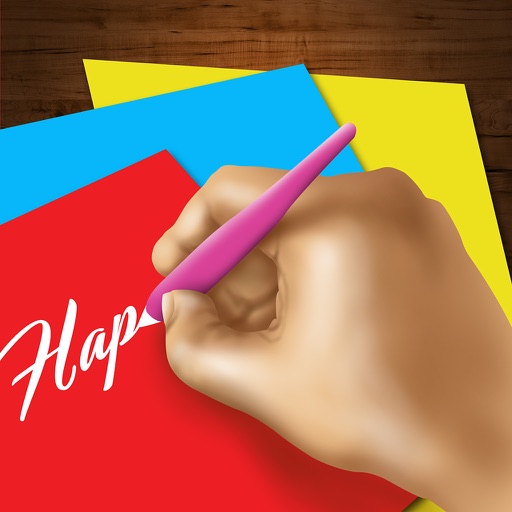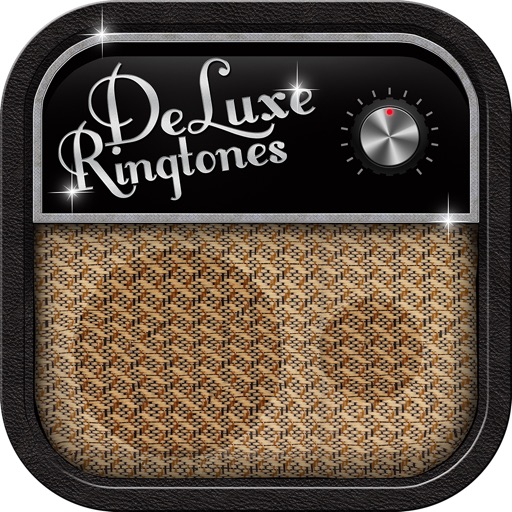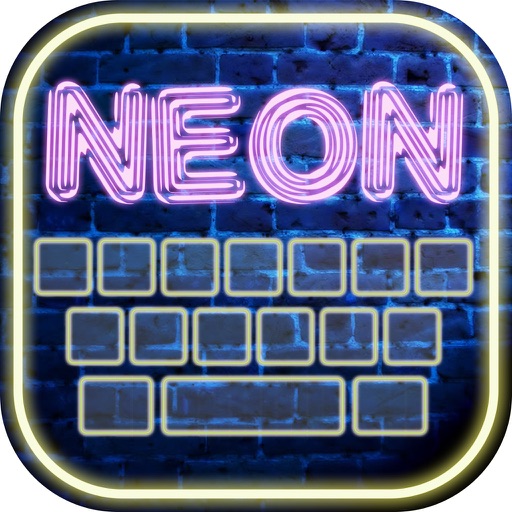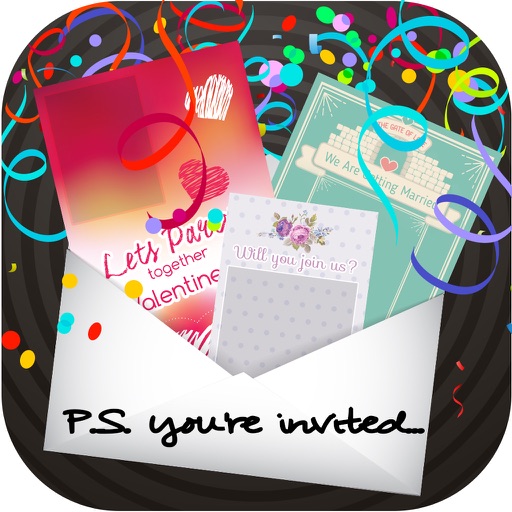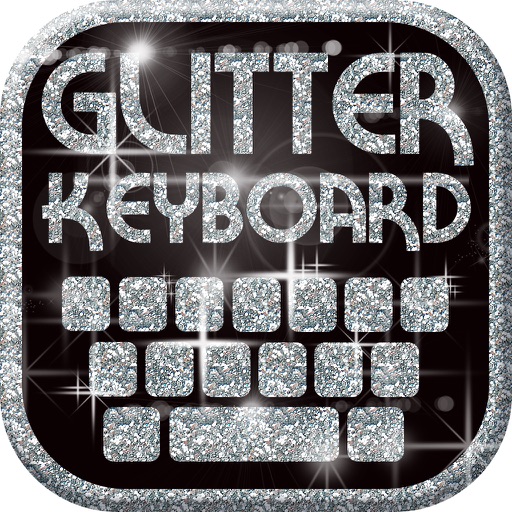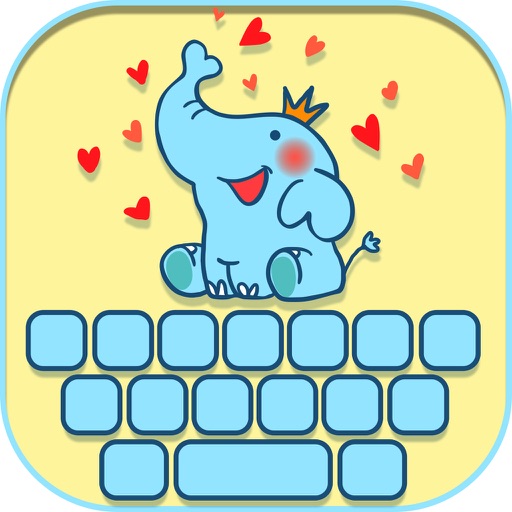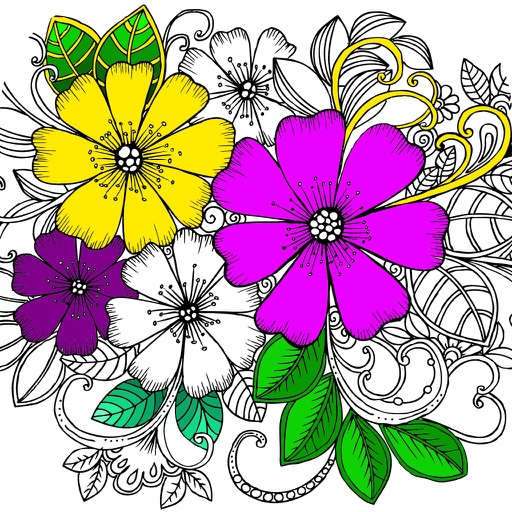App Description
Make your pics super cool! Add some drawings to your images and write something to make them more interesting and personalize them. Download Draw on Photo Studio Editor – Write on Pictures and Add Captions, Love Quotes and Doodles and have the best photo fun in your life. Enter your new fun photo booth and start the best photo adventure. Add effects and filters and express your creativity in the best possible way.
Draw on Photo Studio Editor features:
◆ The best photo editing app for creating fancy pics!
◆ Choose a photo from your gallery or take one a pic!
◆ Draw sketches and add doodles to your pics!
◆ Write awesome text using fancy fonts!
◆ Share your pics on social networks!
Download Draw on Photo Studio Editor – Write on Pictures and Add Captions, Love Quotes and Doodles app and be sure that this is the best photo booth that can provide you endless fun. So take photos as much as you want, add mustaches and draw some flowers and hearts to embellish your images. You can also use old pics from your gallery and refresh them in a second. These fancy pics can become love cards or custom greeting cards and invitations that will be different from everything you have already seen in your life. If you want to make meme and share the pics on social networks with your friends, this is the best way to do so and have hundreds of likes. So grab this opportunity and express your creativity and your personality and have fun!
App Changes
- July 10, 2016 Initial release