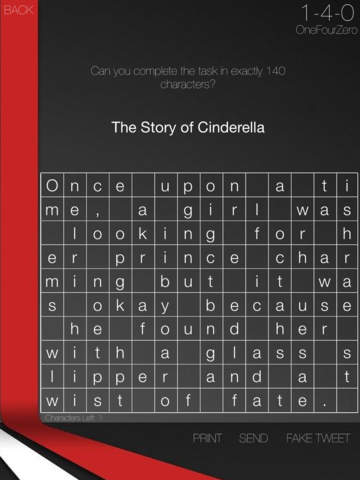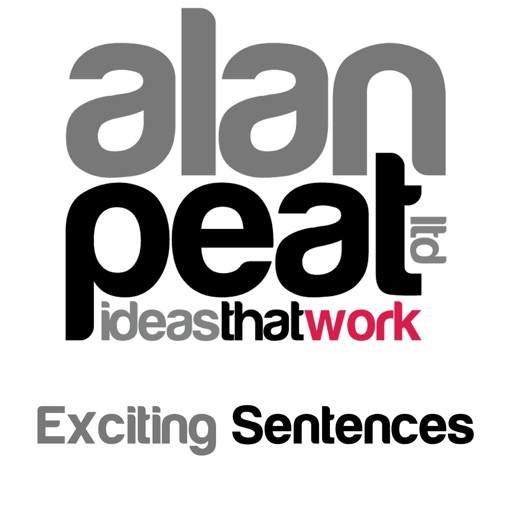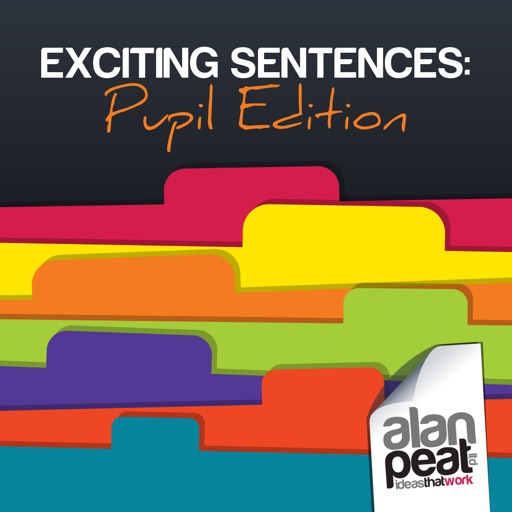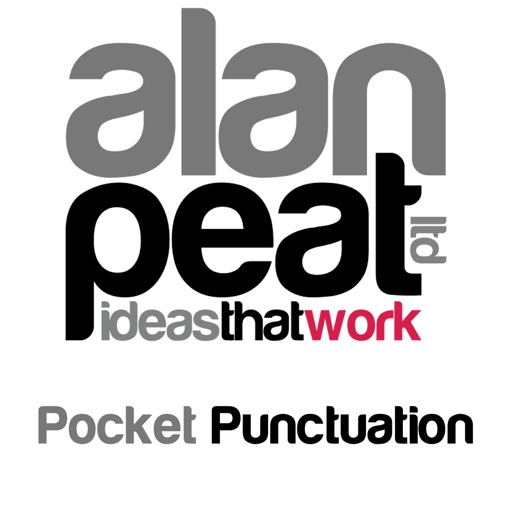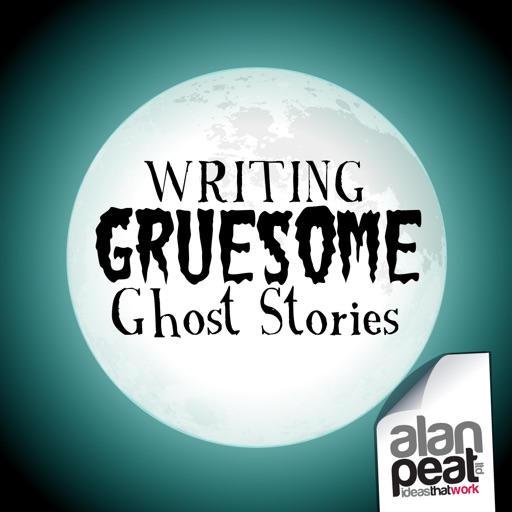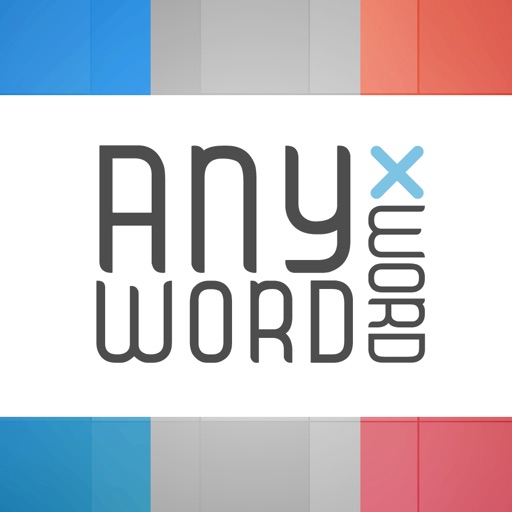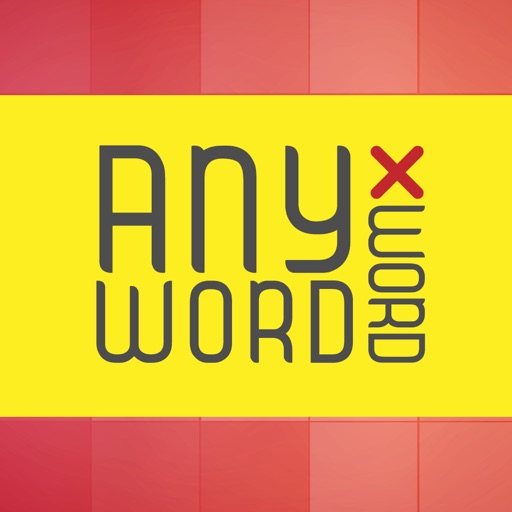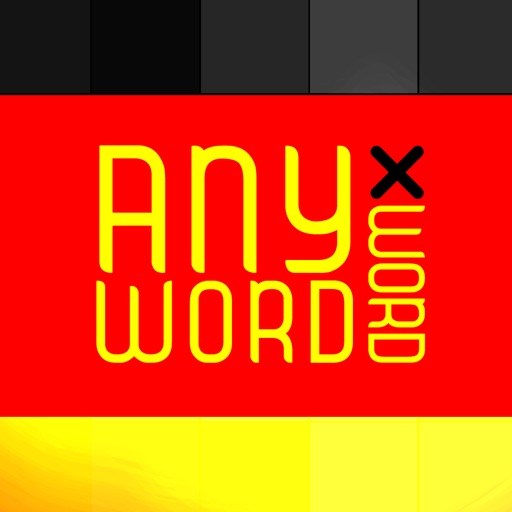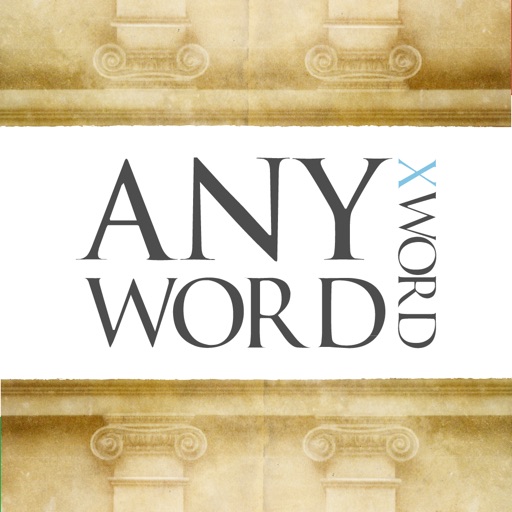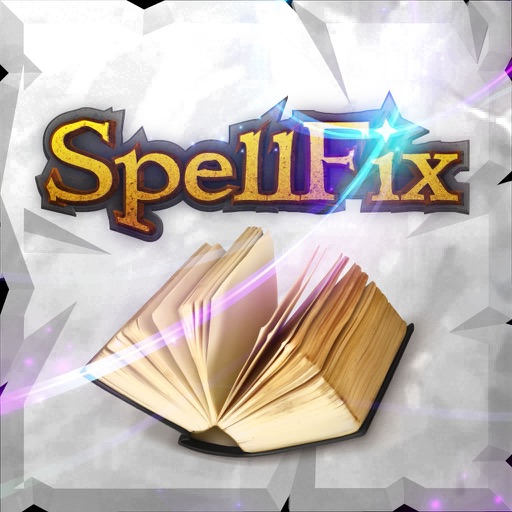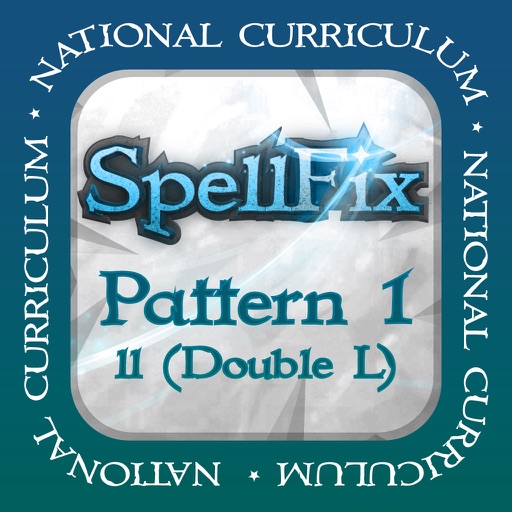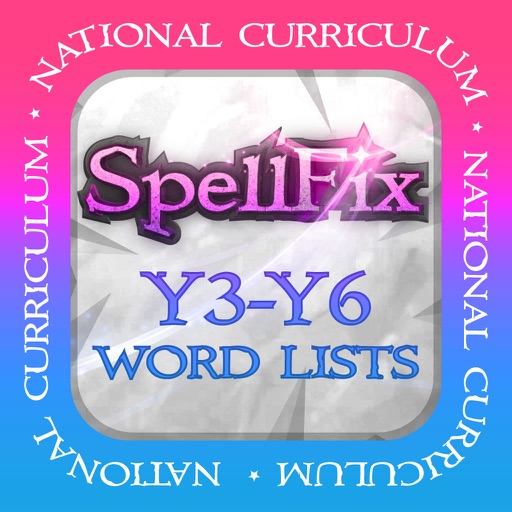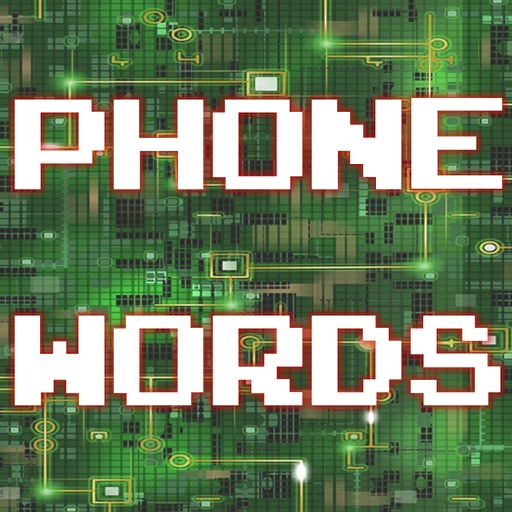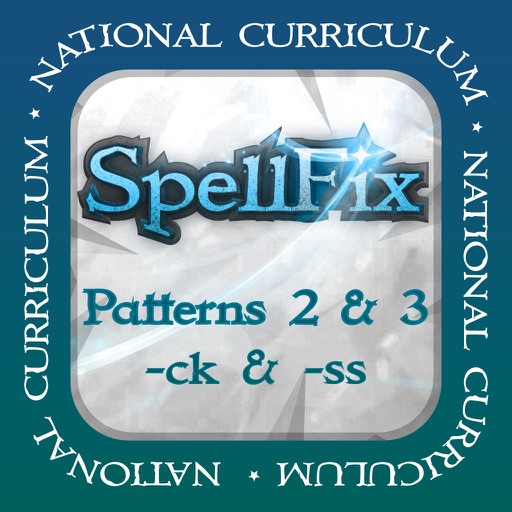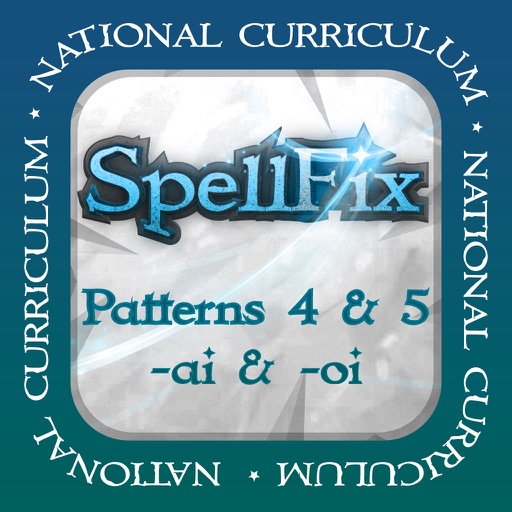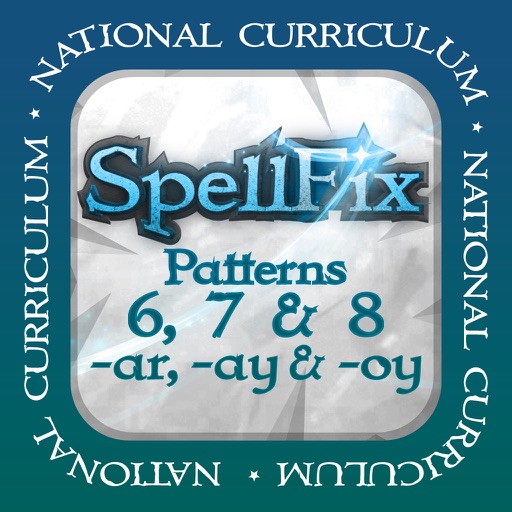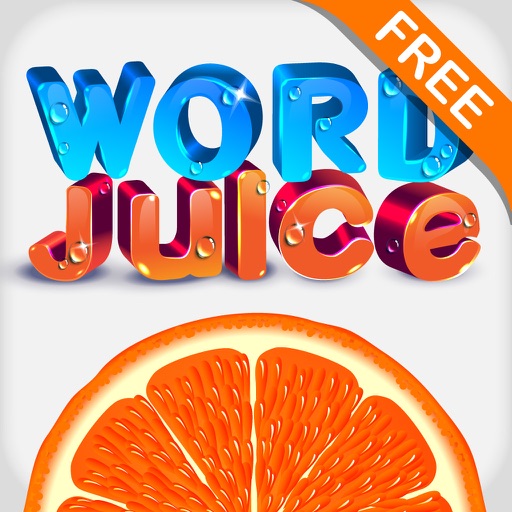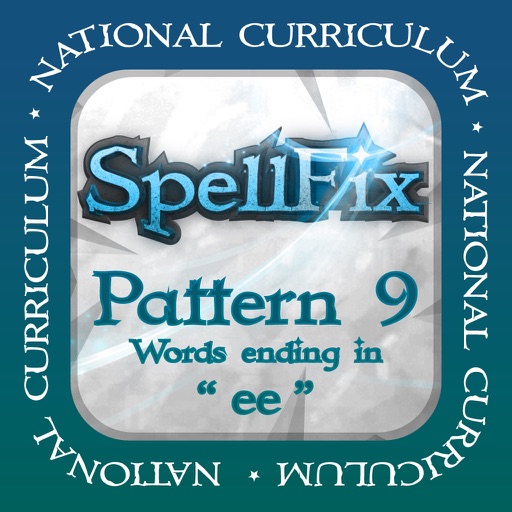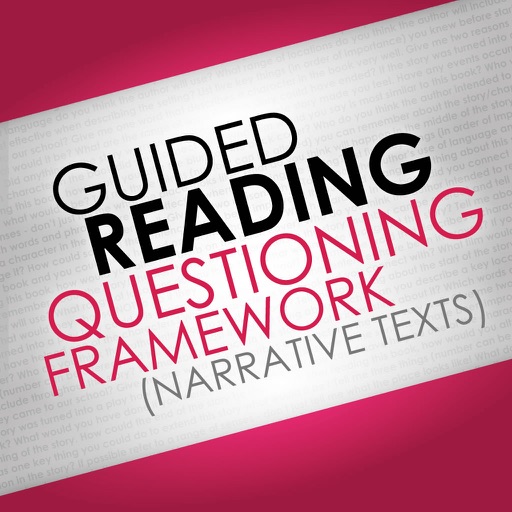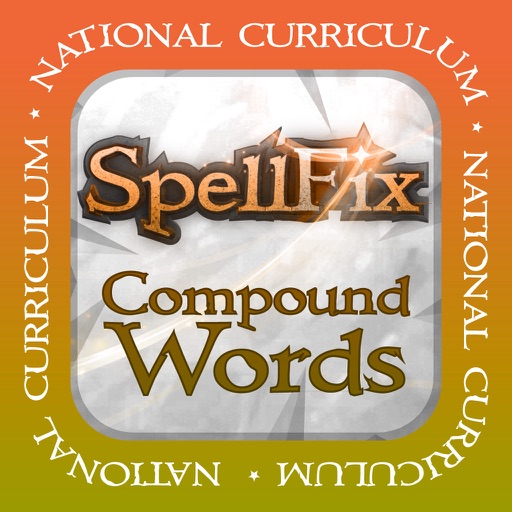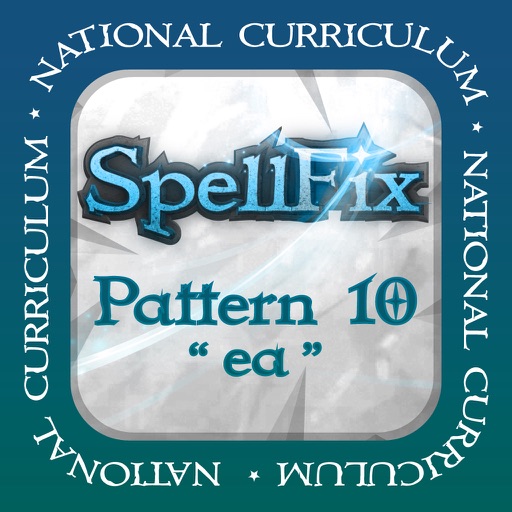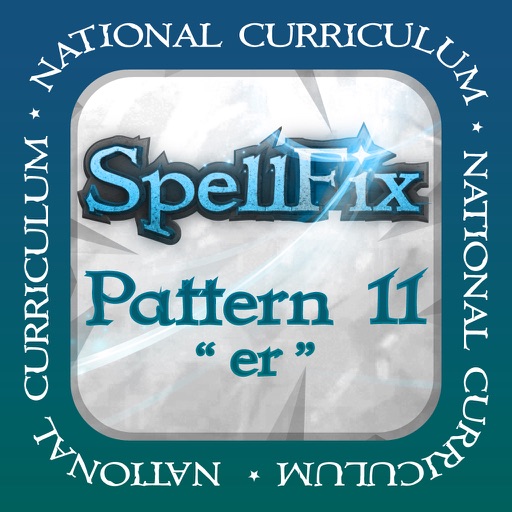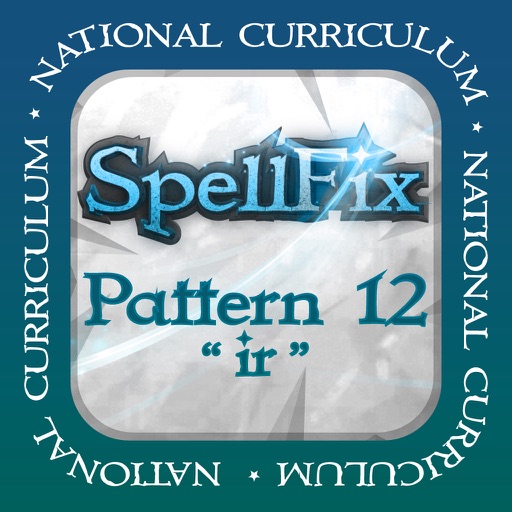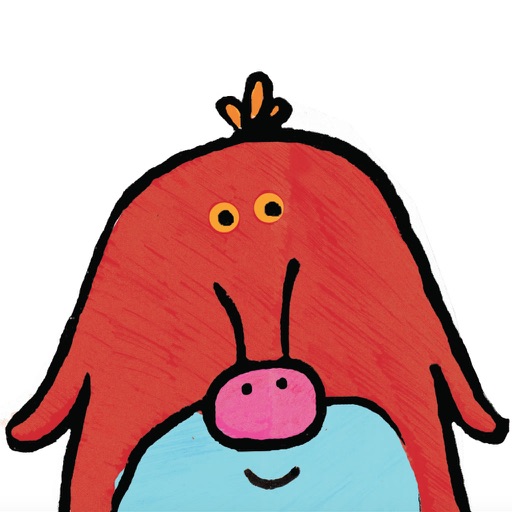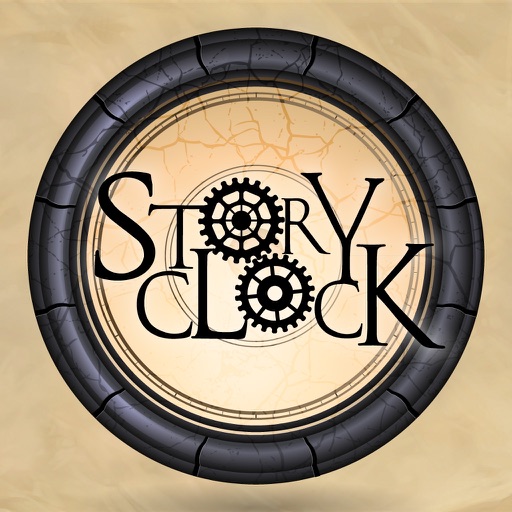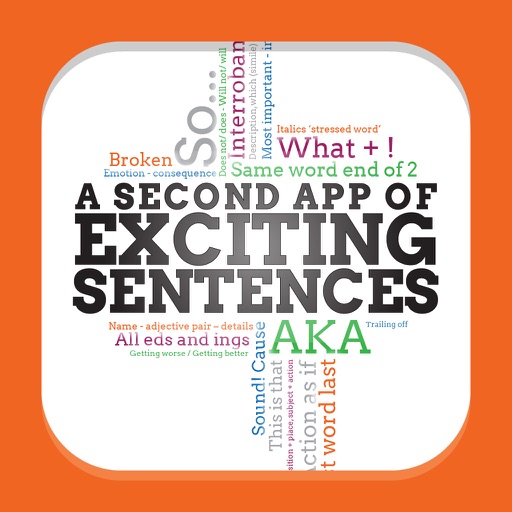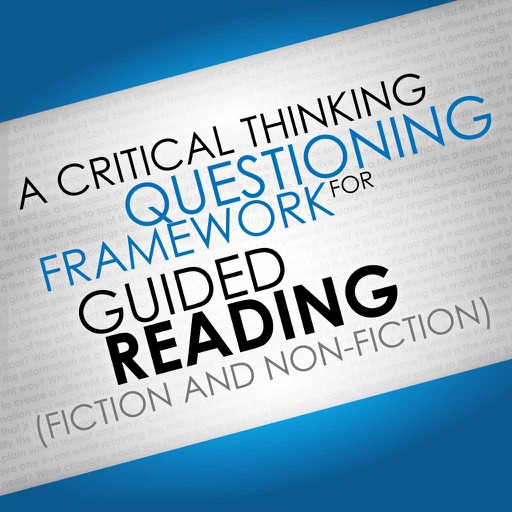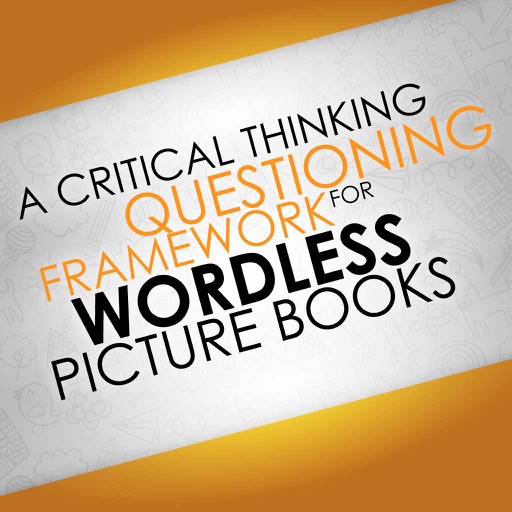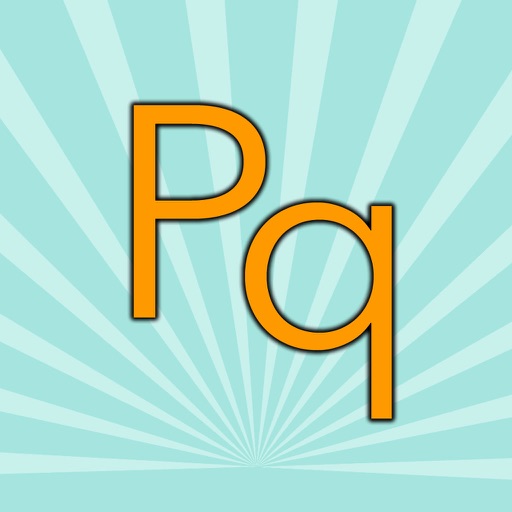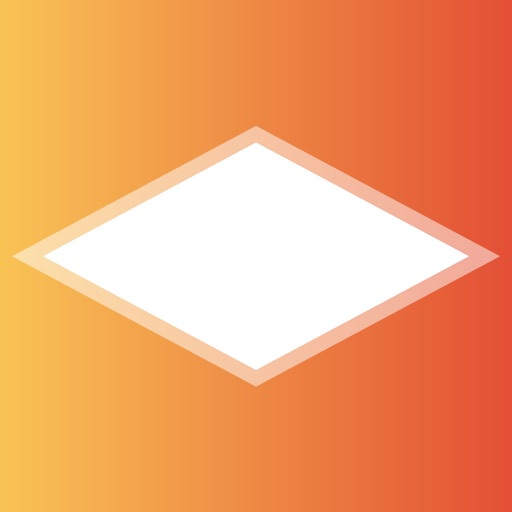What's New
This app has been updated by Apple to use the latest Apple signing certificate.
Fixes bug in the How to Use section that prevented the instructions from scrolling.
App Description
The first app from @ICT_MrP - Lee Parkinson!
1-4-0 is an app designed to create writing challenges:
1. Write a Tweet in no more than 140 characters;
2. Write your own mini saga in no more than 50 words;
3. Write a Drabble in no more than 100 words;
4. Set your own constraints by varying the number of characters and words permitted!
For example, in the Write a Tweet mode, the teacher/parent inputs a title and challenges the pupils/children to complete the writing activity in EXACTLY 140 characters. Only one space is allowed between words and each space counts as a character. Every punctuation mark also counts as a character.
The task is tricky and often involves editing as first attempts are rarely EXACTLY 140 characters. To facilitate this, Up/down/left/right arrows can be seen below the text. These can be used to move to the exact point in the 'tweet' that needs editing. The 'backspace' button is then used to delete in the usual manner.
There are several ways that the app can be used
1
As a constrained writing challenge: the adult types the title of either a book or a chapter from a book that the pupils have read and they then have to summarise that book/chapter in 140 characters. If this proves difficult the pupils could be challenged to summarise in three (the number can be altered) 140 character grids. N.B. Each should be printed as a hard copy and a print button has been added to enable this.
2
As an editing tool. Pupils are given a tweet that includes punctuation and/or grammar errors. They then have to edit the tweet and ensure that, in addition to making corrections, it is EXACTLY 140 characters long. A Thesaurus will prove useful if the app is used in this way and pupils should be encouraged to consider altering the order of sentences etc
3
As a 'numeric challenge' tool for varying sentence structures. Pupils should be given a sentence and asked to rewrite it (using the grid) in EXACTLY 140 characters. Some of the sentences provided should be shorter and (IMPORTANTLY) some should be longer than 140 characters. Pupils then don't perceive longer sentences as being 'better'.
4
A 'fake tweet' button has been provided. This allows the child to create tweets from celebrities or book characters, for example. You can change the photo, add names and Twitter handles and your text from the main screen is automatically carried forward into the tweet. For reasons of e-safety, it is not possible to actually post the tweet. However, the tweet can be saved as an image file from where it can be printed or used in other work.
Please note that we have also added a 'SEND' button - this can be used to email the work completed from the device.
If you think of further ways to use the app or have additional suggestions please email [email protected] The original idea for this app came from Lee Parkinson @ICT_MrP
Please feel free to tweet pupil responses to either Lee or Alan Peat @alanpeat
We hope that you find this app useful.
App Changes
- July 03, 2016 Initial release
- July 20, 2016 New version 2.0
- August 17, 2016 New version 2.1