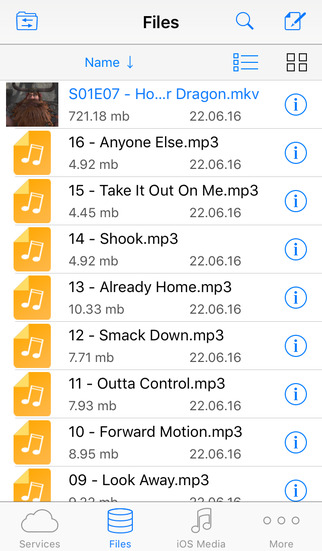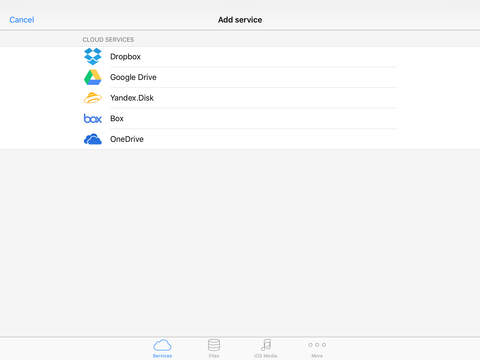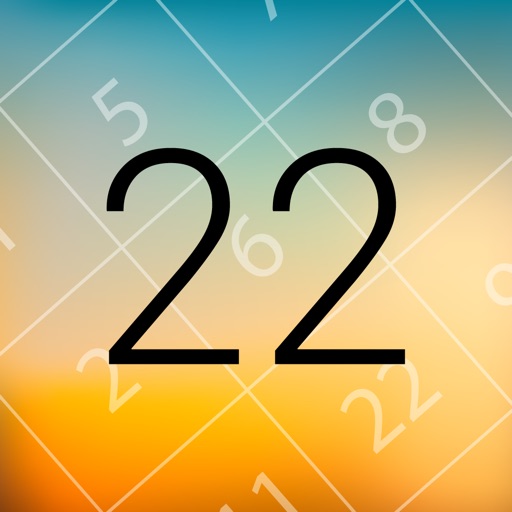What's New
- Added Dark theme
- Bug fixes
App Description
The powerfull intuitive video manager and player for iOS. App easily connects to Cloud services (OneDrive, Dropbox, Box, Google Drive). You can stream videos from cloud services on your TV with Apple TV or Google Chromecast. You can perform any actions with all your media files using one app.
PLAYER
- Easy forward, rewind and volume control.
- Gesture brightness adjustment
- Plays video formats MKV, AVI, VOB, MP4, MOV, FLV, WMV
- Possibility to change playback speed in 2 times.
- Return to the last viewing position.
- Screen Lock feature
VIDEO
- Watch the video directly from the cloud services.
It is play any video file without conversion or copying in iPad or iPhone.
- Streaming video to your HDTV via Apple TV and Google Chromecast
MUSIC
- Listen to music from the cloud, including FLAC files
- Streaming audio to your HDTV via Apple TV and Google Chromecast
- Fold in the mini-player mode and look at pictures or sound work in another application.
TRANSFERRING FILES
-Copy multiple files and folders from one repository to any other in a few touches. For example, select a group of files on OneDrive and copy them to your Google Drive or Box.
- Manage files using copy, move, rename, delete, create folders.
- Intuitive user interface makes working with files easy and convenient
FOR TRAVELLING
- Connect to WiFi portable drives to increase storage capacity of your iPad or iPhone.
- Download any video over Wi-Fi file transfer and watch them at any time, without conversion.
App Changes
- July 02, 2016 Initial release
- July 21, 2016 New version 1.0.2
- November 09, 2016 New version 1.0.3
- July 15, 2020 New version 1.2.3
- September 16, 2023 New version 2.0.0