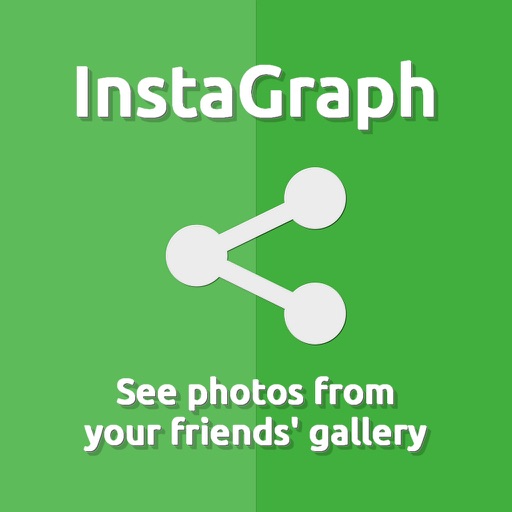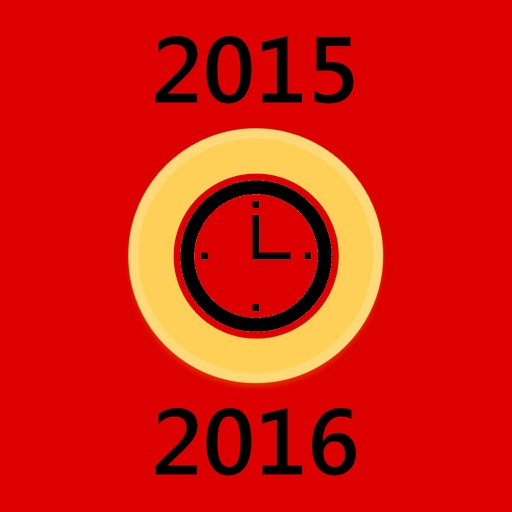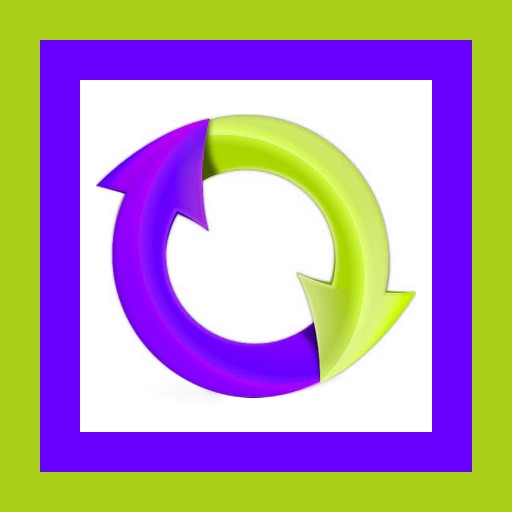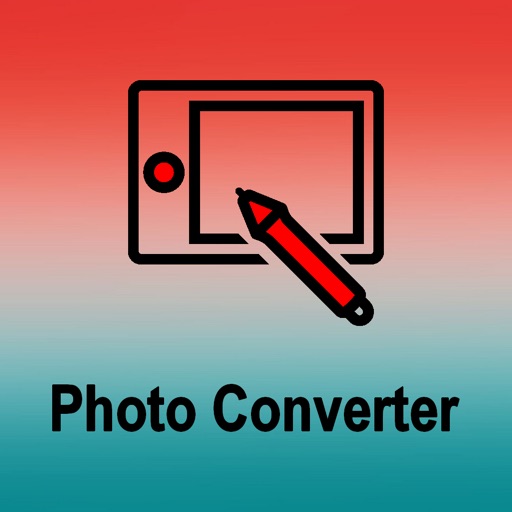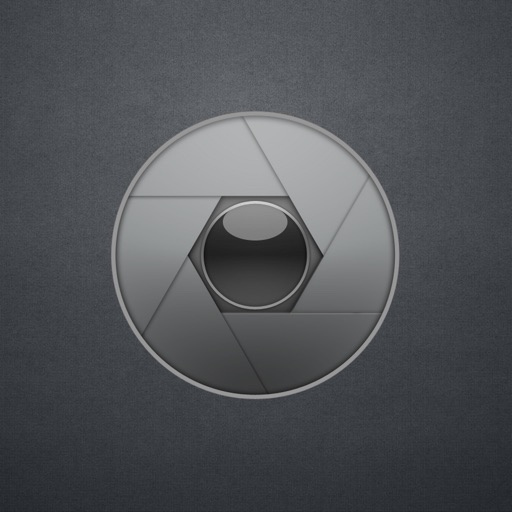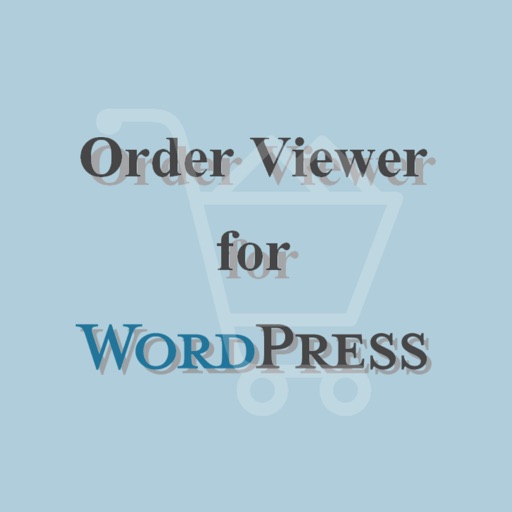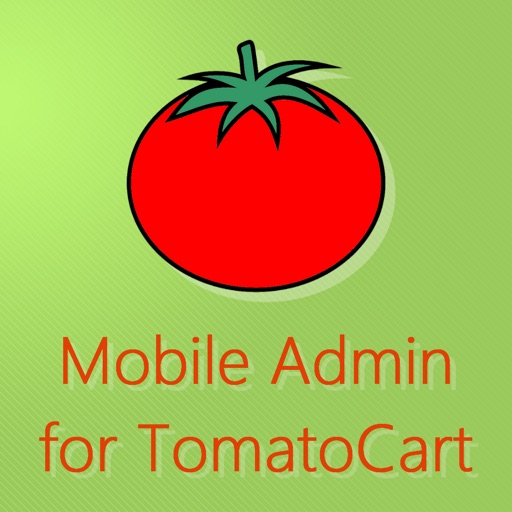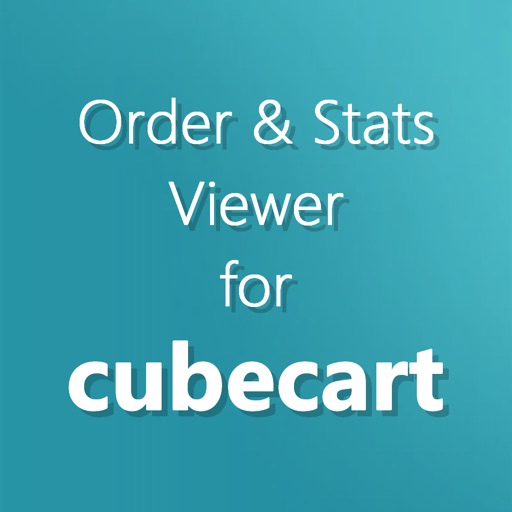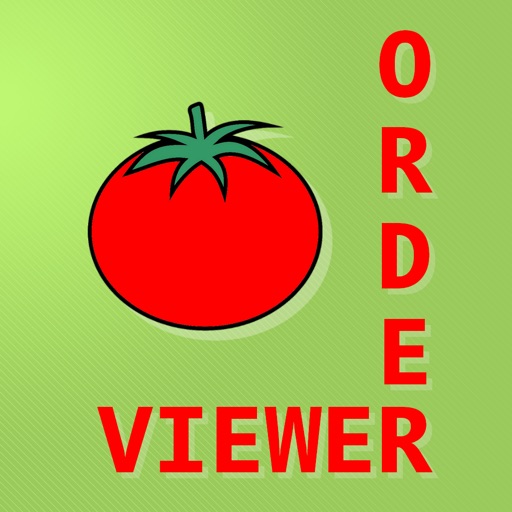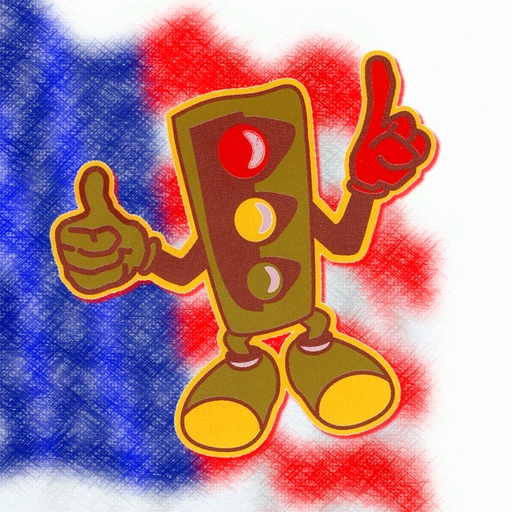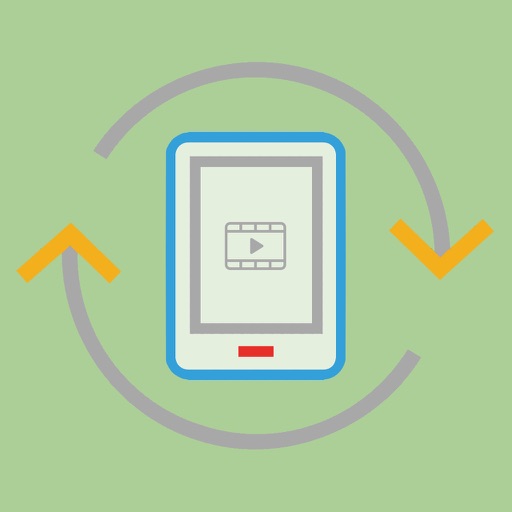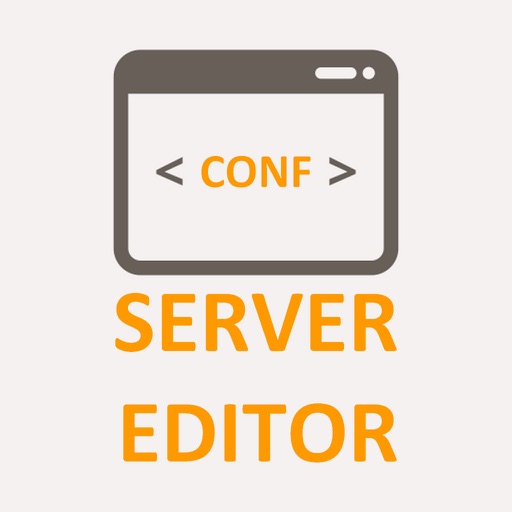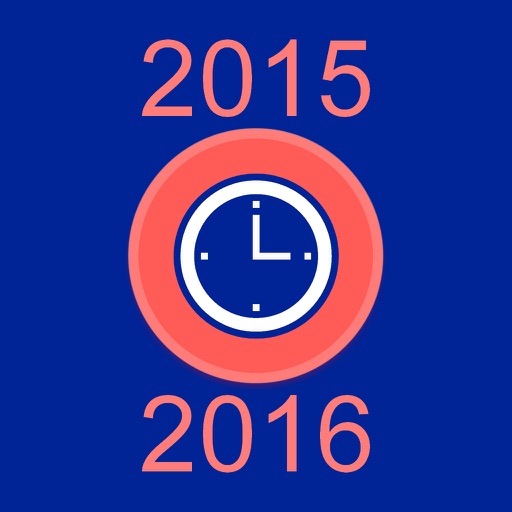What's New
- Fixed bugs
- Improved interface
App Description
InstaGraph - is a necessary and convenient application for viewing photos on your friends’ devices.
Running InstaGraph application on 2 or more devices adjacent one to another in the same network, you have the ability to view photos of each other.
You do not need to pass your device from hand to hand.
Your friends can see only the photos allowed for viewing.
InstaGraph is fully automatic and doesn’t require any settings.
All you need to do is to enter photos in a virtual gallery.
How to work with the application:
1. Run the application and click [InstaGraph]
2. Click [Add] to display the gallery
3. Click [Select] and select the photos to be posted to a virtual gallery and allowed for viewing
4. To enter the selected photos in a virtual gallery, click [Done]
5. To view the photos on your friends’ devices go to [Friends]
6. All devices adjacent one to another in the same network with running InstaGraph will be displayed in the list of devices
7. To view photos, select a device and go to the gallery available for viewing
App Changes
- June 22, 2016 Initial release