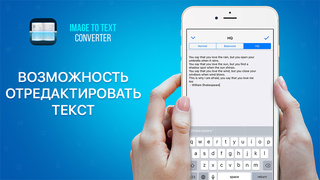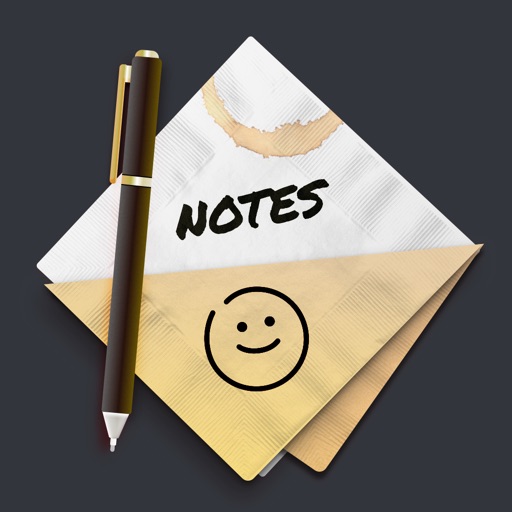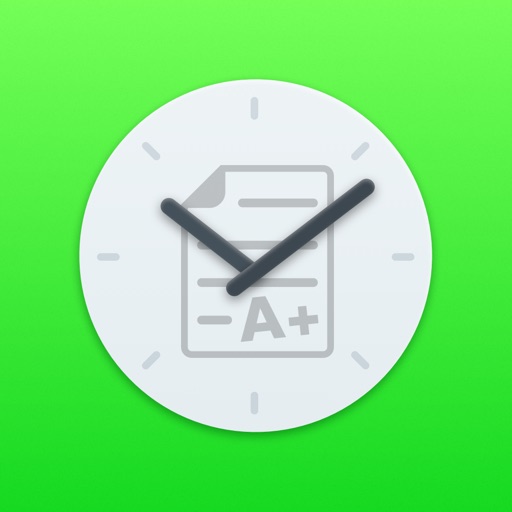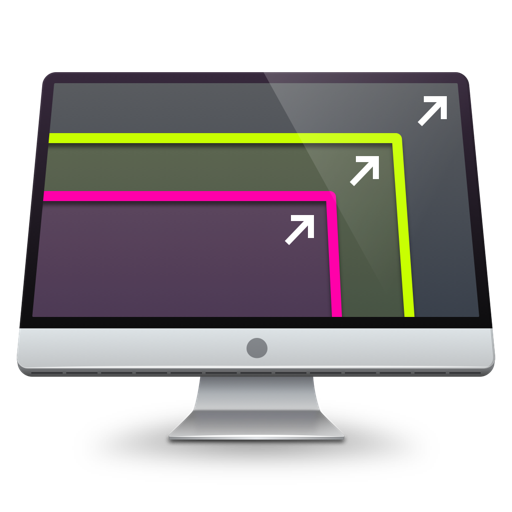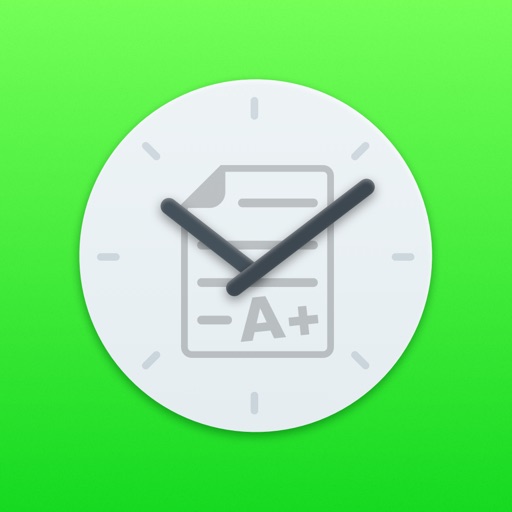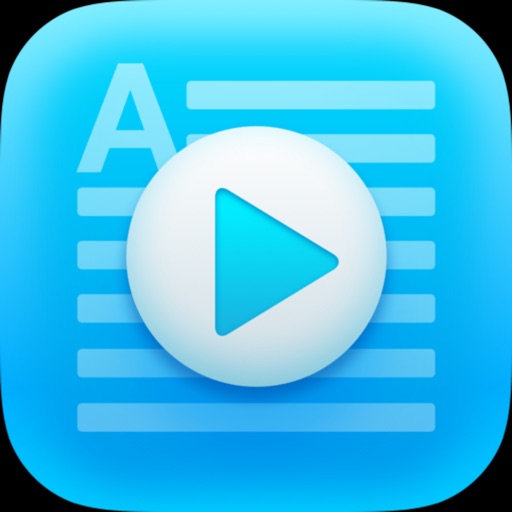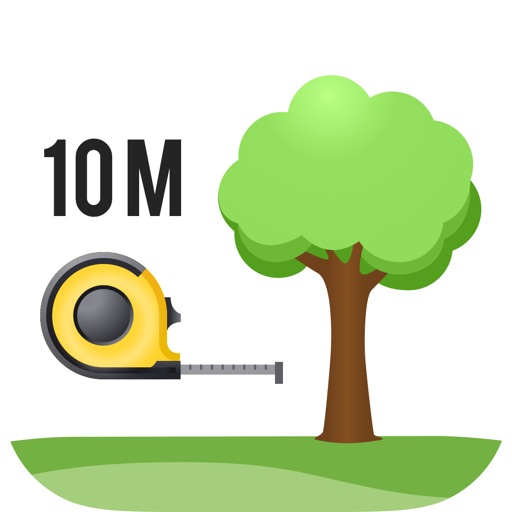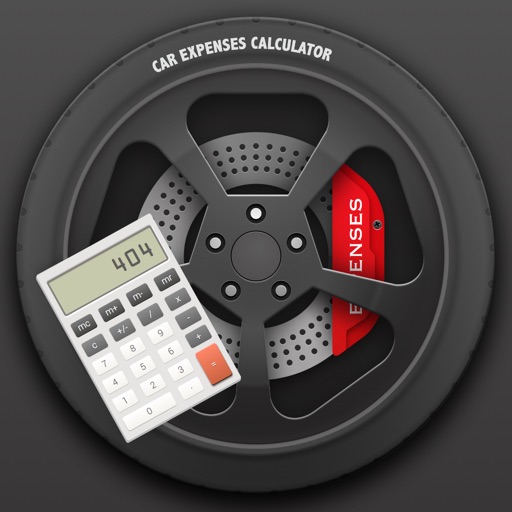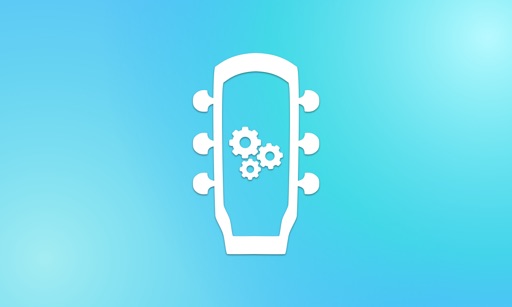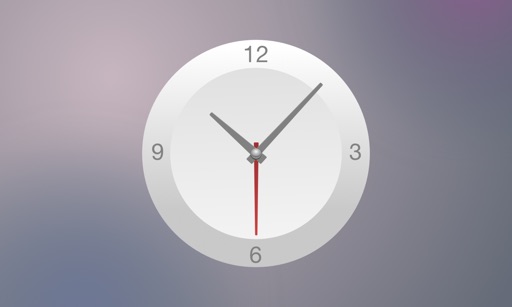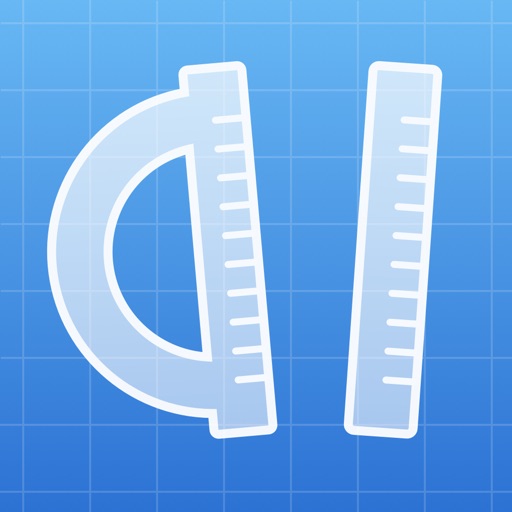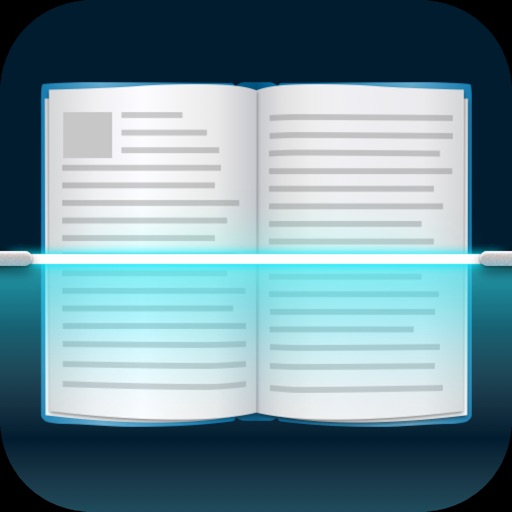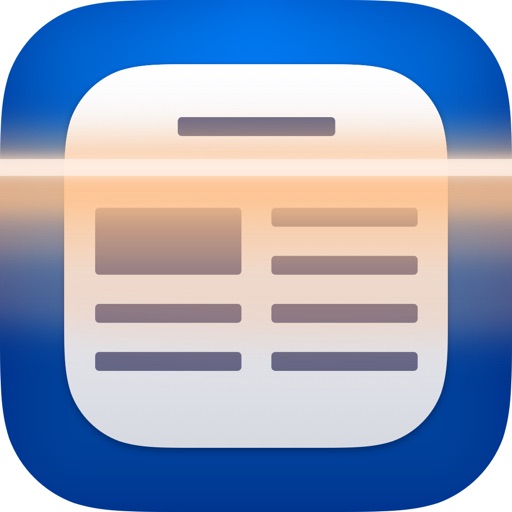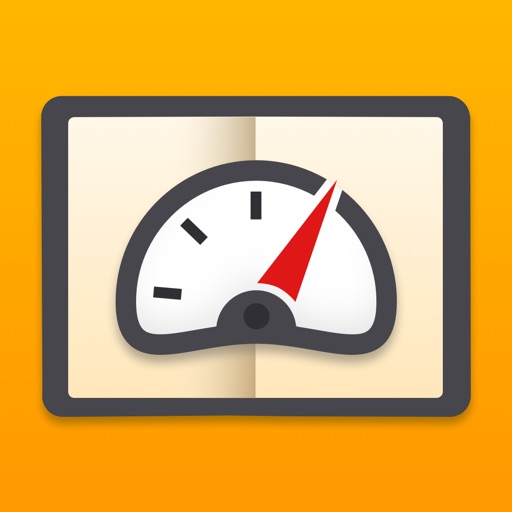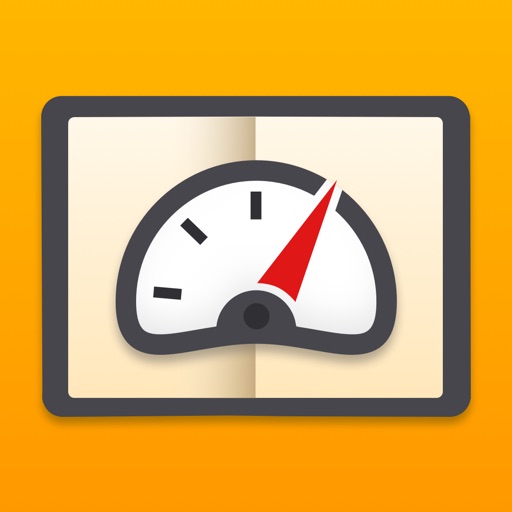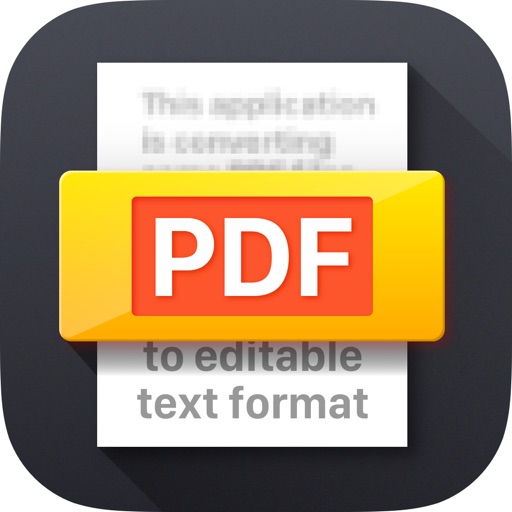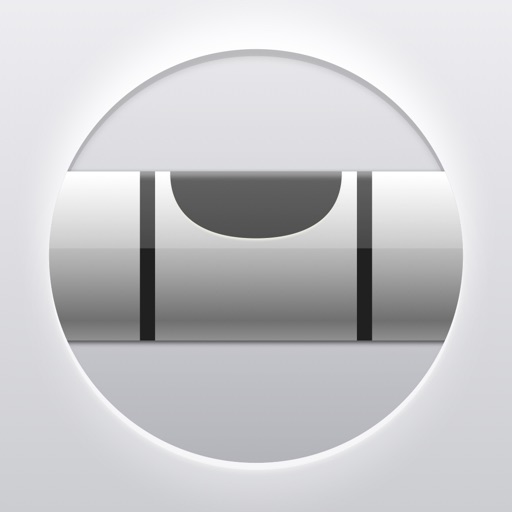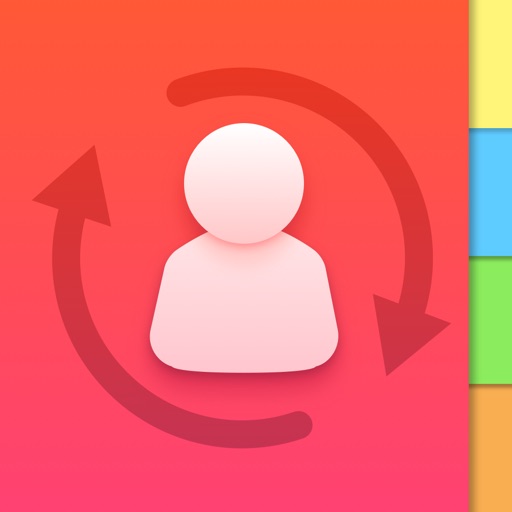What's New
We've fixed minor bugs that might cause some inconveniences to users.
App Description
* Business cards, documents, magazines and books - scan it all.
* Fast and easy way to get the editable text.
* Get the text of any needed document.
MOBILE SCANNER – capture the text from printed sources.
TEXT EDITING – edit the text and save it.
EXTENDED camera functions – use everything you need for a perfect photo.
10 LANGUAGES available for text scanning - English, French, Chinese, Russian, Portuguese, German, Japanese, Korean, Italian, Spanish.
MAIN FEATURES:
- ANY TEXT can be scanned - just choose the language you need
- EDIT the text you have scanned - possibility to work with image
- Easily SHARE your texts - all top social networks
Privacy Policy: https://everydaytools.mobi/privacy
Terms of use: https://everydaytools.mobi/tos
App Changes
- June 21, 2016 Initial release
- August 03, 2016 New version 3.1
- November 05, 2016 New version 3.2.0
- December 21, 2016 New version 3.2.1
- June 13, 2019 New version 3.5.2
- September 04, 2019 New version 4.0.0
- September 11, 2019 New version 4.0.1
- December 09, 2019 New version 4.0.2
- January 26, 2021 New version 4.1.0
- August 05, 2021 New version 4.1.1
- September 16, 2023 New version 4.1.9