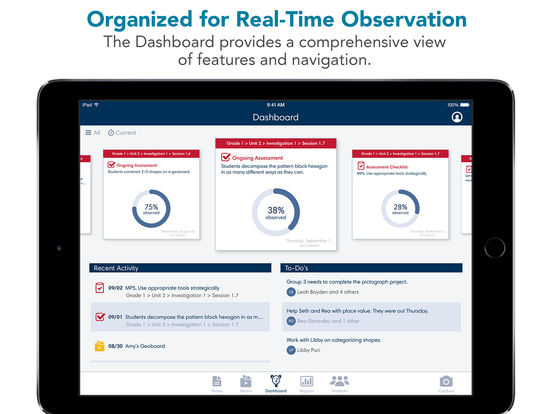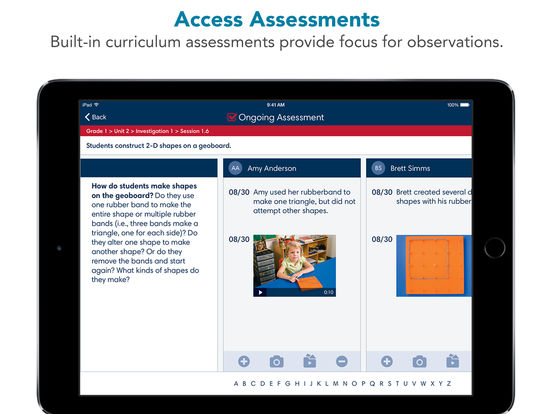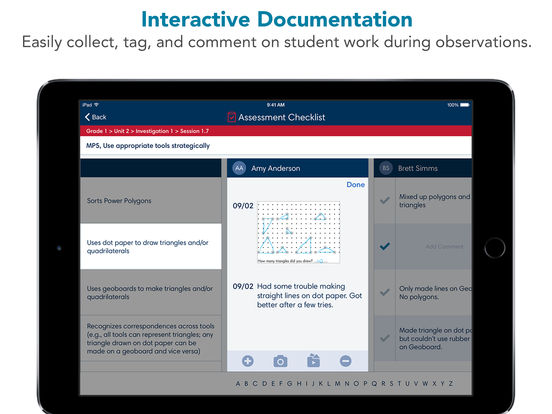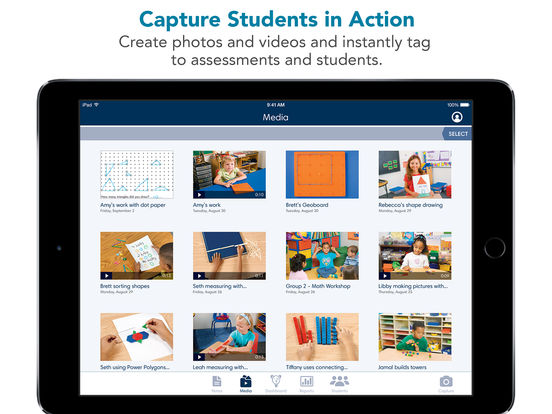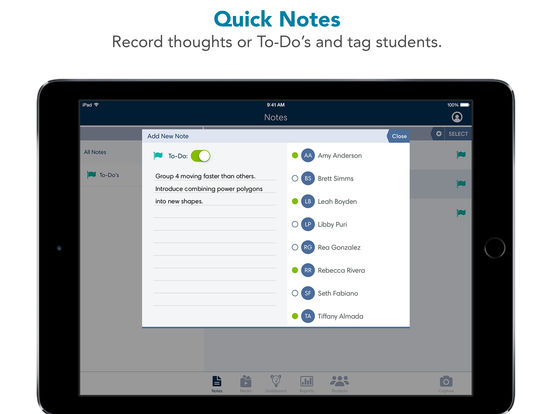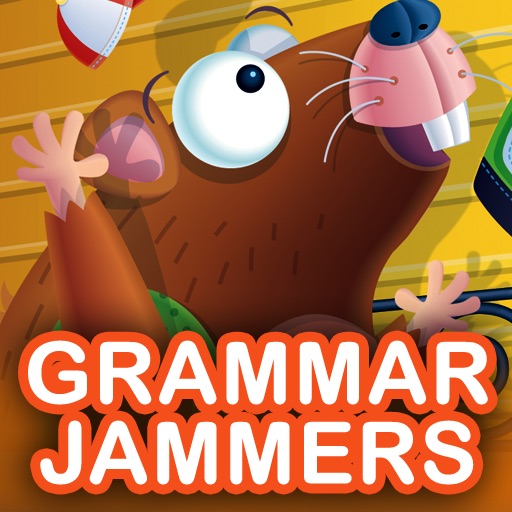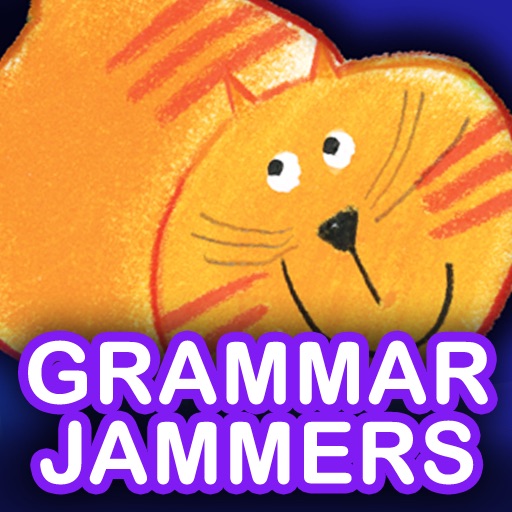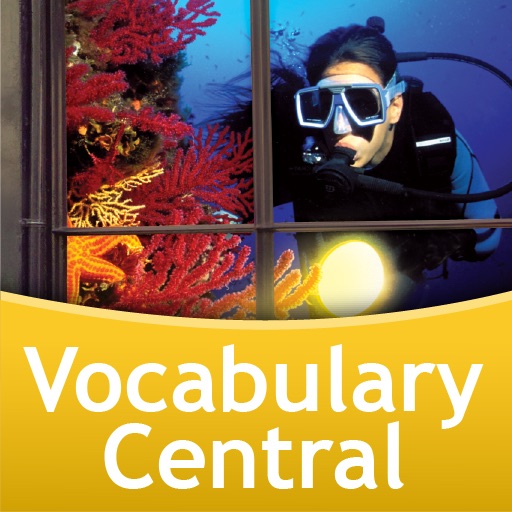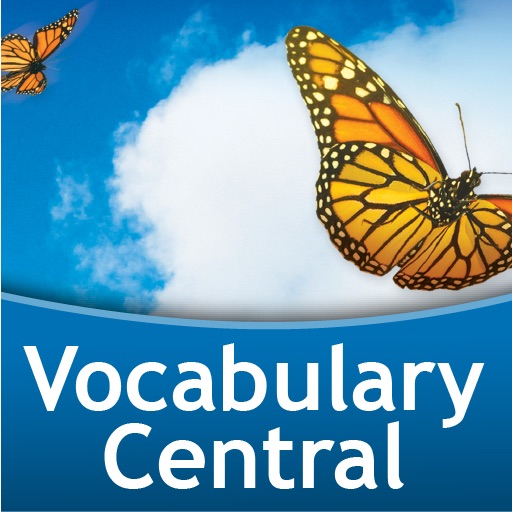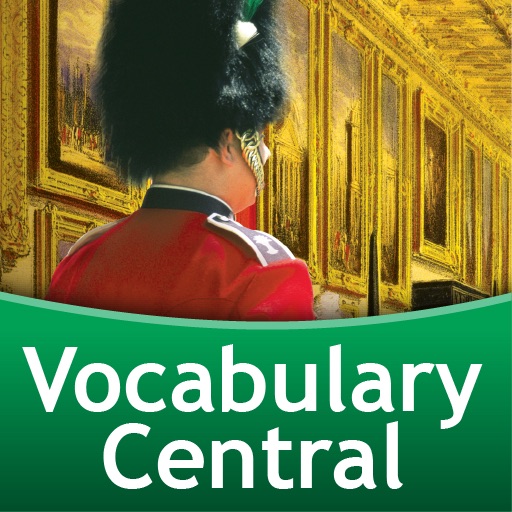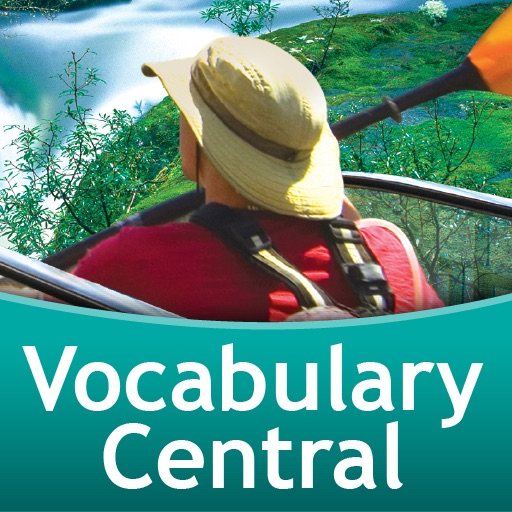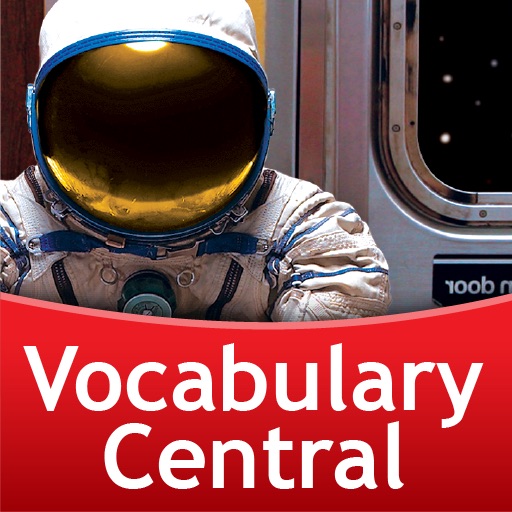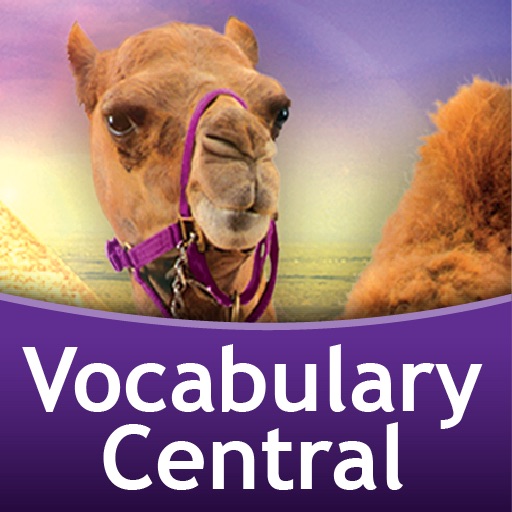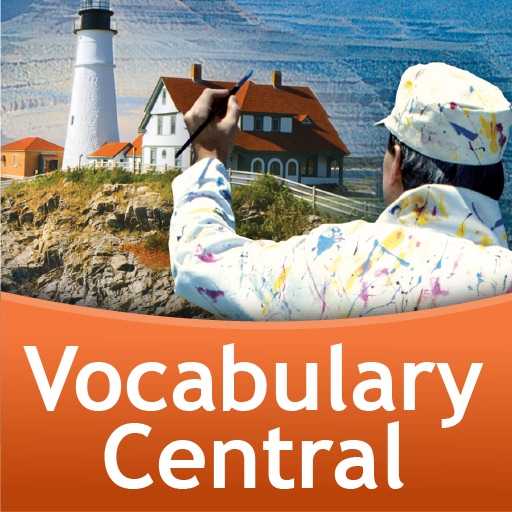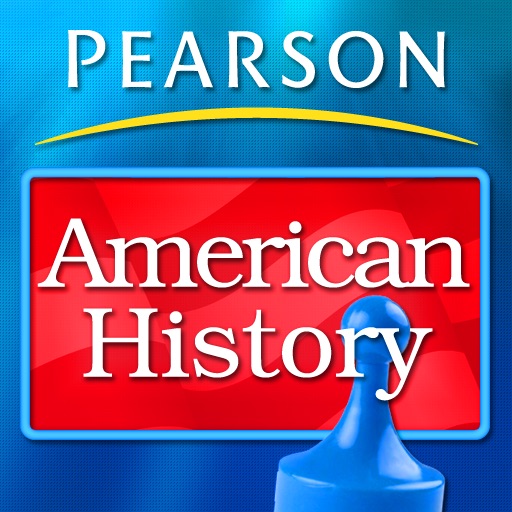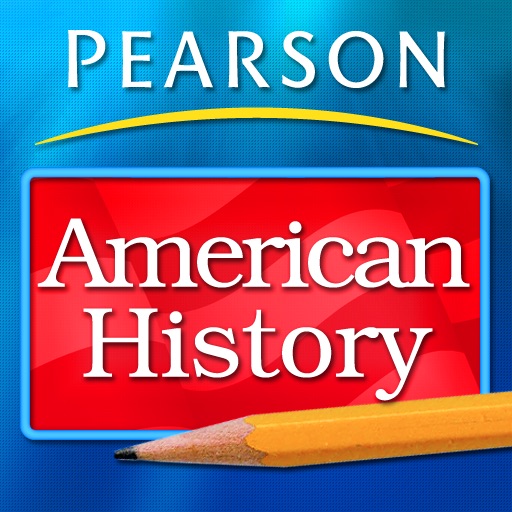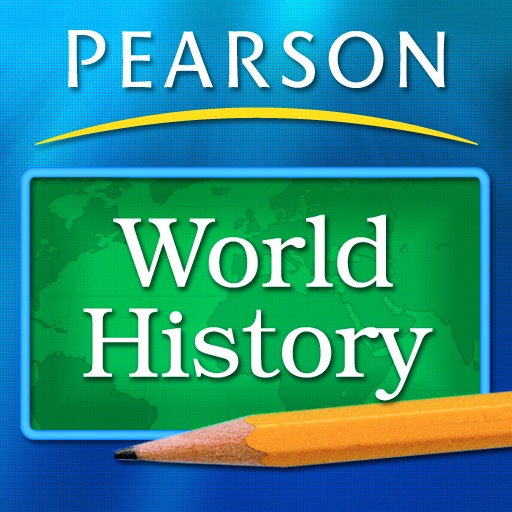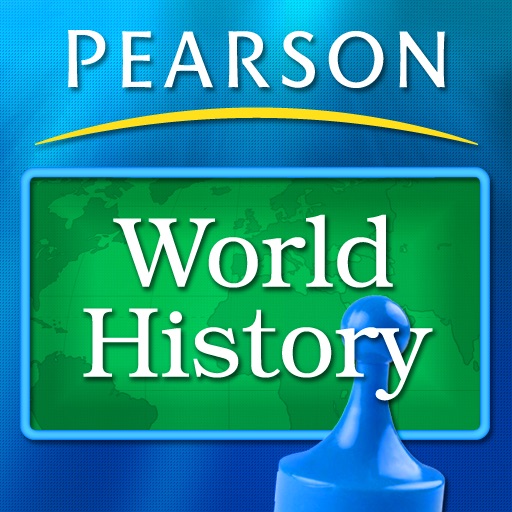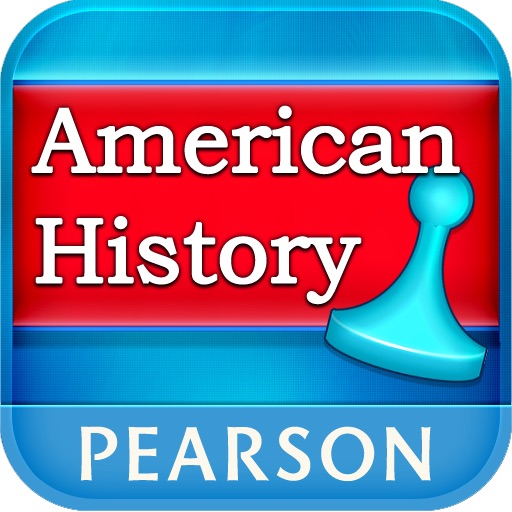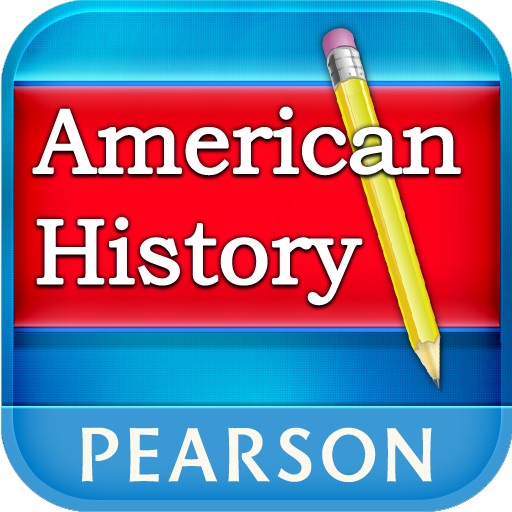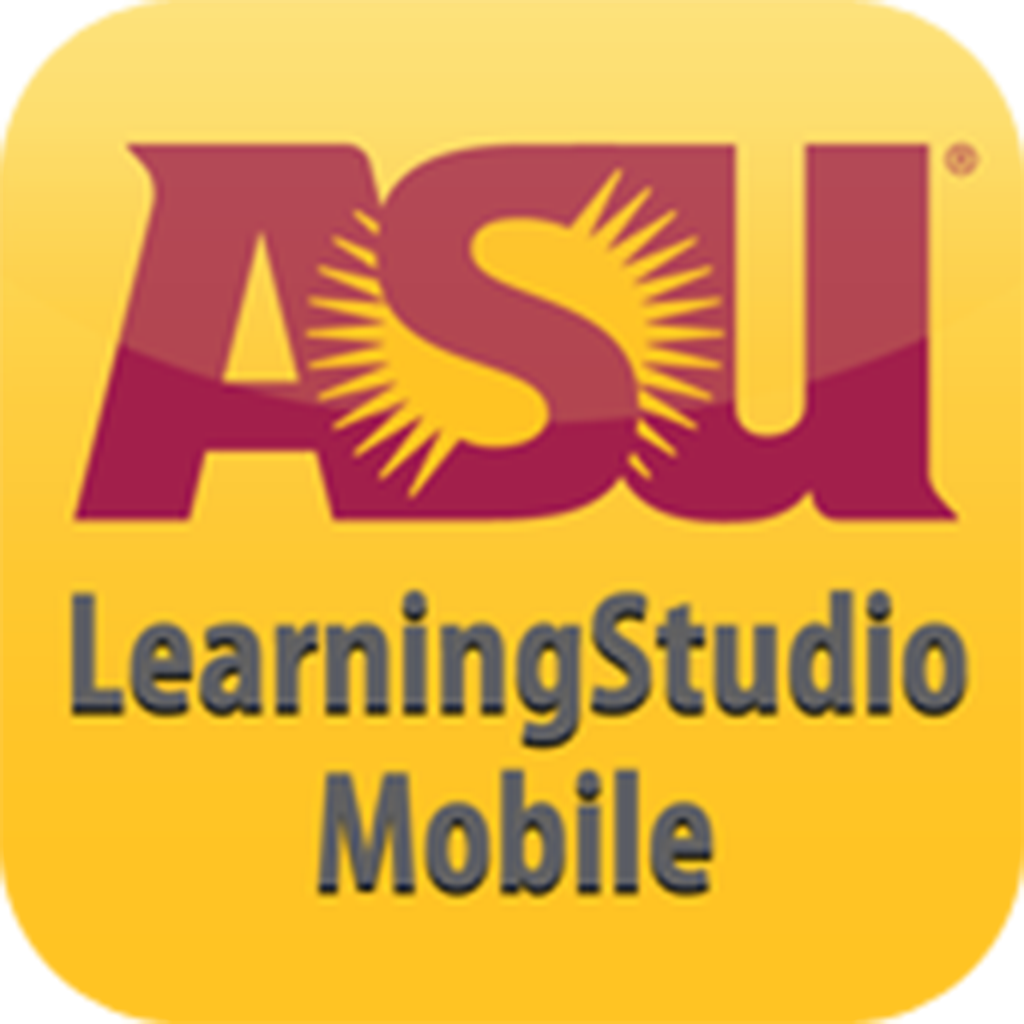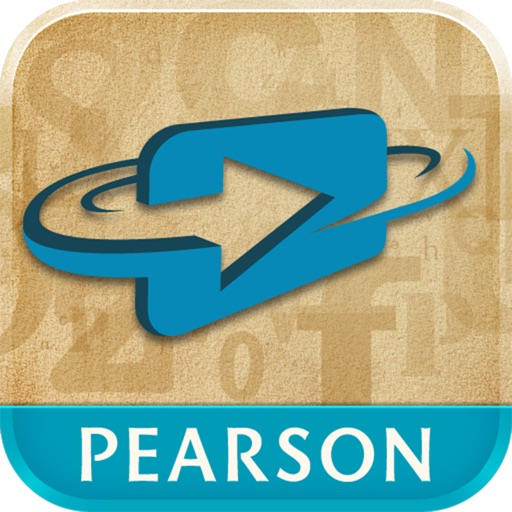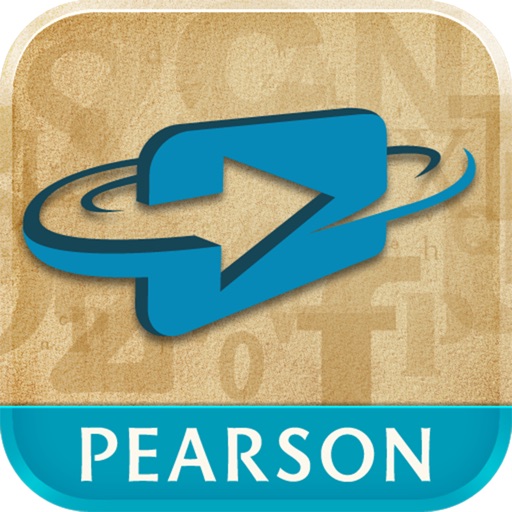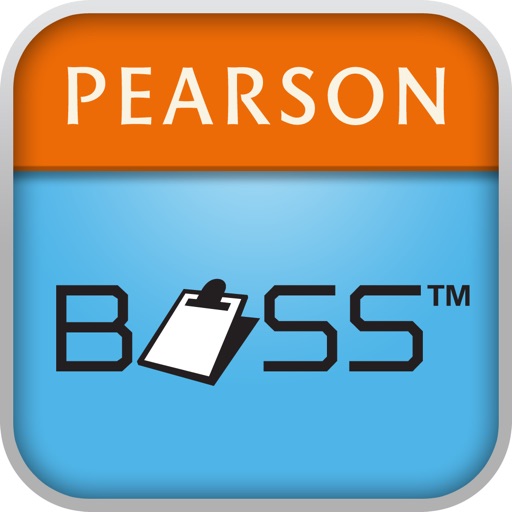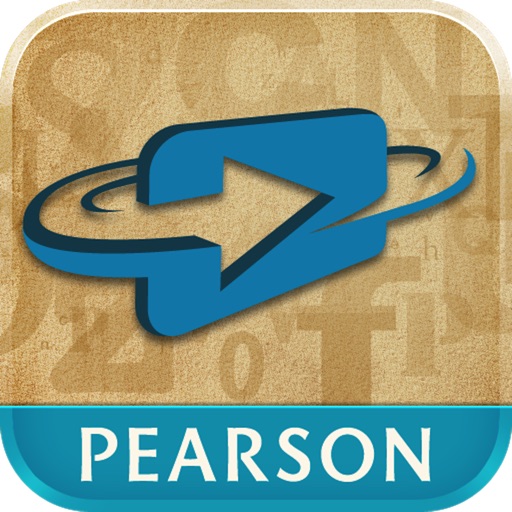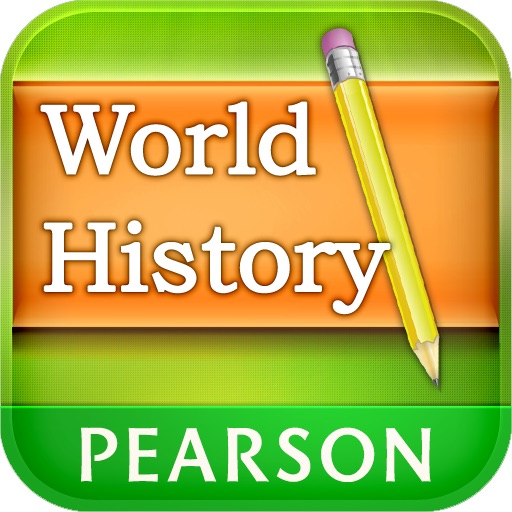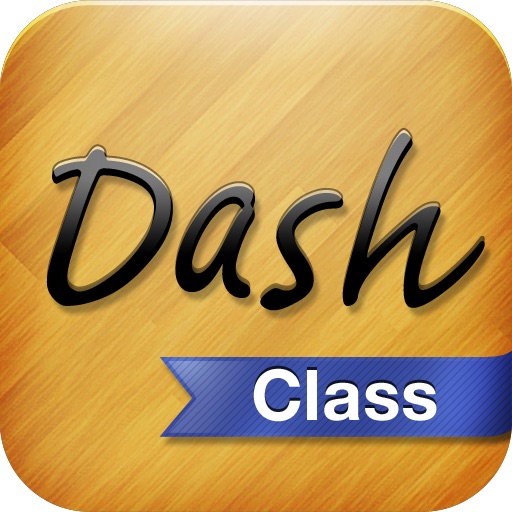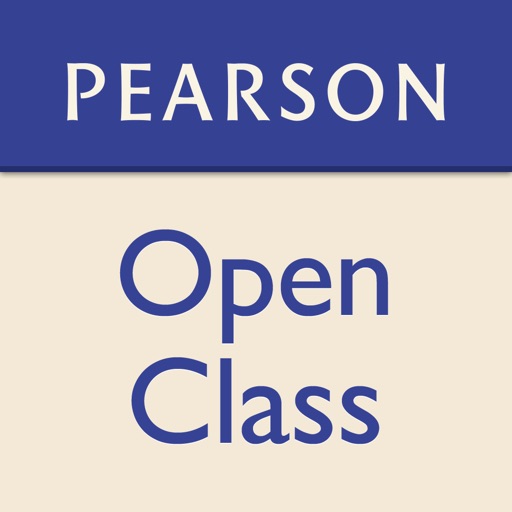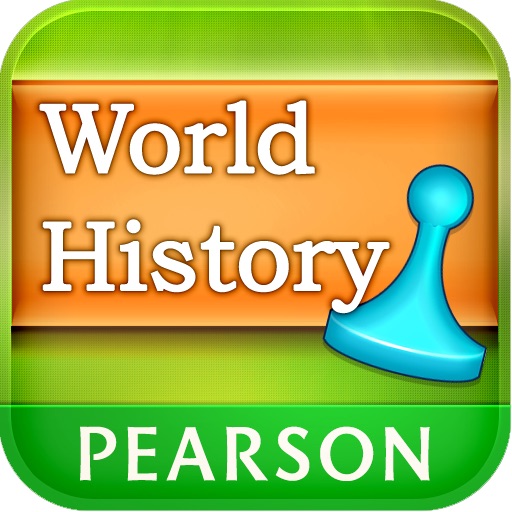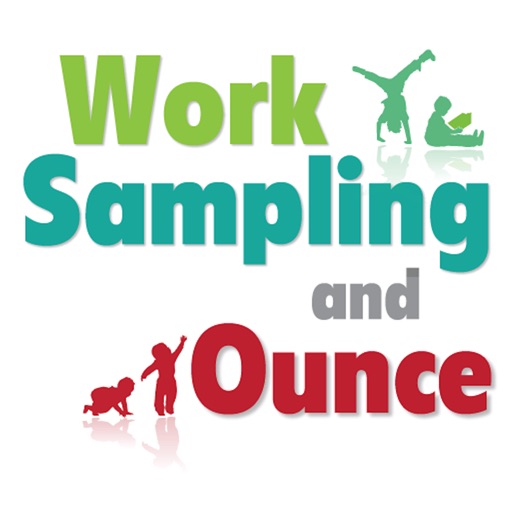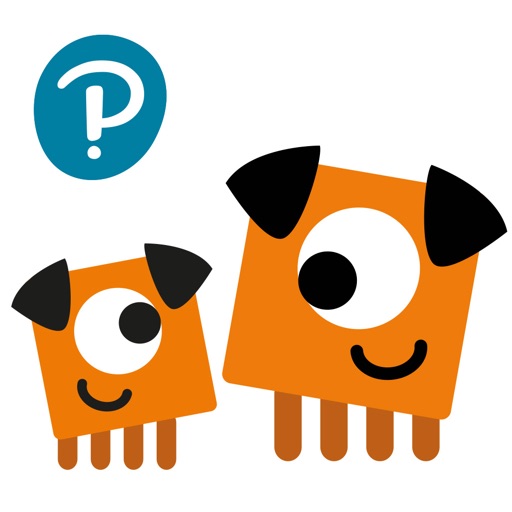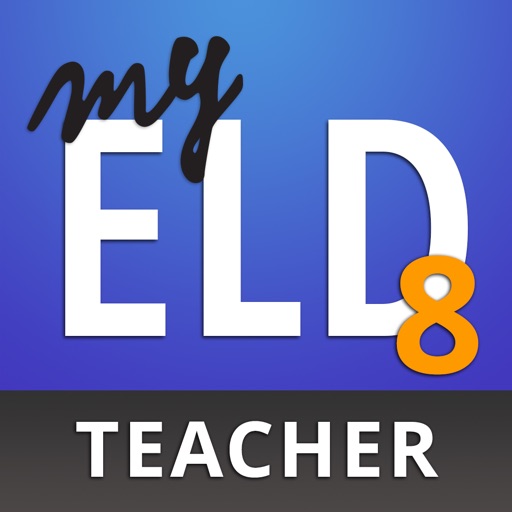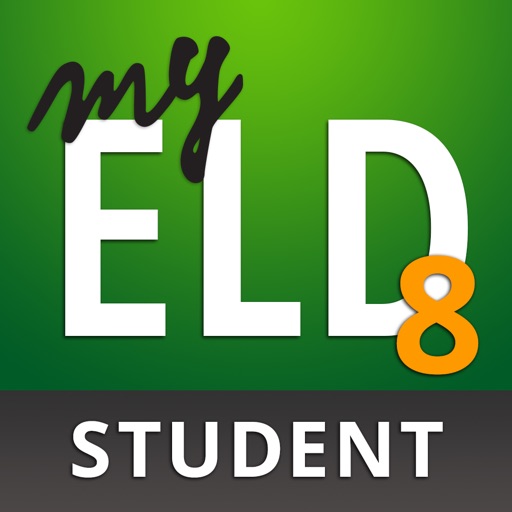What's New
Automatic roster setup is now available for Investigations 3 teachers. Classes established on PearsonRealize.com will appear in the SCOUT Observational Assessment app.
App Description
Capture! Tag! Find! Welcome to the Scout Observational Assessment app.
With this app from Pearson, teachers of Investigations 3 can access curriculum assessment checklists and ongoing assessments while recording anecdotal notes, photos, and videos of class discussions and individual student work. These artifacts of student learning offer a detailed picture of student growth over time. The Scout Observational Assessment app saves time by organizing documents in one easy-to-access location.
With the Scout Observational Assessment app, you can:
- Access Observational Assessments directly from the curriculum (Investigations 3)
Capture! Tag! Find! Welcome to the SCOUT Observational Assessment app.
With this app from Pearson, teachers of Investigations 3 can access curriculum assessment checklists and ongoing assessments while recording anecdotal notes, photos, and videos of class discussions and individual student work. These artifacts of student learning offer a detailed picture of student growth over time. The SCOUT Observational Assessment app saves time by organizing documents in one easy-to-access location.
With the SCOUT Observational Assessment app, you can:
- Access Observational Assessments directly from the curriculum (Investigations 3)
- Save and quickly find examples of student work to inform evaluation and planning, as well as conversations with parents and administrators
- Capture those aha! moments in the classroom with videos and photos
- Time-mark videos to find individual moments easily
- Quickly record anecdotal notes regarding student learning and tag to multiple students
- View observational assessment data and sort by student and benchmark reports
NOTE
This app is for teacher use only and requires both a Pearson Realize account and a SCOUT Observational Assessment license for Investigations 3. At this time, SCOUT Observational Assessment app can only be used with Investigations 3.
Security/Confidentiality
To maintain security and confidentiality of student records, all evidence captured in the app remains in the app unless exported by the teacher. Any photos and videos taken within the app will not be incorporated into your personal camera roll. Additionally, files captured using other apps cannot be transferred into the app.
App Changes
- November 05, 2016 Initial release
- November 06, 2016 New version 1.2.1
- June 13, 2019 New version 2.0