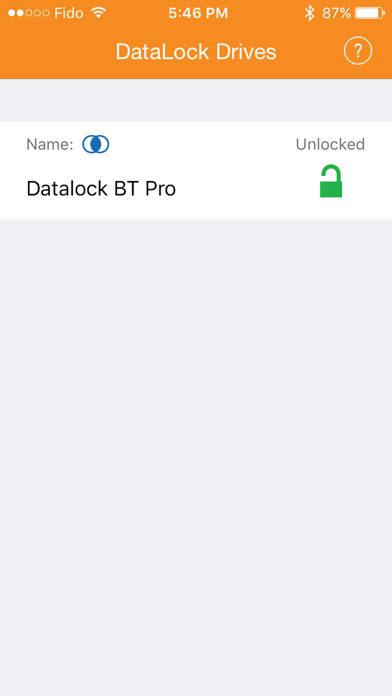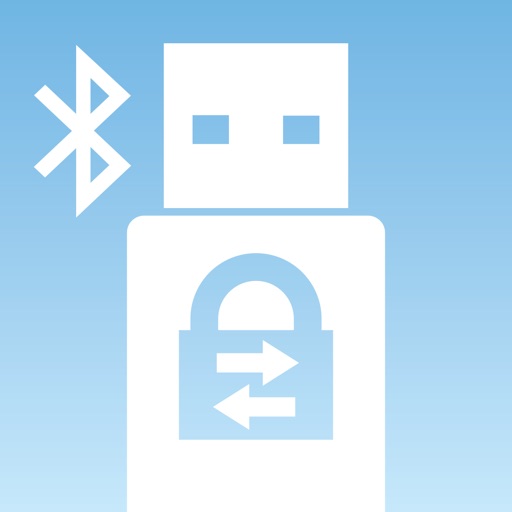What's New
Added support for ClevX SED drive.
App Description
Note: Requires purchase of a DataLock® BT Secured USB drive.
DataLock BT Technology (by ClevX) enables customers to use their iPhone or Apple Watch to authenticate user for access to the drive via Bluetooth Smart®. Multilayer user-authentication is available via: phone, phone + PIN, or phone + PIN + User ID/location/time.
The DataLock Admin app enables IT Administrators to enforce policies regarding DataLock BT Secured drive usage and help them to better protect their personal and business information stored on the drive. Multiple-factor authentication is supported. Also, with a subscription to DataLock Remote Management (by ClevX) users will be able to Remote Kill their drives, as well as many other important security related functions.
DataLock BT self-encrypting drives (full disk, XTS-AES 256-Bit hardware encryption) can be used with any host OS (i.e., Windows, Mac, Linux, Chrome, etc.) and any devices (computers, medical devices, TVs, DVDs, cars, printers, scanners, projectors, etc.) that have a standard USB port. DataLock BT requires no software preloaded on the drives.
App Changes
- June 16, 2019 Initial release
- June 22, 2019 New version 16.0
- September 27, 2019 New version 17.0
- December 02, 2019 New version 17.1
- October 22, 2020 New version 17.3
- November 11, 2020 New version 18.0
- September 16, 2023 New version 21.5