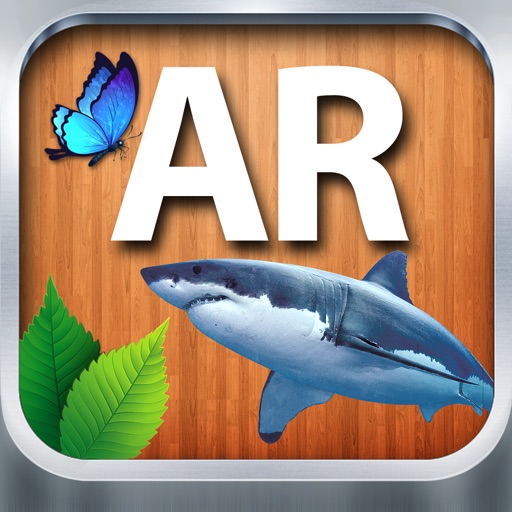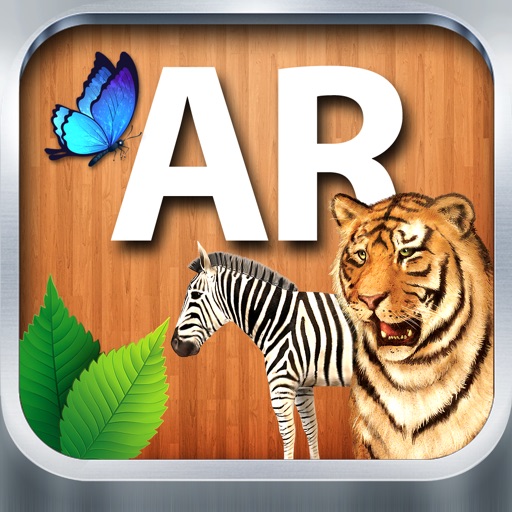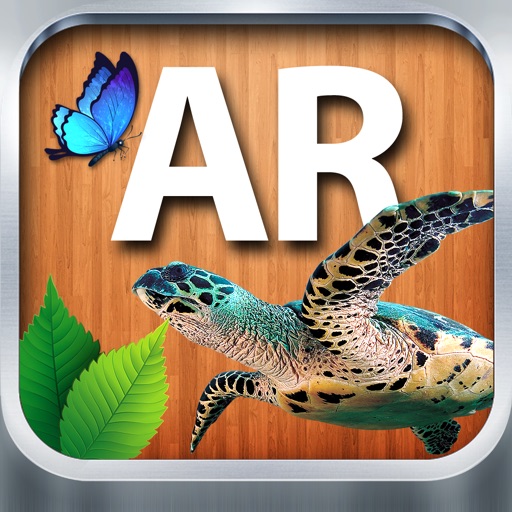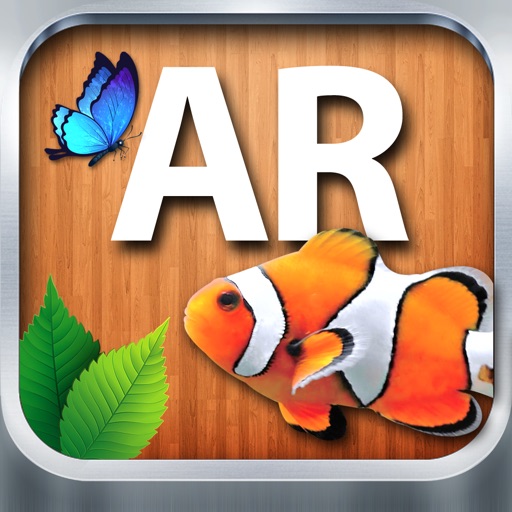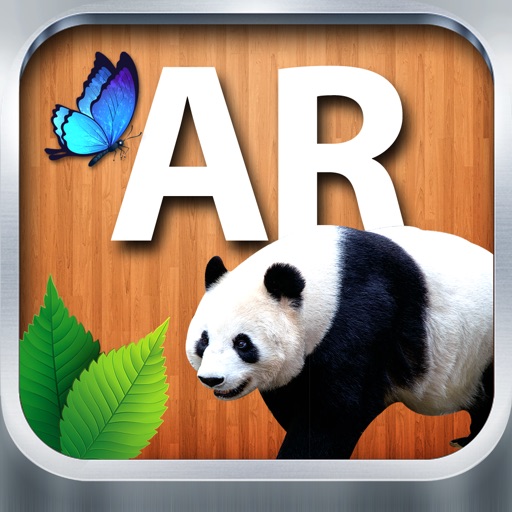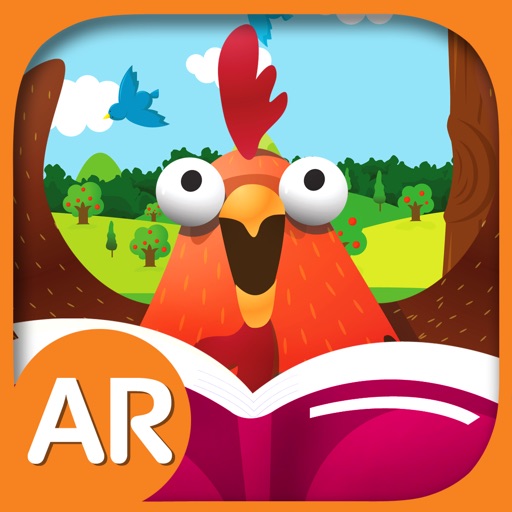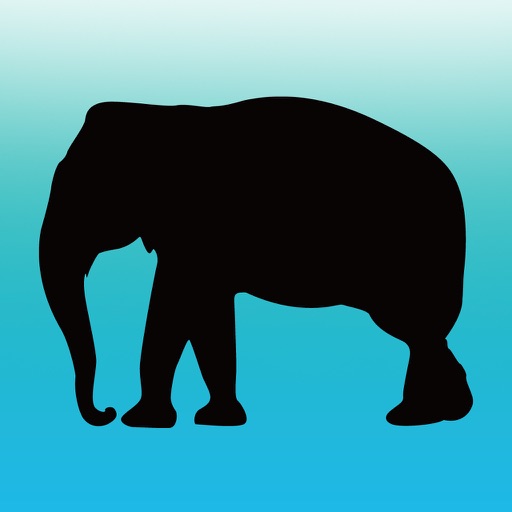What's New
This app has been updated by Apple to display the Apple Watch app icon.
- Modify to update camera album for taking a picture.
App Description
○ What is 3D Learning Card?
- 3D learning cards are special 3D cards where dinosaurs, safari animals, sea animals, birds, and bugs,
come to life when viewed through a smart device.
- With the augmented reality technology, you can move the animals, hear the sounds they make, feed
them, and learn new facts. It is a whole new learning experience in this digital era.
○ Features of 3D Learning Card
- High quality 3D animation and sound
- Various interactive effects
- Implementation of augmented reality content on all of the cards
- High recognition technology and user-oriented UI
○ How to use 3D Learning Card
1. Visit the App Store to search for the app.
2. Install the app on your device.
3. To complete installation, scan the given QR code.
(Go to http://alzzam.co.kr/test/palican/bugs/testpage.html to download and print the test page.)
4. Once installed, open the app and point your device at a card.
5. Watch as the animal pops up and come to life!
○ Developer info
Tel. +82-70-8886-4858 Fax. +82-53-421-4858
E-mail. [email protected]
App Changes
- March 17, 2016 Initial release
- July 25, 2016 New version 1.1