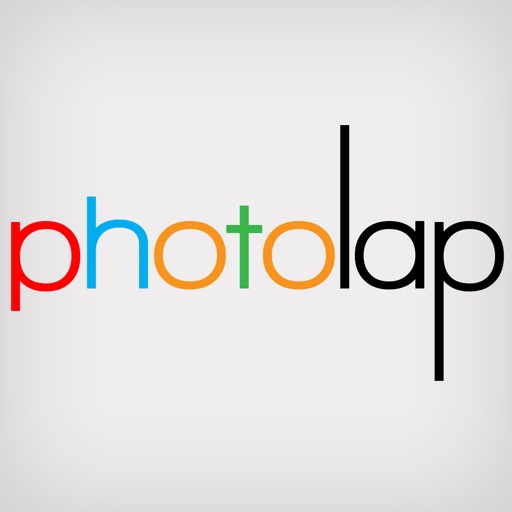App Description
[FEATURES]
- Manage photos, texts, shapes in layers
- Change Z order, turn show/hide, delete layer
- Blend layer
- Drop shadow
- Rotate layer
- Horizontal, vertical flip
- Scale object with/without constraint or ratio of 1:1
- Change object blending mode, opacity
- Beautiful photo effects
- Adjust brightness, constrast, satuation, hue, vibration, exposure
- Apply blur, motion, sketch, pixelation filters
- Set border, border size, border color, corner radian, border blending, border shape
- Add texts
- Fonts is organized in categories, so its easy to choosing
- Adjust character space, line space, text alignment, text color
- Add shapes
[USED TO]
- Design poster, magazine cover
- Design cards
- Layout as new paper
- Create image story
- Pinterest photo style
- Create photo with blur background
- Add quote to photo
- And MORE...
App Changes
- January 24, 2016 Initial release