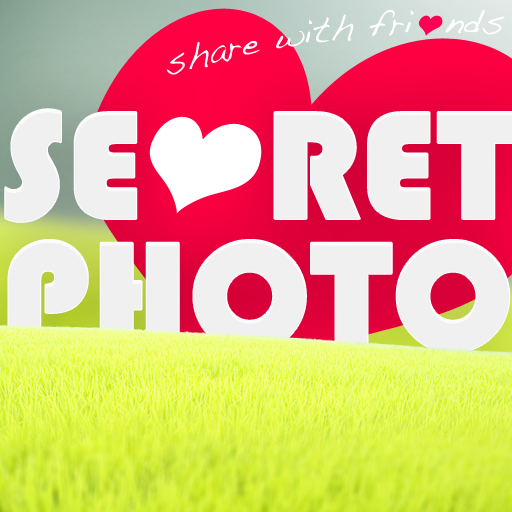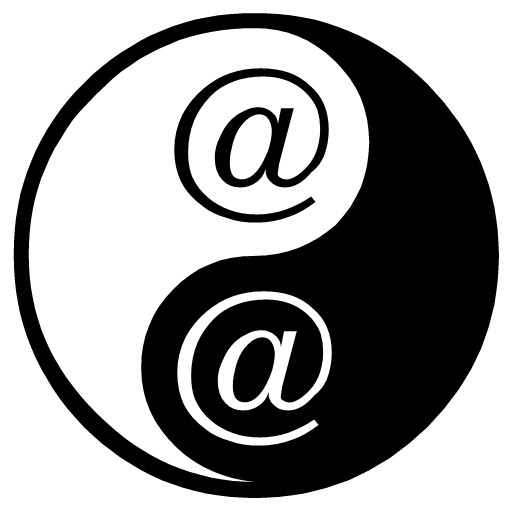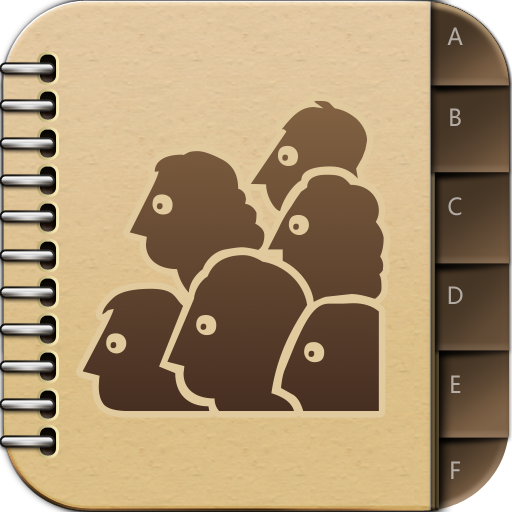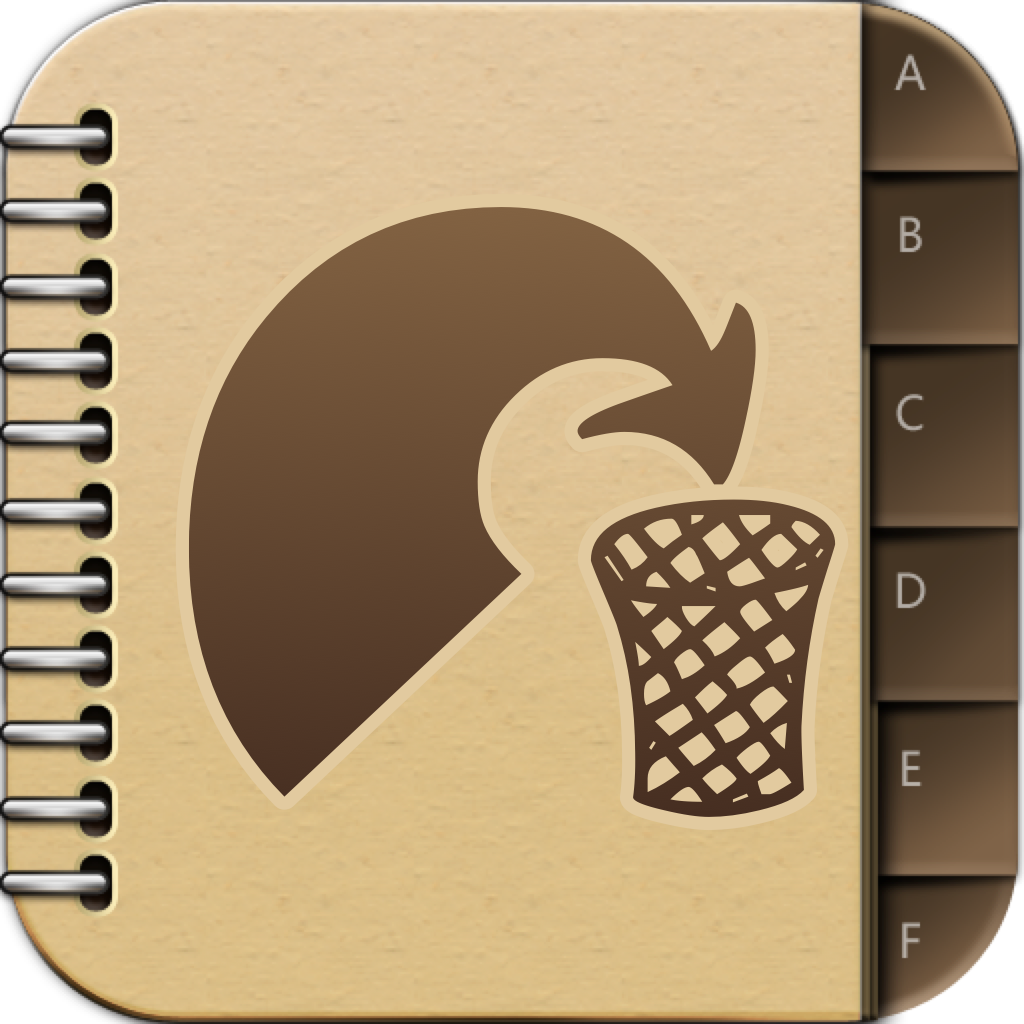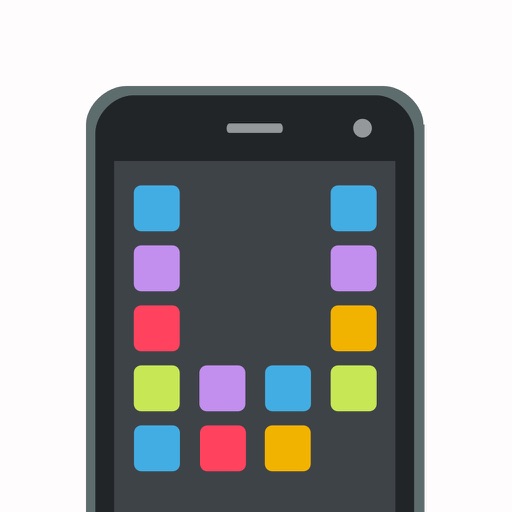What's New
Fix some bug of compress video.
App Description
It's time to clean your albume right now. Keep good, delete bad, compress big photo and video.
Every photo which taken by iPhone will consume 2M space, video will consume 2M/s. Use the compress function, it will save 50% - 80% disk space.
Operation:
1. Swipe left to delete a photo.
2. Swipe right to keep a photo.
3. Swipe up to add photo to todo list.
4. Swipe in from screen left to cut image off.
5. Click compress button to compress photo or video.
Use case:
1. Take many photo in travel. Delete the bad and keep the good. It will free disk & iCloud space.
2. Take a screenshot when you received a message or read some notes. When you organize these screenshots, add them to todo list and you will not miss them.
3. No more free space of your device. Compress the photo and video to free space.
MainFeature:
1. View photo and video which added resently.
2. Show photo and video information, include size, create time and place.
3. Swipe left to delete photo or video, Swipe right to keep it.
4. Swipe up to add todo list.
5. Support cut useless part off from image before add it to todo list.
6. Support compress photo or video.
7. Support compress video to 720P or 360P.
8. Tap to view the big photo or video.
9. All undeal photo are listed at bottom.
10. Support alarm clock for notification.
App Changes
- December 10, 2015 Initial release
- December 17, 2015 New version 1.1
- January 17, 2016 New version 1.2
- January 27, 2016 Price decrease: $1.99 -> $0.99
- January 29, 2016 New version 1.3