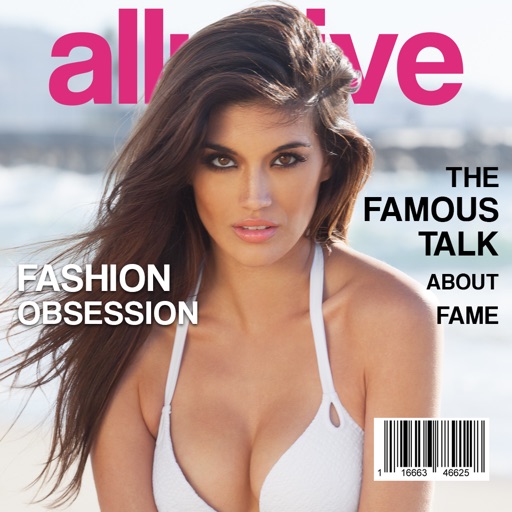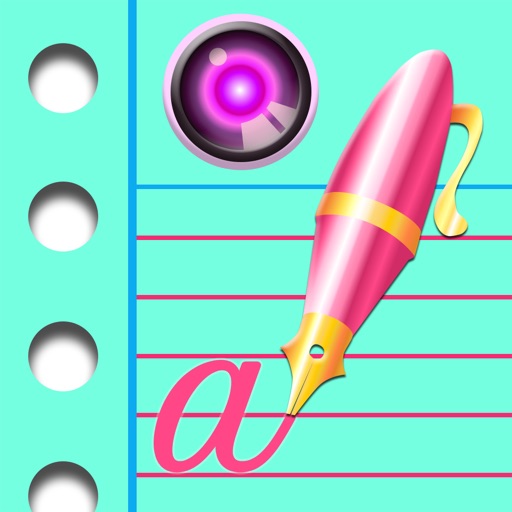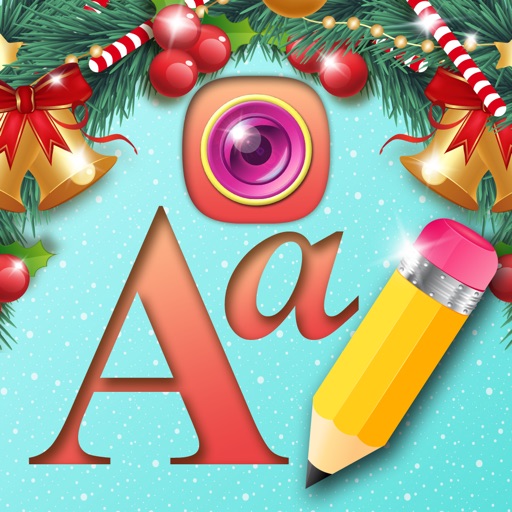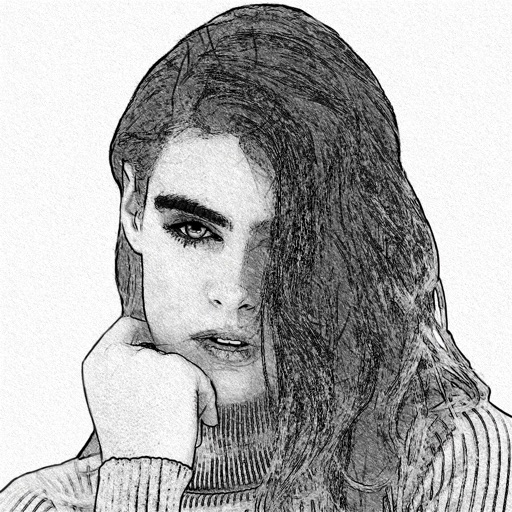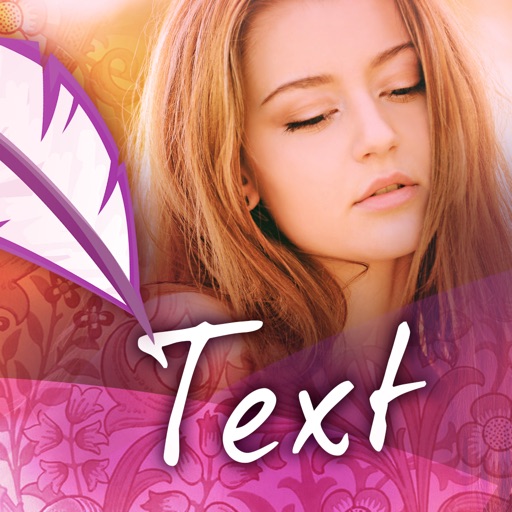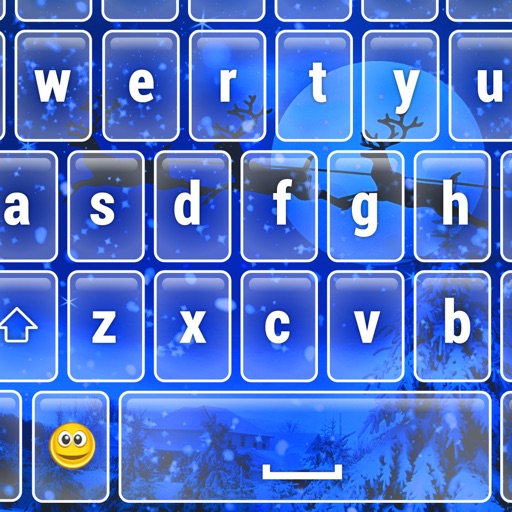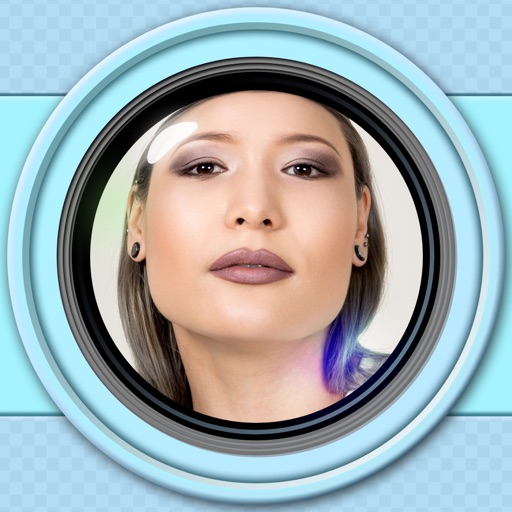What's New
-New amazing magazine covers designs added
-Optimized for the latest iPhone models
-Built with iOS 13 SDK
App Description
Dreaming of having your picture on the front cover of famous magazines? Well, Magazine Cover Photo Montage is here to make your dreams come true! This awesome photo editor allows you to create your own front page photo very easily. Simply choose the photo from your gallery or take a selfie with your camera. Then, add some of the coolest magazine cover frames and amazing filters to beautify your pic. Do you feel like a glamorous model already? Download Magazine Cover Photo Montage right now and create a cover photo with your face on it today!
* Create your own magazine cover photo edit!
* Take a picture or choose one from your phone gallery!
* Select from variety of magazine frames and adjust your pic!
* Apply pretty filters to your picture!
* Share your new fashionable cover pic with your friends on social media!
Choose your favorite magazine headline, the best image filter for your pic and watch the magic happening on your phone! Plenty of amazing magazine picture frames and picture covers are available in just one photo editor. You can create face photo montage and look fabulous on every picture you make and feel like a superstar. Place your picture on a magazine front page in just a few steps and watch all of your friends like it once you share it on social networks. Download Magazine Cover Photo Montage now and have fun creating coolest photo montage!
App Changes
- November 15, 2015 Initial release
- October 23, 2020 New version 2.0